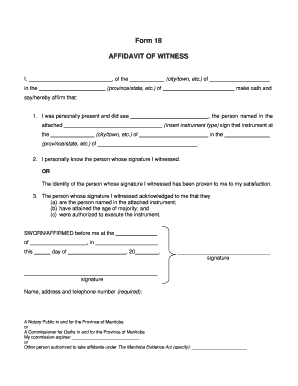
Affidavit of Witness 2013


What is the affidavit of witness?
An affidavit of witness is a legal document in which an individual, known as the affiant, provides a sworn statement about specific facts or events they have personally observed. This document is often used in legal proceedings to support claims or provide evidence. The affidavit must be signed in the presence of a notary public or another authorized official to ensure its authenticity. In the United States, affidavits are commonly used in various contexts, including court cases, property disputes, and family law matters.
Key elements of the affidavit of witness
To ensure the affidavit of witness is legally valid, it must include several key elements:
- Title: Clearly labeled as an affidavit.
- Affiant's Information: Full name, address, and contact details of the person making the affidavit.
- Statement of Facts: A detailed account of the facts the affiant is attesting to, presented in a clear and concise manner.
- Oath or Affirmation: A statement confirming that the information provided is true to the best of the affiant's knowledge.
- Signature and Notarization: The affiant's signature, along with the signature and seal of a notary public or authorized official.
Steps to complete the affidavit of witness
Filling out an affidavit of witness involves several important steps:
- Gather Information: Collect all relevant details and facts that need to be included in the affidavit.
- Draft the Document: Use a clear format to write the affidavit, ensuring all key elements are included.
- Review for Accuracy: Double-check the information for correctness and clarity.
- Sign in Presence of Notary: Schedule a meeting with a notary public to sign the document in their presence.
- File or Submit: Depending on the purpose, file the affidavit with the appropriate court or authority, or provide it to the relevant parties.
Legal use of the affidavit of witness
The affidavit of witness serves various legal purposes, including:
- Supporting Evidence: Used in court cases to provide firsthand accounts of events.
- Property Transactions: May be required in real estate dealings to affirm the legitimacy of claims.
- Family Law Matters: Often utilized in custody disputes or divorce proceedings to present factual information.
Examples of using the affidavit of witness
Affidavits of witness can be applied in numerous scenarios, such as:
- Witnessing a Will: An affidavit may confirm that a will was signed in the presence of witnesses.
- Birth or Death Certificates: Used to affirm the details surrounding a birth or death event.
- Incident Reports: Employed in personal injury cases to provide accounts of accidents or incidents.
State-specific rules for the affidavit of witness
Each state in the U.S. may have its own regulations regarding the affidavit of witness. It is essential to be aware of these differences, as they can affect the validity of the document. Key considerations include:
- Notary Requirements: Some states may have specific rules about who can notarize the affidavit.
- Formatting Guidelines: Certain jurisdictions may require specific formats or language to be used in the affidavit.
- Filing Procedures: States may have different processes for submitting affidavits to courts or other authorities.
Quick guide on how to complete affidavit of witness
Effortlessly Complete Affidavit Of Witness on Any Device
Digital document management is becoming increasingly popular among businesses and individuals. It offers an ideal eco-friendly alternative to traditional printed and signed materials, allowing you to easily find the correct form and securely store it online. airSlate SignNow equips you with all the tools necessary to create, modify, and electronically sign your documents swiftly without any holdups. Manage Affidavit Of Witness on any device using the airSlate SignNow apps for Android or iOS, and enhance your document-based processes today.
How to Edit and Electronically Sign Affidavit Of Witness with Ease
- Locate Affidavit Of Witness and click on Get Form to begin.
- Use the tools we offer to fill out your form.
- Highlight important sections of your documents or redact sensitive information using tools specifically designed for that purpose by airSlate SignNow.
- Create your signature with the Sign feature, which takes just seconds and carries the same legal validity as a conventional wet ink signature.
- Review all the details and click the Done button to save your modifications.
- Choose your preferred method for submitting your form: via email, text message (SMS), invite link, or download it to your computer.
Eliminate the worry of lost or misplaced files, tedious form searches, and mistakes that necessitate printing new copies. airSlate SignNow addresses all your document management needs with just a few clicks from any device you select. Edit and electronically sign Affidavit Of Witness to ensure excellent communication at every stage of your document preparation process with airSlate SignNow.
Create this form in 5 minutes or less
Find and fill out the correct affidavit of witness
Create this form in 5 minutes!
How to create an eSignature for the affidavit of witness
How to create an electronic signature for a PDF online
How to create an electronic signature for a PDF in Google Chrome
How to create an e-signature for signing PDFs in Gmail
How to create an e-signature right from your smartphone
How to create an e-signature for a PDF on iOS
How to create an e-signature for a PDF on Android
People also ask
-
What is the process to fill in affidavit using airSlate SignNow?
To fill in an affidavit using airSlate SignNow, simply upload your affidavit template or create one from scratch. Our platform allows you to add text fields, checkboxes, and signature lines for all parties involved. Once your affidavit is customized, you can send it for eSignature to expedite the process.
-
Is there a cost associated with filling in an affidavit through airSlate SignNow?
Yes, airSlate SignNow offers various pricing plans to fit different business needs. You can choose a plan that suits your budget while allowing you to fill in affidavits efficiently. We also provide a free trial so you can explore the platform before committing.
-
Can I fill in an affidavit on my mobile device using airSlate SignNow?
Absolutely! airSlate SignNow is fully optimized for mobile devices, allowing you to fill in an affidavit from anywhere. Whether you're using a smartphone or tablet, our user-friendly interface ensures that you can manage and eSign documents on-the-go.
-
What features does airSlate SignNow offer for filling in an affidavit?
When you fill in an affidavit using airSlate SignNow, you have access to numerous features, including drag-and-drop editing, customizable templates, and secure eSignature options. These tools ensure that your affidavits are completed accurately and efficiently.
-
How secure is it to fill in an affidavit using airSlate SignNow?
Security is a top priority at airSlate SignNow. When you fill in an affidavit, we use advanced encryption protocols to protect your data. Additionally, all signed documents are securely stored, ensuring that sensitive information remains confidential.
-
Can airSlate SignNow integrate with other software when filling in affidavits?
Yes, airSlate SignNow offers seamless integrations with various software applications, such as CRM systems, cloud storage solutions, and productivity tools. This capability allows for a smoother workflow when you need to fill in affidavits and manage related documents.
-
What are the benefits of using airSlate SignNow to fill in affidavits?
Using airSlate SignNow to fill in affidavits simplifies the entire process. You'll save time and reduce errors with our efficient editing and eSigning capabilities. Plus, you'll benefit from a cost-effective solution that enhances document management across your organization.
Get more for Affidavit Of Witness
- Volunteer affidavit okaloosa county school district form
- Pekrn full form
- Ds 1805 form
- Sba 912 form
- Property insurance claim denial letter sample form
- Download multi service timesheet 1 15 pathways for people pathwaysforpeople form
- Mission trip donation form bwhatasaviorbbcomb
- 2561 leavenworth st perfume oils by maisha form
Find out other Affidavit Of Witness
- Electronic signature Missouri Insurance Stock Certificate Free
- Electronic signature Idaho High Tech Profit And Loss Statement Computer
- How Do I Electronic signature Nevada Insurance Executive Summary Template
- Electronic signature Wisconsin Education POA Free
- Electronic signature Wyoming Education Moving Checklist Secure
- Electronic signature North Carolina Insurance Profit And Loss Statement Secure
- Help Me With Electronic signature Oklahoma Insurance Contract
- Electronic signature Pennsylvania Insurance Letter Of Intent Later
- Electronic signature Pennsylvania Insurance Quitclaim Deed Now
- Electronic signature Maine High Tech Living Will Later
- Electronic signature Maine High Tech Quitclaim Deed Online
- Can I Electronic signature Maryland High Tech RFP
- Electronic signature Vermont Insurance Arbitration Agreement Safe
- Electronic signature Massachusetts High Tech Quitclaim Deed Fast
- Electronic signature Vermont Insurance Limited Power Of Attorney Easy
- Electronic signature Washington Insurance Last Will And Testament Later
- Electronic signature Washington Insurance Last Will And Testament Secure
- Electronic signature Wyoming Insurance LLC Operating Agreement Computer
- How To Electronic signature Missouri High Tech Lease Termination Letter
- Electronic signature Montana High Tech Warranty Deed Mobile