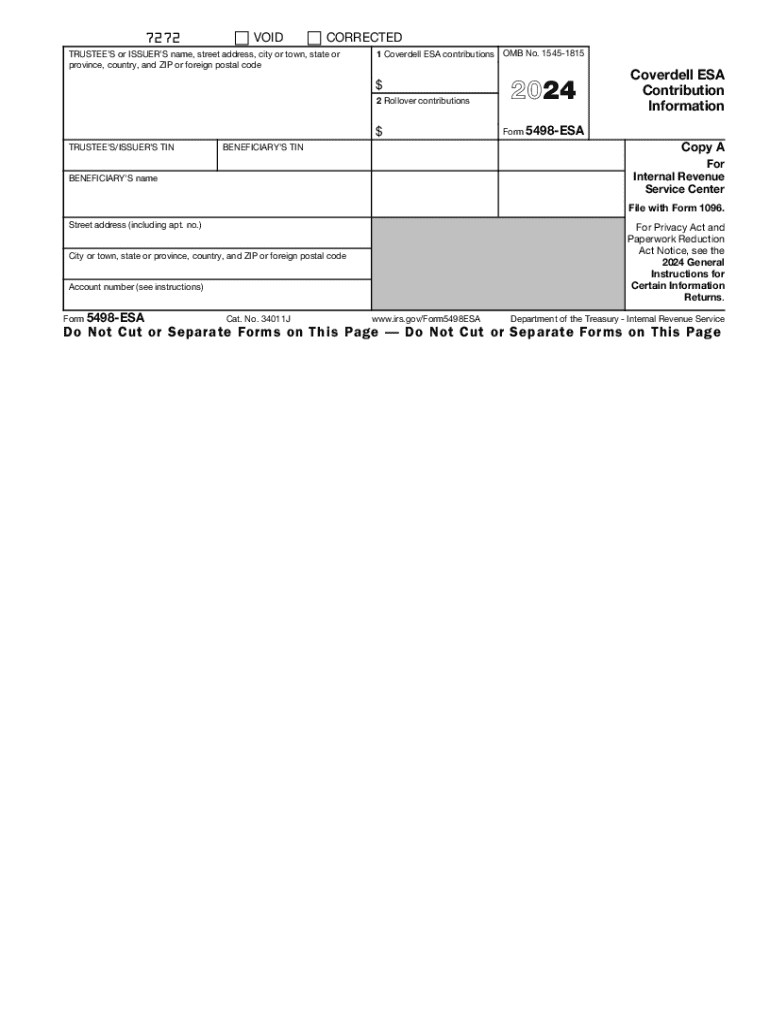
Form 5498 ESA 2024


What is the Form 5498 ESA
The Form 5498 ESA is a tax document used to report contributions to Coverdell Education Savings Accounts (ESAs). This form is essential for taxpayers who want to track their contributions and ensure they comply with IRS regulations regarding education savings. The form includes information about the account holder, the beneficiary, and details of contributions made during the tax year. It is important for individuals saving for education-related expenses, as it helps them keep accurate records for tax purposes.
How to obtain the Form 5498 ESA
To obtain the Form 5498 ESA, individuals can visit the IRS website, where they can download a printable version of the form. Additionally, financial institutions that manage Coverdell ESAs are required to provide this form to account holders by May fifteenth of each year. If you do not receive the form from your financial institution, you can request it directly from them or access it online through the IRS resources.
Steps to complete the Form 5498 ESA
Completing the Form 5498 ESA involves several key steps:
- Enter the name and address of the account holder.
- Provide the beneficiary's name and address.
- Report the total contributions made to the ESA during the tax year in the appropriate section.
- Indicate any rollover contributions, if applicable.
- Sign and date the form before submitting it to the IRS.
It is crucial to ensure that all information is accurate to avoid any issues with the IRS.
Key elements of the Form 5498 ESA
The Form 5498 ESA contains several important elements that account holders must be aware of:
- Account holder's name and Social Security number.
- Beneficiary's name and Social Security number.
- Total contributions made to the ESA during the year.
- Rollover contributions, if any.
- Fair market value of the account as of December thirty-first.
Understanding these elements helps ensure compliance with IRS guidelines and aids in accurate tax reporting.
IRS Guidelines
The IRS provides specific guidelines regarding the use of the Form 5498 ESA. It is essential to follow these guidelines to avoid penalties and ensure that contributions are reported correctly. The IRS requires that the form be filed for each year contributions are made to the ESA, and it must be submitted by the deadline set by the IRS. Additionally, the IRS provides instructions on how to report any distributions from the ESA, which is crucial for maintaining compliance.
Filing Deadlines / Important Dates
Filing deadlines for the Form 5498 ESA are critical for account holders to note. The form must be filed by May fifteenth of the year following the tax year in which contributions were made. This deadline ensures that all contributions are reported in a timely manner, allowing taxpayers to accurately reflect their contributions on their tax returns. It is advisable to keep track of these dates to avoid any late filing issues.
Create this form in 5 minutes or less
Find and fill out the correct form 5498 esa
Create this form in 5 minutes!
How to create an eSignature for the form 5498 esa
How to create an electronic signature for a PDF online
How to create an electronic signature for a PDF in Google Chrome
How to create an e-signature for signing PDFs in Gmail
How to create an e-signature right from your smartphone
How to create an e-signature for a PDF on iOS
How to create an e-signature for a PDF on Android
People also ask
-
What is the form 5498 ESA?
The form 5498 ESA is an IRS tax form used to report contributions to Coverdell Education Savings Accounts (ESAs). It provides essential information about the contributions made during the tax year, ensuring compliance with IRS regulations. Understanding this form is crucial for account holders to manage their educational savings effectively.
-
How can airSlate SignNow help with the form 5498 ESA?
airSlate SignNow simplifies the process of preparing and signing the form 5498 ESA. Our platform allows users to easily fill out the form, eSign it, and send it securely to the necessary parties. This streamlines the documentation process, saving time and reducing errors.
-
Is there a cost associated with using airSlate SignNow for the form 5498 ESA?
Yes, airSlate SignNow offers various pricing plans to accommodate different business needs. Our plans are designed to be cost-effective while providing robust features for managing documents like the form 5498 ESA. You can choose a plan that best fits your budget and requirements.
-
What features does airSlate SignNow offer for managing the form 5498 ESA?
airSlate SignNow provides features such as customizable templates, secure eSigning, and document tracking for the form 5498 ESA. These tools enhance efficiency and ensure that all necessary information is captured accurately. Additionally, users can collaborate in real-time, making the process seamless.
-
Can I integrate airSlate SignNow with other software for the form 5498 ESA?
Absolutely! airSlate SignNow offers integrations with various software applications, allowing you to manage the form 5498 ESA alongside your existing tools. This flexibility ensures that you can streamline your workflow and maintain consistency across your document management processes.
-
What are the benefits of using airSlate SignNow for the form 5498 ESA?
Using airSlate SignNow for the form 5498 ESA provides numerous benefits, including enhanced security, ease of use, and time savings. Our platform ensures that your documents are protected while allowing for quick and efficient signing. This means you can focus more on your educational savings rather than paperwork.
-
How do I get started with airSlate SignNow for the form 5498 ESA?
Getting started with airSlate SignNow for the form 5498 ESA is simple. You can sign up for a free trial on our website, explore our features, and start creating your documents. Our user-friendly interface makes it easy to navigate and utilize all the tools you need.
Get more for Form 5498 ESA
Find out other Form 5498 ESA
- How To eSignature Michigan Banking Job Description Template
- eSignature Missouri Banking IOU Simple
- eSignature Banking PDF New Hampshire Secure
- How Do I eSignature Alabama Car Dealer Quitclaim Deed
- eSignature Delaware Business Operations Forbearance Agreement Fast
- How To eSignature Ohio Banking Business Plan Template
- eSignature Georgia Business Operations Limited Power Of Attorney Online
- Help Me With eSignature South Carolina Banking Job Offer
- eSignature Tennessee Banking Affidavit Of Heirship Online
- eSignature Florida Car Dealer Business Plan Template Myself
- Can I eSignature Vermont Banking Rental Application
- eSignature West Virginia Banking Limited Power Of Attorney Fast
- eSignature West Virginia Banking Limited Power Of Attorney Easy
- Can I eSignature Wisconsin Banking Limited Power Of Attorney
- eSignature Kansas Business Operations Promissory Note Template Now
- eSignature Kansas Car Dealer Contract Now
- eSignature Iowa Car Dealer Limited Power Of Attorney Easy
- How Do I eSignature Iowa Car Dealer Limited Power Of Attorney
- eSignature Maine Business Operations Living Will Online
- eSignature Louisiana Car Dealer Profit And Loss Statement Easy