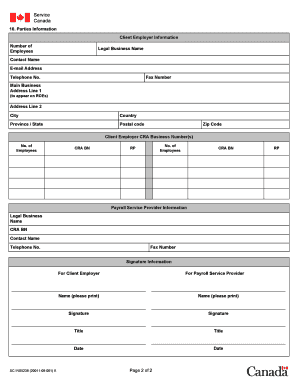
Roe Web Authorization Form 2011


What is the Roe Web Authorization Form
The Roe Web Authorization Form is a crucial document used in the context of Canadian employment insurance. It allows individuals to authorize Service Canada to access their records of employment (ROE). This form is essential for ensuring that employees receive the appropriate benefits when they leave their job or experience a reduction in hours. The Roe Web Authorization Form streamlines the process of submitting and managing ROEs electronically, making it easier for both employers and employees to navigate the system.
How to use the Roe Web Authorization Form
Using the Roe Web Authorization Form involves several steps to ensure that the document is completed accurately. First, individuals must gather necessary information, such as their Social Insurance Number (SIN) and employment details. Next, they can access the form through the Service Canada website or other authorized platforms. After filling out the required fields, the form must be submitted electronically. It is important to verify that all information is correct before submission to avoid delays in processing.
Steps to complete the Roe Web Authorization Form
Completing the Roe Web Authorization Form involves a straightforward process:
- Gather necessary information, including your SIN and employment details.
- Access the form through the designated online platform.
- Fill out all required fields accurately, ensuring that your personal information is correct.
- Review the completed form for any errors or omissions.
- Submit the form electronically and retain a copy for your records.
Following these steps will help ensure that your authorization is processed smoothly.
Legal use of the Roe Web Authorization Form
The Roe Web Authorization Form is legally binding when completed and submitted according to the guidelines set forth by Service Canada. To ensure its validity, the form must be signed electronically using a compliant eSignature solution. This compliance with electronic signature regulations, such as the ESIGN Act and UETA, guarantees that the authorization is recognized by legal entities and government agencies. Ensuring that the form is filled out correctly and submitted through authorized channels is essential for maintaining its legal standing.
Key elements of the Roe Web Authorization Form
Several key elements must be included in the Roe Web Authorization Form to ensure its effectiveness:
- Personal identification information, including the individual's name and SIN.
- Details of the employer, including the company name and contact information.
- A clear statement of authorization, allowing Service Canada to access the individual's ROE.
- Signature or electronic consent of the individual, confirming their agreement.
Including these elements ensures that the form is complete and ready for processing.
Who Issues the Form
The Roe Web Authorization Form is issued by Service Canada, which is the federal institution responsible for delivering various government programs and services. This includes managing employment insurance benefits and processing records of employment. Service Canada provides the necessary resources and support for individuals and employers to complete and submit the form correctly.
Quick guide on how to complete roe web authorization form
Complete Roe Web Authorization Form seamlessly on any device
Digital document management has gained traction among businesses and individuals alike. It offers an ideal eco-conscious alternative to traditional printed and signed paperwork, allowing you to access the necessary forms and securely store them online. airSlate SignNow equips you with all the resources required to create, modify, and eSign your documents swiftly without interruptions. Manage Roe Web Authorization Form on any platform using airSlate SignNow's Android or iOS applications and streamline any document-related tasks today.
The easiest method to modify and eSign Roe Web Authorization Form without any hassle
- Obtain Roe Web Authorization Form and click Get Form to begin.
- Utilize the tools we offer to complete your document.
- Emphasize key sections of the documents or redact sensitive information with tools specifically designed by airSlate SignNow for that purpose.
- Create your eSignature using the Sign function, which only takes moments and holds the same legal significance as an ink signature.
- Review the details and click the Done button to save your changes.
- Select your preferred method to share your form, via email, text message (SMS), or a sharing link, or download it to your computer.
Eliminate concerns about lost or misplaced documents, tedious form searches, and errors that necessitate reprinting new copies. airSlate SignNow caters to your document management requirements with just a few clicks from your chosen device. Modify and eSign Roe Web Authorization Form and ensure excellent communication at every stage of the form preparation process with airSlate SignNow.
Create this form in 5 minutes or less
Find and fill out the correct roe web authorization form
Create this form in 5 minutes!
How to create an eSignature for the roe web authorization form
How to create an electronic signature for a PDF online
How to create an electronic signature for a PDF in Google Chrome
How to create an e-signature for signing PDFs in Gmail
How to create an e-signature right from your smartphone
How to create an e-signature for a PDF on iOS
How to create an e-signature for a PDF on Android
People also ask
-
What is a roe web authorization form?
A roe web authorization form is a digital document used to grant permission for accessing certain services or information. With airSlate SignNow, you can easily create, share, and eSign a roe web authorization form, streamlining the process for your business.
-
How does airSlate SignNow simplify the roe web authorization form process?
airSlate SignNow simplifies the roe web authorization form process by providing an intuitive platform for document management. Users can quickly create templates, send forms for signature, and track the status of each authorization, ensuring efficiency and compliance.
-
What are the pricing plans for using airSlate SignNow for roe web authorization forms?
airSlate SignNow offers various pricing plans that cater to different business needs. Each plan includes features for creating and managing roe web authorization forms, making it a cost-effective solution for businesses of all sizes.
-
Can I integrate airSlate SignNow with other software for managing roe web authorization forms?
Yes, airSlate SignNow integrates seamlessly with various software applications, allowing you to manage your roe web authorization forms more effectively. Integrations with platforms like Google Drive, Slack, and Salesforce enhance your workflow and document accessibility.
-
What benefits does airSlate SignNow provide for roe web authorization forms?
Using airSlate SignNow for your roe web authorization forms offers numerous benefits, including improved efficiency, enhanced security, and reduced paperwork. The eSigning feature allows for quick approvals while maintaining all the necessary documentation electronically.
-
Is airSlate SignNow compliant with legal regulations for roe web authorization forms?
Absolutely. airSlate SignNow complies with electronic signature laws and regulations such as ESIGN and UETA, ensuring that your roe web authorization forms are legally binding and secure. This commitment to compliance helps protect your business and customer information.
-
How can I track the status of my roe web authorization forms in airSlate SignNow?
airSlate SignNow provides a user-friendly dashboard where you can track the status of your roe web authorization forms in real time. Notifications are sent for each step of the process, from sending to signing, ensuring you are always informed.
Get more for Roe Web Authorization Form
- How do i get form 201 a from u s goverment
- Iso doc 107 vodafone form
- Tl 08 form
- Proclamation certificate template form
- Bulgaria visa application form pdf
- Amerigroup change pcp form
- Pdf ce course completion certificate re 302 rev 718 california form
- In the magistrate court of fulton county state of form
Find out other Roe Web Authorization Form
- How Do I Sign Rhode Island Real Estate Form
- Can I Sign Vermont Real Estate Document
- How To Sign Wyoming Orthodontists Document
- Help Me With Sign Alabama Courts Form
- Help Me With Sign Virginia Police PPT
- How To Sign Colorado Courts Document
- Can I eSign Alabama Banking PPT
- How Can I eSign California Banking PDF
- How To eSign Hawaii Banking PDF
- How Can I eSign Hawaii Banking Document
- How Do I eSign Hawaii Banking Document
- How Do I eSign Hawaii Banking Document
- Help Me With eSign Hawaii Banking Document
- How To eSign Hawaii Banking Document
- Can I eSign Hawaii Banking Presentation
- Can I Sign Iowa Courts Form
- Help Me With eSign Montana Banking Form
- Can I Sign Kentucky Courts Document
- How To eSign New York Banking Word
- Can I eSign South Dakota Banking PPT