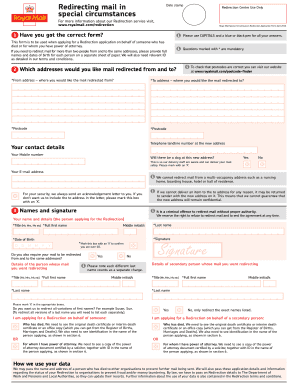
Redirect Mail Form


What is the Redirect Mail
The redirect mail service allows individuals and businesses to forward their mail from one address to another. This service is particularly useful for those who are moving, traveling, or temporarily residing in a different location. By utilizing postal redirections, you can ensure that important documents, bills, and personal correspondence continue to reach you without interruption.
How to Use the Redirect Mail
To use the redirect mail service, you need to complete the redirection of mail form. This form typically requires your current address, the new address where you want your mail sent, and the duration for which you need the service. You can fill out this form online or in person at your local post office. Once submitted, the postal service will process your request and begin forwarding your mail accordingly.
Steps to Complete the Redirect Mail
Completing the redirect mail form involves several straightforward steps:
- Gather necessary information, including your current and new addresses.
- Decide on the duration for which you want the mail to be redirected.
- Access the redirection of mail form online or obtain a physical copy at the post office.
- Fill out the form accurately, ensuring all details are correct.
- Submit the form online or at your local post office, along with any applicable fees.
Legal Use of the Redirect Mail
Using the redirect mail service is legal and compliant with postal regulations, provided that you fill out the form correctly and pay any required fees. It is essential to ensure that the information you provide is truthful and that you have the right to redirect the mail from the original address. Misuse of this service can lead to penalties or legal issues.
Required Documents
When applying for postal redirections, you typically need to provide identification to verify your identity. This may include:
- A government-issued photo ID, such as a driver's license or passport.
- Proof of address, which can be a utility bill or lease agreement.
Having these documents ready can streamline the application process and ensure that your request is processed without delays.
Form Submission Methods
You can submit the redirect mail form through various methods:
- Online via the postal service's official website.
- In person at your local post office.
- By mail, if you choose to print the form and send it directly to the postal service.
Each method has its own processing times, so consider your needs when selecting how to submit your request.
Quick guide on how to complete redirect mail
Complete Redirect Mail effortlessly on any device
Digital document management has become popular among organizations and individuals alike. It offers an ideal eco-friendly alternative to traditional printed and signed documents, allowing you to find the correct form and securely store it online. airSlate SignNow provides you with all the tools necessary to create, edit, and eSign your documents quickly without delays. Manage Redirect Mail on any device with airSlate SignNow’s Android or iOS applications and enhance any document-based process today.
How to modify and eSign Redirect Mail effortlessly
- Locate Redirect Mail and then click Get Form to begin.
- Use the tools we provide to complete your document.
- Emphasize relevant sections of the documents or redact sensitive information with tools that airSlate SignNow offers specifically for that purpose.
- Create your signature using the Sign tool, which takes mere seconds and holds the same legal significance as a traditional wet ink signature.
- Review all the details and then click on the Done button to save your changes.
- Choose how you want to send your form, via email, SMS, or invitation link, or download it to your computer.
Say goodbye to lost or misplaced documents, tedious form searches, or errors that require printing new copies. airSlate SignNow addresses all your document management needs in just a few clicks from any device you prefer. Modify and eSign Redirect Mail and ensure excellent communication at every stage of the form preparation process with airSlate SignNow.
Create this form in 5 minutes or less
Create this form in 5 minutes!
How to create an eSignature for the redirect mail
How to create an electronic signature for a PDF online
How to create an electronic signature for a PDF in Google Chrome
How to create an e-signature for signing PDFs in Gmail
How to create an e-signature right from your smartphone
How to create an e-signature for a PDF on iOS
How to create an e-signature for a PDF on Android
People also ask
-
What are mail redirection fees associated with airSlate SignNow?
Mail redirection fees at airSlate SignNow vary depending on your plan and the additional features you select. These fees cover the service of forwarding documents securely to your specified address, ensuring you never miss important correspondence.
-
How can I find out the exact mail redirection fees for my account?
To get the precise mail redirection fees for your account, simply log in to your airSlate SignNow dashboard and navigate to the pricing section. Here, you can find a breakdown of fees associated with various services, including mail redirection.
-
Are there any additional costs beyond mail redirection fees?
Yes, there may be additional costs beyond the standard mail redirection fees, such as fees for expedited service or additional security measures. It's important to review the pricing section on the airSlate SignNow website for comprehensive details about all associated costs.
-
Can I customize my mail redirection services with airSlate SignNow?
Absolutely! airSlate SignNow offers customizable mail redirection services to cater to individual preferences. You can specify the forwarding frequency and choose specific documents you want to redirect, allowing you to manage your mail as effectively as possible.
-
What are the benefits of using airSlate SignNow for mail redirection?
Using airSlate SignNow for mail redirection ensures a seamless and secure method for managing important documents. The service not only eliminates the hassle of traditional mail—but also saves you time and provides peace of mind regarding document security and accessibility.
-
Is the mail redirection service easy to integrate with other tools?
Yes, the mail redirection service provided by airSlate SignNow can be easily integrated with various business tools and platforms. This ensures that your document management process remains streamlined, allowing you to maintain efficiency across your operations.
-
How does airSlate SignNow ensure the security of redirected mail?
airSlate SignNow prioritizes the security of your redirected mail by employing advanced encryption and regular security audits. Our commitment to safeguarding your information provides you with confidence that your documents are protected during the entire redirection process.
Get more for Redirect Mail
Find out other Redirect Mail
- eSignature Business Operations Document Washington Now
- How To eSignature Maine Construction Confidentiality Agreement
- eSignature Maine Construction Quitclaim Deed Secure
- eSignature Louisiana Construction Affidavit Of Heirship Simple
- eSignature Minnesota Construction Last Will And Testament Online
- eSignature Minnesota Construction Last Will And Testament Easy
- How Do I eSignature Montana Construction Claim
- eSignature Construction PPT New Jersey Later
- How Do I eSignature North Carolina Construction LLC Operating Agreement
- eSignature Arkansas Doctors LLC Operating Agreement Later
- eSignature Tennessee Construction Contract Safe
- eSignature West Virginia Construction Lease Agreement Myself
- How To eSignature Alabama Education POA
- How To eSignature California Education Separation Agreement
- eSignature Arizona Education POA Simple
- eSignature Idaho Education Lease Termination Letter Secure
- eSignature Colorado Doctors Business Letter Template Now
- eSignature Iowa Education Last Will And Testament Computer
- How To eSignature Iowa Doctors Business Letter Template
- Help Me With eSignature Indiana Doctors Notice To Quit