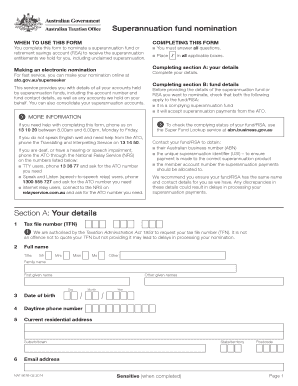
Superannuation Declaration Form 2013


What is the Superannuation Declaration Form
The Superannuation Declaration Form is an essential document used in the United States to facilitate the management of superannuation funds for employees. This form allows employees to declare their chosen superannuation fund, ensuring that their contributions are directed appropriately. It serves as a formal notification to employers regarding the employee's superannuation preferences, which is crucial for compliance with employment and tax regulations.
How to use the Superannuation Declaration Form
To effectively use the Superannuation Declaration Form, employees should first ensure they have the correct version of the form, such as the ATO form 8676. Once obtained, employees need to fill in their personal details, including their name, address, and tax file number. Additionally, they must specify their chosen superannuation fund and provide any required identification numbers associated with that fund. After completing the form, employees should submit it to their employer to ensure that their superannuation contributions are allocated correctly.
Steps to complete the Superannuation Declaration Form
Completing the Superannuation Declaration Form involves several straightforward steps:
- Obtain the correct form version, such as the ATO form 8676.
- Fill in your personal information, including your name, address, and tax file number.
- Indicate your chosen superannuation fund by providing the fund's name and identification number.
- Review the form for accuracy and completeness.
- Submit the completed form to your employer.
Legal use of the Superannuation Declaration Form
The Superannuation Declaration Form is legally binding when completed correctly. It ensures compliance with U.S. laws regarding superannuation contributions. To be considered valid, the form must be signed by the employee and submitted to the employer. Employers are required to act on the information provided in the form to ensure that contributions are made to the correct superannuation fund, aligning with legal obligations and employee rights.
Key elements of the Superannuation Declaration Form
Several key elements must be included in the Superannuation Declaration Form to ensure its effectiveness:
- Personal Information: Employee's name, address, and tax file number.
- Superannuation Fund Details: Name and identification number of the chosen fund.
- Signature: The employee's signature, confirming the accuracy of the information provided.
- Date: The date on which the form is completed and submitted.
Form Submission Methods
The Superannuation Declaration Form can be submitted through various methods to accommodate different preferences:
- Online Submission: Many employers allow electronic submission of the form through secure portals.
- Mail: Employees can print the completed form and send it via postal service to their employer.
- In-Person: Submitting the form directly to the employer's HR department is also an option.
Quick guide on how to complete superannuation declaration form
Prepare Superannuation Declaration Form effortlessly on any device
Digital document management has become increasingly popular among businesses and individuals. It provides an ideal eco-friendly alternative to traditional printed and signed documents, as you can easily find the needed form and securely store it online. airSlate SignNow offers all the tools necessary to create, modify, and electronically sign your documents quickly without delays. Manage Superannuation Declaration Form on any device with airSlate SignNow's Android or iOS applications and streamline any document-related process today.
How to modify and electronically sign Superannuation Declaration Form with ease
- Locate Superannuation Declaration Form and click Get Form to begin.
- Use the tools we provide to fill out your document.
- Select important sections of your documents or obscure sensitive information with the tools offered by airSlate SignNow specifically for that purpose.
- Generate your eSignature using the Sign tool, which takes seconds and holds the same legal validity as a traditional wet ink signature.
- Review all the details and click on the Done button to save your changes.
- Select how you wish to share your form, via email, SMS, invitation link, or download it to your computer.
Say goodbye to lost or misplaced files, tedious form searching, or mistakes that necessitate printing new document copies. airSlate SignNow fulfills all your document management needs in just a few clicks from any device of your choosing. Edit and electronically sign Superannuation Declaration Form to ensure exceptional communication at any step of the form preparation process with airSlate SignNow.
Create this form in 5 minutes or less
Find and fill out the correct superannuation declaration form
Create this form in 5 minutes!
How to create an eSignature for the superannuation declaration form
How to create an electronic signature for a PDF online
How to create an electronic signature for a PDF in Google Chrome
How to create an e-signature for signing PDFs in Gmail
How to create an e-signature right from your smartphone
How to create an e-signature for a PDF on iOS
How to create an e-signature for a PDF on Android
People also ask
-
What is an ATO form and why is it important?
An ATO form, or Authority to Operate form, is a critical document that ensures compliance with regulatory requirements. It helps organizations manage risk by formally authorizing the use of specific systems or applications. Understanding the importance of an ATO form can greatly enhance your organization’s cybersecurity and operational efficiency.
-
How does airSlate SignNow support the use of ATO forms?
airSlate SignNow facilitates the creation, distribution, and signing of ATO forms with its user-friendly interface. This platform allows users to send ATO forms for eSigning quickly, maintaining legal compliance and enhancing document accuracy. With the integration of advanced security features, airSlate SignNow ensures that your ATO forms are handled safely and efficiently.
-
What are the pricing options for airSlate SignNow's ATO form services?
airSlate SignNow offers flexible pricing plans designed to meet the needs of various businesses. Users can choose from different tiers based on their document volume and feature requirements, including options specifically for managing ATO forms. This ensures that you only pay for what you need while gaining access to all essential tools.
-
Can I integrate airSlate SignNow with my existing software for ATO forms?
Yes, airSlate SignNow seamlessly integrates with a wide range of software applications, enhancing the workflow for ATO forms. This allows users to connect with tools like CRM systems, document management platforms, and cloud storage solutions. Such integrations help streamline the process and maintain a centralized approach to document management.
-
What security features does airSlate SignNow provide for ATO forms?
Security is a top priority for airSlate SignNow, especially when handling sensitive documents like ATO forms. The platform employs advanced encryption protocols and multi-factor authentication to protect your data. Regular audits and compliance with industry certifications ensure that your ATO forms remain secure throughout their lifecycle.
-
How can I track the status of my ATO forms in airSlate SignNow?
With airSlate SignNow's tracking feature, you can easily monitor the status of your ATO forms. Users receive real-time notifications regarding document openings, signatures, and completion. This comprehensive tracking system helps you manage deadlines and maintain better control over important processes like ATO submissions.
-
What are the benefits of using airSlate SignNow for ATO forms?
Using airSlate SignNow for ATO forms streamlines the entire process from creation to eSigning. Its intuitive design allows for quick turnaround times and reduces paperwork errors, ultimately saving your business time and resources. Additionally, the ability to store and access ATO forms within a secure platform enhances operational efficiency.
Get more for Superannuation Declaration Form
Find out other Superannuation Declaration Form
- Electronic signature Kentucky Non-Profit Stock Certificate Online
- Electronic signature Legal PDF Louisiana Online
- Electronic signature Maine Legal Agreement Online
- Electronic signature Maine Legal Quitclaim Deed Online
- Electronic signature Missouri Non-Profit Affidavit Of Heirship Online
- Electronic signature New Jersey Non-Profit Business Plan Template Online
- Electronic signature Massachusetts Legal Resignation Letter Now
- Electronic signature Massachusetts Legal Quitclaim Deed Easy
- Electronic signature Minnesota Legal LLC Operating Agreement Free
- Electronic signature Minnesota Legal LLC Operating Agreement Secure
- Electronic signature Louisiana Life Sciences LLC Operating Agreement Now
- Electronic signature Oregon Non-Profit POA Free
- Electronic signature South Dakota Non-Profit Business Plan Template Now
- Electronic signature South Dakota Non-Profit Lease Agreement Template Online
- Electronic signature Legal Document Missouri Online
- Electronic signature Missouri Legal Claim Online
- Can I Electronic signature Texas Non-Profit Permission Slip
- Electronic signature Missouri Legal Rental Lease Agreement Simple
- Electronic signature Utah Non-Profit Cease And Desist Letter Fast
- Electronic signature Missouri Legal Lease Agreement Template Free