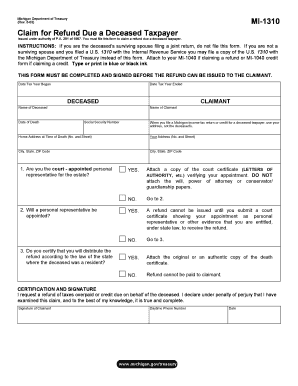
Mi 1310 Form


What is the Michigan Form 1310?
The Michigan Form 1310, also known as the MI 1310, is a tax form used to claim a refund on behalf of a deceased taxpayer. This form is essential for individuals who are filing a tax return for a decedent, ensuring that any overpaid taxes are returned to the rightful beneficiaries or estate. The form requires specific information about the deceased, including their Social Security number and details about the refund being claimed. Understanding the purpose and requirements of the MI 1310 is crucial for ensuring compliance with state tax regulations.
How to Obtain the Michigan Form 1310
To obtain the Michigan Form 1310, individuals can visit the Michigan Department of Treasury's official website, where the form is available for download. It can also be requested through local tax offices or by contacting the department directly. Having the most recent version is important, as tax forms can be updated annually. Ensuring you have the correct form will facilitate a smoother filing process.
Steps to Complete the Michigan Form 1310
Completing the Michigan Form 1310 involves several key steps:
- Gather necessary information about the deceased, including their full name, Social Security number, and the details of the tax refund being claimed.
- Fill out the form accurately, ensuring all required fields are completed. Pay special attention to the sections that require signatures from the executor or personal representative.
- Review the completed form for any errors or omissions, as mistakes can delay processing.
- Submit the form along with any required supporting documentation, such as a copy of the death certificate or other relevant tax documents.
Legal Use of the Michigan Form 1310
The legal use of the Michigan Form 1310 is governed by state tax laws. This form must be filed correctly to ensure that the refund is processed and issued to the appropriate parties. It is important to comply with all legal requirements, including the submission of necessary documentation. Failure to adhere to these regulations can result in delays or denial of the refund claim.
Key Elements of the Michigan Form 1310
Several key elements must be included when filling out the Michigan Form 1310:
- Decedent's full name and Social Security number.
- Details of the refund being claimed, including the tax year and amount.
- Signature of the executor or personal representative, confirming their authority to act on behalf of the deceased.
- Any additional documentation required to support the claim, such as a death certificate.
Form Submission Methods
The Michigan Form 1310 can be submitted through various methods. Taxpayers have the option to file the form online, by mail, or in person at designated tax offices. Each method has its own processing times and requirements, so it is advisable to choose the method that best fits the situation. Online submissions may offer quicker processing, while mailing the form allows for physical documentation to be retained.
Quick guide on how to complete mi 1310
Complete Mi 1310 seamlessly on any device
Online document management has become increasingly favored by businesses and individuals alike. It serves as an ideal eco-friendly substitute for traditional printed and signed documents, allowing you to access the correct form and safely store it online. airSlate SignNow provides you with all the tools necessary to create, modify, and eSign your documents quickly without any delays. Manage Mi 1310 across any platform with airSlate SignNow Android or iOS applications and enhance any document-based workflow today.
How to modify and eSign Mi 1310 easily
- Find Mi 1310 and click on Get Form to begin.
- Use the tools we offer to complete your form.
- Select important sections of the documents or obscure sensitive information with tools that airSlate SignNow provides specifically for that purpose.
- Create your eSignature using the Sign tool, which takes only seconds and carries the same legal validity as a conventional wet ink signature.
- Review the details and click on the Done button to save your updates.
- Select your preferred method to send your form, whether by email, SMS, or invitation link, or download it to your desktop.
Say goodbye to lost or mislaid documents, tedious form searching, or errors that require printing new copies. airSlate SignNow addresses all your document management needs in just a few clicks from any device you prefer. Alter and eSign Mi 1310 to ensure clear communication at every stage of the form preparation process with airSlate SignNow.
Create this form in 5 minutes or less
Create this form in 5 minutes!
How to create an eSignature for the mi 1310
How to create an electronic signature for a PDF online
How to create an electronic signature for a PDF in Google Chrome
How to create an e-signature for signing PDFs in Gmail
How to create an e-signature right from your smartphone
How to create an e-signature for a PDF on iOS
How to create an e-signature for a PDF on Android
People also ask
-
What is Form 1310 and why do I need it?
Form 1310 is a tax form used by taxpayers to claim a tax refund on behalf of a deceased person. If you've managed an estate or are responsible for filing taxes for a deceased individual's estate, understanding Form 1310 is essential. airSlate SignNow simplifies the process of filling out and eSigning this important document, ensuring you can complete it efficiently.
-
How much does airSlate SignNow cost for uses involving Form 1310?
airSlate SignNow offers flexible pricing plans suitable for individuals and businesses dealing with Form 1310 filings. With our subscription-based model, you can choose a plan that fits your budget while enjoying all features required to manage and eSign your documents. We ensure our pricing is transparent and cost-effective for all users.
-
What features does airSlate SignNow offer for filling out Form 1310?
airSlate SignNow provides an intuitive interface that allows users to fill out Form 1310 easily. Features such as auto-fill, drag-and-drop functionality, and document templates make the process faster and more efficient. Additionally, our eSigning feature ensures that all signatures are legally binding.
-
Can I use airSlate SignNow to store my completed Form 1310?
Yes, airSlate SignNow allows you to securely store your completed Form 1310 and other important documents in the cloud. Our platform offers robust security features, ensuring your sensitive information is protected. You can access your documents anytime, anywhere for future reference.
-
Is it easy to integrate airSlate SignNow with other applications while using Form 1310?
Absolutely! AirSlate SignNow integrates seamlessly with a variety of applications, making it easy to manage Form 1310 alongside your existing workflows. Whether it's sync with accounting software or document management systems, our integration capabilities streamline the entire process.
-
Are there any benefits to using airSlate SignNow for Form 1310 compared to traditional methods?
Using airSlate SignNow to handle Form 1310 offers several advantages over traditional methods, including faster processing times and reduced paper use. With our digital solution, you can quickly send and receive signatures, track document status, and ensure compliance without the hassle of physical paperwork.
-
How does airSlate SignNow ensure the security of my Form 1310?
airSlate SignNow employs state-of-the-art security protocols to protect your Form 1310 and other sensitive documents. Our platform uses encryption, secure data storage, and advanced authentication features to safeguard your information against unauthorized access, ensuring peace of mind for our users.
Get more for Mi 1310
Find out other Mi 1310
- How Do I Sign Wisconsin Legal Form
- Help Me With Sign Massachusetts Life Sciences Presentation
- How To Sign Georgia Non-Profit Presentation
- Can I Sign Nevada Life Sciences PPT
- Help Me With Sign New Hampshire Non-Profit Presentation
- How To Sign Alaska Orthodontists Presentation
- Can I Sign South Dakota Non-Profit Word
- Can I Sign South Dakota Non-Profit Form
- How To Sign Delaware Orthodontists PPT
- How Can I Sign Massachusetts Plumbing Document
- How To Sign New Hampshire Plumbing PPT
- Can I Sign New Mexico Plumbing PDF
- How To Sign New Mexico Plumbing Document
- How To Sign New Mexico Plumbing Form
- Can I Sign New Mexico Plumbing Presentation
- How To Sign Wyoming Plumbing Form
- Help Me With Sign Idaho Real Estate PDF
- Help Me With Sign Idaho Real Estate PDF
- Can I Sign Idaho Real Estate PDF
- How To Sign Idaho Real Estate PDF