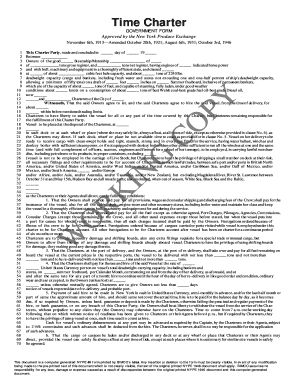
Nype 1946 PDF Form


What is the Nype 1946 Pdf
The Nype 1946 form, commonly referred to as the Nype 46, is a standardized document used primarily for contractual agreements in the maritime industry. It serves as a charter party agreement, detailing the terms and conditions under which a vessel is chartered. This form is essential for ensuring that both parties understand their obligations and rights, providing a clear framework for the rental of a ship.
How to use the Nype 1946 Pdf
Using the Nype 1946 form involves several key steps. First, parties must fill out the relevant sections accurately, including details about the vessel, charter duration, and payment terms. It is important to ensure that all parties involved review the document thoroughly before signing. Once completed, the form can be eSigned using a reliable digital signature platform, ensuring that the agreement is legally binding and secure.
Steps to complete the Nype 1946 Pdf
Completing the Nype 1946 form involves a systematic approach:
- Gather necessary information about the vessel, including its name, type, and specifications.
- Specify the charter duration, including start and end dates.
- Detail payment terms, including rates, currency, and payment schedule.
- Include any additional clauses that may pertain to the specific agreement.
- Review the form for accuracy and completeness before signing.
- Utilize a digital signature tool to eSign the document, ensuring compliance with legal standards.
Key elements of the Nype 1946 Pdf
The Nype 1946 form contains several critical elements that define the charter agreement:
- Vessel Information: Details about the ship being chartered, including its specifications.
- Charter Duration: The agreed time frame for the charter, including start and end dates.
- Payment Terms: Information on how and when payments will be made.
- Responsibilities: Clear delineation of the responsibilities of both the charterer and the owner.
- Clauses: Any additional provisions or conditions that apply to the charter.
Legal use of the Nype 1946 Pdf
The Nype 1946 form is legally binding when completed correctly and signed by all parties involved. To ensure its legality, it must comply with relevant laws governing contracts and maritime agreements. Utilizing a platform that adheres to eSignature laws, such as ESIGN and UETA, enhances the form's enforceability. It is advisable to consult legal counsel to confirm that the form meets all necessary legal requirements.
How to obtain the Nype 1946 Pdf
The Nype 1946 form can typically be obtained from maritime industry resources, legal document providers, or directly from organizations specializing in maritime law. Many online platforms also offer downloadable versions of the form, which can be filled out electronically. It is essential to ensure that the version used is the most current and compliant with applicable regulations.
Quick guide on how to complete nype 1946 pdf
Finalize Nype 1946 Pdf seamlessly on any gadget
Digital document management has gained traction among businesses and individuals alike. It offers an ideal environmentally friendly alternative to conventional printed and signed documents, as you can locate the necessary form and securely store it online. airSlate SignNow equips you with all the tools needed to create, modify, and eSign your documents quickly without delays. Manage Nype 1946 Pdf on any device with airSlate SignNow Android or iOS applications and simplify any document-related task today.
How to alter and eSign Nype 1946 Pdf with ease
- Access Nype 1946 Pdf and click on Get Form to begin.
- Make use of the tools we provide to complete your form.
- Emphasize important sections of your documents or obscure sensitive information with tools that airSlate SignNow offers specifically for that purpose.
- Create your signature using the Sign feature, which takes only seconds and carries the same legal validity as a conventional wet ink signature.
- Review the information and click on the Done button to save your changes.
- Choose how you want to send your form, via email, text message (SMS), or invitation link, or download it to your computer.
Say goodbye to lost or misplaced files, tedious form searches, or mistakes that necessitate reprinting new document copies. airSlate SignNow meets your document management needs in just a few clicks from the device of your choice. Modify and eSign Nype 1946 Pdf and ensure exceptional communication throughout your form preparation process with airSlate SignNow.
Create this form in 5 minutes or less
Create this form in 5 minutes!
How to create an eSignature for the nype 1946 pdf
How to create an electronic signature for a PDF online
How to create an electronic signature for a PDF in Google Chrome
How to create an e-signature for signing PDFs in Gmail
How to create an e-signature right from your smartphone
How to create an e-signature for a PDF on iOS
How to create an e-signature for a PDF on Android
People also ask
-
What is nype 1946 and how does it relate to airSlate SignNow?
nype 1946 refers to a specific document format that can be easily managed using airSlate SignNow. Our platform allows users to create, send, and eSign documents in this format efficiently, ensuring compliance and seamless workflows.
-
What are the main features of airSlate SignNow for nype 1946 documents?
airSlate SignNow offers key features tailored for managing nype 1946 documents, including customizable templates, real-time tracking, and secure cloud storage. These features enhance your document workflow while maintaining the integrity of nype 1946 format.
-
How much does airSlate SignNow cost for users handling nype 1946 documents?
Pricing for airSlate SignNow varies based on user needs, but we provide affordable plans suitable for businesses managing nype 1946 documents. Potential customers can explore various subscription options to find the best fit for their budget and document handling requirements.
-
Can I integrate airSlate SignNow with other applications for nype 1946 management?
Yes, airSlate SignNow seamlessly integrates with multiple applications, enhancing the management of nype 1946 documents. This integration capability allows businesses to create a cohesive workflow by connecting their existing tools with our eSigning solution.
-
What benefits does airSlate SignNow offer when working with nype 1946?
Using airSlate SignNow for nype 1946 documents offers numerous benefits, including faster turnaround times for signatures and improved compliance. Our eSigning solution ensures that your nype 1946 documents are processed securely and efficiently.
-
Is airSlate SignNow secure for handling nype 1946 sensitive information?
Absolutely, airSlate SignNow prioritizes security, making it a safe choice for handling sensitive information in nype 1946 documents. Our platform is compliant with industry-standard security protocols to protect your data throughout the signing process.
-
How user-friendly is airSlate SignNow for managing nype 1946 documents?
airSlate SignNow is designed with user experience in mind, making it easy for anyone to manage nype 1946 documents. The intuitive interface guides users through each step, ensuring a smooth eSigning experience, regardless of technical skill level.
Get more for Nype 1946 Pdf
Find out other Nype 1946 Pdf
- Sign Idaho Domain Name Registration Agreement Easy
- Sign Indiana Domain Name Registration Agreement Myself
- Sign New Mexico Domain Name Registration Agreement Easy
- How To Sign Wisconsin Domain Name Registration Agreement
- Sign Wyoming Domain Name Registration Agreement Safe
- Sign Maryland Delivery Order Template Myself
- Sign Minnesota Engineering Proposal Template Computer
- Sign Washington Engineering Proposal Template Secure
- Sign Delaware Proforma Invoice Template Online
- Can I Sign Massachusetts Proforma Invoice Template
- How Do I Sign Oklahoma Equipment Purchase Proposal
- Sign Idaho Basic rental agreement or residential lease Online
- How To Sign Oregon Business agreements
- Sign Colorado Generic lease agreement Safe
- How Can I Sign Vermont Credit agreement
- Sign New York Generic lease agreement Myself
- How Can I Sign Utah House rent agreement format
- Sign Alabama House rental lease agreement Online
- Sign Arkansas House rental lease agreement Free
- Sign Alaska Land lease agreement Computer