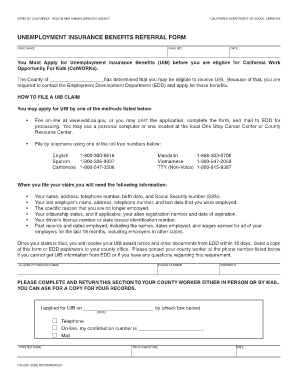
Unemployment Form PDF Download


What is the unemployment form PDF download?
The unemployment form PDF download is an official document used by individuals in New York to apply for unemployment benefits. This form collects essential information regarding the applicant's employment history, reason for unemployment, and personal details. Completing this form accurately is crucial for determining eligibility for financial assistance during periods of job loss. The unemployment form serves as a formal request for benefits and is a key step in the application process.
Steps to complete the unemployment form PDF download
Filling out the unemployment application form PDF requires attention to detail. Here are the steps to ensure proper completion:
- Download the form: Access the official unemployment form PDF from the New York Department of Labor's website.
- Read the instructions: Review all instructions provided with the form to understand what information is required.
- Fill in personal details: Enter your name, address, Social Security number, and other identifying information accurately.
- Provide employment history: List your previous employers, job titles, and dates of employment.
- State the reason for unemployment: Clearly indicate the reason for your job loss, as this affects eligibility.
- Review your application: Double-check all entries for accuracy and completeness before submission.
- Submit the form: Follow the submission guidelines to send your application to the appropriate office.
Legal use of the unemployment form PDF download
The unemployment application form PDF is legally binding when completed and submitted according to state regulations. It is essential to ensure that all information provided is truthful and accurate, as any discrepancies can lead to penalties or denial of benefits. The form must be signed, and in the case of electronic submissions, an eSignature may be required to validate the application. Compliance with the legal standards set forth by the New York Department of Labor is crucial for a successful application process.
Required documents for the unemployment form PDF download
When applying for unemployment benefits using the unemployment form PDF, certain documents may be necessary to support your application. These typically include:
- Proof of identity: A government-issued ID or Social Security card.
- Employment records: Pay stubs, W-2 forms, or other documentation from previous employers.
- Reason for unemployment: Any relevant documentation that supports your claim, such as termination letters or notices.
Having these documents ready can expedite the application process and help ensure that your claim is processed smoothly.
Form submission methods for the unemployment form PDF download
The unemployment application form PDF can be submitted through various methods, depending on your preference and the guidelines set by the New York Department of Labor. Common submission methods include:
- Online submission: Many applicants choose to submit their forms electronically through the state's unemployment portal.
- Mail: Completed forms can be printed and mailed to the designated unemployment office.
- In-person submission: Applicants may also have the option to submit their forms in person at local unemployment offices, although this may vary by location.
Eligibility criteria for the unemployment form PDF download
To qualify for unemployment benefits in New York, applicants must meet specific eligibility criteria. These criteria typically include:
- Employment status: Applicants must have been employed for a certain period before becoming unemployed.
- Reason for unemployment: The reason for job loss must be valid, such as layoffs or company closures.
- Availability for work: Applicants must be actively seeking new employment and available to work.
Understanding these criteria is essential to ensure that the application is completed correctly and increases the chances of approval for benefits.
Quick guide on how to complete unemployment form pdf download
Effortlessly Prepare Unemployment Form Pdf Download on Any Device
Managing documents online has become increasingly popular among companies and individuals. It serves as an ideal eco-friendly alternative to conventional printed and signed paperwork, allowing you to find the right template and securely save it online. airSlate SignNow equips you with all the necessary tools to create, modify, and electronically sign your documents promptly without any holdups. Manage Unemployment Form Pdf Download on any device with airSlate SignNow's Android or iOS applications and enhance your document-related activities today.
How to Alter and Electronically Sign Unemployment Form Pdf Download with Ease
- Obtain Unemployment Form Pdf Download and click on Get Form to begin.
- Utilize the features we provide to complete your document.
- Tag important sections of your documents or obscure sensitive information with tools specifically designed for that purpose by airSlate SignNow.
- Generate your signature using the Sign feature, which takes mere seconds and holds the same legal validity as a conventional wet ink signature.
- Review all the details and click on the Done button to save your modifications.
- Choose how you wish to send your form, via email, SMS, invite link, or download it to your computer.
Eliminate worries about lost or misplaced files, tedious document searching, or mistakes that necessitate printing new copies. airSlate SignNow fulfills all your document management needs in just a few clicks from your preferred device. Modify and electronically sign Unemployment Form Pdf Download and ensure effective communication at every stage of your form preparation process with airSlate SignNow.
Create this form in 5 minutes or less
Create this form in 5 minutes!
How to create an eSignature for the unemployment form pdf download
How to create an electronic signature for a PDF online
How to create an electronic signature for a PDF in Google Chrome
How to create an e-signature for signing PDFs in Gmail
How to create an e-signature right from your smartphone
How to create an e-signature for a PDF on iOS
How to create an e-signature for a PDF on Android
People also ask
-
What is the ny unemployment application form pdf?
The NY unemployment application form PDF is a document required to apply for unemployment benefits in New York. This form collects essential information about your employment history and eligibility for benefits. Completing this form accurately is crucial for a successful application process.
-
How can I fill out the ny unemployment application form pdf?
You can fill out the NY unemployment application form PDF online or by printing it out and completing it manually. airSlate SignNow provides an easy-to-use platform that allows you to fill and eSign your application conveniently. Make sure to provide all necessary details to avoid delays in processing.
-
Is there a fee to submit the ny unemployment application form pdf?
Submitting the NY unemployment application form PDF is free of charge. However, if you opt to use premium features of airSlate SignNow for document management and signing, there may be associated costs. Always review the pricing details on the airSlate SignNow website for clarity.
-
What features does airSlate SignNow offer for the ny unemployment application form pdf?
airSlate SignNow offers a variety of features to streamline the process of filling out the NY unemployment application form PDF. You can electronically sign documents, send reminders, and store your forms securely. The platform also supports easy sharing and collaboration among users.
-
How does airSlate SignNow ensure the security of my ny unemployment application form pdf?
Security is a top priority for airSlate SignNow. We utilize advanced encryption and secure cloud storage to protect your NY unemployment application form PDF and personal information. Additionally, our platform complies with industry standards to ensure your data remains confidential.
-
Can I integrate airSlate SignNow with other applications for my ny unemployment application form pdf?
Yes, airSlate SignNow seamlessly integrates with various applications, making it easy to manage your NY unemployment application form PDF alongside your other business tools. You can connect to popular platforms like Google Drive, Salesforce, and more to streamline your workflow. This integration enhances efficiency in document handling.
-
What are the benefits of using airSlate SignNow for my ny unemployment application form pdf?
Using airSlate SignNow for your NY unemployment application form PDF simplifies document management through a user-friendly interface. It speeds up the signing process, reduces paperwork, and ensures that you have access to your forms from anywhere. This efficiency can lead to faster approvals of your application.
Get more for Unemployment Form Pdf Download
Find out other Unemployment Form Pdf Download
- Electronic signature New Hampshire Sales Invoice Template Computer
- Electronic signature Tennessee Introduction Letter Free
- How To eSignature Michigan Disclosure Notice
- How To Electronic signature Ohio Product Defect Notice
- Electronic signature California Customer Complaint Form Online
- Electronic signature Alaska Refund Request Form Later
- How Can I Electronic signature Texas Customer Return Report
- How Do I Electronic signature Florida Reseller Agreement
- Electronic signature Indiana Sponsorship Agreement Free
- Can I Electronic signature Vermont Bulk Sale Agreement
- Electronic signature Alaska Medical Records Release Mobile
- Electronic signature California Medical Records Release Myself
- Can I Electronic signature Massachusetts Medical Records Release
- How Do I Electronic signature Michigan Medical Records Release
- Electronic signature Indiana Membership Agreement Easy
- How Can I Electronic signature New Jersey Medical Records Release
- Electronic signature New Mexico Medical Records Release Easy
- How Can I Electronic signature Alabama Advance Healthcare Directive
- How Do I Electronic signature South Carolina Advance Healthcare Directive
- eSignature Kentucky Applicant Appraisal Form Evaluation Later