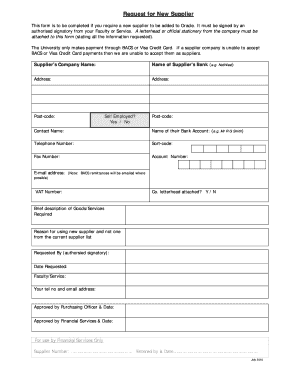
New Supplier Form Template 2010


What is the New Supplier Form Template
The New Supplier Form Template is a standardized document used by organizations to gather essential information from potential suppliers. This form is crucial for establishing a formal relationship between a business and its suppliers. It typically includes sections for the supplier's name, contact information, tax identification number, and banking details for payment processing. By using this template, organizations can streamline the onboarding process and ensure that all necessary information is collected in a consistent manner.
How to use the New Supplier Form Template
To effectively use the New Supplier Form Template, follow these steps: First, download the template in your preferred format, such as Word or Excel. Next, fill in the required fields with accurate information about the supplier. Ensure that all contact details are correct, as this will facilitate communication. After completing the form, review it for any errors or missing information. Finally, submit the form according to your organization's procedures, which may include electronic submission or mailing a physical copy.
Steps to complete the New Supplier Form Template
Completing the New Supplier Form Template involves several key steps:
- Download the template from your organization's resource center.
- Provide the supplier's legal name and business address.
- Include the supplier's contact information, such as phone number and email address.
- Fill in the tax identification number to comply with IRS regulations.
- Specify payment details, including bank account information for direct deposits.
- Review the completed form for accuracy and completeness.
- Submit the form as per your organization’s guidelines.
Legal use of the New Supplier Form Template
The legal use of the New Supplier Form Template is vital for compliance with various regulations. When filled out correctly, this form serves as a binding agreement between the supplier and the organization. It is important to ensure that all information provided is truthful and accurate, as any discrepancies could lead to legal complications. Additionally, organizations should retain completed forms for record-keeping and audit purposes, ensuring they comply with relevant laws and regulations governing supplier relationships.
Key elements of the New Supplier Form Template
Key elements of the New Supplier Form Template include:
- Supplier Information: Legal name, business address, and contact details.
- Tax Identification: Essential for tax reporting and compliance.
- Payment Information: Bank details for processing payments.
- Certification: A statement confirming the accuracy of the information provided.
- Signature: Required for legal validation of the form.
Examples of using the New Supplier Form Template
Organizations across various industries utilize the New Supplier Form Template to onboard new vendors. For example, a manufacturing company may use the form to gather information from a new raw materials supplier. Similarly, a retail business might employ the template to onboard a new merchandise supplier. In each case, the form ensures that the organization has all necessary information to establish a working relationship and maintain compliance with financial regulations.
Quick guide on how to complete new supplier form template
Effortlessly Complete New Supplier Form Template on Any Device
Managing documents online has become increasingly popular among businesses and individuals. It serves as an excellent eco-friendly alternative to conventional printed and signed documents, allowing users to find the appropriate forms and securely save them online. airSlate SignNow provides all the tools necessary to create, edit, and electronically sign your documents swiftly without delays. Manage New Supplier Form Template on any device with airSlate SignNow’s Android or iOS applications and enhance any document-related process today.
How to Modify and Electronically Sign New Supplier Form Template with Ease
- Obtain New Supplier Form Template and click on Get Form to begin.
- Use the tools we provide to complete your document.
- Emphasize important sections of your documents or redact sensitive information with tools specifically designed by airSlate SignNow for that purpose.
- Create your signature using the Sign tool, which takes mere seconds and carries the same legal validity as a traditional handwritten signature.
- Review all details and click the Done button to save your changes.
- Select your preferred method for sending your form, whether via email, SMS, or invitation link, or download it to your computer.
Say goodbye to lost or misplaced files, tedious form searching, or mistakes that necessitate printing new document copies. airSlate SignNow fulfills all your document management needs within a few clicks from any device you choose. Modify and electronically sign New Supplier Form Template and ensure excellent communication at any stage of the document preparation process with airSlate SignNow.
Create this form in 5 minutes or less
Find and fill out the correct new supplier form template
Create this form in 5 minutes!
How to create an eSignature for the new supplier form template
How to create an electronic signature for a PDF online
How to create an electronic signature for a PDF in Google Chrome
How to create an e-signature for signing PDFs in Gmail
How to create an e-signature right from your smartphone
How to create an e-signature for a PDF on iOS
How to create an e-signature for a PDF on Android
People also ask
-
What services does Nassau Financial Federal Credit Union offer?
Nassau Financial Federal Credit Union provides a range of financial services including savings accounts, loans, credit cards, and online banking. Their offerings are designed to meet the diverse needs of their members, ensuring they have access to the financial resources necessary for success.
-
How does Nassau Financial Federal Credit Union support small businesses?
Nassau Financial Federal Credit Union supports small businesses through tailored loan options, including business lines of credit and commercial loans. They also offer specialized accounts to help small businesses manage cash flow effectively, making it easier for entrepreneurs to succeed.
-
What are the membership requirements for Nassau Financial Federal Credit Union?
To join Nassau Financial Federal Credit Union, individuals typically need to live, work, or worship in certain communities within Nassau County. Membership may also be open to specific organizations, and there's usually a small initial deposit required to establish an account.
-
What makes Nassau Financial Federal Credit Union different from traditional banks?
Nassau Financial Federal Credit Union differs from traditional banks in that it is member-owned, meaning profits are returned to members in the form of better rates and lower fees. This cooperative structure allows for a more personalized customer experience, catering to the financial needs of the community.
-
What digital services does Nassau Financial Federal Credit Union provide?
Nassau Financial Federal Credit Union offers robust digital banking services, including online banking, mobile banking apps, and eStatements. These tools allow members to manage their accounts conveniently from anywhere, enhancing their banking experience.
-
Are there fees associated with opening an account at Nassau Financial Federal Credit Union?
While Nassau Financial Federal Credit Union strives to minimize fees, there may be nominal fees for certain account services. It's best to review their service fee schedule to understand any applicable charges before opening an account.
-
What types of loans can I obtain through Nassau Financial Federal Credit Union?
Nassau Financial Federal Credit Union provides various loan options, including personal loans, auto loans, home equity loans, and mortgages. Each loan type is designed to cater to the specific needs of members, whether for personal use or larger financial commitments.
Get more for New Supplier Form Template
- Market research contract template form
- Form bgs do 21a
- Beans flour production pdf form
- Haccp product description example form
- Employment application please complete entire togos form
- Form 3815
- Contractors final release and waiver of lien 100299379 form
- Port st lucie police department incident reports form
Find out other New Supplier Form Template
- Electronic signature Mississippi Car Dealer IOU Now
- Electronic signature New Hampshire Car Dealer NDA Now
- Help Me With Electronic signature New Hampshire Car Dealer Warranty Deed
- Electronic signature New Hampshire Car Dealer IOU Simple
- Electronic signature Indiana Business Operations Limited Power Of Attorney Online
- Electronic signature Iowa Business Operations Resignation Letter Online
- Electronic signature North Carolina Car Dealer Purchase Order Template Safe
- Electronic signature Kentucky Business Operations Quitclaim Deed Mobile
- Electronic signature Pennsylvania Car Dealer POA Later
- Electronic signature Louisiana Business Operations Last Will And Testament Myself
- Electronic signature South Dakota Car Dealer Quitclaim Deed Myself
- Help Me With Electronic signature South Dakota Car Dealer Quitclaim Deed
- Electronic signature South Dakota Car Dealer Affidavit Of Heirship Free
- Electronic signature Texas Car Dealer Purchase Order Template Online
- Electronic signature Texas Car Dealer Purchase Order Template Fast
- Electronic signature Maryland Business Operations NDA Myself
- Electronic signature Washington Car Dealer Letter Of Intent Computer
- Electronic signature Virginia Car Dealer IOU Fast
- How To Electronic signature Virginia Car Dealer Medical History
- Electronic signature Virginia Car Dealer Separation Agreement Simple