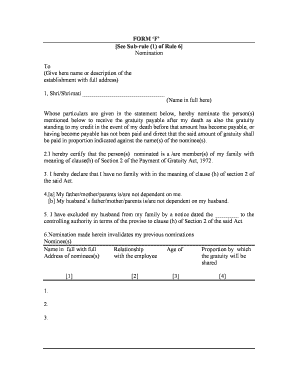
Form F


What is the Form F
The Form F, specifically known as the gratuity nomination form, is a document used in the United States for individuals to nominate beneficiaries for gratuity payments. This form is essential for ensuring that the gratuity benefits are distributed according to the wishes of the individual, typically upon their retirement or in the event of their passing. It serves as a legal declaration of the individual's intent regarding who should receive these benefits, thus providing clarity and preventing disputes among potential beneficiaries.
Steps to complete the Form F
Completing the Form F involves several key steps to ensure accuracy and compliance with legal requirements. Here’s a straightforward guide:
- Gather necessary information: Collect details such as your personal information, employment details, and the names and contact information of your nominated beneficiaries.
- Fill out the form: Carefully enter all required information in the designated fields, ensuring that names are spelled correctly and all sections are completed.
- Review the form: Double-check all entries for accuracy. Mistakes can lead to delays or complications in processing your nomination.
- Sign and date the form: Your signature is crucial as it validates the document. Ensure you date the form appropriately.
- Submit the form: Follow the submission guidelines, which may include online submission, mailing, or delivering the form in person to the appropriate office.
Legal use of the Form F
The legal validity of the Form F hinges on its proper completion and submission. In the United States, electronic signatures are recognized under the ESIGN Act and UETA, making it possible to submit the form digitally while maintaining its legal standing. It is important to ensure that the form is filled out in accordance with state regulations and that all required signatures are obtained. Failure to comply with these legal standards may result in the nomination being deemed invalid, which could lead to unintended distribution of gratuity benefits.
Key elements of the Form F
Understanding the key elements of the Form F is essential for effective completion. The main components typically include:
- Personal Information: This section requires your full name, address, and contact details.
- Employment Information: Details about your current employer, position, and duration of employment.
- Beneficiary Information: Names, relationships, and contact information of those you wish to nominate for gratuity payments.
- Signature Section: A space for your signature and date to authenticate the form.
How to obtain the Form F
The Form F can typically be obtained through your employer's human resources department or the official company website. Many organizations provide downloadable versions of the form for convenience. Additionally, you may find the form on government or regulatory websites that oversee gratuity regulations. If you are unsure where to locate the form, contacting your HR representative can provide clarity and assistance.
Form Submission Methods
Submitting the Form F can be done through various methods, depending on your employer's policies. Common submission methods include:
- Online Submission: Many organizations allow electronic submission through their HR portals, making the process quick and efficient.
- Mail: If submitting by mail, ensure that you send the form to the correct address and consider using a trackable mailing option.
- In-Person: You may also deliver the form directly to your HR department, which can facilitate immediate processing.
Quick guide on how to complete form f 39599249
Effortlessly Prepare Form F on Any Device
Managing documents online has gained traction among both businesses and individuals. It serves as an excellent eco-friendly substitute for traditional printed and signed materials, allowing you to locate the necessary form and securely keep it online. airSlate SignNow equips you with all the resources required to create, modify, and electronically sign your documents quickly without any holdups. Handle Form F on any platform with airSlate SignNow's Android or iOS applications and streamline any document-related process today.
Edit and eSign Form F with Ease
- Obtain Form F and click on Get Form to begin.
- Utilize the provided tools to complete your form.
- Highlight important sections of the documents or obscure sensitive information with the tools designed by airSlate SignNow for this purpose.
- Create your electronic signature using the Sign feature, which takes only moments and holds the same legal validity as a conventional wet ink signature.
- Review the details and click the Done button to save your changes.
- Decide how you would like to send your form, whether by email, SMS, or a shareable link, or download it to your computer.
Say goodbye to lost or misplaced files, tedious form searches, or errors that require printing new document copies. airSlate SignNow meets all your document management needs in a few clicks from your preferred device. Edit and eSign Form F while ensuring outstanding communication at every stage of the form preparation process with airSlate SignNow.
Create this form in 5 minutes or less
Create this form in 5 minutes!
How to create an eSignature for the form f 39599249
How to create an electronic signature for a PDF online
How to create an electronic signature for a PDF in Google Chrome
How to create an e-signature for signing PDFs in Gmail
How to create an e-signature right from your smartphone
How to create an e-signature for a PDF on iOS
How to create an e-signature for a PDF on Android
People also ask
-
What is the 'form f gratuity nomination form sample'?
The 'form f gratuity nomination form sample' is a specific template designed to facilitate the nomination of individuals for gratuity benefits. This document aids organizations in managing employee benefits effectively and ensuring compliance with relevant regulations.
-
How can I customize the 'form f gratuity nomination form sample'?
You can easily customize the 'form f gratuity nomination form sample' using airSlate SignNow's user-friendly interface. The platform allows you to edit text fields, add company logos, and modify design elements to align with your corporate branding.
-
Is there a cost associated with using the 'form f gratuity nomination form sample'?
Yes, airSlate SignNow offers affordable pricing plans that allow you to access and utilize the 'form f gratuity nomination form sample' along with other features. The pricing is competitive and designed for businesses of all sizes, ensuring you only pay for what you need.
-
What features does airSlate SignNow provide for the 'form f gratuity nomination form sample'?
With airSlate SignNow, you get features like easy eSignature capabilities, document tracking, and automated workflows for the 'form f gratuity nomination form sample'. These tools streamline the process, making it more efficient and user-friendly.
-
Can I integrate the 'form f gratuity nomination form sample' with other software?
Absolutely! airSlate SignNow offers robust integrations with various tools and software, allowing you to seamlessly include the 'form f gratuity nomination form sample' in your existing workflows. This ensures that all your documents are easily managed and accessible.
-
What benefits does the 'form f gratuity nomination form sample' offer to businesses?
The 'form f gratuity nomination form sample' simplifies the nomination process for employees, ensuring transparency and compliance. Using this standardized form can signNowly reduce the processing time and enhance employee satisfaction by providing clear guidance on gratuity nominations.
-
How does eSigning the 'form f gratuity nomination form sample' work?
eSigning the 'form f gratuity nomination form sample' with airSlate SignNow is straightforward. You simply upload the form, add the necessary signers, and they will receive an email with a link to review and eSign the document securely online.
Get more for Form F
- St 124 form
- Michigan trademark application form
- Professional consultants certificate council of mortgage lenders form
- Signature authority letter form
- Math word problems 7th grade form
- Cheyenne and arapaho tribes forms
- Application for funding respiratory equipment and supplies form
- Tel fax 685 2161123700 685 21990 ceo 6 form
Find out other Form F
- Electronic signature Oregon Non-Profit POA Free
- Electronic signature South Dakota Non-Profit Business Plan Template Now
- Electronic signature South Dakota Non-Profit Lease Agreement Template Online
- Electronic signature Legal Document Missouri Online
- Electronic signature Missouri Legal Claim Online
- Can I Electronic signature Texas Non-Profit Permission Slip
- Electronic signature Missouri Legal Rental Lease Agreement Simple
- Electronic signature Utah Non-Profit Cease And Desist Letter Fast
- Electronic signature Missouri Legal Lease Agreement Template Free
- Electronic signature Non-Profit PDF Vermont Online
- Electronic signature Non-Profit PDF Vermont Computer
- Electronic signature Missouri Legal Medical History Mobile
- Help Me With Electronic signature West Virginia Non-Profit Business Plan Template
- Electronic signature Nebraska Legal Living Will Simple
- Electronic signature Nevada Legal Contract Safe
- How Can I Electronic signature Nevada Legal Operating Agreement
- How Do I Electronic signature New Hampshire Legal LLC Operating Agreement
- How Can I Electronic signature New Mexico Legal Forbearance Agreement
- Electronic signature New Jersey Legal Residential Lease Agreement Fast
- How To Electronic signature New York Legal Lease Agreement