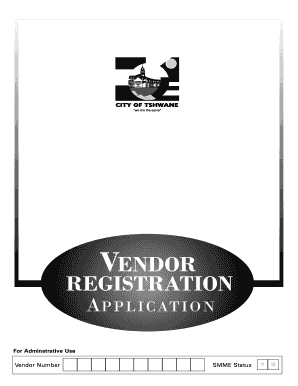
City of Tshwane Application for the Expanded Public Works Programme Database Form


What is the City Of Tshwane Application For The Expanded Public Works Programme Database
The City of Tshwane Application for the Expanded Public Works Programme (EPWP) Database is a formal process designed to register vendors and service providers for participation in public works projects. This initiative aims to enhance job creation and skills development within the community. The EPWP Database serves as a repository of qualified vendors that the city can engage for various projects, ensuring compliance with local regulations and standards.
How to use the City Of Tshwane Application For The Expanded Public Works Programme Database
To effectively use the City of Tshwane Application for the EPWP Database, vendors must first complete the registration process. This involves providing necessary documentation, such as business licenses and tax compliance certificates. Once registered, vendors can access opportunities for public works projects by logging into the Tshwane vendor portal. The portal allows users to view available projects, submit proposals, and track the status of their applications.
Steps to complete the City Of Tshwane Application For The Expanded Public Works Programme Database
Completing the City of Tshwane Application for the EPWP Database involves several key steps:
- Gather required documents, including proof of business registration and tax compliance.
- Visit the Tshwane vendor portal and create an account if you do not already have one.
- Fill out the application form with accurate information about your business.
- Upload the necessary documents to support your application.
- Review your application for completeness and accuracy before submission.
- Submit the application and await confirmation of your registration status.
Legal use of the City Of Tshwane Application For The Expanded Public Works Programme Database
The legal use of the City of Tshwane Application for the EPWP Database is governed by local laws and regulations pertaining to public procurement. Vendors must ensure that they meet all eligibility criteria and comply with the terms outlined in the application process. This includes adhering to guidelines regarding fair competition and transparency in the bidding process. Non-compliance can result in disqualification from future opportunities.
Eligibility Criteria
To qualify for the City of Tshwane Application for the EPWP Database, vendors must meet specific eligibility criteria. These typically include:
- Being a registered business entity in South Africa.
- Possessing a valid tax clearance certificate.
- Demonstrating relevant experience in public works or related fields.
- Complying with all local and national regulations regarding employment and health and safety standards.
Application Process & Approval Time
The application process for the City of Tshwane EPWP Database involves several stages, from submission to approval. After submitting the application, it undergoes a review process by city officials, which may take several weeks. Vendors are typically notified of their application status via email or through the vendor portal. It is advisable for applicants to monitor their application status regularly and respond promptly to any requests for additional information.
Quick guide on how to complete city of tshwane application for the expanded public works programme database
Complete City Of Tshwane Application For The Expanded Public Works Programme Database effortlessly on any device
Online document management has become popular among businesses and individuals. It offers an ideal eco-friendly alternative to conventional printed and signed documents, as you can access the right form and securely store it online. airSlate SignNow provides you with all the resources needed to create, modify, and electronically sign your documents promptly without delays. Manage City Of Tshwane Application For The Expanded Public Works Programme Database on any device using the airSlate SignNow apps for Android or iOS, and streamline any document-related process today.
How to modify and eSign City Of Tshwane Application For The Expanded Public Works Programme Database with ease
- Obtain City Of Tshwane Application For The Expanded Public Works Programme Database and click Get Form to initiate the process.
- Utilize the tools we offer to complete your document.
- Emphasize important sections of the documents or redact sensitive information with tools specifically provided by airSlate SignNow for that purpose.
- Create your eSignature using the Sign tool, which takes seconds and holds the same legal validity as a traditional wet ink signature.
- Review all details and click on the Done button to save your modifications.
- Select your preferred method to share your form, whether by email, SMS, or invitation link, or download it to your computer.
Eliminate the worries of lost or misplaced files, tedious form searches, or mistakes that necessitate printing new document copies. airSlate SignNow addresses all your document management needs in just a few clicks from a preferred device. Edit and eSign City Of Tshwane Application For The Expanded Public Works Programme Database and ensure outstanding communication at every stage of the form preparation process with airSlate SignNow.
Create this form in 5 minutes or less
Create this form in 5 minutes!
How to create an eSignature for the city of tshwane application for the expanded public works programme database
How to create an electronic signature for a PDF online
How to create an electronic signature for a PDF in Google Chrome
How to create an e-signature for signing PDFs in Gmail
How to create an e-signature right from your smartphone
How to create an e-signature for a PDF on iOS
How to create an e-signature for a PDF on Android
People also ask
-
What is the Tshwane vendor portal?
The Tshwane vendor portal is a digital platform designed to streamline the procurement process for vendors in the Tshwane region. It allows businesses to register, submit proposals, and manage their interactions with the local government efficiently through airSlate SignNow's eSignature capabilities.
-
How can the Tshwane vendor portal benefit my business?
Utilizing the Tshwane vendor portal can signNowly enhance your business's operational efficiency. With easy access to procurement opportunities and the capability to eSign documents quickly, your business can save time and reduce paperwork, allowing you to focus on your core activities.
-
What features does the Tshwane vendor portal offer?
The Tshwane vendor portal offers a variety of features including document management, proposal submissions, tracking status updates, and eSigning capabilities through airSlate SignNow. These features create a comprehensive solution that simplifies vendor management and enhances communication.
-
Is the Tshwane vendor portal cost-effective?
Yes, the Tshwane vendor portal is designed to be cost-effective for businesses of all sizes. By leveraging airSlate SignNow's electronic signature solutions, vendors can reduce printing and mailing costs, as well as save valuable time, leading to a more affordable procurement experience.
-
How do I integrate the Tshwane vendor portal with other tools?
Integrating the Tshwane vendor portal with other software tools is seamless with airSlate SignNow. The platform supports various API integrations, enabling businesses to connect their existing applications with the vendor portal for smoother workflow management and data consistency.
-
How secure is the Tshwane vendor portal for my data?
The Tshwane vendor portal prioritizes data security by implementing robust security measures such as encryption and secure user authentication. With airSlate SignNow's commitment to data protection, vendors can confidently manage their sensitive information within the portal.
-
What types of documents can I eSign using the Tshwane vendor portal?
You can eSign a wide range of documents using the Tshwane vendor portal, including contracts, proposals, and compliance forms. AirSlate SignNow supports various document types, ensuring that vendors can manage their signing needs effortlessly.
Get more for City Of Tshwane Application For The Expanded Public Works Programme Database
Find out other City Of Tshwane Application For The Expanded Public Works Programme Database
- Electronic signature Tennessee Healthcare / Medical NDA Now
- Electronic signature Tennessee Healthcare / Medical Lease Termination Letter Online
- Electronic signature Oklahoma Education LLC Operating Agreement Fast
- How To Electronic signature Virginia Healthcare / Medical Contract
- How To Electronic signature Virginia Healthcare / Medical Operating Agreement
- Electronic signature Wisconsin Healthcare / Medical Business Letter Template Mobile
- Can I Electronic signature Wisconsin Healthcare / Medical Operating Agreement
- Electronic signature Alabama High Tech Stock Certificate Fast
- Electronic signature Insurance Document California Computer
- Electronic signature Texas Education Separation Agreement Fast
- Electronic signature Idaho Insurance Letter Of Intent Free
- How To Electronic signature Idaho Insurance POA
- Can I Electronic signature Illinois Insurance Last Will And Testament
- Electronic signature High Tech PPT Connecticut Computer
- Electronic signature Indiana Insurance LLC Operating Agreement Computer
- Electronic signature Iowa Insurance LLC Operating Agreement Secure
- Help Me With Electronic signature Kansas Insurance Living Will
- Electronic signature Insurance Document Kentucky Myself
- Electronic signature Delaware High Tech Quitclaim Deed Online
- Electronic signature Maine Insurance Quitclaim Deed Later