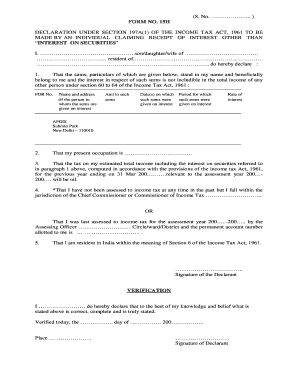
Afgis Death Claim Form


What is the Afgis Death Claim Form
The Afgis Death Claim Form is a crucial document used to process claims related to the death of an individual covered under specific insurance or benefit plans managed by Afgis. This form serves as an official request for benefits that are due to the beneficiaries of the deceased. It is essential for ensuring that the rightful recipients receive the financial support they are entitled to after the loss of a loved one.
How to use the Afgis Death Claim Form
Using the Afgis Death Claim Form involves several steps to ensure accurate and timely processing. First, gather all necessary information, including the deceased's personal details, policy numbers, and beneficiary information. Next, fill out the form completely, ensuring that all sections are addressed. It is advisable to review the completed form for accuracy before submission. Finally, submit the form through the designated method, which may include online submission, mailing, or in-person delivery, depending on Afgis guidelines.
Steps to complete the Afgis Death Claim Form
Completing the Afgis Death Claim Form requires careful attention to detail. Follow these steps:
- Obtain the form from the Afgis official website or through authorized channels.
- Provide the deceased's full name, date of birth, and date of death.
- Include the policy number and any relevant account information.
- List the beneficiaries and their relationship to the deceased.
- Sign and date the form, ensuring that all required signatures are present.
- Make copies of the completed form and any supporting documents for your records.
Required Documents
To successfully submit the Afgis Death Claim Form, certain documents are typically required. These may include:
- A certified copy of the death certificate.
- Proof of identity for the beneficiaries.
- Any relevant insurance policy documents.
- Additional documentation as specified by Afgis, which may vary based on individual circumstances.
Form Submission Methods
The Afgis Death Claim Form can be submitted through various methods to accommodate different preferences. Common submission methods include:
- Online submission via the Afgis official website, where you can fill out and submit the form electronically.
- Mailing the completed form and required documents to the designated Afgis address.
- In-person submission at an Afgis office, if available, for those who prefer face-to-face interactions.
Legal use of the Afgis Death Claim Form
The Afgis Death Claim Form is legally binding once completed and submitted according to the specified guidelines. It is essential that all information provided is accurate and truthful, as any discrepancies may lead to delays or denial of the claim. Understanding the legal implications of submitting this form ensures that beneficiaries are protected under the relevant laws governing insurance claims and benefits.
Quick guide on how to complete afgis death claim form
Effortlessly Prepare Afgis Death Claim Form on Any Device
The management of online documents has become increasingly prevalent among businesses and individuals. This method serves as an ideal environmentally friendly alternative to traditional printed and signed documents, allowing you to locate the necessary form and securely store it online. airSlate SignNow equips you with all the tools required to create, modify, and electronically sign your documents quickly and without delay. Manage Afgis Death Claim Form on any platform using the airSlate SignNow apps for Android or iOS and simplify any document-related tasks today.
How to Modify and eSign Afgis Death Claim Form with Ease
- Locate Afgis Death Claim Form and then click Get Form to begin.
- Utilize the tools available to complete your document.
- Emphasize important sections of your documents or obscure sensitive information with tools specifically provided by airSlate SignNow for this purpose.
- Create your signature with the Sign feature, which only takes seconds and has the same legal validity as a conventional wet ink signature.
- Review all details and then click the Done button to save your changes.
- Select your preferred method for delivering your form, whether by email, SMS, invite link, or download it to your computer.
Eliminate concerns about lost or misplaced documents, tiring form searches, or errors that require printing new document copies. airSlate SignNow addresses your document management needs in just a few clicks from your chosen device. Edit and eSign Afgis Death Claim Form while ensuring excellent communication throughout the entire form preparation process with airSlate SignNow.
Create this form in 5 minutes or less
Create this form in 5 minutes!
How to create an eSignature for the afgis death claim form
How to create an electronic signature for a PDF online
How to create an electronic signature for a PDF in Google Chrome
How to create an e-signature for signing PDFs in Gmail
How to create an e-signature right from your smartphone
How to create an e-signature for a PDF on iOS
How to create an e-signature for a PDF on Android
People also ask
-
What is an AFGIS utilisation certificate?
An AFGIS utilisation certificate is a document that verifies the use of specific facilities or resources as intended. It is essential for compliance purposes and helps businesses streamline their operations. Understanding this certificate is crucial for ensuring that your organization adheres to necessary standards and regulations.
-
How can airSlate SignNow assist in obtaining an AFGIS utilisation certificate?
airSlate SignNow provides an efficient platform for signing and managing the necessary documents required for an AFGIS utilisation certificate. Our solution allows businesses to digitally sign and store documents securely, making the entire process faster and more convenient. With our user-friendly interface, you can easily manage all your paperwork.
-
What are the pricing options for using airSlate SignNow for AFGIS utilisation certificates?
AirSlate SignNow offers various pricing plans tailored to fit the needs of different businesses. Our pricing is competitive and designed to provide excellent value for the features included, especially for managing documents like the AFGIS utilisation certificate. You can choose from monthly or annual subscriptions to find the best fit for your budget.
-
What features does airSlate SignNow provide for managing the AFGIS utilisation certificate?
With airSlate SignNow, you can enjoy features such as secure digital signing, document templates, and automated workflows for the AFGIS utilisation certificate. These tools help streamline the review and approval process, ensuring your documents are handled efficiently. Additionally, our platform offers real-time tracking and notifications to keep users informed.
-
What are the key benefits of utilizing airSlate SignNow for AFGIS utilisation certificates?
Utilizing airSlate SignNow for your AFGIS utilisation certificate process provides several advantages, including increased efficiency, reduced paperwork, and enhanced security. The platform allows you to manage documents electronically, signNowly speeding up the approval process. Moreover, you benefit from time-saving automation and a user-friendly interface.
-
Are there integration options available with airSlate SignNow for processing AFGIS utilisation certificates?
Yes, airSlate SignNow offers seamless integrations with various applications, enhancing the processing of AFGIS utilisation certificates. You can connect with CRM systems, cloud storage services, and other essential tools to create a comprehensive document management solution. This allows for improved workflow and better organization of your certificate-related processes.
-
How secure is the eSigning process for AFGIS utilisation certificates with airSlate SignNow?
The security of the eSigning process for AFGIS utilisation certificates is a top priority at airSlate SignNow. We implement advanced encryption standards and secure storage solutions to protect your documents and data. Additionally, our platform adheres to industry compliance regulations, ensuring that your signatures and documents remain safe and legally binding.
Get more for Afgis Death Claim Form
- Wohnraumnachweis pdf form
- Fillable negative covid test form
- Farmdoc form csl 01 0911
- Basis of claim form
- Fillable online sample due diligence letter connecticut form
- Students09 123 ap 2educational enhancement opportu form
- Home fire safety survey general r yes r yes r yes form
- Home fire safety survey opelika form
Find out other Afgis Death Claim Form
- Help Me With Sign North Carolina Education Lease Template
- Sign Oregon Education Living Will Easy
- How To Sign Texas Education Profit And Loss Statement
- Sign Vermont Education Residential Lease Agreement Secure
- How Can I Sign Washington Education NDA
- Sign Wisconsin Education LLC Operating Agreement Computer
- Sign Alaska Finance & Tax Accounting Purchase Order Template Computer
- Sign Alaska Finance & Tax Accounting Lease Termination Letter Free
- Can I Sign California Finance & Tax Accounting Profit And Loss Statement
- Sign Indiana Finance & Tax Accounting Confidentiality Agreement Later
- Sign Iowa Finance & Tax Accounting Last Will And Testament Mobile
- Sign Maine Finance & Tax Accounting Living Will Computer
- Sign Montana Finance & Tax Accounting LLC Operating Agreement Computer
- How Can I Sign Montana Finance & Tax Accounting Residential Lease Agreement
- Sign Montana Finance & Tax Accounting Residential Lease Agreement Safe
- How To Sign Nebraska Finance & Tax Accounting Letter Of Intent
- Help Me With Sign Nebraska Finance & Tax Accounting Letter Of Intent
- Sign Nebraska Finance & Tax Accounting Business Letter Template Online
- Sign Rhode Island Finance & Tax Accounting Cease And Desist Letter Computer
- Sign Vermont Finance & Tax Accounting RFP Later