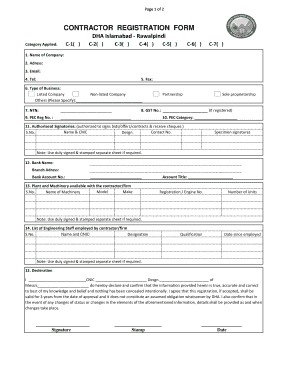
Dha Islamabad Job Application Form


What is the DHA Islamabad Job Application Form
The DHA Islamabad job application form is a crucial document for individuals seeking employment within the Defence Housing Authority in Islamabad. This form collects essential information about the applicant, including personal details, educational background, work experience, and references. It serves as the first step in the hiring process, allowing the DHA to assess candidates' qualifications and suitability for various job roles. Completing this form accurately is vital, as it can significantly impact the chances of securing an interview and, ultimately, a position.
How to Use the DHA Islamabad Job Application Form
Using the DHA Islamabad job application form involves several straightforward steps. First, obtain the form, which is often available online or at designated DHA offices. Next, ensure that you have all necessary information at hand, including your personal details, educational qualifications, and work history. Carefully fill out the form, paying attention to any specific instructions provided. Once completed, review the form for accuracy and completeness before submission. This process ensures that your application is presented in the best possible light.
Steps to Complete the DHA Islamabad Job Application Form
Completing the DHA Islamabad job application form requires a systematic approach to ensure all required information is provided. Follow these steps:
- Download the form from the official DHA website or obtain a physical copy.
- Gather all necessary documents, such as your resume, educational certificates, and identification.
- Fill in your personal information, ensuring it matches your official documents.
- Detail your educational background, listing institutions attended and degrees obtained.
- Provide a comprehensive work history, including job titles, responsibilities, and dates of employment.
- Include references, if required, and ensure they are aware they may be contacted.
- Review the completed form for any errors or omissions before submitting it.
Legal Use of the DHA Islamabad Job Application Form
The legal use of the DHA Islamabad job application form is essential for maintaining the integrity of the hiring process. This form must be completed truthfully, as providing false information can lead to disqualification or termination if discovered later. Additionally, the form should comply with relevant employment laws and regulations, ensuring that the rights of all applicants are respected. Understanding the legal implications of the information provided is crucial for both the applicant and the DHA.
Key Elements of the DHA Islamabad Job Application Form
Several key elements make up the DHA Islamabad job application form. These include:
- Personal Information: Name, address, contact details, and date of birth.
- Educational Background: Details of schools, colleges, and universities attended, along with qualifications obtained.
- Work Experience: A comprehensive list of previous employment, including roles, responsibilities, and duration.
- References: Contact information for individuals who can vouch for your professional qualifications.
- Signature: A declaration confirming the accuracy of the information provided.
Form Submission Methods
The DHA Islamabad job application form can typically be submitted through various methods, providing flexibility for applicants. Common submission methods include:
- Online Submission: Many applicants choose to fill out and submit the form electronically via the DHA's official website.
- In-Person Submission: Applicants may also submit a printed version of the form at designated DHA offices.
- Mail Submission: Some applicants prefer to send the completed form through postal services, ensuring it reaches the appropriate department.
Quick guide on how to complete dha islamabad job application form
Complete Dha Islamabad Job Application Form seamlessly on any device
Online document management has become increasingly favored by businesses and individuals. It offers an ideal eco-friendly substitute for traditional printed and signed documents, allowing you to obtain the necessary form and securely store it online. airSlate SignNow provides you with all the tools you require to create, edit, and eSign your documents rapidly without any delays. Manage Dha Islamabad Job Application Form on any device using airSlate SignNow's Android or iOS applications and streamline any document-related task today.
How to edit and eSign Dha Islamabad Job Application Form with ease
- Find Dha Islamabad Job Application Form and click Get Form to initiate the process.
- Utilize the tools we offer to complete your form.
- Emphasize important sections of your documents or redact sensitive information with tools that airSlate SignNow provides specifically for that purpose.
- Create your signature using the Sign tool, which takes seconds and carries the same legal validity as a conventional wet ink signature.
- Review the information and click on the Done button to save your changes.
- Select how you wish to share your form, whether by email, SMS, invite link, or download it to your computer.
Say goodbye to lost or misfiled documents, tedious form searches, or mistakes that require new document copies. airSlate SignNow meets your document management needs in just a few clicks from any device of your preference. Edit and eSign Dha Islamabad Job Application Form and ensure excellent communication throughout the form preparation process with airSlate SignNow.
Create this form in 5 minutes or less
Create this form in 5 minutes!
How to create an eSignature for the dha islamabad job application form
How to create an electronic signature for a PDF online
How to create an electronic signature for a PDF in Google Chrome
How to create an e-signature for signing PDFs in Gmail
How to create an e-signature right from your smartphone
How to create an e-signature for a PDF on iOS
How to create an e-signature for a PDF on Android
People also ask
-
What is the form dha islamabad, and how can it benefit my business?
The form dha islamabad is a simplified digital solution for managing documents related to the DHA Islamabad region. By using this form, businesses can streamline their documentation processes, reduce errors, and ensure compliance with local regulations, ultimately leading to increased efficiency and productivity.
-
How much does it cost to use the form dha islamabad with airSlate SignNow?
AirSlate SignNow offers competitive pricing options for the form dha islamabad, catering to businesses of all sizes. You can choose from various subscription plans that provide different features to match your needs, ensuring you get the best value for your investment.
-
What features are included with the form dha islamabad in airSlate SignNow?
When you use the form dha islamabad with airSlate SignNow, you gain access to features such as eSignature capabilities, document templates, and automated workflows. These features enhance collaboration and ensure that your documents are processed efficiently and securely.
-
Can I track the status of the form dha islamabad once sent?
Yes, with airSlate SignNow, you can easily track the status of the form dha islamabad from your dashboard. You will receive real-time updates on whether the document has been viewed, signed, or completed, allowing you to stay informed throughout the process.
-
Is the form dha islamabad compliant with legal standards?
Absolutely! The form dha islamabad created through airSlate SignNow complies with all necessary legal standards, including eSignature laws. Your documents will hold up in court, providing you with the confidence that your agreements are legally binding and secure.
-
What integration options are available for the form dha islamabad?
AirSlate SignNow seamlessly integrates with various applications and platforms, making it easy to manage the form dha islamabad alongside your existing workflow. You can connect with tools like Google Drive, Salesforce, and more, enhancing productivity and efficiency.
-
How user-friendly is the form dha islamabad setup process?
Setting up the form dha islamabad on airSlate SignNow is incredibly straightforward. The intuitive interface guides you through the process step-by-step, ensuring that even those with minimal tech experience can quickly create and send documents.
Get more for Dha Islamabad Job Application Form
Find out other Dha Islamabad Job Application Form
- eSignature Wyoming Child Custody Agreement Template Free
- eSign Florida Mortgage Quote Request Online
- eSign Mississippi Mortgage Quote Request Online
- How To eSign Colorado Freelance Contract
- eSign Ohio Mortgage Quote Request Mobile
- eSign Utah Mortgage Quote Request Online
- eSign Wisconsin Mortgage Quote Request Online
- eSign Hawaii Temporary Employment Contract Template Later
- eSign Georgia Recruitment Proposal Template Free
- Can I eSign Virginia Recruitment Proposal Template
- How To eSign Texas Temporary Employment Contract Template
- eSign Virginia Temporary Employment Contract Template Online
- eSign North Dakota Email Cover Letter Template Online
- eSign Alabama Independent Contractor Agreement Template Fast
- eSign New York Termination Letter Template Safe
- How To eSign West Virginia Termination Letter Template
- How To eSign Pennsylvania Independent Contractor Agreement Template
- eSignature Arkansas Affidavit of Heirship Secure
- How Can I eSign Alaska Emergency Contact Form
- Can I eSign Montana Employee Incident Report