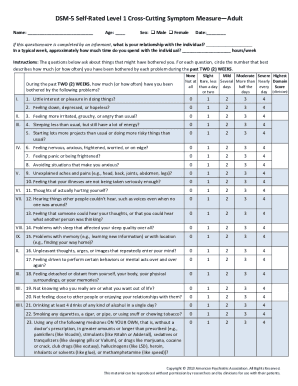
Dsm 5 Cross Cutting Measure PDF Form


What is the DSM 5 Cross Cutting Measure PDF?
The DSM 5 Cross Cutting Measure PDF is a standardized tool designed to assess a range of symptoms that may affect individuals across various diagnostic categories. This measure is part of the Diagnostic and Statistical Manual of Mental Disorders, Fifth Edition (DSM-5), which provides a framework for understanding mental health conditions. The cross cutting measures help clinicians identify symptoms that may not be confined to a single disorder, facilitating a more comprehensive evaluation of a patient's mental health.
How to Use the DSM 5 Cross Cutting Measure PDF
Using the DSM 5 Cross Cutting Measure PDF involves several straightforward steps. First, ensure you have the correct version of the PDF, which includes the relevant symptom measures. Next, review the instructions provided within the document to understand how to complete it accurately. The measures typically include a series of questions that the individual must respond to, reflecting their experiences over the past week. After completing the questionnaire, the responses can be analyzed to identify any significant symptoms that may require further clinical attention.
Steps to Complete the DSM 5 Cross Cutting Measure PDF
Completing the DSM 5 Cross Cutting Measure PDF involves the following steps:
- Download the PDF from a reliable source.
- Read the instructions carefully to understand the purpose of each section.
- Respond to each question honestly, considering your experiences over the past week.
- Once completed, review your answers for accuracy.
- Print the document if required, or save it for electronic submission.
Legal Use of the DSM 5 Cross Cutting Measure PDF
The DSM 5 Cross Cutting Measure PDF can be legally used in clinical settings to assess mental health symptoms. For the document to be considered legally binding, it must be completed accurately and signed by the individual being assessed. Additionally, using a secure platform for electronic signatures can enhance the legal standing of the document. Compliance with relevant laws, such as the ESIGN Act and UETA, ensures that electronically signed documents are recognized in legal contexts.
Key Elements of the DSM 5 Cross Cutting Measure PDF
Key elements of the DSM 5 Cross Cutting Measure PDF include:
- A series of symptom-related questions that cover various mental health domains.
- Instructions for completion and interpretation of results.
- Space for the clinician's notes and recommendations based on the responses.
- Confidentiality statements to protect the individual's privacy.
Examples of Using the DSM 5 Cross Cutting Measure PDF
Examples of using the DSM 5 Cross Cutting Measure PDF include:
- Clinicians utilizing the measure during initial patient assessments to identify potential areas of concern.
- Researchers employing the measure in studies to evaluate symptom prevalence across different populations.
- Therapists using the measure to track changes in symptoms over time during treatment.
Quick guide on how to complete dsm 5 cross cutting measure pdf
Effortlessly Prepare Dsm 5 Cross Cutting Measure Pdf on Any Device
Managing documents online has gained popularity among businesses and individuals alike. It offers an ideal eco-friendly alternative to traditional printed and signed papers, as you can easily locate the appropriate form and securely store it online. airSlate SignNow equips you with all the necessary tools to create, edit, and electronically sign your documents swiftly without delays. Handle Dsm 5 Cross Cutting Measure Pdf on any device using airSlate SignNow's Android or iOS applications and enhance your document-based processes today.
The Easiest Way to Edit and Electronically Sign Dsm 5 Cross Cutting Measure Pdf with Ease
- Obtain Dsm 5 Cross Cutting Measure Pdf and click Get Form to commence.
- Utilize the tools we provide to complete your form.
- Emphasize key sections of the documents or obscure sensitive information with tools that airSlate SignNow specifically offers for this purpose.
- Create your signature using the Sign tool, which takes mere seconds and holds the same legal standing as a conventional wet ink signature.
- Review the information and click the Done button to save your alterations.
- Select your preferred method for submitting your form, whether by email, text (SMS), invitation link, or download it to your computer.
Eliminate the hassle of lost or misplaced files, tedious document searches, or errors that necessitate printing new document copies. airSlate SignNow meets all your document management needs in just a few clicks from any device you choose. Edit and eSign Dsm 5 Cross Cutting Measure Pdf and ensure excellent communication throughout your document preparation journey with airSlate SignNow.
Create this form in 5 minutes or less
Create this form in 5 minutes!
How to create an eSignature for the dsm 5 cross cutting measure pdf
How to create an electronic signature for a PDF online
How to create an electronic signature for a PDF in Google Chrome
How to create an e-signature for signing PDFs in Gmail
How to create an e-signature right from your smartphone
How to create an e-signature for a PDF on iOS
How to create an e-signature for a PDF on Android
People also ask
-
What is the DSM 5 Cross Cutting Symptom Measure PDF?
The DSM 5 Cross Cutting Symptom Measure PDF is a tool used in clinical settings to assess a range of symptoms across different disorders. It helps healthcare providers evaluate the patient's overall mental health and identify areas of concern that may require further attention. By utilizing this measure, practitioners can streamline their assessment processes.
-
How can I access the DSM 5 Cross Cutting Symptom Measure PDF using airSlate SignNow?
To access the DSM 5 Cross Cutting Symptom Measure PDF through airSlate SignNow, simply upload your document to our platform. You can then eSign it securely or send it to clients for their signatures. This allows for an efficient and hassle-free way of managing important documents while ensuring confidentiality.
-
What features does airSlate SignNow offer for managing the DSM 5 Cross Cutting Symptom Measure PDF?
airSlate SignNow offers a variety of features for managing documents like the DSM 5 Cross Cutting Symptom Measure PDF, including electronic signatures, template creation, and user-friendly document sharing. Additionally, our platform allows you to track the status of your documents and ensures compliance with legal eSignature requirements.
-
Is airSlate SignNow cost-effective for handling DSM 5 Cross Cutting Symptom Measure PDF documents?
Yes, airSlate SignNow is a cost-effective solution for handling documents such as the DSM 5 Cross Cutting Symptom Measure PDF. We provide flexible pricing plans tailored to fit different budgets, ensuring you can access essential eSigning services without breaking the bank.
-
Can I integrate airSlate SignNow with other tools for managing the DSM 5 Cross Cutting Symptom Measure PDF?
Absolutely! airSlate SignNow offers integrations with various applications such as Google Drive, Salesforce, and more. This allows you to streamline your workflow when working with the DSM 5 Cross Cutting Symptom Measure PDF and other documents, making it easier to access needed tools and information.
-
What are the benefits of using airSlate SignNow for the DSM 5 Cross Cutting Symptom Measure PDF?
Using airSlate SignNow for the DSM 5 Cross Cutting Symptom Measure PDF offers numerous benefits, including increased efficiency, improved security for sensitive information, and a straightforward user interface. Our platform allows you to save time on document processing while ensuring compliance and easy access to your important files.
-
How secure is my data when using airSlate SignNow for the DSM 5 Cross Cutting Symptom Measure PDF?
airSlate SignNow employs advanced security measures to protect your data when using the DSM 5 Cross Cutting Symptom Measure PDF. We use encryption, secure servers, and compliance with regulations like GDPR to ensure your information remains confidential and protected.
Get more for Dsm 5 Cross Cutting Measure Pdf
Find out other Dsm 5 Cross Cutting Measure Pdf
- How Can I eSign Washington Police Form
- Help Me With eSignature Tennessee Banking PDF
- How Can I eSignature Virginia Banking PPT
- How Can I eSignature Virginia Banking PPT
- Can I eSignature Washington Banking Word
- Can I eSignature Mississippi Business Operations Document
- How To eSignature Missouri Car Dealer Document
- How Can I eSignature Missouri Business Operations PPT
- How Can I eSignature Montana Car Dealer Document
- Help Me With eSignature Kentucky Charity Form
- How Do I eSignature Michigan Charity Presentation
- How Do I eSignature Pennsylvania Car Dealer Document
- How To eSignature Pennsylvania Charity Presentation
- Can I eSignature Utah Charity Document
- How Do I eSignature Utah Car Dealer Presentation
- Help Me With eSignature Wyoming Charity Presentation
- How To eSignature Wyoming Car Dealer PPT
- How To eSignature Colorado Construction PPT
- How To eSignature New Jersey Construction PDF
- How To eSignature New York Construction Presentation