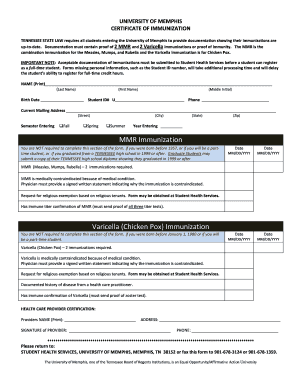
University of Memphis Immunization 2011


What is the University of Memphis Immunization?
The University of Memphis immunization requirements are a set of health regulations that students must comply with to enroll and attend classes. These requirements typically include proof of vaccinations against certain diseases, such as measles, mumps, rubella, and others, as mandated by state and university policies. The university aims to protect the health of its students and the broader campus community by ensuring that all enrolled students are immunized against preventable diseases.
Steps to Complete the University of Memphis Immunization
Completing the University of Memphis immunization requirements involves several key steps:
- Gather necessary vaccination records, including dates and types of vaccines received.
- Obtain the University of Memphis certificate of immunization form, which can often be found on the university's health services website.
- Fill out the form accurately, ensuring all required information is included.
- Submit the completed form through the designated method, which may include online submission, mailing, or in-person delivery to the health services office.
- Follow up to confirm that your immunization records have been processed and accepted.
Legal Use of the University of Memphis Immunization
The legal use of the University of Memphis immunization form is governed by various federal and state laws. To be considered valid, the form must meet specific legal standards, including proper documentation of vaccinations and signatures where required. Utilizing a trusted eSignature solution can help ensure that the submission of your immunization records is legally binding. This is crucial for compliance with university policies and potential legal requirements.
How to Obtain the University of Memphis Immunization
To obtain the necessary immunization documentation for the University of Memphis, students should follow these steps:
- Contact your healthcare provider or local health department to request your vaccination records.
- Access the University of Memphis health services website to download the certificate of immunization form.
- Ensure that your vaccination records are complete and match the requirements outlined by the university.
Required Documents
When submitting the University of Memphis immunization form, students must provide specific documents, including:
- A completed University of Memphis certificate of immunization form.
- Official vaccination records from a healthcare provider or clinic.
- Any additional documentation required by the university, such as proof of medical exemptions if applicable.
Form Submission Methods
Students can submit their University of Memphis immunization form through various methods:
- Online submission via the university's health services portal.
- Mailing the completed form to the designated health services address.
- In-person delivery to the health services office on campus.
Quick guide on how to complete university of memphis immunization
Complete University Of Memphis Immunization easily on any device
Online document management has gained popularity among businesses and individuals. It offers an excellent eco-friendly solution to traditional printed and signed paperwork, allowing you to locate the correct form and securely store it online. airSlate SignNow provides all the necessary tools to create, modify, and electronically sign your documents quickly without delays. Manage University Of Memphis Immunization on any platform with airSlate SignNow Android or iOS applications and enhance any document-related process today.
The simplest way to modify and electronically sign University Of Memphis Immunization without hassle
- Locate University Of Memphis Immunization and then click Get Form to begin.
- Utilize the tools we offer to submit your document.
- Emphasize signNow sections of the documents or redact sensitive information with tools that airSlate SignNow offers specifically for that purpose.
- Generate your signature using the Sign tool, which takes seconds and holds the same legal validity as a conventional wet ink signature.
- Review the information and then click the Done button to save your changes.
- Choose how you would like to share your form, via email, text message (SMS), or invite link, or download it to your computer.
Eliminate concerns about lost or misplaced documents, tedious form searches, or mistakes that require printing new document copies. airSlate SignNow caters to all your document management needs in just a few clicks from any device you prefer. Modify and electronically sign University Of Memphis Immunization and ensure excellent communication at every stage of your form preparation process with airSlate SignNow.
Create this form in 5 minutes or less
Find and fill out the correct university of memphis immunization
Create this form in 5 minutes!
How to create an eSignature for the university of memphis immunization
How to create an electronic signature for a PDF online
How to create an electronic signature for a PDF in Google Chrome
How to create an e-signature for signing PDFs in Gmail
How to create an e-signature right from your smartphone
How to create an e-signature for a PDF on iOS
How to create an e-signature for a PDF on Android
People also ask
-
What is the process for obtaining the University of Memphis immunization records?
To obtain the University of Memphis immunization records, you need to request them through the Student Health Center. You can complete the request online or visit in person. Make sure to have your student ID and any necessary personal information handy for a smoother process.
-
How does airSlate SignNow streamline the submission of University of Memphis immunization documents?
airSlate SignNow makes it easy to eSign and submit University of Memphis immunization documents electronically. With its user-friendly interface, you can quickly fill out forms, add your digital signature, and send them to the relevant department. This saves time and ensures that your documents are submitted securely.
-
Are there any fees associated with obtaining University of Memphis immunization records?
There may be a nominal fee for processing your request for University of Memphis immunization records. It's important to check with the Student Health Center for the most up-to-date information regarding any possible charges. Utilizing airSlate SignNow may minimize costs associated with paper-based submissions.
-
What features does airSlate SignNow offer for managing immunization documents?
airSlate SignNow offers several features for managing immunization documents effectively, including eSignature capabilities, template creation, and secure document storage. You can easily track the status of your submissions and ensure that your University of Memphis immunization records are handled efficiently.
-
Can I use airSlate SignNow for other university documents aside from immunization records?
Yes, airSlate SignNow can be used for a variety of university documents in addition to University of Memphis immunization records. You can manage everything from admission applications to student forms, all within a secure platform that simplifies the signing process.
-
How can I ensure my University of Memphis immunization records are submitted on time?
To ensure your University of Memphis immunization records are submitted on time, use airSlate SignNow to facilitate a fast and efficient eSigning process. Make sure to complete your forms early and keep track of deadlines communicated by the university. Setting reminders can also help you stay on top of necessary submissions.
-
What are the benefits of using airSlate SignNow for educational documentation?
Using airSlate SignNow for educational documentation, such as University of Memphis immunization records, provides advantages like faster processing times, reduced paper clutter, and enhanced security. The platform ensures that your sensitive information is protected while facilitating easy access and submission from anywhere.
Get more for University Of Memphis Immunization
- Power of attorney affidavit form
- Affidavit of parentage 380714074 form
- Ckyc form
- Pleiadian perspectives on human evolution pdf form
- Capago third party collection form 255451919
- Residential building permit application henrico county co henrico va form
- Occupancy loudoun form
- Building permit application scott county virginia form
Find out other University Of Memphis Immunization
- How Can I eSignature Oklahoma Government Document
- How To eSignature Texas Government Document
- Can I eSignature Vermont Government Form
- How Do I eSignature West Virginia Government PPT
- How Do I eSignature Maryland Healthcare / Medical PDF
- Help Me With eSignature New Mexico Healthcare / Medical Form
- How Do I eSignature New York Healthcare / Medical Presentation
- How To eSignature Oklahoma Finance & Tax Accounting PPT
- Help Me With eSignature Connecticut High Tech Presentation
- How To eSignature Georgia High Tech Document
- How Can I eSignature Rhode Island Finance & Tax Accounting Word
- How Can I eSignature Colorado Insurance Presentation
- Help Me With eSignature Georgia Insurance Form
- How Do I eSignature Kansas Insurance Word
- How Do I eSignature Washington Insurance Form
- How Do I eSignature Alaska Life Sciences Presentation
- Help Me With eSignature Iowa Life Sciences Presentation
- How Can I eSignature Michigan Life Sciences Word
- Can I eSignature New Jersey Life Sciences Presentation
- How Can I eSignature Louisiana Non-Profit PDF