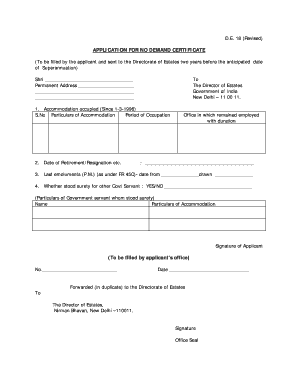
No Demand Certificate Form


What is the No Demand Certificate?
The no demand certificate is a formal document often required by educational institutions, particularly for teachers. It serves as proof that there are no outstanding demands or claims against the individual, typically related to employment or contractual obligations. This certificate is crucial for teachers who may need to provide evidence of their standing when applying for new positions, transferring to different schools, or during any legal processes that require verification of their professional history.
How to Obtain the No Demand Certificate
To obtain a no demand certificate, teachers typically need to follow a specific process defined by their educational institution or the relevant education department. This process may include:
- Submitting a formal request to the administration or human resources department.
- Providing any necessary identification or documentation to verify employment status.
- Ensuring that all obligations to the institution, such as final reports or materials, have been fulfilled.
Once the request is processed, the institution will issue the certificate, confirming that there are no outstanding demands against the teacher.
Steps to Complete the No Demand Certificate
Completing the no demand certificate involves several key steps to ensure accuracy and compliance:
- Gather all required information, including personal details and employment history.
- Fill out the certificate form accurately, ensuring all fields are completed.
- Review the document for any errors or omissions before submission.
- Submit the completed form to the appropriate authority within the institution.
Following these steps helps streamline the process and ensures that the certificate is issued without delay.
Legal Use of the No Demand Certificate
The no demand certificate holds legal significance as it verifies that a teacher has settled all obligations with their previous employer. This document can be used in various situations, such as:
- Applying for new teaching positions where proof of prior employment status is required.
- Providing evidence in legal matters concerning employment disputes.
- Facilitating transfers between educational institutions.
Understanding the legal implications of this certificate is essential for teachers to ensure they maintain compliance with employment regulations.
Key Elements of the No Demand Certificate
A no demand certificate typically includes several key elements to ensure its validity and acceptance:
- The teacher's full name and identification details.
- The name of the issuing institution and its official seal.
- A statement confirming that there are no outstanding demands against the teacher.
- The date of issuance and the signature of the authorized personnel.
These elements contribute to the document's authenticity and help prevent any potential disputes regarding its validity.
Examples of Using the No Demand Certificate
Teachers may encounter various scenarios where a no demand certificate is necessary. Common examples include:
- When applying for a position at a new school, where the hiring committee requests proof of no outstanding obligations.
- During the process of transferring to a different school district, ensuring that all previous commitments are settled.
- In legal situations where a teacher needs to demonstrate their professional standing and absence of disputes.
These examples illustrate the importance of having a no demand certificate readily available for various professional circumstances.
Quick guide on how to complete no demand certificate
Complete No Demand Certificate effortlessly on any device
Digital document management has become increasingly popular among businesses and individuals. It offers an excellent eco-friendly alternative to traditional printed and signed documents, enabling you to find the right template and securely store it online. airSlate SignNow equips you with all the tools necessary to create, edit, and eSign your documents quickly and efficiently. Handle No Demand Certificate on any device using airSlate SignNow's Android or iOS applications and simplify your document-driven tasks today.
How to modify and eSign No Demand Certificate with ease
- Find No Demand Certificate and click Get Form to get started.
- Utilize the tools we offer to fill out your document.
- Emphasize relevant sections of the documents or redact sensitive information using tools that airSlate SignNow provides specifically for this purpose.
- Create your signature using the Sign tool, which takes just seconds and carries the same legal significance as a traditional wet ink signature.
- Review all the information and click the Done button to save your changes.
- Select how you want to send your form, via email, SMS, or invitation link, or download it to your computer.
Say goodbye to lost or misplaced files, tedious form searches, or errors that require printing new document copies. airSlate SignNow addresses your document management needs in just a few clicks from your preferred device. Modify and eSign No Demand Certificate to maintain excellent communication throughout the form preparation process with airSlate SignNow.
Create this form in 5 minutes or less
Create this form in 5 minutes!
How to create an eSignature for the no demand certificate
How to create an electronic signature for a PDF online
How to create an electronic signature for a PDF in Google Chrome
How to create an e-signature for signing PDFs in Gmail
How to create an e-signature right from your smartphone
How to create an e-signature for a PDF on iOS
How to create an e-signature for a PDF on Android
People also ask
-
What is a no inquiry no demand certificate from the education department?
A no inquiry no demand certificate from the education department is an official document that confirms an individual's educational qualifications without the need for verification. This certificate is particularly useful for job applications and other formal processes where proof of education is necessary.
-
How can I obtain a no inquiry no demand certificate from the education department using airSlate SignNow?
To obtain a no inquiry no demand certificate from the education department through airSlate SignNow, you can initiate the request via our platform. Our easy-to-use interface allows you to submit your application and securely eSign necessary documents, streamlining the process.
-
What are the pricing options for airSlate SignNow regarding no inquiry no demand certificates?
airSlate SignNow offers competitive pricing plans that cater to various business sizes and needs. For obtaining services related to no inquiry no demand certificates from the education department, you can explore our subscription plans which include eSigning features and document management tools.
-
What features does airSlate SignNow provide for handling no inquiry no demand certificates?
airSlate SignNow provides a range of features specifically designed for handling documents like the no inquiry no demand certificate from the education department. These include customizable templates, secure eSigning, document tracking, and integration with various platforms to enhance efficiency.
-
What benefits does airSlate SignNow offer for obtaining a no inquiry no demand certificate?
Using airSlate SignNow to obtain a no inquiry no demand certificate from the education department ensures a faster and more secure process. Our platform eliminates the hassle of physical paperwork while providing a reliable way to manage documents digitally.
-
Can I integrate airSlate SignNow with other applications for handling no inquiry no demand certificates?
Yes, airSlate SignNow can be integrated with various applications, allowing you to seamlessly manage the process of obtaining a no inquiry no demand certificate from the education department. This integration simplifies your workflow and enhances collaboration within your team.
-
Is airSlate SignNow suitable for businesses of all sizes needing no inquiry no demand certificates?
Absolutely! airSlate SignNow is designed to cater to businesses of all sizes, making it an ideal solution for anyone needing a no inquiry no demand certificate from the education department. Our platform scales with your business needs, ensuring you always have streamlined access to essential document management features.
Get more for No Demand Certificate
Find out other No Demand Certificate
- How To eSign Tennessee Real Estate Business Associate Agreement
- eSign Michigan Sports Cease And Desist Letter Free
- How To eSign Wisconsin Real Estate Contract
- How To eSign West Virginia Real Estate Quitclaim Deed
- eSign Hawaii Police Permission Slip Online
- eSign New Hampshire Sports IOU Safe
- eSign Delaware Courts Operating Agreement Easy
- eSign Georgia Courts Bill Of Lading Online
- eSign Hawaii Courts Contract Mobile
- eSign Hawaii Courts RFP Online
- How To eSign Hawaii Courts RFP
- eSign Hawaii Courts Letter Of Intent Later
- eSign Hawaii Courts IOU Myself
- eSign Hawaii Courts IOU Safe
- Help Me With eSign Hawaii Courts Cease And Desist Letter
- How To eSign Massachusetts Police Letter Of Intent
- eSign Police Document Michigan Secure
- eSign Iowa Courts Emergency Contact Form Online
- eSign Kentucky Courts Quitclaim Deed Easy
- How To eSign Maryland Courts Medical History