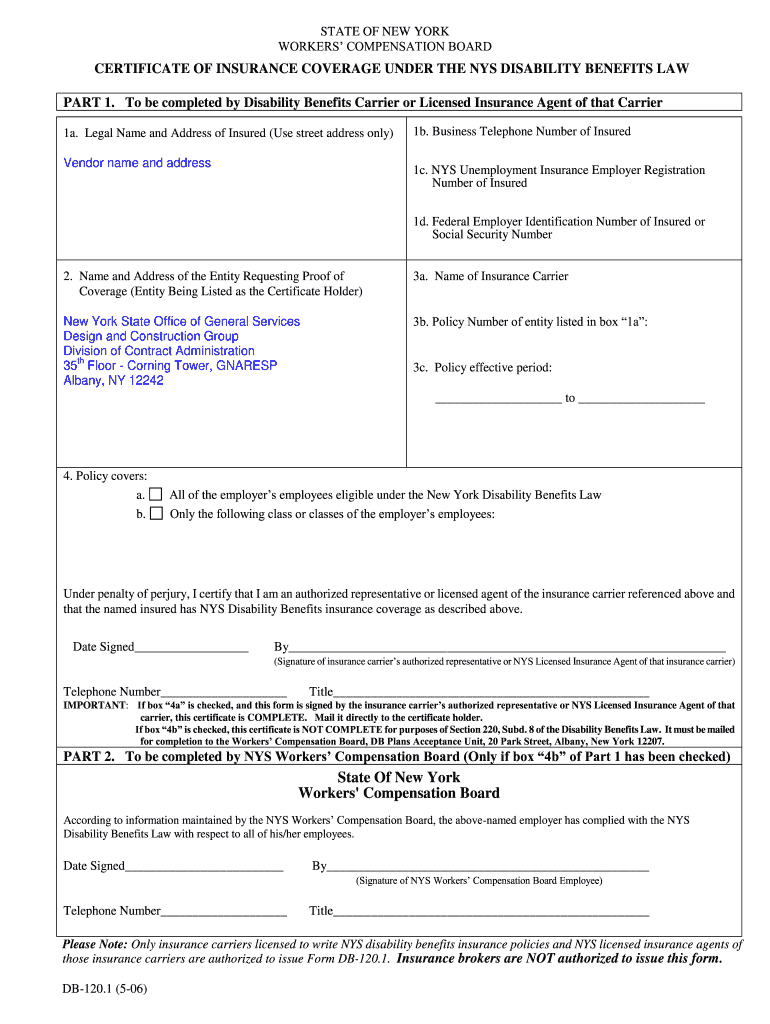
Db120 1 Form


What is the Db120 1?
The Db120 1 is a form used in New York State to document disability benefits. This form is essential for individuals seeking to apply for or manage their disability claims. It serves as a formal request for benefits and requires specific information about the applicant's medical condition and financial status. Completing the Db120 1 accurately is crucial for ensuring that applicants receive the benefits they are entitled to under state law.
How to obtain the Db120 1
To obtain the Db120 1 form, individuals can visit the official New York State website or contact the appropriate state agency responsible for disability services. The form is often available for download in a PDF format, allowing applicants to print it for completion. Additionally, individuals may request a physical copy through mail or in-person at designated offices. Ensuring that you have the latest version of the form is important, as outdated forms may not be accepted.
Steps to complete the Db120 1
Completing the Db120 1 involves several key steps:
- Gather necessary personal information, including your Social Security number and contact details.
- Provide detailed medical information, including diagnoses and treatment history.
- Include financial information, such as income sources and amounts.
- Review the form for accuracy and completeness before submission.
- Sign and date the form to certify that all information is true and correct.
Legal use of the Db120 1
The Db120 1 is legally binding once completed and submitted. It must be filled out truthfully, as providing false information can result in penalties, including denial of benefits. The form is governed by state laws that outline the eligibility criteria and the rights of applicants. Understanding these legal implications is essential for anyone submitting the Db120 1 to ensure compliance and protect their rights.
Form Submission Methods
The Db120 1 can be submitted through various methods, including:
- Online: Some applicants may have the option to submit the form electronically through designated state portals.
- Mail: The completed form can be mailed to the appropriate state agency. Ensure that it is sent to the correct address to avoid delays.
- In-Person: Applicants can also submit the form in person at local offices that handle disability claims.
Eligibility Criteria
Eligibility for benefits associated with the Db120 1 is determined by specific criteria set by New York State. Applicants must demonstrate a qualifying disability that affects their ability to work. This may include physical or mental impairments that are expected to last for an extended period. Additionally, applicants must meet income and residency requirements as outlined in state regulations.
Quick guide on how to complete db120 1 100119918
Complete Db120 1 effortlessly on any device
Online document management has become increasingly favored by companies and individuals. It offers an ideal eco-friendly substitute to conventional printed and signed documents, as you can acquire the necessary form and securely keep it online. airSlate SignNow provides you with all the tools required to create, modify, and eSign your documents rapidly without delays. Manage Db120 1 on any device using airSlate SignNow's Android or iOS applications and enhance any document-related process today.
How to modify and eSign Db120 1 with ease
- Find Db120 1 and click Get Form to begin.
- Use the tools we provide to complete your document.
- Highlight relevant sections of the documents or obscure sensitive information with tools that airSlate SignNow offers specifically for that purpose.
- Create your signature using the Sign tool, which takes seconds and holds the same legal validity as a conventional wet ink signature.
- Review the information and click on the Done button to save your modifications.
- Select how you want to submit your form, via email, text message (SMS), invite link, or download it to your computer.
Forget about lost or misfiled documents, cumbersome form searching, or mistakes that necessitate printing new document copies. airSlate SignNow fulfills all your document management requirements in a few clicks from a device of your choice. Alter and eSign Db120 1 and ensure excellent communication at any stage of the form preparation process with airSlate SignNow.
Create this form in 5 minutes or less
Create this form in 5 minutes!
How to create an eSignature for the db120 1 100119918
How to create an electronic signature for a PDF online
How to create an electronic signature for a PDF in Google Chrome
How to create an e-signature for signing PDFs in Gmail
How to create an e-signature right from your smartphone
How to create an e-signature for a PDF on iOS
How to create an e-signature for a PDF on Android
People also ask
-
What is db120 1 and how does it benefit my business?
db120 1 is a powerful electronic signature solution offered by airSlate SignNow that streamlines document signing processes. By using db120 1, businesses can save time and increase efficiency in their document management and approval workflows, ultimately enhancing productivity.
-
How much does db120 1 cost?
Pricing for db120 1 varies based on the features and subscription tier you choose. airSlate SignNow offers flexible pricing options to accommodate different business sizes and needs, ensuring that you find a plan that fits your budget while maximizing the value of db120 1.
-
What key features does db120 1 include?
The db120 1 solution boasts several essential features, including customizable templates, real-time tracking, and secure storage. Additionally, it allows for multi-party signing and offers integration with various applications, enhancing its versatility for your business needs.
-
Is db120 1 easy to integrate with existing tools?
Yes, db120 1 is designed for seamless integration with popular tools and platforms such as Salesforce, Google Drive, and Microsoft Office. This ease of integration allows businesses to incorporate db120 1 into their existing workflows without disruption.
-
How does db120 1 ensure document security?
db120 1 prioritizes document security through features like end-to-end encryption and secure user authentication. With these robust security measures in place, businesses can trust that their sensitive information is well-protected while using db120 1.
-
Can I customize templates with db120 1?
Absolutely! db120 1 allows users to create and customize document templates tailored to their specific business needs. This feature not only saves time but also ensures that your documents reflect your branding and compliance requirements.
-
What are the main benefits of using db120 1 for eSigning?
Using db120 1 for eSigning offers numerous benefits, including faster turnaround times for document approvals, reduced paper waste, and improved accessibility from any device. These benefits contribute to a more efficient workflow for businesses of all sizes.
Get more for Db120 1
- Church record keeping forms
- Medication authorization form wayne westland community schools wwcsd
- Time log form full day of 24 hours right attitudes
- Louisville ky recycle bin form
- Dental hygiene applicant shadowing form centralgatech edu
- Indian consulate sfo form
- Molecular markers application in modern plant research form
- Ocs application packet form
Find out other Db120 1
- How Can I eSignature Oregon Government PDF
- How Can I eSignature Oklahoma Government Document
- How To eSignature Texas Government Document
- Can I eSignature Vermont Government Form
- How Do I eSignature West Virginia Government PPT
- How Do I eSignature Maryland Healthcare / Medical PDF
- Help Me With eSignature New Mexico Healthcare / Medical Form
- How Do I eSignature New York Healthcare / Medical Presentation
- How To eSignature Oklahoma Finance & Tax Accounting PPT
- Help Me With eSignature Connecticut High Tech Presentation
- How To eSignature Georgia High Tech Document
- How Can I eSignature Rhode Island Finance & Tax Accounting Word
- How Can I eSignature Colorado Insurance Presentation
- Help Me With eSignature Georgia Insurance Form
- How Do I eSignature Kansas Insurance Word
- How Do I eSignature Washington Insurance Form
- How Do I eSignature Alaska Life Sciences Presentation
- Help Me With eSignature Iowa Life Sciences Presentation
- How Can I eSignature Michigan Life Sciences Word
- Can I eSignature New Jersey Life Sciences Presentation