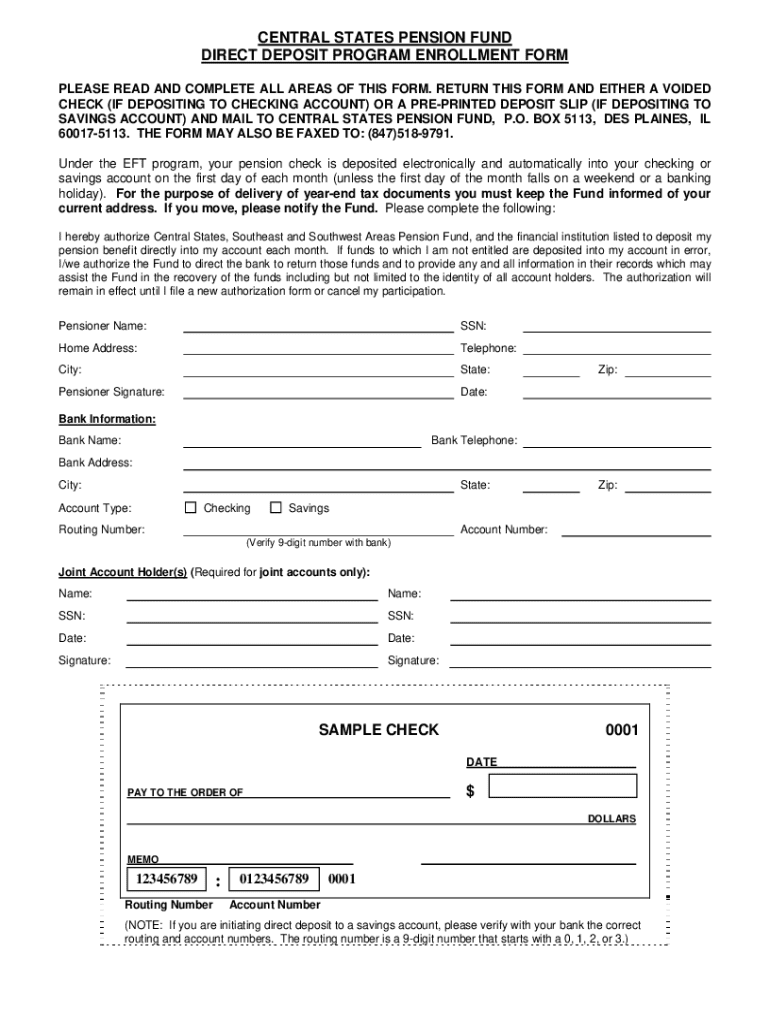
Aig Pension Forms 2013-2026


What is the AIG Pension Form?
The AIG Pension Form is a crucial document used for managing pension-related transactions within the AIG pension system. This form is specifically designed to facilitate the direct deposit of pension funds, ensuring that recipients receive their benefits in a timely and secure manner. It is essential for individuals who are enrolled in a pension program to understand the purpose and requirements of this form to maintain their financial stability during retirement.
Steps to Complete the AIG Pension Form
Completing the AIG Pension Form involves several straightforward steps to ensure accuracy and compliance. Begin by gathering all necessary personal information, including your Social Security number, account details, and any relevant identification. Next, carefully fill out each section of the form, ensuring that all information is accurate and legible. After completing the form, review it for any errors or omissions before submitting it. It is advisable to keep a copy of the completed form for your records.
Legal Use of the AIG Pension Form
The AIG Pension Form must be completed and submitted in accordance with legal standards to ensure its validity. This includes adhering to specific regulations set forth by the Employee Retirement Income Security Act (ERISA) and other relevant federal and state laws. Ensuring compliance with these regulations not only protects your rights as a pension holder but also secures the legitimacy of your pension benefits.
Required Documents for the AIG Pension Form
When submitting the AIG Pension Form, certain documents may be required to verify your identity and eligibility. Commonly required documents include a government-issued ID, proof of residency, and any previous pension statements. Having these documents ready can expedite the processing of your form and help avoid delays in receiving your pension benefits.
Form Submission Methods
The AIG Pension Form can typically be submitted through various methods to accommodate different preferences. Common submission methods include online submission via the AIG portal, mailing a physical copy to the designated address, or delivering it in person at an AIG office. Each method has its own processing times, so choosing the most convenient option is essential for timely pension fund access.
Eligibility Criteria for the AIG Pension Form
To successfully complete the AIG Pension Form, individuals must meet specific eligibility criteria. Generally, this includes being a participant in an AIG pension plan, having reached the appropriate age for pension benefits, and fulfilling any service requirements outlined in the plan documentation. Understanding these criteria is vital for ensuring that you can effectively utilize the pension form and receive your benefits.
Quick guide on how to complete pension direct deposit form
Utilize the simpler approach to handle your Aig Pension Forms
The traditional methods for finalizing and endorsing documents consume an excessive amount of time compared to modern paperwork management systems. Previously, you would search for appropriate social forms, print them out, fill in all the information, and dispatch them via mail. Now, you can discover, complete, and sign your Aig Pension Forms in one browser tab with airSlate SignNow. Preparing your Aig Pension Forms is more straightforward than ever.
Steps to finalize your Aig Pension Forms with airSlate SignNow
- Access the category page you require and find your state-specific Aig Pension Forms. Alternatively, utilize the search option.
- Ensure the version of the form is accurate by viewing it.
- Select Get form and enter editing mode.
- Fill in your document with the necessary information using the editing tools.
- Review the added information and click the Sign tool to endorse your form.
- Opt for the most convenient method to create your signature: generate it, draw your signature, or upload an image of it.
- Click DONE to store changes.
- Download the document to your device or go to Sharing settings to send it digitally.
Robust online tools like airSlate SignNow streamline the process of completing and submitting your forms. Use it to discover how quickly document management and approval procedures should actually take. You’ll conserve a signNow amount of time.
Create this form in 5 minutes or less
Create this form in 5 minutes!
How to create an eSignature for the pension direct deposit form
How to make an eSignature for your Pension Direct Deposit Form in the online mode
How to create an eSignature for your Pension Direct Deposit Form in Chrome
How to make an electronic signature for signing the Pension Direct Deposit Form in Gmail
How to generate an eSignature for the Pension Direct Deposit Form from your smart phone
How to create an electronic signature for the Pension Direct Deposit Form on iOS
How to create an eSignature for the Pension Direct Deposit Form on Android OS
People also ask
-
What is direct deposit central states and how does it work?
Direct deposit central states is a secure and convenient way for businesses to electronically transfer employee wages directly into their bank accounts. By using direct deposit, you eliminate paper checks, ensuring timely and reliable payments. This method not only streamlines payroll processes but also enhances employee satisfaction through easy access to funds.
-
What features does airSlate SignNow offer for direct deposit central states?
AirSlate SignNow provides features that simplify the setup and management of direct deposit central states, such as secure electronic signatures, document storage, and multi-user access. These tools reduce the administrative burdens associated with managing direct deposits. Additionally, real-time tracking and notifications ensure that all transactions are transparent and manageable.
-
Is airSlate SignNow compatible with my payroll software for direct deposit central states?
Yes, airSlate SignNow seamlessly integrates with various payroll software solutions, making it easy for businesses to implement direct deposit central states. Whether you're using popular platforms like QuickBooks or others, you can easily sync your payroll data with airSlate SignNow. This integration ensures smooth operations and minimizes the risk of errors in processing payments.
-
How much does it cost to use airSlate SignNow for direct deposit central states?
The pricing for airSlate SignNow depends on the plan you choose, with various tiers available to suit businesses of all sizes. Generally, you can expect an affordable monthly subscription that provides access to essential features for managing direct deposit central states. This cost-effective solution often results in savings compared to traditional payroll methods.
-
What are the benefits of using airSlate SignNow for direct deposit central states?
Using airSlate SignNow for direct deposit central states offers numerous benefits, including enhanced security, quicker payments, and improved cash flow management. With electronic signatures, businesses can finalize payroll documents much faster, ensuring employees receive their funds on time. Additionally, the reduction of paperwork saves valuable resources for your organization.
-
Can airSlate SignNow help me comply with regulations regarding direct deposit central states?
Absolutely! airSlate SignNow is designed to help businesses comply with regulations pertaining to direct deposit central states. The platform ensures that all electronic signatures and transactions meet legal standards, assisting you in maintaining compliance with both state and federal laws. This peace of mind allows you to focus on your business instead of worrying about regulations.
-
How secure is the airSlate SignNow platform for managing direct deposit central states?
Security is a top priority for airSlate SignNow, particularly for managing direct deposit central states. The platform utilizes advanced encryption protocols to protect sensitive information and ensure the integrity of your transactions. Additionally, continuous monitoring and compliance with industry standards safeguard both your data and your employees' information.
Get more for Aig Pension Forms
Find out other Aig Pension Forms
- Electronic signature California Business Operations Promissory Note Template Fast
- How Do I Electronic signature Arkansas Car Dealer Claim
- Electronic signature Colorado Car Dealer Arbitration Agreement Mobile
- Electronic signature California Car Dealer Rental Lease Agreement Fast
- Electronic signature Connecticut Car Dealer Lease Agreement Now
- Electronic signature Connecticut Car Dealer Warranty Deed Computer
- Electronic signature New Mexico Banking Job Offer Online
- How Can I Electronic signature Delaware Car Dealer Purchase Order Template
- How To Electronic signature Delaware Car Dealer Lease Template
- Electronic signature North Carolina Banking Claim Secure
- Electronic signature North Carolina Banking Separation Agreement Online
- How Can I Electronic signature Iowa Car Dealer Promissory Note Template
- Electronic signature Iowa Car Dealer Limited Power Of Attorney Myself
- Electronic signature Iowa Car Dealer Limited Power Of Attorney Fast
- How Do I Electronic signature Iowa Car Dealer Limited Power Of Attorney
- Electronic signature Kentucky Car Dealer LLC Operating Agreement Safe
- Electronic signature Louisiana Car Dealer Lease Template Now
- Electronic signature Maine Car Dealer Promissory Note Template Later
- Electronic signature Maryland Car Dealer POA Now
- Electronic signature Oklahoma Banking Affidavit Of Heirship Mobile