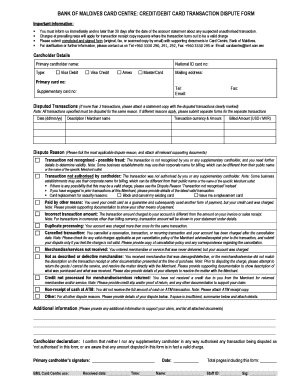
Bml Dispute Form


What is the BML Dispute Form
The BML dispute form, also known as the bank of Maldives dispute form, is a crucial document used to formally address and resolve transaction-related issues with the Bank of Maldives. This form allows customers to report discrepancies, unauthorized transactions, or any other disputes that may arise regarding their accounts. It serves as an official record of the complaint and initiates the bank's investigation process.
How to Use the BML Dispute Form
Using the BML dispute form involves several steps to ensure that your complaint is accurately documented and addressed. First, gather all relevant information regarding the transaction in question, including dates, amounts, and any supporting documentation. Next, fill out the form with your personal details and a clear description of the dispute. Be specific about the nature of the issue and include any evidence that supports your claim. Finally, submit the completed form to the bank through the designated channels, which may include online submission or physical delivery.
Steps to Complete the BML Dispute Form
Completing the BML dispute form requires careful attention to detail. Follow these steps:
- Begin by entering your personal information, including your name, account number, and contact details.
- Clearly state the nature of the dispute, specifying whether it relates to an unauthorized transaction, billing error, or other issues.
- Provide supporting documentation, such as transaction receipts or account statements, to strengthen your case.
- Sign and date the form to certify that the information provided is accurate and complete.
- Submit the form to the bank via the appropriate method, ensuring you keep a copy for your records.
Legal Use of the BML Dispute Form
The BML dispute form is legally recognized as a formal request for investigation into transaction discrepancies. For the form to be considered valid, it must be completed accurately and submitted according to the bank's guidelines. Adhering to legal requirements ensures that your dispute is processed efficiently and that you retain your rights as a consumer. The bank is obligated to respond to your complaint in accordance with applicable financial regulations.
Key Elements of the BML Dispute Form
Several key elements must be included in the BML dispute form to ensure its effectiveness:
- Personal Information: Your full name, account number, and contact details.
- Transaction Details: Date, amount, and description of the disputed transaction.
- Nature of the Dispute: A clear explanation of the issue, such as unauthorized charges or errors.
- Supporting Documentation: Attach any relevant evidence that substantiates your claim.
- Signature: Your signature and date affirming the accuracy of the information provided.
Form Submission Methods
The BML dispute form can be submitted through various methods, depending on the bank's policies. Common submission methods include:
- Online Submission: Many banks offer a secure online portal for submitting dispute forms.
- Mail: You can send the completed form via postal mail to the bank's designated address.
- In-Person: Visiting a local branch allows you to submit the form directly to a bank representative.
Quick guide on how to complete bml dispute form
Effortlessly prepare Bml Dispute Form on any device
Digital document management has become increasingly popular among businesses and individuals. It offers a perfect eco-friendly alternative to traditional printed and signed papers, as you can easily find the suitable form and securely store it online. airSlate SignNow equips you with all the necessary tools to create, modify, and electronically sign your documents swiftly and without delays. Manage Bml Dispute Form on any platform with airSlate SignNow apps for Android or iOS and enhance any document-related process today.
How to edit and electronically sign Bml Dispute Form with ease
- Find Bml Dispute Form and click Get Form to begin.
- Utilize the tools we offer to complete your form.
- Highlight important sections of the documents or obscure sensitive information with tools that airSlate SignNow specifically provides for that purpose.
- Create your signature using the Sign feature, which takes just seconds and carries the same legal validity as a conventional wet ink signature.
- Review the details and then click the Done button to save your changes.
- Choose how you wish to send your form: via email, SMS, an invitation link, or download it to your PC.
Say goodbye to lost or misplaced documents, tedious form searches, or mistakes that necessitate printing new document copies. airSlate SignNow meets your document management needs in just a few clicks from any device you choose. Edit and electronically sign Bml Dispute Form to ensure excellent communication at every stage of the form preparation process with airSlate SignNow.
Create this form in 5 minutes or less
Create this form in 5 minutes!
How to create an eSignature for the bml dispute form
How to create an electronic signature for a PDF online
How to create an electronic signature for a PDF in Google Chrome
How to create an e-signature for signing PDFs in Gmail
How to create an e-signature right from your smartphone
How to create an e-signature for a PDF on iOS
How to create an e-signature for a PDF on Android
People also ask
-
What is the bml dispute form and how can it benefit my business?
The bml dispute form is a specialized document designed to facilitate the resolution of disputes efficiently. By using this form within airSlate SignNow, businesses can streamline their dispute processes, ensuring that all necessary information is captured accurately and promptly. This leads to quicker resolutions and improved satisfaction for all parties involved.
-
How can I access the bml dispute form in airSlate SignNow?
You can easily access the bml dispute form through the airSlate SignNow platform. Simply log in to your account, navigate to the template library, and search for 'bml dispute form.' Once located, you can customize it to better fit your needs and start using it immediately.
-
Is there a cost associated with using the bml dispute form on airSlate SignNow?
Using the bml dispute form on airSlate SignNow comes at no additional cost beyond your existing subscription. airSlate SignNow offers flexible pricing plans that include access to a range of templates, including the bml dispute form, which makes document management cost-effective and convenient for businesses of all sizes.
-
Can I customize the bml dispute form for my specific requirements?
Yes, the bml dispute form can be fully customized within airSlate SignNow to meet your specific requirements. Users can add fields, adjust text, and incorporate branding elements to ensure the form aligns with your company's standards and the information required for effective dispute resolution.
-
How does using the bml dispute form improve document workflow?
Using the bml dispute form in airSlate SignNow enhances document workflow by automating signature requests and tracking submission status. This organized approach eliminates delays and reduces the risk of missing paperwork, making the dispute resolution process more efficient for your team and clients.
-
What integrations does airSlate SignNow offer for the bml dispute form?
airSlate SignNow is compatible with various third-party applications and platforms, allowing seamless integration for the bml dispute form. Popular integrations include CRM systems, cloud storage solutions, and project management tools, which help centralize your document workflow and enhance collaboration across your business.
-
How secure is the bml dispute form when using airSlate SignNow?
The bml dispute form is stored securely on the airSlate SignNow platform, which employs industry-standard encryption and security protocols. This ensures that all sensitive information is protected during transmission and storage, offering peace of mind as you handle important dispute-related documents.
Get more for Bml Dispute Form
- Equations grade 7 form
- Xnn systems meet market pdf form
- An ebook on student suicide for schools early detection intervention form
- Pmd2 plus metal detector manual form
- Cdd 0200 form
- Las cruces public schools sports physical form
- 1147 form
- Chinese markets for anti tumor drugs research and markets form
Find out other Bml Dispute Form
- eSign New Jersey Real Estate Limited Power Of Attorney Later
- eSign Alabama Police LLC Operating Agreement Fast
- eSign North Dakota Real Estate Business Letter Template Computer
- eSign North Dakota Real Estate Quitclaim Deed Myself
- eSign Maine Sports Quitclaim Deed Easy
- eSign Ohio Real Estate LLC Operating Agreement Now
- eSign Ohio Real Estate Promissory Note Template Online
- How To eSign Ohio Real Estate Residential Lease Agreement
- Help Me With eSign Arkansas Police Cease And Desist Letter
- How Can I eSign Rhode Island Real Estate Rental Lease Agreement
- How Do I eSign California Police Living Will
- Can I eSign South Dakota Real Estate Quitclaim Deed
- How To eSign Tennessee Real Estate Business Associate Agreement
- eSign Michigan Sports Cease And Desist Letter Free
- How To eSign Wisconsin Real Estate Contract
- How To eSign West Virginia Real Estate Quitclaim Deed
- eSign Hawaii Police Permission Slip Online
- eSign New Hampshire Sports IOU Safe
- eSign Delaware Courts Operating Agreement Easy
- eSign Georgia Courts Bill Of Lading Online