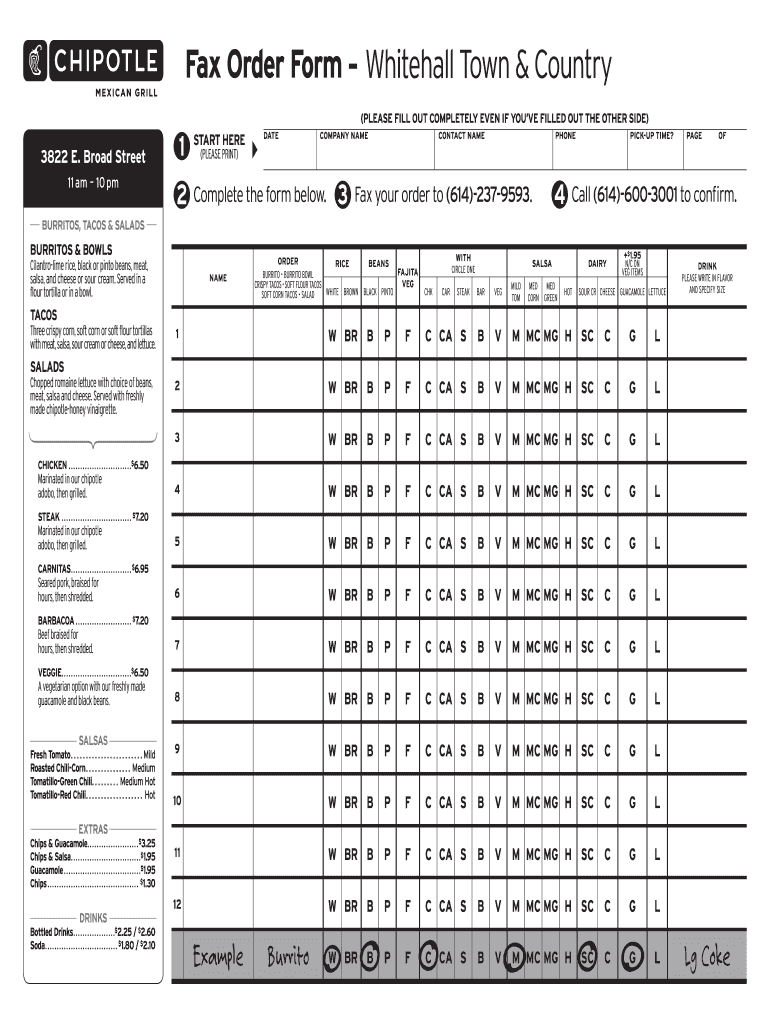
Chipotle Order Form


What is the Chipotle Order Form
The Chipotle order form is a document designed to facilitate the ordering process for individuals or groups wishing to purchase food from Chipotle. This form allows customers to specify their selections from the Chipotle menu, including various items such as burritos, tacos, and sides. It is particularly useful for large group orders, enabling easy organization and ensuring that everyone's preferences are accounted for. The form can be filled out electronically or printed for submission via fax or in person.
How to use the Chipotle Order Form
Using the Chipotle order form is straightforward. First, download the form in PDF format or access the printable version online. Next, fill in the required details, including the names of the items ordered, quantities, and any special instructions for preparation. Once completed, the form can be submitted via fax or brought directly to a Chipotle location. Ensure that all information is accurate to avoid any issues with the order.
Steps to complete the Chipotle Order Form
Completing the Chipotle order form involves a few simple steps:
- Download the Chipotle order form PDF or access the printable version.
- Fill in your contact information at the top of the form.
- List the items you wish to order from the Chipotle menu, including quantities.
- Add any special requests or dietary restrictions.
- Double-check all entries for accuracy.
- Submit the completed form via fax or in person at your local Chipotle.
Legal use of the Chipotle Order Form
The Chipotle order form is legally valid when completed accurately and submitted as intended. It serves as a binding agreement between the customer and Chipotle for the purchase of food items. To ensure compliance with local regulations, customers should be aware of any specific guidelines that may apply to food orders in their area. This includes adhering to health and safety standards, especially for large group orders.
Key elements of the Chipotle Order Form
Several key elements are essential for the Chipotle order form to be effective:
- Contact Information: This includes the name, phone number, and email of the person placing the order.
- Menu Selections: A detailed list of all items being ordered, including specific preferences.
- Quantities: The number of each item being requested.
- Special Instructions: Any dietary restrictions or specific preparation requests.
- Submission Method: Indicating whether the order will be faxed or submitted in person.
Examples of using the Chipotle Order Form
Examples of using the Chipotle order form include:
- Planning a corporate lunch where multiple employees are ordering different items.
- Organizing a family gathering and wanting to ensure everyone’s favorite dishes are included.
- Coordinating a school event where a large number of students require meals.
Quick guide on how to complete chipotle fax order form
Discover how to effortlessly navigate the Chipotle Order Form completion with this clear guide
Submitting and filling out forms online is becoming more widespread and the preferred choice for many clients. It provides numerous advantages over conventional printed documents, such as ease of use, time-saving, enhanced precision, and safety.
With solutions like airSlate SignNow, you can find, modify, sign, and enhance your Chipotle Order Form without being hindered by endless printing and scanning. Adhere to this concise manual to begin and complete your form.
Utilize these steps to obtain and complete Chipotle Order Form
- Commence by clicking the Get Form button to access your document in our editor.
- Follow the green label on the left indicating required fields to ensure you don’t miss any.
- Leverage our professional tools to annotate, modify, sign, secure, and optimize your document.
- Protect your document or convert it into a fillable form using the functionalities on the right panel.
- Review the document and verify it for mistakes or inconsistencies.
- Click on DONE to complete the editing process.
- Rename your form or leave it unchanged.
- Choose the storage service for your document, send it via USPS, or click the Download Now button to save your form.
If Chipotle Order Form isn’t what you were searching for, feel free to explore our comprehensive library of pre-existing templates that require minimal input to complete. Experience our platform today!
Create this form in 5 minutes or less
Create this form in 5 minutes!
How to create an eSignature for the chipotle fax order form
How to create an eSignature for the Chipotle Fax Order Form online
How to generate an eSignature for the Chipotle Fax Order Form in Chrome
How to generate an electronic signature for signing the Chipotle Fax Order Form in Gmail
How to make an electronic signature for the Chipotle Fax Order Form straight from your mobile device
How to generate an electronic signature for the Chipotle Fax Order Form on iOS
How to create an electronic signature for the Chipotle Fax Order Form on Android OS
People also ask
-
What is the chipotle fax order form?
The chipotle fax order form is a document used by customers to place orders with Chipotle via fax. It allows users to conveniently specify their food preferences, ensuring accurate and timely order placement. By utilizing airSlate SignNow, you can easily create and send a chipotle fax order form securely.
-
How can I create a chipotle fax order form using airSlate SignNow?
Creating a chipotle fax order form with airSlate SignNow is simple. Start by choosing a customizable template, then fill in your specific order details. After that, you can digitally sign and send the form directly to Chipotle, streamlining your ordering process.
-
Is there a cost associated with using the chipotle fax order form through airSlate SignNow?
Using the chipotle fax order form via airSlate SignNow is cost-effective, with several pricing plans available. Depending on your needs, you can choose a plan that allows for frequent use, making it a budget-friendly option for businesses and individuals alike. Check the airSlate SignNow website for detailed pricing information.
-
What features does the chipotle fax order form offer?
The chipotle fax order form integrates several useful features such as customizable fields, electronic signatures, and secure document storage. These features allow for a smooth ordering experience while keeping your data safe. Use airSlate SignNow to enhance how you manage your Chipotle orders.
-
Can the chipotle fax order form be integrated with other platforms?
Yes! The chipotle fax order form can be seamlessly integrated with various business applications using airSlate SignNow's API. This flexibility allows users to manage orders efficiently, linking the form directly to your existing systems for improved workflow.
-
What benefits does using the chipotle fax order form provide?
Using the chipotle fax order form streamlines the ordering process and minimizes errors. With airSlate SignNow, you can ensure your orders are sent quickly and accurately, saving you time and hassle. Additionally, digitizing your order form makes tracking and managing orders easier.
-
Is the chipotle fax order form secure and compliant?
Absolutely! The chipotle fax order form created with airSlate SignNow adheres to strict security and compliance standards. Your sensitive information is protected, making it a reliable solution for customers who prioritize data privacy while placing orders.
Get more for Chipotle Order Form
Find out other Chipotle Order Form
- How To Electronic signature Tennessee Standard residential lease agreement
- How To Electronic signature Alabama Tenant lease agreement
- Electronic signature Maine Contract for work Secure
- Electronic signature Utah Contract Myself
- How Can I Electronic signature Texas Electronic Contract
- How Do I Electronic signature Michigan General contract template
- Electronic signature Maine Email Contracts Later
- Electronic signature New Mexico General contract template Free
- Can I Electronic signature Rhode Island Email Contracts
- How Do I Electronic signature California Personal loan contract template
- Electronic signature Hawaii Personal loan contract template Free
- How To Electronic signature Hawaii Personal loan contract template
- Electronic signature New Hampshire Managed services contract template Computer
- Electronic signature Alabama Real estate sales contract template Easy
- Electronic signature Georgia Real estate purchase contract template Secure
- Electronic signature South Carolina Real estate sales contract template Mobile
- Can I Electronic signature Kentucky Residential lease contract
- Can I Electronic signature Nebraska Residential lease contract
- Electronic signature Utah New hire forms Now
- Electronic signature Texas Tenant contract Now