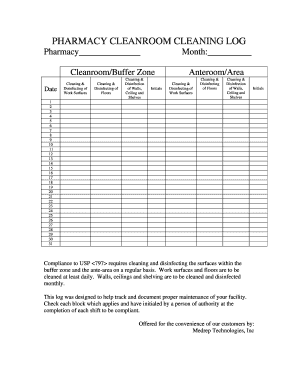
Pharmacy Cleaning Log Form


What is the pharmacy cleaning log?
The pharmacy cleaning log is a critical document used to ensure that pharmacies maintain cleanliness and adhere to safety standards. This log serves as a record of cleaning activities, detailing when and how different areas of the pharmacy were cleaned. It is essential for compliance with regulations set by health authorities and helps in maintaining a safe environment for both staff and customers. The log typically includes sections for date, time, areas cleaned, cleaning agents used, and the initials of the staff member who performed the cleaning.
How to use the pharmacy cleaning log
Using the pharmacy cleaning log effectively involves several key steps. First, designate specific areas of the pharmacy that require regular cleaning, such as counters, shelves, and equipment. Next, establish a cleaning schedule that outlines how often each area should be cleaned. Staff members should fill out the log after completing their cleaning tasks, noting the date, time, and any observations regarding the cleanliness of the area. Regular reviews of the logs can help identify trends or areas needing more attention, ensuring compliance with health regulations.
Steps to complete the pharmacy cleaning log
Completing the pharmacy cleaning log involves a straightforward process. Begin by entering the date and time of the cleaning session. Next, list the specific areas that were cleaned, ensuring that all critical spaces are covered. Document the cleaning agents used, as this information is vital for safety and compliance. Finally, have the staff member who performed the cleaning initial the log to verify that the task was completed. This practice not only promotes accountability but also helps in maintaining a clear record for inspections.
Legal use of the pharmacy cleaning log
The pharmacy cleaning log holds legal significance as it demonstrates compliance with health regulations. To ensure its legal validity, the log must be accurately completed and maintained. This includes adhering to local and federal guidelines regarding pharmacy cleanliness and safety. The log can be used as evidence during inspections or audits, showcasing the pharmacy's commitment to maintaining a safe environment. It is essential to keep these records organized and accessible for review by regulatory bodies.
Key elements of the pharmacy cleaning log
Several key elements should be included in the pharmacy cleaning log to ensure it is comprehensive and effective. These elements typically include:
- Date and time of cleaning
- Areas cleaned
- Cleaning agents used
- Initials of the staff member who performed the cleaning
- Any additional notes or observations
Including these elements helps in maintaining a thorough record of cleaning activities, which is essential for compliance and safety.
Examples of using the pharmacy cleaning log
Examples of using the pharmacy cleaning log can illustrate its importance in daily operations. For instance, a pharmacy may schedule daily cleaning of high-touch areas, such as countertops and prescription areas, while conducting a more thorough weekly cleaning of the entire facility. Each cleaning session would be documented in the log, noting the specific tasks completed and any issues encountered. This practice not only ensures cleanliness but also provides a clear history of compliance with health regulations.
Quick guide on how to complete pharmacy cleaning log
Effortlessly prepare Pharmacy Cleaning Log on any device
Managing documents online has gained signNow popularity among businesses and individuals. It offers an ideal eco-friendly option compared to traditional printed and signed papers, as you can easily locate the necessary form and store it securely online. airSlate SignNow provides all the tools required to create, modify, and electronically sign your documents swiftly without any delays. Manage Pharmacy Cleaning Log on any platform using the airSlate SignNow Android or iOS applications and streamline your document-related tasks today.
The simplest way to modify and electronically sign Pharmacy Cleaning Log with ease
- Obtain Pharmacy Cleaning Log and click Get Form to begin.
- Utilize the tools available to fill out your document.
- Emphasize pertinent sections of the documents or conceal sensitive information with tools that airSlate SignNow specifically offers for that purpose.
- Generate your electronic signature using the Sign feature, which takes just seconds and carries the same legal validity as a traditional wet ink signature.
- Review the details and click on the Done button to store your modifications.
- Select your preferred method to share your form, whether by email, SMS, invitation link, or download it to your computer.
Eliminate concerns about lost or misplaced documents, tedious searches for forms, or errors that require printing new copies. airSlate SignNow addresses all your document management needs in just a few clicks from any device you choose. Edit and electronically sign Pharmacy Cleaning Log while ensuring excellent communication at every stage of the form preparation process with airSlate SignNow.
Create this form in 5 minutes or less
Create this form in 5 minutes!
How to create an eSignature for the pharmacy cleaning log
How to create an electronic signature for a PDF online
How to create an electronic signature for a PDF in Google Chrome
How to create an e-signature for signing PDFs in Gmail
How to create an e-signature right from your smartphone
How to create an e-signature for a PDF on iOS
How to create an e-signature for a PDF on Android
People also ask
-
What is a pharmacy cleaning log and why is it important?
A pharmacy cleaning log is a vital document that records the cleaning activities and schedules performed in a pharmacy. Keeping an accurate pharmacy cleaning log is essential for maintaining compliance with health regulations, ensuring a safe environment for both staff and customers.
-
How can I create an effective pharmacy cleaning log using airSlate SignNow?
With airSlate SignNow, you can easily create a pharmacy cleaning log by customizing templates to fit your specific needs. Our platform allows you to include essential details such as date, time, tasks completed, and signatures for accountability, ensuring thorough documentation.
-
What features does airSlate SignNow offer for managing pharmacy cleaning logs?
AirSlate SignNow offers features such as eSignature capabilities, template customization, and automated reminders to streamline your pharmacy cleaning log management. These features help ensure that your cleaning practices are documented efficiently and are easily accessible when needed.
-
Is airSlate SignNow affordable for managing pharmacy cleaning logs?
Yes, airSlate SignNow is a cost-effective solution for managing pharmacy cleaning logs. Our pricing plans are designed to suit businesses of all sizes, allowing you to optimize your cleaning documentation without straining your budget.
-
Can airSlate SignNow integrate with other software for pharmacy management?
Absolutely! AirSlate SignNow integrates seamlessly with various pharmacy management software, providing a centralized solution for your documentation needs. This integration ensures that your pharmacy cleaning logs are consistently updated and accessible across platforms.
-
How does using a digital pharmacy cleaning log enhance compliance?
Using a digital pharmacy cleaning log through airSlate SignNow enhances compliance by providing an easily accessible and organized record of cleaning activities. Digital logs can be quickly updated, reviewed, and retrieved during inspections, ensuring your pharmacy meets all regulatory requirements.
-
What benefits can my pharmacy expect from using airSlate SignNow for cleaning logs?
By using airSlate SignNow for your pharmacy cleaning logs, you can expect improved efficiency, accountability, and accuracy in documenting cleaning procedures. This not only helps streamline operations but also enhances the overall safety and cleanliness of your pharmacy environment.
Get more for Pharmacy Cleaning Log
Find out other Pharmacy Cleaning Log
- How Can I Sign New York Real Estate Memorandum Of Understanding
- Sign Texas Sports Promissory Note Template Online
- Sign Oregon Orthodontists Last Will And Testament Free
- Sign Washington Sports Last Will And Testament Free
- How Can I Sign Ohio Real Estate LLC Operating Agreement
- Sign Ohio Real Estate Quitclaim Deed Later
- How Do I Sign Wisconsin Sports Forbearance Agreement
- How To Sign Oregon Real Estate Resignation Letter
- Can I Sign Oregon Real Estate Forbearance Agreement
- Sign Pennsylvania Real Estate Quitclaim Deed Computer
- How Do I Sign Pennsylvania Real Estate Quitclaim Deed
- How Can I Sign South Dakota Orthodontists Agreement
- Sign Police PPT Alaska Online
- How To Sign Rhode Island Real Estate LLC Operating Agreement
- How Do I Sign Arizona Police Resignation Letter
- Sign Texas Orthodontists Business Plan Template Later
- How Do I Sign Tennessee Real Estate Warranty Deed
- Sign Tennessee Real Estate Last Will And Testament Free
- Sign Colorado Police Memorandum Of Understanding Online
- How To Sign Connecticut Police Arbitration Agreement