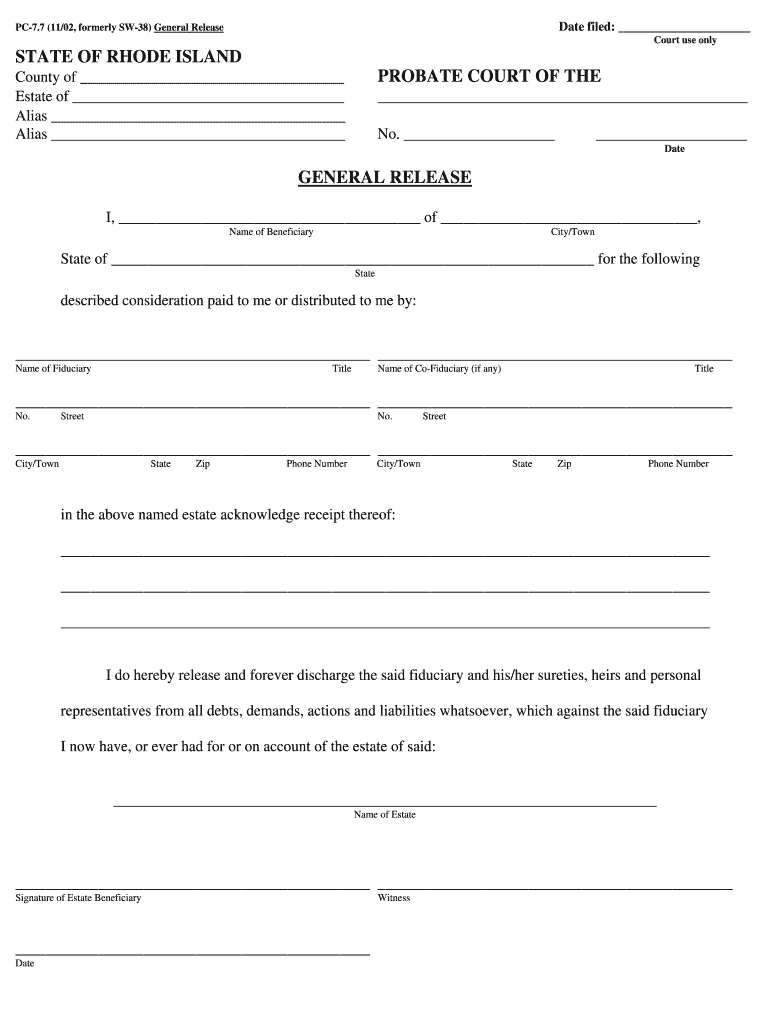
PC 7 7 General Release Rhode Island Office of the Secretary of State Sos Ri 2002


What is the PC 7 7 General Release Rhode Island Office Of The Secretary Of State Sos Ri
The PC 7 7 General Release form is a legal document issued by the Rhode Island Office of the Secretary of State. This form is primarily used to release claims or liabilities, often in contexts such as legal settlements or agreements. It serves as a formal acknowledgment that one party has relinquished their right to pursue further claims against another party regarding specified matters. Understanding the purpose and implications of this form is crucial for individuals and businesses navigating legal agreements in Rhode Island.
How to use the PC 7 7 General Release Rhode Island Office Of The Secretary Of State Sos Ri
Using the PC 7 7 General Release form involves several steps to ensure its proper completion and legal validity. First, carefully read through the form to understand the specific claims being released. Then, fill out all required fields accurately, including names, addresses, and relevant dates. It is essential to provide clear and precise information to avoid any misunderstandings. After completing the form, both parties involved must sign and date it to confirm their agreement. Retaining a copy for personal records is advisable for future reference.
Steps to complete the PC 7 7 General Release Rhode Island Office Of The Secretary Of State Sos Ri
Completing the PC 7 7 General Release form requires attention to detail. Follow these steps:
- Obtain the form from the Rhode Island Office of the Secretary of State or an authorized source.
- Read the instructions thoroughly to understand the requirements.
- Fill in your personal information, including your full name and contact details.
- Clearly state the claims or liabilities being released.
- Ensure both parties provide their signatures and the date of signing.
- Review the completed form for accuracy before submission.
Legal use of the PC 7 7 General Release Rhode Island Office Of The Secretary Of State Sos Ri
The legal use of the PC 7 7 General Release form is significant in formalizing agreements and protecting parties from future claims. When executed correctly, this form can prevent one party from pursuing further legal action against another regarding the specified matters. It is important to ensure that all parties fully understand the terms of the release before signing. Consulting with a legal professional can provide additional assurance that the form meets all necessary legal standards and requirements.
State-specific rules for the PC 7 7 General Release Rhode Island Office Of The Secretary Of State Sos Ri
In Rhode Island, specific rules govern the use of the PC 7 7 General Release form. These regulations ensure that the form is used appropriately within the context of state law. For instance, the form must be signed voluntarily by all parties involved, without any coercion. Additionally, it is important to comply with any state-specific requirements regarding notarization or witness signatures, which may vary based on the nature of the claims being released. Being aware of these rules helps maintain the form's legal integrity.
Examples of using the PC 7 7 General Release Rhode Island Office Of The Secretary Of State Sos Ri
There are various scenarios in which the PC 7 7 General Release form may be utilized. For example, it can be used in personal injury settlements where the injured party agrees to release the responsible party from further claims in exchange for compensation. Another common use is in business transactions, where one party may release another from liabilities associated with a contract. These examples illustrate the versatility of the form in different legal contexts, emphasizing its importance in formal agreements.
Quick guide on how to complete pc 77 general release rhode island office of the secretary of state sos ri
Complete PC 7 7 General Release Rhode Island Office Of The Secretary Of State Sos Ri effortlessly on any device
Online document management has become increasingly popular among businesses and individuals. It provides an excellent eco-friendly substitute for traditional printed and signed documents, allowing you to find the appropriate form and securely store it online. airSlate SignNow equips you with all the necessary tools to create, modify, and electronically sign your documents swiftly without delays. Manage PC 7 7 General Release Rhode Island Office Of The Secretary Of State Sos Ri on any platform with airSlate SignNow's Android or iOS applications and simplify any document-related process today.
How to modify and eSign PC 7 7 General Release Rhode Island Office Of The Secretary Of State Sos Ri seamlessly
- Locate PC 7 7 General Release Rhode Island Office Of The Secretary Of State Sos Ri and then click Get Form to begin.
- Utilize the tools we offer to complete your document.
- Emphasize pertinent sections of your documents or conceal sensitive information with the tools provided by airSlate SignNow specifically for that purpose.
- Create your eSignature using the Sign tool, which only takes a few seconds and holds the same legal validity as a conventional wet ink signature.
- Review all the details and then click on the Done button to save your modifications.
- Select how you wish to send your form, via email, text message (SMS), invitation link, or download it to your computer.
Eliminate concerns about lost or misplaced files, time-consuming form searches, or mistakes that necessitate printing new document copies. airSlate SignNow meets your document management needs in just a few clicks from any device you prefer. Modify and eSign PC 7 7 General Release Rhode Island Office Of The Secretary Of State Sos Ri to ensure exceptional communication at every step of the form preparation process with airSlate SignNow.
Create this form in 5 minutes or less
Find and fill out the correct pc 77 general release rhode island office of the secretary of state sos ri
Create this form in 5 minutes!
How to create an eSignature for the pc 77 general release rhode island office of the secretary of state sos ri
The best way to create an eSignature for a PDF file in the online mode
The best way to create an eSignature for a PDF file in Chrome
The best way to create an electronic signature for putting it on PDFs in Gmail
How to generate an electronic signature straight from your smartphone
The way to generate an eSignature for a PDF file on iOS devices
How to generate an electronic signature for a PDF document on Android
People also ask
-
What is the PC 7 7 General Release Rhode Island Office Of The Secretary Of State Sos Ri?
The PC 7 7 General Release Rhode Island Office Of The Secretary Of State Sos Ri is a document used to formally release an entity from certain obligations. This document is essential for businesses in Rhode Island looking to comply with state regulations and ensure proper legal standing.
-
How can airSlate SignNow assist with the PC 7 7 General Release Rhode Island Office Of The Secretary Of State Sos Ri?
airSlate SignNow provides a streamlined platform for creating, sending, and eSigning the PC 7 7 General Release Rhode Island Office Of The Secretary Of State Sos Ri. Our easy-to-use interface ensures that you can fill out and manage this document efficiently, helping to expedite your compliance process.
-
What are the pricing options for using airSlate SignNow for the PC 7 7 General Release Rhode Island Office Of The Secretary Of State Sos Ri?
AirSlate SignNow offers various pricing plans designed to fit different business needs. You can easily find a cost-effective solution that allows you to manage the PC 7 7 General Release Rhode Island Office Of The Secretary Of State Sos Ri and other documents without breaking your budget.
-
What features does airSlate SignNow provide that are beneficial for the PC 7 7 General Release Rhode Island Office Of The Secretary Of State Sos Ri?
With airSlate SignNow, you have access to features such as customizable templates, real-time tracking, and robust security measures for the PC 7 7 General Release Rhode Island Office Of The Secretary Of State Sos Ri. These features enhance your document management experience, ensuring reliability and efficiency.
-
Can I integrate airSlate SignNow with other software for managing the PC 7 7 General Release Rhode Island Office Of The Secretary Of The State Sos Ri?
Yes, airSlate SignNow can seamlessly integrate with numerous tools and software applications, enhancing your ability to manage the PC 7 7 General Release Rhode Island Office Of The Secretary Of State Sos Ri and other business documents. This integration allows for improved workflow and efficiency across various platforms.
-
What are the benefits of using airSlate SignNow for the PC 7 7 General Release Rhode Island Office Of The Secretary Of State Sos Ri?
Using airSlate SignNow for the PC 7 7 General Release Rhode Island Office Of The Secretary Of State Sos Ri offers several benefits, including faster processing times, reduced paperwork, and enhanced compliance with state regulations. The platform simplifies the eSigning process, saving you time and resources.
-
Is there customer support available for assistance with the PC 7 7 General Release Rhode Island Office Of The Secretary Of The State Sos Ri?
Absolutely! airSlate SignNow provides dedicated customer support to assist you with any questions or issues related to the PC 7 7 General Release Rhode Island Office Of The Secretary Of State Sos Ri. Our support team is available to ensure you have a smooth experience with our services.
Get more for PC 7 7 General Release Rhode Island Office Of The Secretary Of State Sos Ri
Find out other PC 7 7 General Release Rhode Island Office Of The Secretary Of State Sos Ri
- eSignature California Commercial Lease Agreement Template Myself
- eSignature California Commercial Lease Agreement Template Easy
- eSignature Florida Commercial Lease Agreement Template Easy
- eSignature Texas Roommate Contract Easy
- eSignature Arizona Sublease Agreement Template Free
- eSignature Georgia Sublease Agreement Template Online
- eSignature Arkansas Roommate Rental Agreement Template Mobile
- eSignature Maryland Roommate Rental Agreement Template Free
- How Do I eSignature California Lodger Agreement Template
- eSignature Kentucky Lodger Agreement Template Online
- eSignature North Carolina Lodger Agreement Template Myself
- eSignature Alabama Storage Rental Agreement Free
- eSignature Oregon Housekeeping Contract Computer
- eSignature Montana Home Loan Application Online
- eSignature New Hampshire Home Loan Application Online
- eSignature Minnesota Mortgage Quote Request Simple
- eSignature New Jersey Mortgage Quote Request Online
- Can I eSignature Kentucky Temporary Employment Contract Template
- eSignature Minnesota Email Cover Letter Template Fast
- How To eSignature New York Job Applicant Rejection Letter