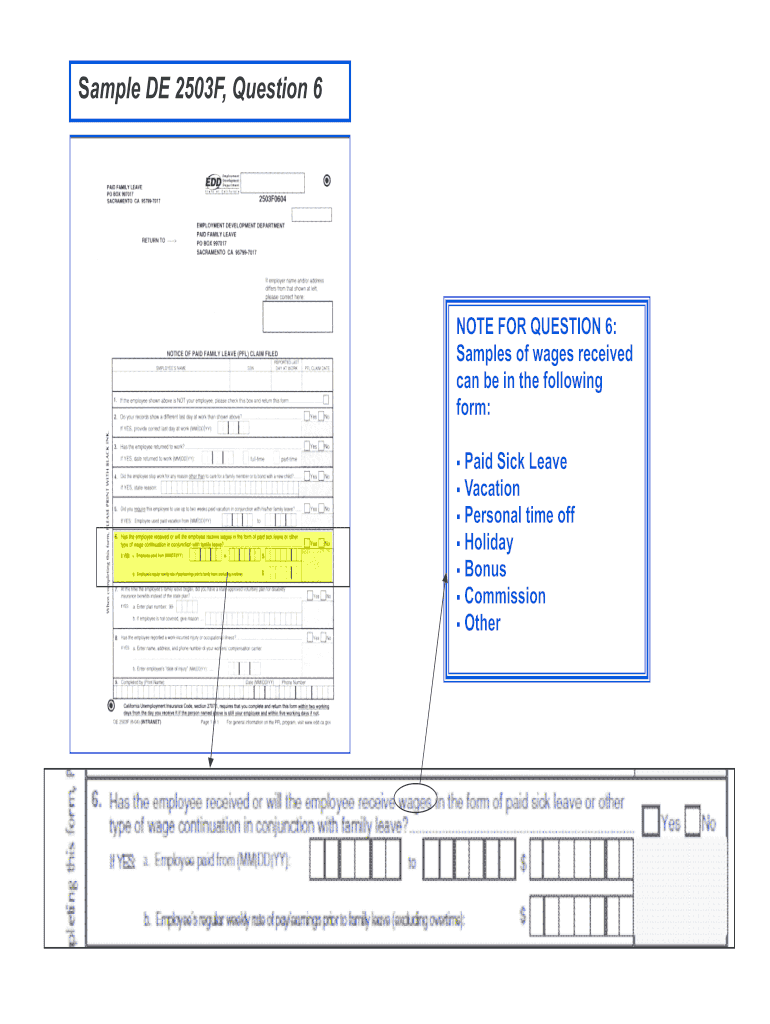
De 2503 Form


What is the De 2503?
The De 2503 form, also known as the notice to employer of disability insurance claim filed, is an essential document used in the process of applying for disability insurance benefits in California. This form serves to inform the employer that an employee has filed a claim for disability insurance. It is a critical component in ensuring that both the employer and the employee are aware of the claim, allowing for proper communication and compliance with state regulations.
How to use the De 2503
Using the De 2503 form involves a few straightforward steps. First, the employee must complete the form accurately, providing necessary details such as personal information, the nature of the disability, and the dates relevant to the claim. Once completed, the employee submits the form to their employer, who then acknowledges receipt and processes the claim. It is important to ensure that all information is correct to avoid delays in the claims process.
Steps to complete the De 2503
Completing the De 2503 form requires careful attention to detail. Follow these steps:
- Gather necessary information, including personal identification and details about the disability.
- Fill out the form, ensuring all sections are completed accurately.
- Review the form for any errors or omissions before submission.
- Submit the completed form to your employer, either electronically or in paper format.
Legal use of the De 2503
The De 2503 form has legal significance in the context of disability insurance claims. It must be filled out and submitted in accordance with California state laws governing disability insurance. Proper use of the form ensures that the employee's rights are protected and that the employer complies with legal obligations regarding disability claims. Failure to use the form correctly can result in delays or denial of benefits.
Required Documents
When filing a claim using the De 2503 form, certain documents are typically required to support the claim. These may include:
- Medical records or documentation of the disability.
- Proof of employment, such as pay stubs or employment verification letters.
- Any previous correspondence related to the claim.
Having these documents ready can facilitate a smoother claims process.
Form Submission Methods
The De 2503 form can be submitted through various methods, depending on the employer's policies. Common submission methods include:
- Online submission via the employer's designated platform.
- Mailing a hard copy of the form to the employer's human resources department.
- In-person delivery to ensure immediate acknowledgment.
Choosing the appropriate method can help ensure timely processing of the claim.
Quick guide on how to complete de 2503
Complete De 2503 effortlessly on any device
Digital document management has become increasingly favored by organizations and individuals alike. It offers an ideal eco-friendly replacement for conventional printed and signed documents, allowing you to access the necessary form and securely store it online. airSlate SignNow equips you with all the tools required to create, modify, and electronically sign your documents swiftly without delays. Manage De 2503 on any device using airSlate SignNow's Android or iOS applications and enhance your document-driven operations today.
How to adjust and eSign De 2503 with ease
- Find De 2503 and select Get Form to begin.
- Utilize the tools we provide to complete your form.
- Emphasize important sections of your documents or obscure sensitive information using tools specifically designed by airSlate SignNow for this task.
- Create your signature using the Sign feature, which takes only seconds and holds the same legal validity as a traditional handwritten signature.
- Verify the details and click on the Done button to save your modifications.
- Select your preferred method to send your form, whether by email, text message (SMS), invite link, or download it to your computer.
Leave behind the worries of lost or misplaced documents, tedious form searches, or errors that necessitate printing new copies. airSlate SignNow fulfills all your document management needs in just a few clicks from your chosen device. Edit and eSign De 2503 and guarantee effective communication at every stage of your form preparation process with airSlate SignNow.
Create this form in 5 minutes or less
Create this form in 5 minutes!
How to create an eSignature for the de 2503
How to create an electronic signature for a PDF online
How to create an electronic signature for a PDF in Google Chrome
How to create an e-signature for signing PDFs in Gmail
How to create an e-signature right from your smartphone
How to create an e-signature for a PDF on iOS
How to create an e-signature for a PDF on Android
People also ask
-
What is the de2503 feature in airSlate SignNow?
The de2503 feature in airSlate SignNow refers to a specific functionality designed to streamline document management. It enables users to effortlessly send, sign, and store electronic documents, enhancing overall workflow efficiency. This feature is particularly beneficial for businesses looking to reduce reliance on paper.
-
How much does airSlate SignNow's de2503 solution cost?
airSlate SignNow offers various pricing plans depending on the size of your business and specific needs. The de2503 solution provides a cost-effective option to ensure you have access to all necessary eSigning features without breaking your budget. For detailed pricing information specific to the de2503 solution, please visit our pricing page.
-
What are the main benefits of using the airSlate SignNow de2503 feature?
The de2503 feature of airSlate SignNow offers numerous benefits, including increased efficiency and improved document accuracy. By implementing this solution, businesses can eliminate delays typically associated with paper documents and enjoy enhanced tracking capabilities. Additionally, it boosts customer satisfaction by expediting the signing process.
-
Does airSlate SignNow integrate with other applications?
Yes, the de2503 solution in airSlate SignNow can seamlessly integrate with various applications and platforms. This includes popular tools such as Google Drive, Salesforce, and Microsoft Office, among others. These integrations enhance productivity by allowing users to manage their documents directly within their preferred applications.
-
Is the de2503 feature compliant with legal standards?
Absolutely, the de2503 feature in airSlate SignNow complies with major legal standards, including the ESIGN Act and UETA. This ensures that all electronic signatures obtained through our platform are legally binding and secure. Using this compliant solution, businesses can confidently manage their essential documents.
-
What types of documents can I send using the de2503 feature?
With the de2503 feature, users can send a wide range of documents, including contracts, agreements, and forms. This capability supports various file formats, ensuring that any document requiring a signature can be efficiently processed. The versatility of the de2503 solution helps streamline numerous business processes.
-
How user-friendly is the airSlate SignNow de2503 interface?
The airSlate SignNow de2503 interface is designed with user-friendliness in mind, making it easy for anyone to navigate and utilize. Its intuitive dashboard and straightforward features simplify the document signing process, even for those who are not tech-savvy. This focus on user experience helps ensure a smooth transition to electronic signing.
Get more for De 2503
Find out other De 2503
- How To eSign Maryland Courts Medical History
- eSign Michigan Courts Lease Agreement Template Online
- eSign Minnesota Courts Cease And Desist Letter Free
- Can I eSign Montana Courts NDA
- eSign Montana Courts LLC Operating Agreement Mobile
- eSign Oklahoma Sports Rental Application Simple
- eSign Oklahoma Sports Rental Application Easy
- eSign Missouri Courts Lease Agreement Template Mobile
- Help Me With eSign Nevada Police Living Will
- eSign New York Courts Business Plan Template Later
- Can I eSign North Carolina Courts Limited Power Of Attorney
- eSign North Dakota Courts Quitclaim Deed Safe
- How To eSign Rhode Island Sports Quitclaim Deed
- Help Me With eSign Oregon Courts LLC Operating Agreement
- eSign North Dakota Police Rental Lease Agreement Now
- eSign Tennessee Courts Living Will Simple
- eSign Utah Courts Last Will And Testament Free
- eSign Ohio Police LLC Operating Agreement Mobile
- eSign Virginia Courts Business Plan Template Secure
- How To eSign West Virginia Courts Confidentiality Agreement