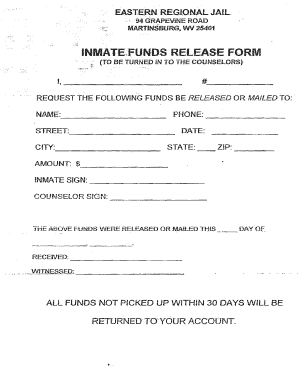
Funds Release Form


What is the Funds Release Form
The funds release form is a crucial document used to authorize the release of funds from one party to another. This form is commonly utilized in various financial transactions, including real estate closings, loan disbursements, and contract settlements. By completing this form, the requesting party ensures that the funds are released in a legally binding manner, adhering to the necessary guidelines and regulations. The form typically requires details such as the names of the parties involved, the amount to be released, and the purpose of the transaction.
How to Use the Funds Release Form
Using the funds release form involves several steps to ensure proper completion and legal validity. First, gather all necessary information, including the names and contact details of the parties involved. Next, accurately fill out the form with the required details, ensuring clarity and correctness. After completing the form, both parties should review it to confirm that all information is accurate. Finally, each party should sign the form, which can be done electronically using a reliable eSignature platform, ensuring compliance with legal standards.
Steps to Complete the Funds Release Form
Completing the funds release form requires attention to detail. Follow these steps:
- Identify the parties involved in the transaction.
- Enter the amount of funds to be released.
- Specify the purpose of the funds release.
- Include any necessary supporting documentation, such as contracts or agreements.
- Review the form for accuracy and completeness.
- Sign the form, ensuring that all parties provide their signatures.
- Submit the completed form as required, either electronically or in hard copy.
Legal Use of the Funds Release Form
The legal use of the funds release form is essential to ensure that the transaction is recognized by financial institutions and courts. To be legally binding, the form must comply with relevant laws, including the ESIGN Act and UETA, which govern electronic signatures and records. Additionally, it is important to ensure that all parties involved have the legal authority to enter into the agreement. Properly executed, the funds release form serves as a solid legal document that protects the interests of all parties involved.
Key Elements of the Funds Release Form
Several key elements must be included in the funds release form to ensure its effectiveness and legal standing:
- Parties Involved: Names and contact information of all parties.
- Amount: The specific amount of funds to be released.
- Purpose: A clear statement of the purpose for the funds release.
- Signatures: Signatures of all parties, indicating agreement.
- Date: The date the form is completed and signed.
Required Documents
When completing the funds release form, certain documents may be required to support the transaction. These documents can include:
- Contracts or agreements related to the transaction.
- Identification documents for all parties involved.
- Proof of funds or financial statements, if applicable.
- Any additional documentation requested by the financial institution or legal entity.
Form Submission Methods
The funds release form can be submitted through various methods, depending on the requirements of the involved parties or institutions. Common submission methods include:
- Online: Many institutions allow electronic submission via secure portals.
- Mail: The form can be printed and mailed to the appropriate address.
- In-Person: Some transactions may require the form to be submitted in person at a designated location.
Quick guide on how to complete funds release form 228205024
Effortlessly Prepare Funds Release Form on Any Device
Digital document management has become increasingly favored by businesses and individuals alike. It offers an ideal environmentally friendly substitute for conventional printed and signed documents, allowing you to access the needed form and securely save it online. airSlate SignNow equips you with all the tools necessary to create, modify, and electronically sign your documents swiftly without holdups. Manage Funds Release Form on any device through the airSlate SignNow Android or iOS applications and enhance your document-driven process today.
The Simplest Method to Alter and Electronically Sign Funds Release Form Without Stress
- Find Funds Release Form and click on Get Form to initiate the process.
- Utilize the tools we provide to fill out your document.
- Emphasize crucial sections of the documents or redact confidential information using tools that airSlate SignNow offers specifically for that purpose.
- Generate your signature with the Sign feature, which takes mere moments and carries the same legal validity as a conventional handwritten signature.
- Verify all details and click on the Done button to save your changes.
- Choose your preferred method of sending your form, whether by email, SMS, invitation link, or download it to your computer.
Eliminate worries about lost or misplaced documents, tedious form searches, or errors that necessitate reprinting new copies. airSlate SignNow meets your document management requirements in just a few clicks, regardless of your chosen device. Modify and electronically sign Funds Release Form and guarantee effective communication throughout your document preparation journey with airSlate SignNow.
Create this form in 5 minutes or less
Create this form in 5 minutes!
How to create an eSignature for the funds release form 228205024
How to create an electronic signature for a PDF online
How to create an electronic signature for a PDF in Google Chrome
How to create an e-signature for signing PDFs in Gmail
How to create an e-signature right from your smartphone
How to create an e-signature for a PDF on iOS
How to create an e-signature for a PDF on Android
People also ask
-
What is a release of funds form?
A release of funds form is a document that authorizes the disbursement of funds in a transaction. This form is essential for ensuring that all parties are in agreement prior to funds being released. airSlate SignNow provides an efficient way to create and manage these forms electronically.
-
How does airSlate SignNow enhance the release of funds form process?
airSlate SignNow streamlines the release of funds form process by allowing users to easily create, send, and eSign documents. Our platform ensures that all signatures are legally binding and securely stored. This simplifies the transaction process and increases overall efficiency.
-
Is there a cost associated with using the release of funds form feature?
Yes, there is a cost associated with using airSlate SignNow for managing your release of funds form. Our pricing plans are designed to be budget-friendly, accommodating businesses of all sizes. We encourage users to explore our pricing page for details on the options available.
-
Can I integrate the release of funds form with other software?
Absolutely! airSlate SignNow offers integrations with various third-party applications, making it easy to incorporate your release of funds form into your existing workflows. This flexibility helps smooth out processes and improves overall productivity.
-
What are the benefits of using airSlate SignNow for release of funds forms?
Using airSlate SignNow for your release of funds forms offers numerous benefits, including improved efficiency, enhanced security, and ease of use. Our platform ensures that your document management is quicker and more reliable. You'll also have access to robust tracking and reporting features.
-
Is electronic signing for the release of funds form legally binding?
Yes, electronic signing of the release of funds form via airSlate SignNow is legally binding. We comply with national regulations and standards regarding electronic signatures, ensuring that your documents hold legal weight. This allows you to sign and send documents confidently.
-
What types of businesses can benefit from using the release of funds form?
Various types of businesses can benefit from using the release of funds form, including real estate companies, financial institutions, and contractors. Any organization that requires formal approval for fund disbursement can streamline their processes using airSlate SignNow. Our flexible platform adapts to your business needs.
Get more for Funds Release Form
- Humana tricare residential application form
- The law society business lease part of building registered pdf form
- Iowa notice of right to cure form
- Asthma action plan form
- Uses of water from exempt and small capacity wells form
- Basement rental agreement template form
- Bed and breakfast rental agreement template form
- Bedroom rental agreement template form
Find out other Funds Release Form
- eSign Rhode Island High Tech Promissory Note Template Simple
- How Do I eSign South Carolina High Tech Work Order
- eSign Texas High Tech Moving Checklist Myself
- eSign Texas High Tech Moving Checklist Secure
- Help Me With eSign New Hampshire Government Job Offer
- eSign Utah High Tech Warranty Deed Simple
- eSign Wisconsin High Tech Cease And Desist Letter Fast
- eSign New York Government Emergency Contact Form Online
- eSign North Carolina Government Notice To Quit Now
- eSign Oregon Government Business Plan Template Easy
- How Do I eSign Oklahoma Government Separation Agreement
- How Do I eSign Tennessee Healthcare / Medical Living Will
- eSign West Virginia Healthcare / Medical Forbearance Agreement Online
- eSign Alabama Insurance LLC Operating Agreement Easy
- How Can I eSign Alabama Insurance LLC Operating Agreement
- eSign Virginia Government POA Simple
- eSign Hawaii Lawers Rental Application Fast
- eSign Hawaii Lawers Cease And Desist Letter Later
- How To eSign Hawaii Lawers Cease And Desist Letter
- How Can I eSign Hawaii Lawers Cease And Desist Letter