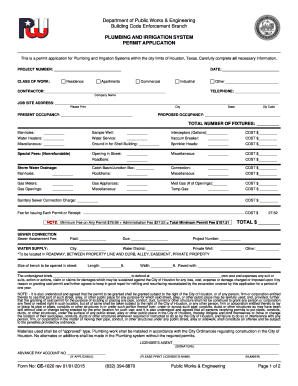
CE1020 Plumbing Permit Application DOC 2015


What is the CE1020 Plumbing Permit Application doc
The CE1020 Plumbing Permit Application doc is a formal document required for obtaining a plumbing permit in various jurisdictions across the United States. This application serves as a request for permission to perform plumbing work, ensuring that the proposed work meets local building codes and regulations. The CE1020 form typically includes details about the property, the nature of the plumbing work, and the qualifications of the plumber or contractor involved. Proper completion of this form is essential for legal compliance and to ensure the safety and integrity of plumbing systems.
Steps to complete the CE1020 Plumbing Permit Application doc
Completing the CE1020 Plumbing Permit Application doc involves several key steps:
- Gather necessary information: Collect details about the property, including the address, type of building, and existing plumbing systems.
- Identify the scope of work: Clearly define the plumbing work to be performed, such as installation, repair, or replacement of fixtures.
- Provide contractor information: Include the name, license number, and contact information of the plumber or contractor responsible for the work.
- Review local regulations: Ensure that the proposed work complies with local plumbing codes and regulations.
- Submit the application: Follow the submission guidelines for your local jurisdiction, which may include online, mail, or in-person options.
How to obtain the CE1020 Plumbing Permit Application doc
The CE1020 Plumbing Permit Application doc can typically be obtained through the local building department or plumbing authority. Many jurisdictions provide the form online, allowing for easy access and download. Alternatively, individuals can visit the local office to request a physical copy. It is important to ensure that the version of the form is current and meets the specific requirements of the local authority.
Key elements of the CE1020 Plumbing Permit Application doc
Several key elements must be included in the CE1020 Plumbing Permit Application doc to ensure its validity:
- Applicant information: Name, address, and contact details of the individual or business applying for the permit.
- Project description: A detailed description of the plumbing work to be performed.
- Contractor details: Information about the licensed plumber or contractor, including their license number.
- Property details: The address and type of property where the plumbing work will take place.
- Signatures: Required signatures from the applicant and, if applicable, the contractor.
Legal use of the CE1020 Plumbing Permit Application doc
The CE1020 Plumbing Permit Application doc is legally binding and must be completed accurately to comply with local laws. Submitting a false or incomplete application can result in penalties, including fines or denial of the permit. It is crucial to ensure that all information provided is truthful and that the work complies with local building codes and regulations. Proper use of this document helps maintain safety standards and protects the integrity of plumbing systems within the community.
Quick guide on how to complete ce1020 plumbing permit application doc
Complete CE1020 Plumbing Permit Application doc effortlessly on any device
Online document management has become increasingly popular among businesses and individuals. It offers an ideal eco-friendly alternative to traditional printed and signed papers, as you can access the correct form and securely save it online. airSlate SignNow equips you with all the resources necessary to create, modify, and eSign your documents quickly without delays. Handle CE1020 Plumbing Permit Application doc on any device through airSlate SignNow's Android or iOS applications and simplify any document-related task today.
How to alter and eSign CE1020 Plumbing Permit Application doc with ease
- Obtain CE1020 Plumbing Permit Application doc and click Get Form to begin.
- Utilize the tools we offer to complete your form.
- Highlight pertinent sections of your documents or redact sensitive data with tools specifically provided by airSlate SignNow for that purpose.
- Create your eSignature using the Sign tool, which takes seconds and carries the same legal validity as a conventional wet ink signature.
- Review the information and click the Done button to save your changes.
- Select your preferred method of delivering your form, whether by email, text message (SMS), invitation link, or download it to your computer.
Say goodbye to lost or misplaced documents, tedious form searching, or mistakes that necessitate printing new document copies. airSlate SignNow manages all your document organization needs in just a few clicks from any device you prefer. Edit and eSign CE1020 Plumbing Permit Application doc and guarantee excellent communication at any stage of the form preparation process with airSlate SignNow.
Create this form in 5 minutes or less
Find and fill out the correct ce1020 plumbing permit application doc
Create this form in 5 minutes!
How to create an eSignature for the ce1020 plumbing permit application doc
How to create an electronic signature for a PDF online
How to create an electronic signature for a PDF in Google Chrome
How to create an e-signature for signing PDFs in Gmail
How to create an e-signature right from your smartphone
How to create an e-signature for a PDF on iOS
How to create an e-signature for a PDF on Android
People also ask
-
What is the CE1020 Plumbing Permit Application doc?
The CE1020 Plumbing Permit Application doc is a standardized form required for obtaining plumbing permits in various jurisdictions. This document ensures that all necessary information is provided for the approval process, making it essential for contractors and homeowners alike.
-
How can I obtain the CE1020 Plumbing Permit Application doc?
You can easily obtain the CE1020 Plumbing Permit Application doc through our platform. Simply visit the airSlate SignNow website, navigate to the forms section, and download the document directly for your use.
-
Is there a cost associated with the CE1020 Plumbing Permit Application doc?
The CE1020 Plumbing Permit Application doc is available at a competitive price through airSlate SignNow. We offer various pricing plans that cater to different needs, ensuring you get the best value for your document management solutions.
-
What features does the CE1020 Plumbing Permit Application doc offer?
The CE1020 Plumbing Permit Application doc includes essential fields for all required information, ensuring compliance with local regulations. Additionally, it can be easily customized and integrated with our eSignature features for a seamless submission process.
-
How does the CE1020 Plumbing Permit Application doc benefit my business?
Using the CE1020 Plumbing Permit Application doc streamlines the permit application process, saving you time and reducing errors. This efficiency allows you to focus on your projects while ensuring compliance with local plumbing regulations.
-
Can I integrate the CE1020 Plumbing Permit Application doc with other tools?
Yes, the CE1020 Plumbing Permit Application doc can be integrated with various tools and software through airSlate SignNow's API. This allows for a more efficient workflow, enabling you to manage your documents alongside other business applications.
-
What are the advantages of using airSlate SignNow for the CE1020 Plumbing Permit Application doc?
airSlate SignNow offers a user-friendly interface and cost-effective solutions for managing the CE1020 Plumbing Permit Application doc. Our platform ensures secure eSigning, easy document sharing, and compliance with legal standards, enhancing your overall experience.
Get more for CE1020 Plumbing Permit Application doc
Find out other CE1020 Plumbing Permit Application doc
- eSign Utah Outsourcing Services Contract Computer
- How Do I eSign Maryland Interview Non-Disclosure (NDA)
- Help Me With eSign North Dakota Leave of Absence Agreement
- How To eSign Hawaii Acknowledgement of Resignation
- How Can I eSign New Jersey Resignation Letter
- How Do I eSign Ohio Resignation Letter
- eSign Arkansas Military Leave Policy Myself
- How To eSign Hawaii Time Off Policy
- How Do I eSign Hawaii Time Off Policy
- Help Me With eSign Hawaii Time Off Policy
- How To eSign Hawaii Addressing Harassement
- How To eSign Arkansas Company Bonus Letter
- eSign Hawaii Promotion Announcement Secure
- eSign Alaska Worksheet Strengths and Weaknesses Myself
- How To eSign Rhode Island Overtime Authorization Form
- eSign Florida Payroll Deduction Authorization Safe
- eSign Delaware Termination of Employment Worksheet Safe
- Can I eSign New Jersey Job Description Form
- Can I eSign Hawaii Reference Checking Form
- Help Me With eSign Hawaii Acknowledgement Letter