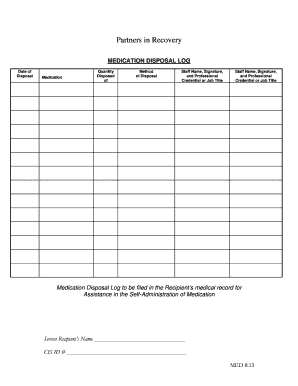
Florida Alf Medication Destruction Form


What is the Florida ALF Medication Destruction Form
The Florida ALF Medication Destruction Form is a crucial document used by assisted living facilities (ALFs) in Florida to ensure the proper disposal of medication that is no longer needed or is expired. This form serves as a record of medications that have been destroyed, helping facilities comply with state regulations on medication management and disposal. It is essential for maintaining safety and accountability within healthcare environments, as improper disposal can lead to potential misuse or environmental hazards.
How to Use the Florida ALF Medication Destruction Form
Using the Florida ALF Medication Destruction Form involves several straightforward steps. First, the facility must identify the medications that need to be disposed of. Next, the staff should fill out the form with accurate details, including the medication name, dosage, quantity, and reason for disposal. Once completed, the form should be signed by authorized personnel to validate the destruction process. This ensures that there is a clear record of the medication disposal, which can be referenced for compliance audits or inspections.
Steps to Complete the Florida ALF Medication Destruction Form
Completing the Florida ALF Medication Destruction Form requires careful attention to detail. Here are the key steps:
- Gather all medications scheduled for destruction.
- Fill in the medication details on the form, including name, dosage, and quantity.
- Provide a reason for the medication's disposal, such as expiration or discontinuation of use.
- Ensure that all required signatures from authorized personnel are included.
- Keep a copy of the completed form for facility records.
Legal Use of the Florida ALF Medication Destruction Form
The legal use of the Florida ALF Medication Destruction Form is governed by state regulations that mandate proper documentation of medication disposal. This form must be completed accurately to meet compliance requirements set forth by the Florida Agency for Health Care Administration. Failure to adhere to these regulations can result in penalties, including fines or sanctions against the facility. Therefore, it is vital for ALFs to understand the legal implications of this form and to ensure it is used correctly.
Key Elements of the Florida ALF Medication Destruction Form
Several key elements must be included in the Florida ALF Medication Destruction Form to ensure its validity and compliance. These elements include:
- Medication Information: Name, dosage, and quantity of the medication being destroyed.
- Reason for Disposal: A clear explanation of why the medication is being disposed of.
- Signatures: Signatures of authorized personnel who oversee the destruction process.
- Date of Destruction: The date when the medication was destroyed.
State-Specific Rules for the Florida ALF Medication Destruction Form
Florida has specific rules regarding the disposal of medications in assisted living facilities. These rules require that all medications be disposed of in a manner that prevents diversion and environmental harm. The Florida ALF Medication Destruction Form must comply with these regulations, ensuring that all information is accurately recorded and that the destruction process follows state guidelines. Facilities should regularly review these rules to stay updated on any changes that may affect their medication disposal practices.
Quick guide on how to complete florida alf medication destruction form
Complete Florida Alf Medication Destruction Form effortlessly on any device
Online document management has become increasingly popular among businesses and individuals. It serves as an ideal environmentally friendly alternative to traditional printed and signed documents, allowing you to access the necessary form and securely store it online. airSlate SignNow equips you with all the resources needed to create, modify, and electronically sign your documents swiftly without delays. Manage Florida Alf Medication Destruction Form on any device using airSlate SignNow's Android or iOS applications and enhance any document-based process today.
How to modify and electronically sign Florida Alf Medication Destruction Form easily
- Locate Florida Alf Medication Destruction Form and click on Get Form to begin.
- Use the tools we provide to complete your document.
- Highlight important sections of the documents or redact sensitive information with specialized tools that airSlate SignNow offers for that purpose.
- Create your signature using the Sign feature, which takes seconds and carries the same legal validity as a conventional wet ink signature.
- Review all the details and click on the Done button to save your modifications.
- Choose how you wish to send your form, whether by email, text message (SMS), or invitation link, or download it to your computer.
Eliminate worries about lost or misplaced documents, cumbersome form searches, or mistakes that necessitate printing new copies. airSlate SignNow meets all your document management needs in just a few clicks from any device you prefer. Edit and electronically sign Florida Alf Medication Destruction Form and ensure outstanding communication at every stage of your form preparation journey with airSlate SignNow.
Create this form in 5 minutes or less
Create this form in 5 minutes!
How to create an eSignature for the florida alf medication destruction form
How to create an electronic signature for a PDF online
How to create an electronic signature for a PDF in Google Chrome
How to create an e-signature for signing PDFs in Gmail
How to create an e-signature right from your smartphone
How to create an e-signature for a PDF on iOS
How to create an e-signature for a PDF on Android
People also ask
-
What is a medication disposal log and why is it important?
A medication disposal log is a vital tool for tracking the disposal of unused or expired medications. It ensures compliance with regulations and helps prevent environmental contamination. By maintaining a medication disposal log, businesses and healthcare providers can promote safety and accountability in medication management.
-
How does airSlate SignNow help with creating a medication disposal log?
airSlate SignNow simplifies the process of creating and managing a medication disposal log through its intuitive interface. Users can easily design, edit, and sign documents electronically, ensuring a streamlined and efficient workflow. This allows professionals to securely maintain and share their medication disposal logs with ease.
-
What features does airSlate SignNow offer for medication disposal logs?
airSlate SignNow offers several features perfect for managing medication disposal logs, including eSignature functionality, document templates, and automated workflows. Users can also set up reminders for medication disposal deadlines and ensure records are kept up-to-date. These features help organizations stay organized and compliant with disposal regulations.
-
Is airSlate SignNow cost-effective for managing medication disposal logs?
Yes, airSlate SignNow is designed to be a cost-effective solution for managing medication disposal logs. The pricing plans are competitive, accommodating businesses of all sizes, and help reduce costs associated with paper documentation and manual logging. With its features, you can save money while ensuring compliance and efficiency.
-
Can airSlate SignNow integrate with other healthcare systems for medication disposal logs?
Absolutely! airSlate SignNow offers integration capabilities with various healthcare systems and applications. This allows for seamless synchronization of medication disposal logs and ensures that all data is up-to-date across platforms. By integrating, businesses can enhance their record-keeping and operational efficiency.
-
How secure are the medication disposal logs created with airSlate SignNow?
Security is a top priority for airSlate SignNow, especially when handling sensitive information like medication disposal logs. The platform employs industry-leading encryption and secure cloud storage to protect all documents. With robust access controls, you can ensure that only authorized personnel can view or modify your medication disposal logs.
-
What types of businesses can benefit from using a medication disposal log with airSlate SignNow?
A wide range of businesses can benefit from using a medication disposal log with airSlate SignNow, including healthcare facilities, pharmacies, and clinics. Any organization that handles medications can improve compliance and safety by implementing a medication disposal log. The platform’s versatility supports various sectors looking for efficient document management solutions.
Get more for Florida Alf Medication Destruction Form
Find out other Florida Alf Medication Destruction Form
- How Do I Sign Colorado Legal LLC Operating Agreement
- How Can I Sign California Legal Promissory Note Template
- How Do I Sign North Dakota Insurance Quitclaim Deed
- How To Sign Connecticut Legal Quitclaim Deed
- How Do I Sign Delaware Legal Warranty Deed
- Sign Delaware Legal LLC Operating Agreement Mobile
- Sign Florida Legal Job Offer Now
- Sign Insurance Word Ohio Safe
- How Do I Sign Hawaii Legal Business Letter Template
- How To Sign Georgia Legal Cease And Desist Letter
- Sign Georgia Legal Residential Lease Agreement Now
- Sign Idaho Legal Living Will Online
- Sign Oklahoma Insurance Limited Power Of Attorney Now
- Sign Idaho Legal Separation Agreement Online
- Sign Illinois Legal IOU Later
- Sign Illinois Legal Cease And Desist Letter Fast
- Sign Indiana Legal Cease And Desist Letter Easy
- Can I Sign Kansas Legal LLC Operating Agreement
- Sign Kansas Legal Cease And Desist Letter Now
- Sign Pennsylvania Insurance Business Plan Template Safe