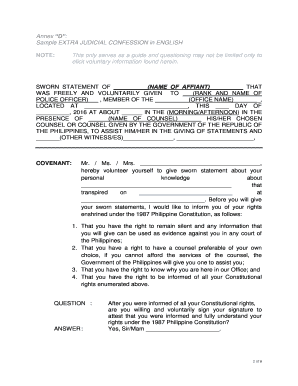
Confession Statement Sample Form


What is the confession statement sample
A confession statement sample is a structured document that outlines an individual's admission of guilt regarding a specific incident or behavior. This type of document is often used in legal contexts, such as court proceedings or disciplinary actions, to formally record a person's acknowledgment of wrongdoing. The sample typically includes essential details such as the date of the confession, the circumstances surrounding the incident, and the individual's signature, which serves as a verification of their admission. It is important for the confession statement to be clear and concise to ensure its validity and effectiveness in legal situations.
How to use the confession statement sample
Using a confession statement sample involves several key steps. First, identify the specific situation that requires a confession. Next, gather all relevant information, including the details of the incident and any witnesses. Once you have this information, you can begin to fill out the confession statement sample by including the date, a clear description of the incident, and your acknowledgment of guilt. After completing the document, review it for accuracy and clarity before signing. This ensures that the statement is both legally sound and reflective of your intentions.
Key elements of the confession statement sample
The key elements of a confession statement sample include the following:
- Date of the confession: This indicates when the confession was made.
- Personal information: The name and contact details of the individual making the confession.
- Description of the incident: A detailed account of the events leading to the confession.
- Acknowledgment of guilt: A clear statement admitting to the wrongdoing.
- Signature: The individual’s signature to validate the confession.
Including these elements ensures that the confession statement is comprehensive and meets legal standards.
Steps to complete the confession statement sample
Completing a confession statement sample involves a systematic approach. Follow these steps:
- Gather information: Collect all necessary details about the incident.
- Fill out the sample: Use the confession statement format to document your admission.
- Review the document: Ensure all information is accurate and clearly stated.
- Sign the statement: Add your signature to confirm the confession.
- Store securely: Keep the completed confession statement in a safe place.
By following these steps, you can ensure that your confession statement is properly completed and ready for any necessary legal proceedings.
Legal use of the confession statement sample
The legal use of a confession statement sample is significant in various contexts, including criminal cases and civil disputes. When properly executed, a confession can serve as compelling evidence in court. It is essential to ensure that the statement adheres to legal standards, including the individual's understanding of their rights and the voluntary nature of the confession. Additionally, the confession must be free from coercion or undue influence to be considered valid in legal proceedings. Understanding these legal implications is crucial for anyone preparing a confession statement.
Examples of using the confession statement sample
Confession statement samples can be utilized in various scenarios, including:
- Criminal cases: Individuals may use a confession statement to admit guilt to a crime.
- Employment disputes: Employees might submit a confession statement regarding misconduct in the workplace.
- Academic integrity: Students may provide a confession statement for violations of academic policies.
These examples illustrate the versatility of confession statements in formalizing admissions across different sectors.
Quick guide on how to complete confession statement sample
Complete Confession Statement Sample effortlessly on any device
Online document management has become increasingly favored by companies and individuals alike. It offers an excellent environmentally friendly alternative to conventional printed and signed documents, allowing you to locate the appropriate form and securely store it online. airSlate SignNow provides you with all the resources necessary to create, adjust, and eSign your documents promptly without delays. Manage Confession Statement Sample on any platform using airSlate SignNow's Android or iOS applications and enhance any document-centric operation today.
How to adjust and eSign Confession Statement Sample effortlessly
- Obtain Confession Statement Sample and click on Get Form to commence.
- Utilize the tools we offer to fill out your form.
- Emphasize pertinent sections of your documents or obscure sensitive information with tools specifically designed for that purpose by airSlate SignNow.
- Create your signature using the Sign tool, which takes mere seconds and carries the same legal authority as a traditional wet ink signature.
- Review all the details and hit the Done button to save your changes.
- Select how you wish to submit your form, via email, SMS, or invitation link, or download it to your computer.
Eliminate concerns about lost or mislaid documents, tedious form searches, or mistakes that necessitate printing new document copies. airSlate SignNow addresses your document management needs in just a few clicks from any device you prefer. Edit and eSign Confession Statement Sample and ensure exceptional communication at any stage of the form preparation process with airSlate SignNow.
Create this form in 5 minutes or less
Create this form in 5 minutes!
How to create an eSignature for the confession statement sample
How to create an electronic signature for a PDF online
How to create an electronic signature for a PDF in Google Chrome
How to create an e-signature for signing PDFs in Gmail
How to create an e-signature right from your smartphone
How to create an e-signature for a PDF on iOS
How to create an e-signature for a PDF on Android
People also ask
-
What is a confession statement sample?
A confession statement sample is a template that outlines the specifics of a confession in a formatted manner. It helps individuals clearly express their statements and intentions. Using a confession statement sample can streamline the documentation process, ensuring all necessary elements are included.
-
How can I use airSlate SignNow for a confession statement sample?
With airSlate SignNow, you can easily customize a confession statement sample to fit your needs. The platform allows you to securely eSign and share documents, ensuring all parties have access to the finalized statement. This simplifies the process of creating legally binding agreements.
-
What are the pricing options for airSlate SignNow?
airSlate SignNow offers various pricing plans to accommodate different businesses and needs. Whether you're looking for a solo package or team options, you can find a plan that includes features for creating a confession statement sample efficiently. Check our pricing page for more details on features included at each level.
-
What features does airSlate SignNow offer for creating documents?
airSlate SignNow includes features such as customizable templates, electronic signatures, and secure cloud storage. You can leverage these tools to create a comprehensive confession statement sample, making the documentation process seamless and efficient. Collaboration features also allow multiple users to work on the same document.
-
Are there any integrations available with airSlate SignNow?
Yes, airSlate SignNow integrates with various tools and platforms to enhance your document management experience. You can connect with CRM systems, cloud storage services, and more, making it easier to create and manage your confession statement sample within your existing workflows. Check our integrations page to see all available options.
-
What are the benefits of using airSlate SignNow for legal documents?
Using airSlate SignNow for legal documents like a confession statement sample comes with numerous benefits, including time savings, improved accuracy, and security. The platform ensures that your documents are signed and stored securely, reducing the risk of loss or unauthorized access. Additionally, the user-friendly interface makes the entire process intuitive.
-
Can I share my confession statement sample with multiple recipients?
Absolutely! airSlate SignNow allows you to share your confession statement sample with multiple recipients securely. You can track the status of each document, ensuring everyone involved is informed and can respond promptly. This feature is particularly useful for collaborative efforts in legal contexts.
Get more for Confession Statement Sample
- Nc bond mecklenburg county form
- Https webapps7 doc state nc us dcccheckin offenderlogin htm form
- Review ncdpi form
- Request for job shadow application form nd
- Ride along request form sarpy county nebraska
- Consultant evaluation form transportation nebraska
- Nebraska form state patrol
- Lottery ne 2011 form
Find out other Confession Statement Sample
- How To Integrate Sign in Banking
- How To Use Sign in Banking
- Help Me With Use Sign in Banking
- Can I Use Sign in Banking
- How Do I Install Sign in Banking
- How To Add Sign in Banking
- How Do I Add Sign in Banking
- How Can I Add Sign in Banking
- Can I Add Sign in Banking
- Help Me With Set Up Sign in Government
- How To Integrate eSign in Banking
- How To Use eSign in Banking
- How To Install eSign in Banking
- How To Add eSign in Banking
- How To Set Up eSign in Banking
- How To Save eSign in Banking
- How To Implement eSign in Banking
- How To Set Up eSign in Construction
- How To Integrate eSign in Doctors
- How To Use eSign in Doctors