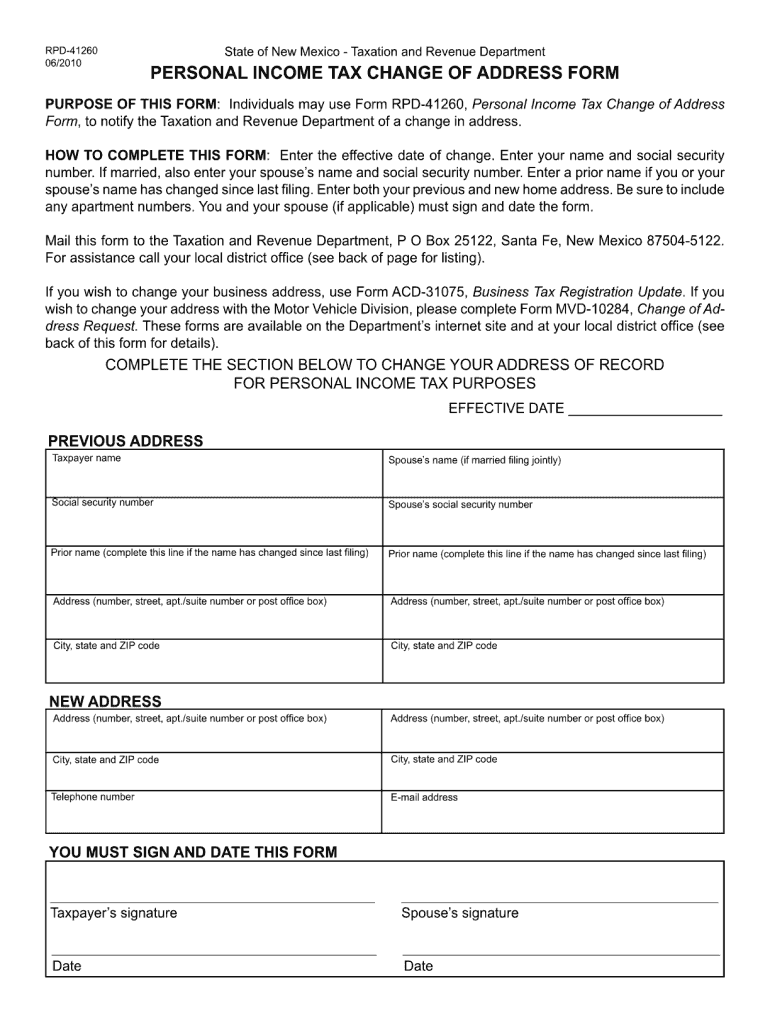
Rpd41260 Form


What is the RPD-41260?
The RPD-41260, commonly referred to as the change of address form, is a crucial document used in New Mexico for updating an individual's or business's address with the state. This form is essential for ensuring that all official correspondence, including tax notifications and other important communications, are sent to the correct location. The RPD-41260 is used by residents and businesses alike, making it a vital tool for maintaining accurate records with the New Mexico Taxation and Revenue Department.
How to Use the RPD-41260
To effectively use the RPD-41260, individuals must fill out the form with accurate information regarding their previous and new addresses. It is important to provide all required details, including the taxpayer identification number, to ensure proper processing. Once completed, the form can be submitted electronically or via mail, depending on the preferences of the individual or business. Utilizing electronic submission can expedite the processing time, ensuring a quicker update to your address in state records.
Steps to Complete the RPD-41260
Completing the RPD-41260 involves several straightforward steps:
- Download the RPD-41260 form from the New Mexico Taxation and Revenue Department's website.
- Fill in your personal information, including your name, previous address, and new address.
- Provide your taxpayer identification number to link the address change to your records.
- Review the form for accuracy to avoid any processing delays.
- Submit the completed form either electronically or by mailing it to the appropriate department.
Legal Use of the RPD-41260
The RPD-41260 is legally recognized as a valid method for notifying the state of a change of address. It complies with state regulations, ensuring that any updates made through this form are officially recorded. Proper use of the RPD-41260 helps prevent issues related to miscommunication or delays in receiving important documents from the state, thus protecting the rights and responsibilities of the taxpayer.
Required Documents
When submitting the RPD-41260, no additional documents are typically required. However, it is advisable to have your taxpayer identification number and any previous correspondence from the New Mexico Taxation and Revenue Department on hand. This information can help facilitate the completion of the form and ensure that your address change is processed smoothly.
Form Submission Methods
The RPD-41260 can be submitted through various methods to accommodate different preferences:
- Online Submission: Many users prefer to submit the form electronically through the New Mexico Taxation and Revenue Department's website, which may offer a quicker processing time.
- Mail Submission: Alternatively, individuals can print the completed form and mail it to the designated address provided on the form.
- In-Person Submission: For those who prefer face-to-face interactions, submitting the form in person at a local office is also an option.
Quick guide on how to complete rpd41260
Effortlessly Prepare Rpd41260 on Any Device
The management of documents online has gained traction among businesses and individuals alike. It offers an ideal sustainable alternative to traditional printed and signed documentation, as you can access the correct forms and securely save them on the internet. airSlate SignNow equips you with all the necessary resources to create, modify, and electronically sign your documents swiftly without interruptions. Manage Rpd41260 on any device with airSlate SignNow's Android or iOS applications and simplify any document-related task today.
How to Edit and Electronically Sign Rpd41260 with Ease
- Find Rpd41260 and click on Get Form to initiate.
- Utilize the tools provided to complete your document.
- Emphasize important sections of your documents or obscure confidential information with tools specifically designed for that purpose by airSlate SignNow.
- Generate your signature using the Sign feature, which takes just moments and carries the same legal validity as a conventional wet ink signature.
- Verify all the details and click on the Done button to store your adjustments.
- Choose your preferred method to send your form, whether via email, SMS, or invitation link, or download it to your computer.
Eliminate concerns about lost or misplaced documents, tedious form searching, or errors that necessitate printing new copies. airSlate SignNow meets all your document management needs in just a few clicks from any device you prefer. Edit and electronically sign Rpd41260 and ensure excellent communication throughout the document preparation process with airSlate SignNow.
Create this form in 5 minutes or less
Create this form in 5 minutes!
How to create an eSignature for the rpd41260
How to create an electronic signature for a PDF online
How to create an electronic signature for a PDF in Google Chrome
How to create an e-signature for signing PDFs in Gmail
How to create an e-signature right from your smartphone
How to create an e-signature for a PDF on iOS
How to create an e-signature for a PDF on Android
People also ask
-
What is the nmsos change of address form?
The nmsos change of address form is a specific document designed for individuals who need to officially inform the New Mexico Secretary of State about a change in their mailing address. This form is essential for maintaining accurate records and ensuring that you receive important notifications regarding your business or personal affairs.
-
How can airSlate SignNow help with the nmsos change of address form?
With airSlate SignNow, you can easily fill out, sign, and eSubmit your nmsos change of address form online. Our user-friendly platform streamlines the process, allowing you to complete it quickly and efficiently without any hassle.
-
Is there a cost associated with using airSlate SignNow for the nmsos change of address form?
Yes, airSlate SignNow offers various pricing plans that cater to different needs, including the ability to eSign and manage documents like the nmsos change of address form. You can choose a plan that suits your budget while gaining access to our comprehensive features and support.
-
What features does airSlate SignNow provide for completing the nmsos change of address form?
airSlate SignNow provides features such as customizable templates, electronic signatures, and real-time document tracking, which make completing the nmsos change of address form seamless. Our platform also allows you to collaborate with others, ensuring all necessary changes are made promptly.
-
Can I integrate airSlate SignNow with other software for my nmsos change of address form?
Absolutely! airSlate SignNow offers integrations with numerous third-party applications, enabling you to streamline your workflow when managing your nmsos change of address form. This flexibility allows for a more efficient process tailored to your specific business needs.
-
What are the benefits of completing the nmsos change of address form online with airSlate SignNow?
Completing the nmsos change of address form online with airSlate SignNow offers numerous benefits, including faster processing times, easy document access, and enhanced security. Our platform ensures that your information is protected while making it convenient to manage address changes from anywhere.
-
How secure is airSlate SignNow when handling my nmsos change of address form?
Security is a top priority at airSlate SignNow. When you handle your nmsos change of address form through our platform, you can be assured that your data is encrypted and stored securely, complying with industry standards to protect your sensitive information.
Get more for Rpd41260
- Model contracts for small firms form
- Affidavit for legal heir certificate format
- Single status certificate nsw form
- Iep planning sheet for parents form
- Inferences worksheet 10 answer key form
- Instructions for form it 2105 estimated income tax payment voucher for individuals new york state new york city yonkers mctmt 708423387
- New york state e file signature authorization for tax year for forms it 204 and it 204 ll 769896786
- Request for water main tie in city of kelowna form
Find out other Rpd41260
- Sign Indiana Healthcare / Medical Moving Checklist Safe
- Sign Wisconsin Government Cease And Desist Letter Online
- Sign Louisiana Healthcare / Medical Limited Power Of Attorney Mobile
- Sign Healthcare / Medical PPT Michigan Now
- Sign Massachusetts Healthcare / Medical Permission Slip Now
- Sign Wyoming Government LLC Operating Agreement Mobile
- Sign Wyoming Government Quitclaim Deed Free
- How To Sign Nebraska Healthcare / Medical Living Will
- Sign Nevada Healthcare / Medical Business Plan Template Free
- Sign Nebraska Healthcare / Medical Permission Slip Now
- Help Me With Sign New Mexico Healthcare / Medical Medical History
- Can I Sign Ohio Healthcare / Medical Residential Lease Agreement
- How To Sign Oregon Healthcare / Medical Living Will
- How Can I Sign South Carolina Healthcare / Medical Profit And Loss Statement
- Sign Tennessee Healthcare / Medical Business Plan Template Free
- Help Me With Sign Tennessee Healthcare / Medical Living Will
- Sign Texas Healthcare / Medical Contract Mobile
- Sign Washington Healthcare / Medical LLC Operating Agreement Now
- Sign Wisconsin Healthcare / Medical Contract Safe
- Sign Alabama High Tech Last Will And Testament Online