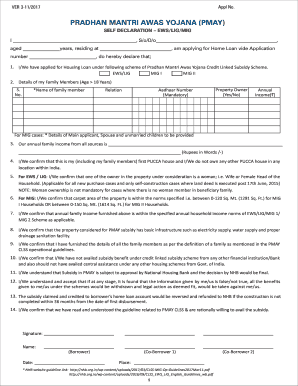
Pmay Self Declaration Format


What is the PMAY Self Declaration Format
The PMAY self declaration format is a specific document required for applicants seeking benefits under the Pradhan Mantri Awas Yojana (PMAY) scheme. This format serves as a formal declaration of income and other necessary details that enable the evaluation of eligibility for housing assistance. The self declaration form typically includes personal information, income details, and a declaration of the applicant's housing status. It is essential for applicants to accurately complete this form to facilitate the processing of their applications.
How to Use the PMAY Self Declaration Format
Using the PMAY self declaration format involves several straightforward steps. First, applicants should download the form from an official source or obtain it from a designated office. Next, carefully fill out the required fields, ensuring that all information is accurate and complete. After filling out the form, review it for any errors or omissions. Finally, submit the completed form along with any required supporting documents to the appropriate authority, either online or in person, depending on the submission guidelines.
Steps to Complete the PMAY Self Declaration Format
Completing the PMAY self declaration format requires attention to detail. Follow these steps:
- Download the form from an official source.
- Provide your personal information, including name, address, and contact details.
- Declare your income, specifying the source and amount.
- Include any additional information required by the form.
- Review the completed form for accuracy.
- Sign the form to affirm that the information provided is true and complete.
- Submit the form as per the specified guidelines.
Legal Use of the PMAY Self Declaration Format
The PMAY self declaration format is legally binding once it is signed and submitted. It serves as a formal document that can be used to verify an applicant's eligibility for housing benefits. To ensure its legal validity, it is crucial that the information provided is truthful and accurate. Misrepresentation or false declarations can lead to penalties or disqualification from the PMAY scheme.
Key Elements of the PMAY Self Declaration Format
Several key elements must be included in the PMAY self declaration format to ensure it meets the requirements:
- Personal Information: Full name, address, and contact details.
- Income Declaration: Detailed information about income sources and amounts.
- Housing Status: Declaration of current housing situation and any existing loans.
- Signature: A signed affirmation of the accuracy of the information provided.
Examples of Using the PMAY Self Declaration Format
Examples of using the PMAY self declaration format include scenarios where individuals apply for housing loans or subsidies under the PMAY scheme. For instance, a first-time homebuyer may need to submit this form to demonstrate their income level and housing needs. Additionally, families looking to upgrade their living conditions may also utilize this format to declare their eligibility for financial assistance.
Quick guide on how to complete pmay self declaration format
Prepare Pmay Self Declaration Format effortlessly on any device
Online document management has gained popularity among businesses and individuals. It offers an ideal eco-friendly substitute to traditional printed and signed documents, as you can easily find the appropriate form and safely store it online. airSlate SignNow equips you with all the tools necessary to create, modify, and electronically sign your documents quickly without delays. Manage Pmay Self Declaration Format on any device using airSlate SignNow Android or iOS applications and enhance any document-related process today.
The easiest way to modify and electronically sign Pmay Self Declaration Format with ease
- Find Pmay Self Declaration Format and click Get Form to begin.
- Utilize the tools we provide to fill out your form.
- Emphasize important sections of the documents or mask sensitive information using tools specifically provided by airSlate SignNow for that purpose.
- Create your signature with the Sign tool, which takes mere seconds and carries the same legal validity as a traditional wet ink signature.
- Review the details and click on the Done button to save your changes.
- Select how you wish to send your form, whether by email, SMS, or invitation link, or download it to your computer.
Say goodbye to lost or misfiled documents, tedious form searches, or mistakes that necessitate printing new copies. airSlate SignNow fulfills all your document management needs in just a few clicks from any device. Modify and electronically sign Pmay Self Declaration Format and ensure effective communication at any stage of the form preparation process with airSlate SignNow.
Create this form in 5 minutes or less
Create this form in 5 minutes!
How to create an eSignature for the pmay self declaration format
How to create an electronic signature for a PDF online
How to create an electronic signature for a PDF in Google Chrome
How to create an e-signature for signing PDFs in Gmail
How to create an e-signature right from your smartphone
How to create an e-signature for a PDF on iOS
How to create an e-signature for a PDF on Android
People also ask
-
What is the format of self declaration used in airSlate SignNow?
The format of self declaration in airSlate SignNow is designed to be user-friendly and compliant with legal standards. It typically includes fields for personal information, statement of truth, and signature areas. This ensures that the document is not only valid but also easy to fill out.
-
How can I create a self declaration document using airSlate SignNow?
Creating a self declaration document with airSlate SignNow is simple. You can either use our templates which follow the recommended format of self declaration or customize your own document. Just upload your file, add the necessary fields, and send it for eSignature.
-
Is there a cost associated with using the format of self declaration feature?
airSlate SignNow offers a range of pricing plans that include access to the format of self declaration feature. You can choose a plan that suits your business needs, ensuring that you receive value for the functionalities provided. Additionally, you can always try our free trial to explore features without any upfront costs.
-
What are the benefits of using airSlate SignNow for self declarations?
Using airSlate SignNow for self declarations streamlines the signing process and enhances document security. The format of self declaration is not only compliant but also allows for quick processing and tracking of document status. This efficiency saves time and resources, making it an ideal solution for businesses.
-
Can airSlate SignNow integrate with other applications for self declarations?
Yes, airSlate SignNow offers multiple integrations with popular applications that enhance the management of self declarations. You can easily connect it with CRM systems, cloud storage, and workplace tools, enabling seamless workflows. This integration capability ensures that your self declaration documents fit within your existing business processes.
-
What types of businesses can benefit from the format of self declaration?
Any business that requires legal documentation can benefit from the format of self declaration offered by airSlate SignNow. This includes industries like finance, healthcare, and education, where integrity and compliance are crucial. By using our platform, various sectors can simplify their documentation processes.
-
How secure is the self declaration process in airSlate SignNow?
The security of the self declaration process in airSlate SignNow is top priority. We implement advanced encryption and authentication measures to protect your data and ensure that the format of self declaration is safeguarded. This level of security helps to maintain the trust and integrity of your documents.
Get more for Pmay Self Declaration Format
Find out other Pmay Self Declaration Format
- How To Integrate Sign in Banking
- How To Use Sign in Banking
- Help Me With Use Sign in Banking
- Can I Use Sign in Banking
- How Do I Install Sign in Banking
- How To Add Sign in Banking
- How Do I Add Sign in Banking
- How Can I Add Sign in Banking
- Can I Add Sign in Banking
- Help Me With Set Up Sign in Government
- How To Integrate eSign in Banking
- How To Use eSign in Banking
- How To Install eSign in Banking
- How To Add eSign in Banking
- How To Set Up eSign in Banking
- How To Save eSign in Banking
- How To Implement eSign in Banking
- How To Set Up eSign in Construction
- How To Integrate eSign in Doctors
- How To Use eSign in Doctors