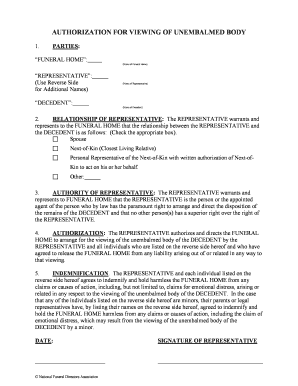
AUTHORIZATION for VIEWING of UNEMBALMED BODY Form


What is the authorization for viewing of unembalmed body?
The authorization for viewing of an unembalmed body is a legal document that allows designated individuals to view a deceased person's body before it is embalmed. This form is often required by funeral homes, hospitals, or other institutions handling the deceased. It serves to ensure that the viewing is conducted in accordance with legal and ethical standards, protecting the rights of the deceased and their family members.
Steps to complete the authorization for viewing of unembalmed body
Completing the authorization for viewing of an unembalmed body involves several key steps:
- Obtain the form from the relevant institution, such as a funeral home or hospital.
- Fill in the required personal information, including the name of the deceased and the names of those authorized to view the body.
- Sign and date the form, ensuring that all signers are present if multiple individuals are involved.
- Submit the completed form to the institution handling the deceased.
Legal use of the authorization for viewing of unembalmed body
This authorization is legally binding once properly completed and submitted. It must comply with state laws regarding the handling of deceased bodies. Institutions are required to keep this document on file to ensure that the viewing is conducted in accordance with the wishes of the deceased and their family. Failure to adhere to legal requirements can result in penalties for the institution involved.
Key elements of the authorization for viewing of unembalmed body
Several key elements must be included in the authorization for viewing of an unembalmed body:
- The full name and identification of the deceased.
- The names of individuals authorized to view the body.
- The signature of the person granting authorization, typically a family member or legal representative.
- The date of signing and any relevant identification numbers or information.
How to obtain the authorization for viewing of unembalmed body
To obtain the authorization for viewing of an unembalmed body, individuals can typically request the form directly from the funeral home, hospital, or relevant institution. It may also be available on the institution's website. It is important to ensure that the form is the most current version and complies with local regulations.
State-specific rules for the authorization for viewing of unembalmed body
State laws regarding the viewing of unembalmed bodies can vary significantly. Some states may have specific requirements regarding who can authorize the viewing and under what circumstances. It is essential to check local regulations to ensure compliance and to understand any additional documentation that may be required.
Quick guide on how to complete authorization for viewing of unembalmed body
Complete AUTHORIZATION FOR VIEWING OF UNEMBALMED BODY effortlessly on any device
Digital document management has gained traction among companies and individuals alike. It serves as an ideal environmentally friendly alternative to traditional printed and signed paperwork, allowing you to acquire the necessary form and securely store it online. airSlate SignNow equips you with all the resources you need to create, edit, and electronically sign your documents swiftly without obstacles. Manage AUTHORIZATION FOR VIEWING OF UNEMBALMED BODY on any device with airSlate SignNow's Android or iOS applications and simplify any document-based process today.
How to edit and electronically sign AUTHORIZATION FOR VIEWING OF UNEMBALMED BODY with ease
- Find AUTHORIZATION FOR VIEWING OF UNEMBALMED BODY and click Get Form to begin.
- Utilize the tools we provide to fill out your document.
- Highlight important sections of your documents or obscure sensitive information using the tools offered by airSlate SignNow specifically for this purpose.
- Create your signature using the Sign tool, which takes just seconds and carries the same legal authority as a conventional wet ink signature.
- Review all the information and click on the Done button to save your updates.
- Choose how you would like to send your form, via email, SMS, or invite link, or download it to your computer.
Say goodbye to lost or misplaced documents, tedious form searching, or errors that necessitate printing new document copies. airSlate SignNow caters to your document management needs in just a few clicks from any device you choose. Edit and eSign AUTHORIZATION FOR VIEWING OF UNEMBALMED BODY and ensure effective communication throughout your form preparation process with airSlate SignNow.
Create this form in 5 minutes or less
Create this form in 5 minutes!
How to create an eSignature for the authorization for viewing of unembalmed body
How to create an electronic signature for a PDF online
How to create an electronic signature for a PDF in Google Chrome
How to create an e-signature for signing PDFs in Gmail
How to create an e-signature right from your smartphone
How to create an e-signature for a PDF on iOS
How to create an e-signature for a PDF on Android
People also ask
-
What should I expect when viewing an unembalmed body?
When viewing an unembalmed body, it's important to understand that the appearance may differ from what many expect due to the lack of preservation. Emotions can run high, and it's natural to feel a range of feelings during this time. Proper guidance from professionals can help ease the experience and prepare you for what to expect.
-
Is it appropriate to view an unembalmed body?
Many cultures and traditions allow for viewing an unembalmed body as a way to say goodbye. It can provide closure for those grieving. However, it's essential to consider personal comfort levels and the preferences of the deceased's family.
-
Are there any health concerns when viewing an unembalmed body?
Generally, viewing an unembalmed body poses minimal health risks, especially in a controlled environment. However, it's crucial to follow any instructions given by funeral professionals to ensure the experience is safe and respectful for everyone involved.
-
How should I prepare for viewing an unembalmed body?
Preparation for viewing an unembalmed body can include mentally preparing yourself for the experience and discussing any concerns with family or friends. It's also advisable to dress appropriately and arrive with an open mindset to support your loved ones during this time.
-
What does the process of viewing an unembalmed body entail?
The process usually involves a designated time for family and friends to gather, allowing them to pay their respects. Funeral home staff will guide you through the experience, ensuring it remains dignified and respectful. They will also monitor the environment to maintain comfort for attendees.
-
Can I personalize the viewing of an unembalmed body?
Yes, personalizing the viewing of an unembalmed body can include bringing meaningful items or photographs that honor the deceased's life. Many families choose to create an atmosphere that reflects the deceased's personality, helping to foster a comforting environment for all attendees.
-
Who should I talk to about viewing an unembalmed body?
You should speak with a licensed funeral director or mortician about viewing an unembalmed body. They can provide valuable information, address any concerns, and help coordinate viewing arrangements that align with the family's wishes and cultural practices.
Get more for AUTHORIZATION FOR VIEWING OF UNEMBALMED BODY
- Noms form
- Toyota financial fax number form
- Daily classroom sign insign out attendance sheet gkbheadstart form
- Texas department of agriculture texas aampm agrilife agrilife form
- At t w 9 form
- Psychology pa department of state form
- Tenancy termination notice agreement template form
- Tenancy for england agreement template form
Find out other AUTHORIZATION FOR VIEWING OF UNEMBALMED BODY
- Can I eSignature New Mexico Courts Business Letter Template
- eSignature New Mexico Courts Lease Agreement Template Mobile
- eSignature Courts Word Oregon Secure
- Electronic signature Indiana Banking Contract Safe
- Electronic signature Banking Document Iowa Online
- Can I eSignature West Virginia Sports Warranty Deed
- eSignature Utah Courts Contract Safe
- Electronic signature Maine Banking Permission Slip Fast
- eSignature Wyoming Sports LLC Operating Agreement Later
- Electronic signature Banking Word Massachusetts Free
- eSignature Wyoming Courts Quitclaim Deed Later
- Electronic signature Michigan Banking Lease Agreement Computer
- Electronic signature Michigan Banking Affidavit Of Heirship Fast
- Electronic signature Arizona Business Operations Job Offer Free
- Electronic signature Nevada Banking NDA Online
- Electronic signature Nebraska Banking Confidentiality Agreement Myself
- Electronic signature Alaska Car Dealer Resignation Letter Myself
- Electronic signature Alaska Car Dealer NDA Mobile
- How Can I Electronic signature Arizona Car Dealer Agreement
- Electronic signature California Business Operations Promissory Note Template Fast