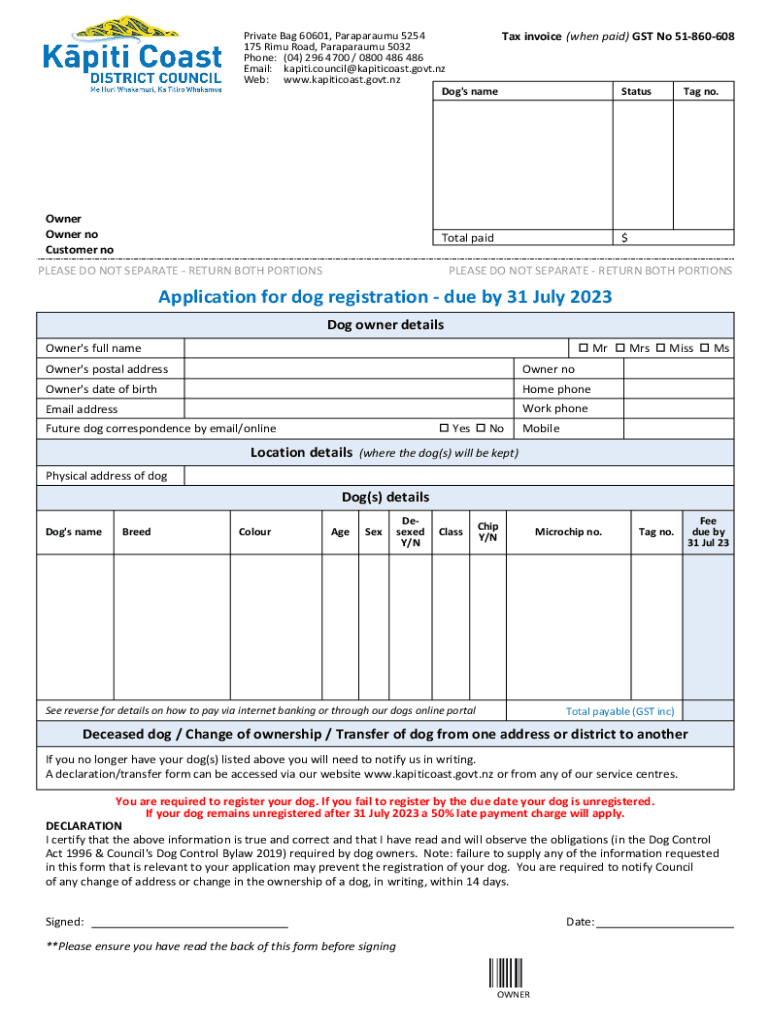
Application for Dog Registration Due by 31 July 2023-2026


What is the Application for Dog Registration Due by 31 July
The application for dog registration is a formal process that pet owners must complete to ensure their dogs are registered with the local district council. This registration is essential for compliance with local laws and regulations regarding pet ownership. The deadline for submitting this application is typically set for 31 July each year. By this date, pet owners must provide necessary information about their dogs, including breed, age, and vaccination status, to avoid penalties and ensure their pets are legally recognized.
Steps to Complete the Application for Dog Registration Due by 31 July
Completing the dog registration application involves several key steps:
- Gather necessary documents, including proof of ownership and vaccination records.
- Access the appropriate registration form, which can often be found on the district council's website.
- Fill out the form with accurate information about your dog, including its name, breed, and microchip details.
- Review the completed application for any errors or missing information.
- Submit the application by the deadline, either online, by mail, or in person, depending on your district council's options.
How to Obtain the Application for Dog Registration Due by 31 July
Obtaining the application for dog registration is straightforward. Pet owners can typically find the registration form on their local district council's website. Many councils offer the option to download the form directly. Additionally, some councils may provide an online registration portal where the application can be filled out and submitted electronically. If online access is not available, pet owners can visit their local council office to request a physical copy of the registration form.
Required Documents for Dog Registration
When applying for dog registration, certain documents are typically required to verify ownership and compliance with local regulations. Commonly required documents include:
- Proof of ownership, such as a purchase receipt or adoption papers.
- Current vaccination records to confirm that the dog is up to date on vaccinations.
- Microchip information, if applicable, to ensure the dog can be identified if lost.
Having these documents ready will facilitate a smoother registration process.
Penalties for Non-Compliance with Dog Registration
Failing to register a dog by the 31 July deadline can result in various penalties. Common consequences include fines imposed by the district council, which can vary based on local regulations. Additionally, unregistered dogs may be subject to impoundment, and owners could face legal action for non-compliance with local pet ownership laws. It is important for pet owners to be aware of these potential penalties to ensure timely registration.
Application Process & Approval Time
The application process for dog registration typically involves submitting the required documents and completing the necessary forms by the deadline. Once submitted, the district council will review the application for completeness and accuracy. Approval times can vary, but many councils aim to process applications within a few weeks. Pet owners are encouraged to check the status of their application if they do not receive confirmation within this timeframe.
Quick guide on how to complete application for dog registration due by 31 july
Complete Application For Dog Registration Due By 31 July effortlessly on any device
Digital document management has gained traction among companies and individuals alike. It serves as an ideal eco-conscious alternative to traditional printed and signed paperwork, allowing you to access the right format and securely store it online. airSlate SignNow equips you with all the tools necessary to create, modify, and electronically sign your documents quickly and without hassles. Manage Application For Dog Registration Due By 31 July on any device with airSlate SignNow mobile applications for Android and iOS and enhance any document-oriented process today.
How to alter and eSign Application For Dog Registration Due By 31 July easily
- Locate Application For Dog Registration Due By 31 July and then click Get Form to begin.
- Utilize the tools we provide to complete your form.
- Emphasize pertinent sections of your documents or obscure sensitive information using tools that airSlate SignNow specifically provides for this purpose.
- Generate your signature with the Sign feature, which takes seconds and holds the same legal validity as a conventional handwritten signature.
- Verify the information and then click on the Done button to save your changes.
- Choose how you want to send your form, via email, SMS, or a sharing link, or download it to your computer.
Eliminate concerns about lost or mislaid files, tedious form retrieval, or errors that require reprinting new document copies. airSlate SignNow addresses all your document management needs in just a few clicks from any device of your choice. Modify and eSign Application For Dog Registration Due By 31 July and ensure excellent communication at every step of the form preparation process with airSlate SignNow.
Create this form in 5 minutes or less
Find and fill out the correct application for dog registration due by 31 july
Create this form in 5 minutes!
How to create an eSignature for the application for dog registration due by 31 july
How to create an electronic signature for a PDF online
How to create an electronic signature for a PDF in Google Chrome
How to create an e-signature for signing PDFs in Gmail
How to create an e-signature right from your smartphone
How to create an e-signature for a PDF on iOS
How to create an e-signature for a PDF on Android
People also ask
-
What is the process for new zealand dog registration?
The process for new zealand dog registration involves filling out an application form, providing proof of ownership, and paying the registration fee. You can complete this process online or in person at your local council office. Once registered, you will receive a registration tag for your dog.
-
How much does new zealand dog registration cost?
The cost of new zealand dog registration varies by region and the age of your dog. Typically, registration fees range from NZD 20 to NZD 100. Discounts may be available for sterilized dogs or for owners who register multiple pets.
-
What are the benefits of new zealand dog registration?
New zealand dog registration provides several benefits, including legal recognition of your pet, access to local dog parks, and reduced fines for unregistered dogs. Additionally, registered dogs are easier to reunite with their owners if they get lost. It also helps local councils manage dog populations effectively.
-
What documents do I need for new zealand dog registration?
To register your dog in new zealand, you typically need to provide proof of ownership, such as a purchase receipt or adoption papers. You may also need to submit a completed registration form and payment for the registration fee. Some councils may require additional documentation, so it's best to check with your local authority.
-
Can I register my dog online for new zealand dog registration?
Yes, many local councils in new zealand offer online registration for dog owners. You can visit your council's website to access the online registration portal, fill out the necessary forms, and make your payment. This convenient option saves time and simplifies the registration process.
-
What happens if I don't complete new zealand dog registration?
Failing to complete new zealand dog registration can result in fines and penalties imposed by local councils. Additionally, unregistered dogs may be seized by animal control officers. It's important to register your dog to avoid these issues and ensure compliance with local laws.
-
Are there any special requirements for new zealand dog registration for certain breeds?
Yes, some breeds in new zealand may have specific registration requirements due to their classification as dangerous or restricted breeds. Owners of these breeds may need to meet additional criteria, such as obtaining a special license or completing training courses. Always check with your local council for specific regulations.
Get more for Application For Dog Registration Due By 31 July
- Write an argument essay scope scholastic punxsy k12 pa form
- Servicemembers civil relief act fillable request form
- Request for continuance the philadelphia courts courts phila form
- Hics forms
- Application form for the grant or renewal of learners licence
- Pell supplemnt form clovus
- Home saver loan application form citibank singapore citibank com
- Instructions staff only dhs 1121 rev 1018 de form
Find out other Application For Dog Registration Due By 31 July
- Sign Indiana Finance & Tax Accounting Confidentiality Agreement Later
- Sign Iowa Finance & Tax Accounting Last Will And Testament Mobile
- Sign Maine Finance & Tax Accounting Living Will Computer
- Sign Montana Finance & Tax Accounting LLC Operating Agreement Computer
- How Can I Sign Montana Finance & Tax Accounting Residential Lease Agreement
- Sign Montana Finance & Tax Accounting Residential Lease Agreement Safe
- How To Sign Nebraska Finance & Tax Accounting Letter Of Intent
- Help Me With Sign Nebraska Finance & Tax Accounting Letter Of Intent
- Sign Nebraska Finance & Tax Accounting Business Letter Template Online
- Sign Rhode Island Finance & Tax Accounting Cease And Desist Letter Computer
- Sign Vermont Finance & Tax Accounting RFP Later
- Can I Sign Wyoming Finance & Tax Accounting Cease And Desist Letter
- Sign California Government Job Offer Now
- How Do I Sign Colorado Government Cease And Desist Letter
- How To Sign Connecticut Government LLC Operating Agreement
- How Can I Sign Delaware Government Residential Lease Agreement
- Sign Florida Government Cease And Desist Letter Online
- Sign Georgia Government Separation Agreement Simple
- Sign Kansas Government LLC Operating Agreement Secure
- How Can I Sign Indiana Government POA