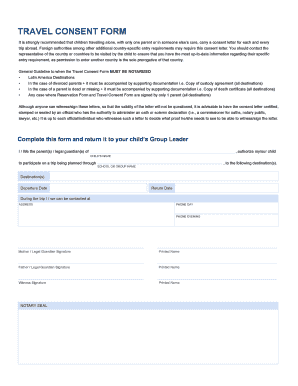
Permission Letter for Going Abroad Form


What is the Permission Letter for Going Abroad
The permission letter for going abroad is a formal document that grants a child permission to travel outside the country, typically signed by one or both parents or guardians. This letter is essential for ensuring that the child can travel legally and safely, especially when traveling without one or both parents. It serves as a protective measure to prevent child abduction and to verify that the child has the consent of their legal guardians to travel. The letter may be required by airlines, border control, or other authorities to ensure compliance with legal travel regulations.
Key Elements of the Permission Letter for Going Abroad
A well-structured permission letter for going abroad should include several key elements to ensure its validity and effectiveness. These elements typically include:
- Child's Information: Full name, date of birth, and passport number.
- Guardian's Information: Names, addresses, and contact details of the parents or guardians granting permission.
- Travel Details: Destination, travel dates, and the purpose of the trip.
- Signature: Signatures of the parents or guardians, along with the date of signing.
- Notarization: Although not always required, having the letter notarized can add an extra layer of authenticity.
Steps to Complete the Permission Letter for Going Abroad
Completing a permission letter for going abroad involves several straightforward steps:
- Gather Information: Collect all necessary details about the child, guardians, and travel plans.
- Draft the Letter: Use a clear and concise format, including all key elements mentioned above.
- Review the Document: Ensure all information is accurate and complete, checking for spelling and grammatical errors.
- Sign the Letter: Have the relevant guardians sign the letter, preferably in the presence of a notary.
- Make Copies: Create copies of the signed letter for travel purposes and for personal records.
Legal Use of the Permission Letter for Going Abroad
The legal use of the permission letter for going abroad is crucial for ensuring that it meets the necessary requirements for international travel. In the United States, the letter should comply with local and federal laws regarding child travel consent. It is advisable to check with the airline and the destination country for specific requirements, as regulations can vary. Additionally, having the letter notarized can enhance its legal standing and help prevent potential issues at border control.
How to Obtain the Permission Letter for Going Abroad
Obtaining a permission letter for going abroad can be done through several methods. Many templates are available online that can be customized to fit your specific needs. These templates often include the necessary sections and wording to ensure compliance with legal standards. Alternatively, parents or guardians can draft their own letter, ensuring that all key elements are included. For those seeking a more formal approach, consulting with a legal professional can provide additional guidance and assurance that the letter meets all requirements.
Examples of Using the Permission Letter for Going Abroad
There are various scenarios in which a permission letter for going abroad may be required. Common examples include:
- Traveling with One Parent: When a child is traveling with only one parent, the other parent may need to provide a consent letter.
- Traveling with Guardians: If a child is traveling with a relative or family friend, a letter from the parents granting permission is often necessary.
- School Trips: Many schools require a permission letter for students traveling abroad for educational purposes.
Quick guide on how to complete permission letter for going abroad
Complete Permission Letter For Going Abroad effortlessly on any device
Managing documents online has gained popularity among businesses and individuals alike. It serves as a perfect environmentally friendly alternative to conventional printed and signed documents, allowing you to obtain the correct forms and securely store them online. airSlate SignNow equips you with all the necessary resources to create, modify, and electronically sign your documents quickly and efficiently. Handle Permission Letter For Going Abroad on any device using airSlate SignNow’s Android or iOS applications and enhance any document-related procedure today.
The easiest way to modify and eSign Permission Letter For Going Abroad with minimal effort
- Locate Permission Letter For Going Abroad and click on Get Form to begin.
- Utilize the tools we provide to complete your document.
- Emphasize relevant parts of the documents or obscure sensitive information using tools specifically designed for that purpose by airSlate SignNow.
- Generate your signature with the Sign feature, which takes mere seconds and holds the same legal validity as a standard wet ink signature.
- Review all the details and click the Done button to save your modifications.
- Select your preferred method for delivering your form, whether by email, text message (SMS), invitation link, or downloading it to your computer.
Say goodbye to lost or misplaced files, tedious form searching, or errors that necessitate printing new document copies. airSlate SignNow meets your document management needs in just a few clicks from your chosen device. Modify and eSign Permission Letter For Going Abroad and guarantee excellent communication at any stage of the form preparation process with airSlate SignNow.
Create this form in 5 minutes or less
Create this form in 5 minutes!
How to create an eSignature for the permission letter for going abroad
How to create an electronic signature for a PDF online
How to create an electronic signature for a PDF in Google Chrome
How to create an e-signature for signing PDFs in Gmail
How to create an e-signature right from your smartphone
How to create an e-signature for a PDF on iOS
How to create an e-signature for a PDF on Android
People also ask
-
What is a child travel consent letter pdf?
A child travel consent letter pdf is a legal document that grants permission for a child to travel with someone other than their parents or guardians. This letter ensures that traveling adults have the authority to take minor children across borders, reducing potential legal issues.
-
How can I create a child travel consent letter pdf using airSlate SignNow?
Creating a child travel consent letter pdf is simple with airSlate SignNow. Just use our intuitive document templates to input the necessary information, and then you can generate a professional letter ready for signing. The process is fast and user-friendly, ensuring you get your document in no time.
-
Is there a cost associated with using airSlate SignNow for child travel consent letter pdf?
Yes, airSlate SignNow offers various pricing plans to suit different needs. While you can access a range of features for free, premium options provide enhanced functionalities for creating and managing child travel consent letter pdf documents. Be sure to check our site for the latest pricing details.
-
What features does airSlate SignNow offer for child travel consent letter pdf?
airSlate SignNow provides essential features like document templates, eSignatures, and secure storage for your child travel consent letter pdf. Additionally, you can track document statuses and collect signatures remotely, which streamlines the whole process.
-
Is the child travel consent letter pdf legally valid?
Yes, when properly filled out and signed, a child travel consent letter pdf is legally valid in many jurisdictions. However, it's always advisable to check specific legal requirements in the destination country, as laws can vary. airSlate SignNow helps you create a compliant document efficiently.
-
Can I edit the child travel consent letter pdf after creating it?
Absolutely! airSlate SignNow allows you to edit your child travel consent letter pdf even after it has been created. You can make adjustments to details like travel dates or authorized individuals, ensuring the document remains accurate and up to date.
-
How does airSlate SignNow ensure the security of my child travel consent letter pdf?
airSlate SignNow employs robust security measures to protect your child travel consent letter pdf and other documents. With encryption, secure cloud storage, and compliance with industry standards, your sensitive information remains safe and private throughout the signing process.
Get more for Permission Letter For Going Abroad
Find out other Permission Letter For Going Abroad
- eSignature Texas Legal Affidavit Of Heirship Easy
- eSignature Utah Legal Promissory Note Template Free
- eSignature Louisiana Lawers Living Will Free
- eSignature Louisiana Lawers Last Will And Testament Now
- How To eSignature West Virginia Legal Quitclaim Deed
- eSignature West Virginia Legal Lease Agreement Template Online
- eSignature West Virginia Legal Medical History Online
- eSignature Maine Lawers Last Will And Testament Free
- eSignature Alabama Non-Profit Living Will Free
- eSignature Wyoming Legal Executive Summary Template Myself
- eSignature Alabama Non-Profit Lease Agreement Template Computer
- eSignature Arkansas Life Sciences LLC Operating Agreement Mobile
- eSignature California Life Sciences Contract Safe
- eSignature California Non-Profit LLC Operating Agreement Fast
- eSignature Delaware Life Sciences Quitclaim Deed Online
- eSignature Non-Profit Form Colorado Free
- eSignature Mississippi Lawers Residential Lease Agreement Later
- How To eSignature Mississippi Lawers Residential Lease Agreement
- Can I eSignature Indiana Life Sciences Rental Application
- eSignature Indiana Life Sciences LLC Operating Agreement Fast