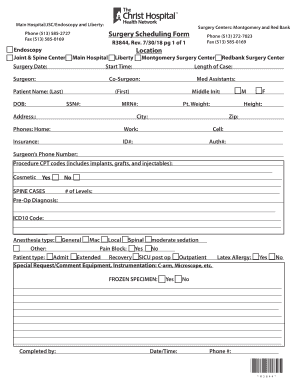
Surgery Scheduling Form Template 2018


Understanding the Surgery Scheduling Form Template
The surgery scheduling form template is a crucial document used by healthcare providers to organize and manage surgical procedures efficiently. It captures essential details such as patient information, surgery type, preferred dates, and any special requirements. This template streamlines the scheduling process, ensuring that all necessary information is collected in a standardized format, which helps reduce errors and miscommunication.
How to Effectively Use the Surgery Scheduling Form Template
Utilizing the surgery scheduling form template involves several steps to ensure accuracy and completeness. First, gather all pertinent patient information, including name, contact details, and medical history. Next, specify the type of surgery required and any preferences regarding scheduling. It is also important to include any insurance information and to check for potential conflicts with the patient’s existing appointments. Once completed, the form should be reviewed for accuracy before submission to the scheduling department.
Key Elements of the Surgery Scheduling Form Template
Several key elements are essential in a surgery scheduling form template. These include:
- Patient Information: Full name, date of birth, and contact details.
- Surgery Details: Type of procedure, urgency, and preferred dates.
- Insurance Information: Provider details and policy number.
- Medical History: Relevant health conditions and current medications.
- Consent Section: Acknowledgment of understanding the procedure and its risks.
Steps to Complete the Surgery Scheduling Form Template
Completing the surgery scheduling form template requires careful attention to detail. Follow these steps:
- Begin by entering the patient’s personal information accurately.
- Indicate the type of surgery and any specific preferences for timing.
- Provide insurance details to facilitate billing processes.
- Include any relevant medical history that may impact the surgery.
- Review the completed form for any omissions or errors.
- Submit the form to the appropriate department for processing.
Legal Considerations for the Surgery Scheduling Form Template
When using the surgery scheduling form template, it is important to adhere to legal regulations regarding patient information. This includes compliance with the Health Insurance Portability and Accountability Act (HIPAA), which mandates the protection of sensitive patient data. Ensure that the form includes a consent section where patients acknowledge their understanding of how their information will be used and stored. Additionally, maintain confidentiality and secure storage of completed forms to prevent unauthorized access.
Examples of Using the Surgery Scheduling Form Template
Real-world applications of the surgery scheduling form template can vary widely. For instance, a hospital may use it to schedule elective surgeries like knee replacements, while a surgical clinic might employ it for outpatient procedures such as endoscopies. Each instance emphasizes the importance of collecting comprehensive patient data to facilitate smooth scheduling and communication between patients and healthcare providers.
Quick guide on how to complete surgery scheduling form template
Complete Surgery Scheduling Form Template effortlessly on any device
Online document management has gained popularity among businesses and individuals alike. It serves as an excellent eco-friendly alternative to conventional printed and signed papers, as you can access the necessary form and securely store it online. airSlate SignNow provides all the resources required to craft, modify, and eSign your documents swiftly without delays. Manage Surgery Scheduling Form Template on any platform with airSlate SignNow Android or iOS applications and enhance any document-centric process today.
The most efficient way to modify and eSign Surgery Scheduling Form Template with ease
- Locate Surgery Scheduling Form Template and then click Get Form to begin.
- Utilize the tools we provide to complete your form.
- Highlight pertinent sections of the documents or obscure sensitive information with tools that airSlate SignNow specifically provides for that purpose.
- Create your signature using the Sign feature, which takes mere seconds and carries the same legal validity as a traditional wet ink signature.
- Review the details and then click on the Done button to save your modifications.
- Select how you would like to share your form, whether by email, SMS, or invite link, or download it to your computer.
Eliminate concerns about lost or misplaced files, tedious form searching, or mistakes that necessitate printing new document copies. airSlate SignNow addresses your document management needs in just a few clicks from a device of your choice. Modify and eSign Surgery Scheduling Form Template and guarantee excellent communication at any stage of your form preparation process with airSlate SignNow.
Create this form in 5 minutes or less
Find and fill out the correct surgery scheduling form template
Create this form in 5 minutes!
How to create an eSignature for the surgery scheduling form template
How to create an electronic signature for a PDF online
How to create an electronic signature for a PDF in Google Chrome
How to create an e-signature for signing PDFs in Gmail
How to create an e-signature right from your smartphone
How to create an e-signature for a PDF on iOS
How to create an e-signature for a PDF on Android
People also ask
-
What is a surgery scheduling form?
A surgery scheduling form is a digital document that allows healthcare providers to efficiently manage and schedule surgical procedures. With airSlate SignNow, you can create customizable surgery scheduling forms that streamline the booking process, ensuring that all necessary information is collected and organized.
-
How does airSlate SignNow enhance the surgery scheduling form process?
airSlate SignNow enhances the surgery scheduling form process by providing an intuitive platform for creating, sending, and eSigning documents. This means that healthcare professionals can quickly fill out and send surgery scheduling forms, reducing administrative burdens and improving patient communication.
-
What are the pricing options for using airSlate SignNow for surgery scheduling forms?
airSlate SignNow offers flexible pricing plans tailored to meet the needs of various organizations. Whether you are a small clinic or a large hospital, you can choose a plan that fits your budget while benefiting from the features designed for efficient surgery scheduling form management.
-
Can I integrate airSlate SignNow with other healthcare software for surgery scheduling forms?
Yes, airSlate SignNow supports integrations with various healthcare software systems, allowing you to seamlessly incorporate surgery scheduling forms into your existing workflows. This integration ensures that all data is synchronized, making it easier to manage patient information and appointments.
-
What features does airSlate SignNow offer for surgery scheduling forms?
airSlate SignNow offers a range of features for surgery scheduling forms, including customizable templates, automated reminders, and secure eSigning capabilities. These features help streamline the scheduling process, reduce errors, and enhance overall efficiency in managing surgical appointments.
-
How can using a surgery scheduling form improve patient experience?
Using a surgery scheduling form can signNowly improve patient experience by simplifying the appointment booking process. Patients can easily fill out the necessary information online, receive timely confirmations, and have clear communication regarding their surgical procedures, leading to increased satisfaction.
-
Is it easy to create a surgery scheduling form with airSlate SignNow?
Absolutely! Creating a surgery scheduling form with airSlate SignNow is user-friendly and requires no technical expertise. You can use pre-built templates or customize your own to fit your specific needs, making it quick and easy to get started.
Get more for Surgery Scheduling Form Template
Find out other Surgery Scheduling Form Template
- Sign Montana Non-Profit Warranty Deed Mobile
- Sign Nebraska Non-Profit Residential Lease Agreement Easy
- Sign Nevada Non-Profit LLC Operating Agreement Free
- Sign Non-Profit Document New Mexico Mobile
- Sign Alaska Orthodontists Business Plan Template Free
- Sign North Carolina Life Sciences Purchase Order Template Computer
- Sign Ohio Non-Profit LLC Operating Agreement Secure
- Can I Sign Ohio Non-Profit LLC Operating Agreement
- Sign South Dakota Non-Profit Business Plan Template Myself
- Sign Rhode Island Non-Profit Residential Lease Agreement Computer
- Sign South Carolina Non-Profit Promissory Note Template Mobile
- Sign South Carolina Non-Profit Lease Agreement Template Online
- Sign Oregon Life Sciences LLC Operating Agreement Online
- Sign Texas Non-Profit LLC Operating Agreement Online
- Can I Sign Colorado Orthodontists Month To Month Lease
- How Do I Sign Utah Non-Profit Warranty Deed
- Help Me With Sign Colorado Orthodontists Purchase Order Template
- Sign Virginia Non-Profit Living Will Fast
- How To Sign Virginia Non-Profit Lease Agreement Template
- How To Sign Wyoming Non-Profit Business Plan Template