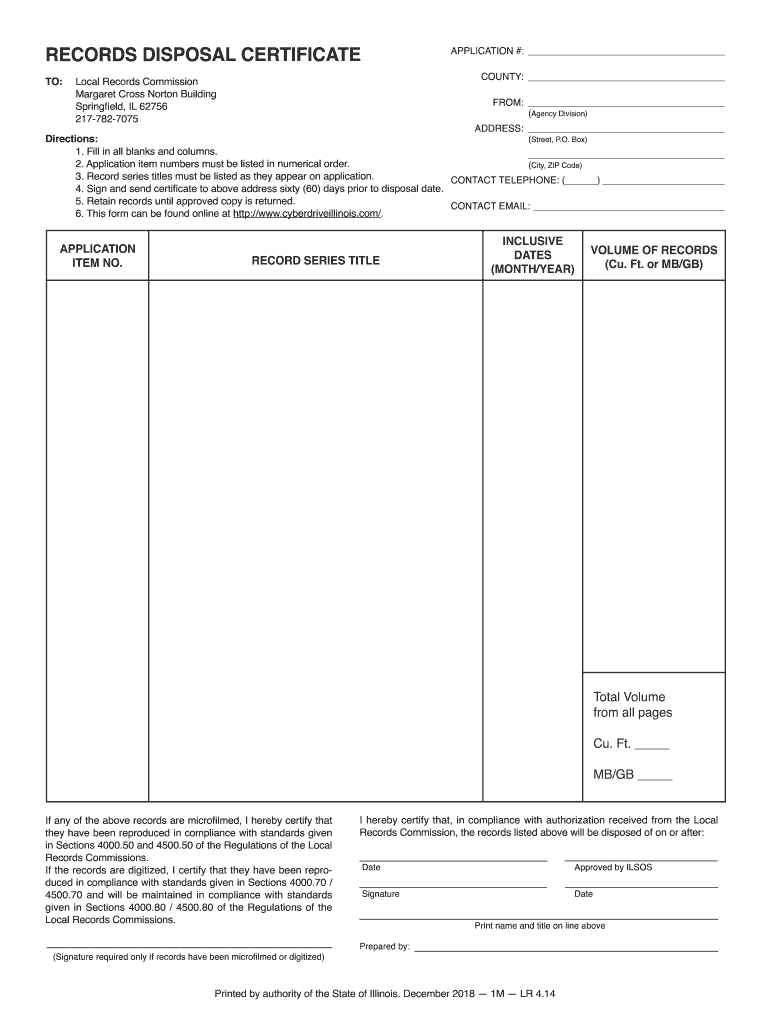
Waste Disposal Certificate Template 2018


What is the certificate of recycling template?
The certificate of recycling template serves as a formal document that verifies the recycling of materials. This template is essential for businesses and organizations that need to demonstrate compliance with environmental regulations. It outlines the type and quantity of materials recycled, the recycling facility used, and the date of recycling. By providing this documentation, companies can showcase their commitment to sustainability and responsible waste management practices.
How to use the certificate of recycling template
Using the certificate of recycling template involves several straightforward steps. First, gather all necessary information, including details about the materials recycled and the recycling facility. Next, fill in the template with accurate data, ensuring that all fields are completed. After filling out the template, review the information for accuracy and completeness. Finally, sign the document electronically to validate it. This process not only ensures compliance but also enhances transparency in waste management practices.
Key elements of the certificate of recycling template
A well-structured certificate of recycling template includes several key elements. These typically consist of:
- Company Information: Name and address of the business or organization.
- Material Details: Types and quantities of materials recycled.
- Recycling Facility: Name and address of the facility where recycling took place.
- Date of Recycling: The date when the recycling was completed.
- Signature: An electronic signature to authenticate the document.
Including these elements ensures the document is comprehensive and meets regulatory requirements.
Steps to complete the certificate of recycling template
Completing the certificate of recycling template involves a series of methodical steps:
- Gather all relevant data regarding the recycled materials.
- Access the certificate of recycling template.
- Input the company information accurately.
- Detail the types and quantities of materials recycled.
- Provide the name and address of the recycling facility.
- Enter the date of recycling.
- Review the completed template for any errors.
- Sign the document electronically to finalize it.
Following these steps ensures that the certificate is filled out correctly and is ready for submission or record-keeping.
Legal use of the certificate of recycling template
The legal use of the certificate of recycling template is crucial for businesses aiming to comply with environmental regulations. This document serves as proof of recycling, which may be required during audits or inspections by regulatory agencies. To ensure legal validity, it is important to adhere to local, state, and federal guidelines regarding waste management and recycling documentation. Properly executed certificates can also protect businesses from potential fines or penalties related to non-compliance.
State-specific rules for the certificate of recycling template
State-specific rules regarding the certificate of recycling template can vary significantly. Some states may have additional requirements for documentation, such as specific formats or additional information that must be included. It is essential for businesses to familiarize themselves with their state's regulations to ensure compliance. Checking with local environmental agencies or legal counsel can provide clarity on what is required in each jurisdiction.
Quick guide on how to complete waste disposal certificate template
Complete Waste Disposal Certificate Template effortlessly on any device
Digital document management has surged in popularity among businesses and individuals alike. It offers an ideal environmentally friendly substitute for conventional printed and signed documents, enabling you to obtain the correct forms and securely store them online. airSlate SignNow equips you with all the necessary tools to create, modify, and electronically sign your documents promptly without any hold-ups. Manage Waste Disposal Certificate Template on any platform using airSlate SignNow's Android or iOS applications and enhance any document-related process today.
How to alter and electronically sign Waste Disposal Certificate Template with ease
- Obtain Waste Disposal Certificate Template and click on Get Form to begin.
- Utilize the tools we offer to complete your form.
- Mark important sections of the documents or obscure sensitive information with tools that airSlate SignNow specifically provides for this purpose.
- Create your signature using the Sign tool, which takes just seconds and carries the same legal validity as a conventional wet ink signature.
- Review the information and click on the Done button to save your changes.
- Select your preferred method to send your form via email, SMS, or invite link, or download it to your computer.
Say goodbye to lost or misplaced files, cumbersome form searching, or mistakes that require printing new document copies. airSlate SignNow fulfills your document management needs in just a few clicks from a device of your choice. Modify and electronically sign Waste Disposal Certificate Template and ensure outstanding communication at any point in the form preparation process with airSlate SignNow.
Create this form in 5 minutes or less
Find and fill out the correct waste disposal certificate template
Create this form in 5 minutes!
How to create an eSignature for the waste disposal certificate template
How to create an electronic signature for a PDF online
How to create an electronic signature for a PDF in Google Chrome
How to create an e-signature for signing PDFs in Gmail
How to create an e-signature right from your smartphone
How to create an e-signature for a PDF on iOS
How to create an e-signature for a PDF on Android
People also ask
-
What is a certificate of recycling template?
A certificate of recycling template is a formal document that verifies the recycling of materials. It serves as proof of compliance with recycling regulations and can be customized to fit specific needs. Using a digital solution like airSlate SignNow simplifies the creation and management of these templates.
-
How can I create a certificate of recycling template using airSlate SignNow?
Creating a certificate of recycling template with airSlate SignNow is straightforward. You can start by selecting from customizable pre-built templates or designing your own document from scratch. The platform's intuitive interface allows for easy editing, ensuring that your final template meets your specific requirements.
-
What are the pricing options for airSlate SignNow and the certificate of recycling template?
airSlate SignNow offers various pricing plans to meet different business needs, including a free trial so you can try out features like the certificate of recycling template. Pricing typically varies based on the number of users and the features included. For detailed pricing information, please visit our pricing page.
-
What are the benefits of using a certificate of recycling template?
Using a certificate of recycling template helps streamline the process of documenting recycling activities, saving time and reducing errors. It also enhances your organization's compliance efforts, ensures you can provide proof of recycling, and improves sustainability reporting. With airSlate SignNow, you can easily manage and store these certificates digitally.
-
Can I customize the certificate of recycling template?
Yes, the certificate of recycling template in airSlate SignNow is fully customizable. You can edit text, add logos, change colors, and modify any aspect to ensure it aligns with your brand. This flexibility supports your specific procedural and compliance needs.
-
Does airSlate SignNow integrate with other software for managing certificates?
Absolutely! airSlate SignNow seamlessly integrates with various software tools, enhancing your workflow for managing certificates like the certificate of recycling template. Integrations with CRMs, project management tools, and cloud storage providers facilitate easy document sharing and tracking.
-
Is it easy to share the certificate of recycling template with stakeholders?
Yes, sharing the certificate of recycling template is easy and efficient with airSlate SignNow. You can send the template directly via email or generate a shareable link for stakeholders. The eSignature feature ensures your documents are signed quickly, streamlining approval processes.
Get more for Waste Disposal Certificate Template
Find out other Waste Disposal Certificate Template
- Sign Arkansas Construction Executive Summary Template Secure
- How To Sign Arkansas Construction Work Order
- Sign Colorado Construction Rental Lease Agreement Mobile
- Sign Maine Construction Business Letter Template Secure
- Can I Sign Louisiana Construction Letter Of Intent
- How Can I Sign Maryland Construction Business Plan Template
- Can I Sign Maryland Construction Quitclaim Deed
- Sign Minnesota Construction Business Plan Template Mobile
- Sign Construction PPT Mississippi Myself
- Sign North Carolina Construction Affidavit Of Heirship Later
- Sign Oregon Construction Emergency Contact Form Easy
- Sign Rhode Island Construction Business Plan Template Myself
- Sign Vermont Construction Rental Lease Agreement Safe
- Sign Utah Construction Cease And Desist Letter Computer
- Help Me With Sign Utah Construction Cease And Desist Letter
- Sign Wisconsin Construction Purchase Order Template Simple
- Sign Arkansas Doctors LLC Operating Agreement Free
- Sign California Doctors Lease Termination Letter Online
- Sign Iowa Doctors LLC Operating Agreement Online
- Sign Illinois Doctors Affidavit Of Heirship Secure