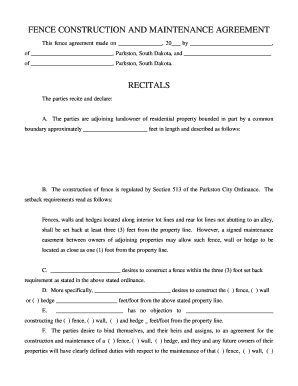
Fence Contract Template Form


What is the fence installation contract template
A fence installation contract template is a formal document that outlines the terms and conditions between a property owner and a contractor for the installation of a fence. This template serves as a legally binding agreement that specifies the scope of work, materials to be used, project timelines, and payment terms. By using a standardized template, both parties can ensure that their rights and responsibilities are clearly defined, reducing the risk of misunderstandings or disputes.
Key elements of the fence installation contract template
Several critical components should be included in a fence installation contract template to ensure clarity and protection for both parties. These elements typically include:
- Contact information: Names and addresses of both the property owner and the contractor.
- Project description: Detailed information about the type of fence to be installed, including materials and design.
- Timeline: Start and completion dates for the project, as well as any milestones.
- Payment terms: Total cost of the project, payment schedule, and acceptable payment methods.
- Warranties: Any warranties on materials or workmanship provided by the contractor.
- Termination clause: Conditions under which either party may terminate the contract.
How to use the fence contract template
Using the fence installation contract template involves several straightforward steps. First, download or access the template from a trusted source. Next, customize the document by filling in the necessary details, such as the names of the parties involved, project specifications, and payment terms. It is essential to review the completed contract carefully to ensure that all information is accurate and that both parties agree on the terms. Once finalized, both the property owner and the contractor should sign the document to make it legally binding.
Legal use of the fence installation contract template
To ensure that the fence installation contract template is legally valid, it must comply with local and state laws. This includes adhering to regulations regarding contract formation, such as mutual consent, consideration, and capacity to contract. Additionally, the contract should be signed by both parties, and it is advisable to keep a copy for personal records. Utilizing a digital signing solution can enhance the legal standing of the agreement, as it provides a secure and verifiable method of signing.
Steps to complete the fence contract template
Completing the fence installation contract template involves several key steps:
- Download the template from a reliable source.
- Fill in the contact information for both parties.
- Describe the scope of work, including materials and design specifications.
- Establish a timeline for the project, including start and end dates.
- Outline the payment terms, including total cost and payment schedule.
- Include any warranties and termination clauses.
- Review the document for accuracy and completeness.
- Have both parties sign the contract to finalize the agreement.
Quick guide on how to complete fence contract template
Complete Fence Contract Template effortlessly on any device
Online document administration has become increasingly favored by businesses and individuals alike. It serves as an ideal environmentally friendly alternative to traditional printed and signed papers, allowing you to obtain the appropriate form and securely archive it online. airSlate SignNow provides all the tools necessary to create, modify, and electronically sign your documents quickly and without delays. Manage Fence Contract Template on any device using airSlate SignNow's Android or iOS applications and simplify any document-related task today.
The easiest method to modify and electronically sign Fence Contract Template seamlessly
- Obtain Fence Contract Template and then click Get Form to begin.
- Use the tools we offer to complete your document.
- Select important sections of the documents or obscure sensitive data using the tools that airSlate SignNow provides specifically for that purpose.
- Generate your signature with the Sign feature, which takes just seconds and carries the same legal significance as a traditional handwritten signature.
- Review all the details and then click on the Done button to save your changes.
- Decide how you wish to send your form, whether via email, SMS, invitation link, or download it to your computer.
Eliminate concerns about lost or misplaced documents, tedious form searches, or errors that necessitate printing additional document copies. airSlate SignNow meets all your document management requirements in just a few clicks from any device you prefer. Modify and electronically sign Fence Contract Template and ensure clear communication at every step of the document preparation process with airSlate SignNow.
Create this form in 5 minutes or less
Create this form in 5 minutes!
How to create an eSignature for the fence contract template
How to create an electronic signature for a PDF online
How to create an electronic signature for a PDF in Google Chrome
How to create an e-signature for signing PDFs in Gmail
How to create an e-signature right from your smartphone
How to create an e-signature for a PDF on iOS
How to create an e-signature for a PDF on Android
People also ask
-
What is a fence installation contract template?
A fence installation contract template is a pre-formatted document designed for use by contractors and homeowners during fence installation projects. It outlines the terms of the agreement, including project scope, payment details, and timelines. Using a well-structured template can help ensure that both parties understand their responsibilities.
-
How can a fence installation contract template benefit my business?
Utilizing a fence installation contract template can streamline your contracting process, reduce misunderstandings, and enhance professionalism. This template helps protect your interests by clearly defining project expectations and legal obligations. Furthermore, it saves you time when preparing contracts for multiple projects.
-
What features are included in the fence installation contract template?
The fence installation contract template typically includes sections for project details, payment schedules, warranty information, and liability clauses. Additionally, it may contain provisions for changes or cancellations, ensuring clarity throughout the project. Customizable formatting options allow you to tailor the template to specific project needs.
-
Is the fence installation contract template customizable?
Yes, the fence installation contract template is fully customizable to suit the specific needs of your project and business style. You can easily edit sections to include personalized terms, unique project details, and brand elements. This flexibility ensures that your contracts accurately represent your services and agreements.
-
Can I integrate the fence installation contract template with other software?
Yes, the fence installation contract template can be integrated with various project management and eSignature software, which enhances efficiency. By streamlining the workflow with these integrations, you can easily send, sign, and manage contracts electronically. This allows for a seamless experience from contract creation to completion.
-
What is the pricing for using the fence installation contract template?
The pricing for the fence installation contract template varies depending on the platform you choose to access it, but it is generally affordable and designed to be cost-effective. Many service providers offer free basic templates or subscription plans that include premium features. Understanding your budget can help find the right option for effective contract management.
-
How does a fence installation contract template improve customer trust?
Using a well-defined fence installation contract template demonstrates professionalism and reliability, which can signNowly enhance customer trust. When clients see clear terms and conditions laid out, they feel more secure in the agreement. A transparent contract fosters a positive client-contractor relationship, leading to repeat business and referrals.
Get more for Fence Contract Template
Find out other Fence Contract Template
- Electronic signature Oklahoma Finance & Tax Accounting Quitclaim Deed Later
- How To Electronic signature Oklahoma Finance & Tax Accounting Operating Agreement
- Electronic signature Arizona Healthcare / Medical NDA Mobile
- How To Electronic signature Arizona Healthcare / Medical Warranty Deed
- Electronic signature Oregon Finance & Tax Accounting Lease Agreement Online
- Electronic signature Delaware Healthcare / Medical Limited Power Of Attorney Free
- Electronic signature Finance & Tax Accounting Word South Carolina Later
- How Do I Electronic signature Illinois Healthcare / Medical Purchase Order Template
- Electronic signature Louisiana Healthcare / Medical Quitclaim Deed Online
- Electronic signature Louisiana Healthcare / Medical Quitclaim Deed Computer
- How Do I Electronic signature Louisiana Healthcare / Medical Limited Power Of Attorney
- Electronic signature Maine Healthcare / Medical Letter Of Intent Fast
- How To Electronic signature Mississippi Healthcare / Medical Month To Month Lease
- Electronic signature Nebraska Healthcare / Medical RFP Secure
- Electronic signature Nevada Healthcare / Medical Emergency Contact Form Later
- Electronic signature New Hampshire Healthcare / Medical Credit Memo Easy
- Electronic signature New Hampshire Healthcare / Medical Lease Agreement Form Free
- Electronic signature North Dakota Healthcare / Medical Notice To Quit Secure
- Help Me With Electronic signature Ohio Healthcare / Medical Moving Checklist
- Electronic signature Education PPT Ohio Secure