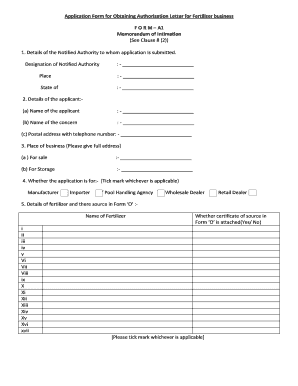
Form A1 Agriculture


What is the Form A1 Agriculture
The Form A1 Agriculture is a crucial document required for obtaining a fertilizer license in Tamil Nadu. This form is designed to collect essential information about the applicant and the intended use of fertilizers. It ensures that the applicant complies with state regulations governing fertilizer distribution and usage. The form typically includes sections for personal details, business information, and specifics about the fertilizers being applied for, making it a vital component for those in the agricultural sector.
How to obtain the Form A1 Agriculture
To obtain the Form A1 Agriculture, individuals can visit the official website of the Tamil Nadu Department of Agriculture or local agricultural offices. The form is usually available for download in a PDF format, allowing applicants to print and fill it out. Additionally, some offices may provide physical copies of the form upon request. It's important to ensure that you have the most current version of the form to avoid any delays in the application process.
Steps to complete the Form A1 Agriculture
Completing the Form A1 Agriculture involves several key steps to ensure accuracy and compliance. First, gather all necessary information, including personal identification, business registration details, and specifics about the fertilizers. Next, fill out the form carefully, ensuring that all sections are completed. Double-check for any errors or omissions before submitting. Once completed, the form can be submitted online or in person, depending on the submission guidelines provided by the local agricultural authority.
Legal use of the Form A1 Agriculture
The legal use of the Form A1 Agriculture is governed by state regulations that dictate how fertilizers can be licensed and distributed. It is essential that the form is filled out accurately and submitted according to the stipulated guidelines to ensure its validity. Compliance with local laws not only facilitates the approval process but also protects the applicant from potential legal issues related to fertilizer usage and distribution.
Key elements of the Form A1 Agriculture
Key elements of the Form A1 Agriculture include the applicant's personal information, business details, and a comprehensive description of the fertilizers being applied for. Additionally, the form may require information on the intended use of the fertilizers, such as crop types and application methods. Providing complete and accurate information in these sections is vital for a successful application and compliance with agricultural regulations.
Form Submission Methods (Online / Mail / In-Person)
The Form A1 Agriculture can be submitted through various methods, depending on the local agricultural authority's guidelines. Applicants may have the option to submit the form online via the official website, which often streamlines the process. Alternatively, forms can be mailed to the appropriate department or submitted in person at designated agricultural offices. Understanding the available submission methods can help applicants choose the most convenient and efficient option for their needs.
Quick guide on how to complete a1 form
Complete a1 form effortlessly on any device
Digital document management has gained traction among businesses and individuals. It serves as an ideal environmentally-friendly alternative to traditional printed and signed papers, as you can easily locate the appropriate form and securely store it online. airSlate SignNow offers you all the tools necessary to create, modify, and eSign your documents rapidly without delays. Manage form a1 for fertilizer licence in tamilnadu on any device using the airSlate SignNow Android or iOS applications and enhance any document-related task today.
How to modify and eSign form a1 agriculture with ease
- Find form a1 for fertilizer licence and click on Get Form to begin.
- Utilize the tools we provide to fill out your form.
- Emphasize pertinent sections of your documents or obscure sensitive information with tools that airSlate SignNow offers specifically for that purpose.
- Create your signature using the Sign feature, which takes seconds and holds the same legal validity as a conventional wet ink signature.
- Review the details and click on the Done button to save your updates.
- Select how you wish to share your form, via email, SMS, or invitation link, or download it to your computer.
Eliminate concerns about lost or misfiled documents, tedious form searching, or errors that require new copies to be printed. airSlate SignNow addresses all your document management needs in just a few clicks from any device you prefer. Modify and eSign a1 form agriculture and ensure effective communication at any stage of the form preparation process with airSlate SignNow.
Create this form in 5 minutes or less
Related searches to j form for agriculture
Create this form in 5 minutes!
How to create an eSignature for the form a1 fertilizer
How to create an electronic signature for a PDF online
How to create an electronic signature for a PDF in Google Chrome
How to create an e-signature for signing PDFs in Gmail
How to create an e-signature right from your smartphone
How to create an e-signature for a PDF on iOS
How to create an e-signature for a PDF on Android
People also ask ag form
-
What is the form A1 for fertilizer licence in Tamilnadu?
The form A1 for fertilizer licence in Tamilnadu is an essential document that businesses must submit to obtain a licence for fertilizer sale and distribution. This form includes necessary information such as the business registration details and complies with state regulations. Completing this form accurately ensures a smooth licensing process.
-
How can I fill out the form A1 for fertilizer licence in Tamilnadu?
Filling out the form A1 for fertilizer licence in Tamilnadu can be done through an easy online application process. It requires accurate business details, proof of address, and relevant certifications. Utilizing platforms like airSlate SignNow can simplify eSigning and submitting the required documentation seamlessly.
-
What are the costs associated with acquiring a fertilizer licence in Tamilnadu?
The costs associated with acquiring form A1 for fertilizer licence in Tamilnadu can vary depending on the type of business and various fees mandated by the state. Additional costs like processing and registration fees may apply, so it's essential to check the latest guidelines. Having an efficient method like airSlate SignNow can help manage expenses by streamlining document handling.
-
What are the benefits of using airSlate SignNow for submitting the form A1?
Using airSlate SignNow for submitting the form A1 for fertilizer licence in Tamilnadu offers several benefits. It provides an intuitive interface for easy document preparation, and eSigning features expedite the approval process. This ensures that businesses can obtain their licences faster while maintaining compliance with regulatory requirements.
-
Can I track the status of my form A1 application in Tamilnadu?
Yes, you can track the status of your form A1 for fertilizer licence in Tamilnadu via the online portal provided by the relevant government authority. Additionally, if you submit your application using airSlate SignNow, you can receive real-time notifications and updates. This tracking feature helps you stay informed throughout the process.
-
Is it possible to edit the form A1 after submission?
Once the form A1 for fertilizer licence in Tamilnadu is submitted, making edits can be complex and often requires contacting the licensing authority. However, using airSlate SignNow allows you to review your documents comprehensively before submission to minimize the need for corrections. It's advisable to double-check all entries to avoid potential delays.
-
What integrations does airSlate SignNow offer for managing licensing documents?
airSlate SignNow offers various integrations with popular business and cloud applications, enhancing the document management process. You can seamlessly integrate with applications like Google Drive and Dropbox to streamline access to documents needed for the form A1 for fertilizer licence in Tamilnadu. These integrations make managing licensing documents more efficient.
Get more for form a2 for fertilizer licence kerala
- Ems agency form
- Membership savings pagibigfund gov form
- P87 form
- Consent for release of information form ssa 3288 pdf ssa
- Uniform sales amp use tax exemptionresale certificate multijurisdiction
- 1050 hc verification of household composition step up for students stepupforstudents form
- Prior to the submission of the judgment the default must be entered form
- Pursuant to 15 12 1007 c form
Find out other authorisation letter fertiliser apply
- How Do I Sign Arizona Police Resignation Letter
- Sign Texas Orthodontists Business Plan Template Later
- How Do I Sign Tennessee Real Estate Warranty Deed
- Sign Tennessee Real Estate Last Will And Testament Free
- Sign Colorado Police Memorandum Of Understanding Online
- How To Sign Connecticut Police Arbitration Agreement
- Sign Utah Real Estate Quitclaim Deed Safe
- Sign Utah Real Estate Notice To Quit Now
- Sign Hawaii Police LLC Operating Agreement Online
- How Do I Sign Hawaii Police LLC Operating Agreement
- Sign Hawaii Police Purchase Order Template Computer
- Sign West Virginia Real Estate Living Will Online
- How Can I Sign West Virginia Real Estate Confidentiality Agreement
- Sign West Virginia Real Estate Quitclaim Deed Computer
- Can I Sign West Virginia Real Estate Affidavit Of Heirship
- Sign West Virginia Real Estate Lease Agreement Template Online
- How To Sign Louisiana Police Lease Agreement
- Sign West Virginia Orthodontists Business Associate Agreement Simple
- How To Sign Wyoming Real Estate Operating Agreement
- Sign Massachusetts Police Quitclaim Deed Online