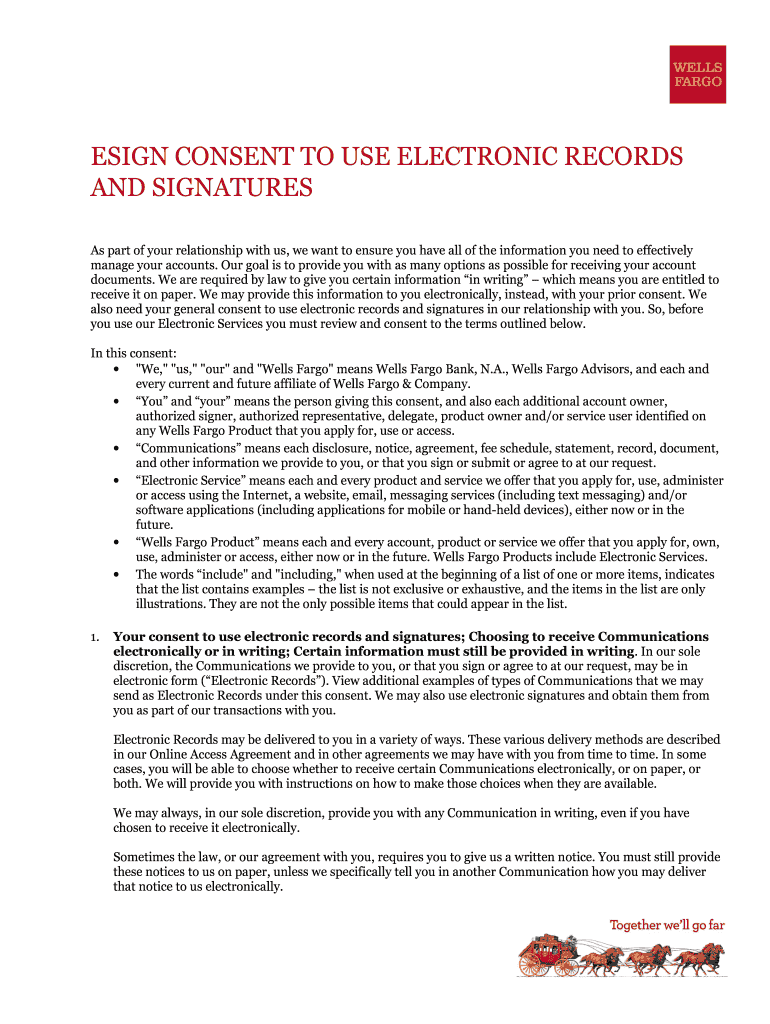
How to Sign Wells Fargo Documents Online Form


Understanding Wells Fargo eSign Consent
The Wells Fargo eSign consent process allows customers to electronically sign documents, making transactions faster and more convenient. This digital signature process is recognized legally, provided it meets specific criteria. The key to ensuring that your eSignature is valid lies in using a reliable platform that adheres to the Electronic Signatures in Global and National Commerce (ESIGN) Act and the Uniform Electronic Transactions Act (UETA). These laws establish the legal standing of electronic signatures in the United States, ensuring that eSigned documents are treated the same as traditional paper documents.
Steps to Complete the Wells Fargo eSign Consent
To successfully complete the Wells Fargo eSign consent, follow these steps:
- Log in to your Wells Fargo account using your credentials.
- Navigate to the document or form that requires your signature.
- Review the document carefully to ensure all information is accurate.
- Click on the designated area to provide your eSignature.
- Follow the prompts to confirm your identity, which may include answering security questions or receiving a verification code.
- Submit the signed document for processing.
Legal Use of Wells Fargo eSign Documents
Documents signed electronically through Wells Fargo's eSign process are legally binding, provided they comply with federal and state regulations. It's essential to ensure that the eSignature process captures the intent of the signer and includes necessary authentication measures. Wells Fargo's platform incorporates features such as audit trails and encryption to enhance security and compliance. This means that your signed documents can be used in legal proceedings just like traditional signatures, provided all legal requirements are met.
Key Elements of Wells Fargo eSign Consent
Several key elements are crucial for the validity of eSign consent with Wells Fargo:
- Intent to Sign: The signer must demonstrate a clear intention to sign the document.
- Consent to Use Electronic Signatures: The signer must agree to use electronic methods for signing.
- Authentication: The identity of the signer must be verified through secure methods.
- Record Retention: The signed document must be stored securely to ensure it can be accessed later if needed.
How to Protect Your Wells Fargo eSign Documents
To ensure the security of your eSigned documents, consider the following protective measures:
- Use Strong Passwords: Ensure your Wells Fargo account is protected with a strong password.
- Enable Two-Factor Authentication: This adds an extra layer of security to your account.
- Monitor Your Account Activity: Regularly check for any unauthorized transactions or changes.
- Keep Software Updated: Ensure that your devices and applications are up to date to protect against vulnerabilities.
Examples of Using Wells Fargo eSign Consent
Wells Fargo eSign consent can be utilized in various scenarios, including:
- Opening new accounts online, where signatures are required on agreements.
- Applying for loans or credit products, allowing for faster processing times.
- Signing legal documents related to mortgages or real estate transactions.
Quick guide on how to complete how to sign wells fargo documents online
Effortlessly Prepare How To Sign Wells Fargo Documents Online on Any Device
Digital document management has become increasingly favored by businesses and individuals. It serves as an ideal environmentally friendly alternative to conventional printed and signed documents, allowing you to access the necessary forms and securely save them online. airSlate SignNow equips you with all the resources required to create, modify, and electronically sign your documents swiftly without delays. Manage How To Sign Wells Fargo Documents Online on any device using airSlate SignNow's Android or iOS applications and enhance any document-related process today.
How to Alter and Electronically Sign How To Sign Wells Fargo Documents Online with Ease
- Locate How To Sign Wells Fargo Documents Online and click Get Form to begin.
- Utilize the tools available to complete your document.
- Emphasize pertinent sections of your documents or redact sensitive details with tools that airSlate SignNow offers specifically for this function.
- Create your electronic signature using the Sign tool, which takes seconds and holds the same legal validity as a traditional handwritten signature.
- Review the information and click on the Done button to save your changes.
- Choose your preferred method to share your form, whether by email, SMS, invitation link, or download it to your computer.
Say goodbye to lost or misfiled documents, tedious form searching, or errors requiring new document prints. airSlate SignNow addresses your document management needs within a few clicks from any device you choose. Alter and electronically sign How To Sign Wells Fargo Documents Online and ensure exceptional communication at every step of the document preparation process with airSlate SignNow.
Create this form in 5 minutes or less
Create this form in 5 minutes!
How to create an eSignature for the how to sign wells fargo documents online
How to create an electronic signature for a PDF online
How to create an electronic signature for a PDF in Google Chrome
How to create an e-signature for signing PDFs in Gmail
How to create an e-signature right from your smartphone
How to create an e-signature for a PDF on iOS
How to create an e-signature for a PDF on Android
People also ask
-
What is Wells Fargo eSign consent?
Wells Fargo eSign consent refers to the electronic agreement process that allows customers to sign documents digitally through the Wells Fargo platform. By providing consent, customers can complete transactions conveniently and securely without the need for physical paperwork.
-
How can airSlate SignNow help with Wells Fargo eSign consent?
airSlate SignNow integrates seamlessly with Wells Fargo eSign consent to streamline document signing processes. Our platform allows users to create, send, and manage eSignatures efficiently, ensuring compliance and security for all electronic transactions.
-
Is there a cost associated with using airSlate SignNow for Wells Fargo eSign consent?
airSlate SignNow offers competitive pricing plans that cater to different business needs. Depending on the features required, businesses can choose a plan that suits their budget while leveraging the benefits of Wells Fargo eSign consent for efficient document management.
-
What are the key features of airSlate SignNow regarding Wells Fargo eSign consent?
Key features of airSlate SignNow include user-friendly document templates, secure eSigning capabilities, and real-time tracking of signed documents related to Wells Fargo eSign consent. These features enhance efficiency and compliance for businesses utilizing electronic transactions.
-
Can airSlate SignNow integrate with other platforms while using Wells Fargo eSign consent?
Yes, airSlate SignNow can integrate with various platforms while facilitating Wells Fargo eSign consent. This means that businesses can easily connect their existing systems, enhancing workflow efficiency and streamlining the eSigning process.
-
What benefits does airSlate SignNow provide for Wells Fargo eSign consent users?
Users of Wells Fargo eSign consent via airSlate SignNow enjoy benefits such as faster transaction times, reduced paperwork, and improved customer experiences. The digital signing process accelerates approvals and enhances the overall efficiency of document management.
-
How does airSlate SignNow ensure security for Wells Fargo eSign consent?
airSlate SignNow employs advanced encryption and authentication methods to protect documents related to Wells Fargo eSign consent. This commitment to security ensures that all electronic signatures are legally binding and safeguarded against unauthorized access.
Get more for How To Sign Wells Fargo Documents Online
Find out other How To Sign Wells Fargo Documents Online
- Can I eSign Alabama Non disclosure agreement sample
- eSign California Non disclosure agreement sample Now
- eSign Pennsylvania Mutual non-disclosure agreement Now
- Help Me With eSign Utah Non disclosure agreement sample
- How Can I eSign Minnesota Partnership agreements
- eSign Pennsylvania Property management lease agreement Secure
- eSign Hawaii Rental agreement for house Fast
- Help Me With eSign Virginia Rental agreement contract
- eSign Alaska Rental lease agreement Now
- How To eSign Colorado Rental lease agreement
- How Can I eSign Colorado Rental lease agreement
- Can I eSign Connecticut Rental lease agreement
- eSign New Hampshire Rental lease agreement Later
- Can I eSign North Carolina Rental lease agreement
- How Do I eSign Pennsylvania Rental lease agreement
- How To eSign South Carolina Rental lease agreement
- eSign Texas Rental lease agreement Mobile
- eSign Utah Rental agreement lease Easy
- How Can I eSign North Dakota Rental lease agreement forms
- eSign Rhode Island Rental lease agreement forms Now