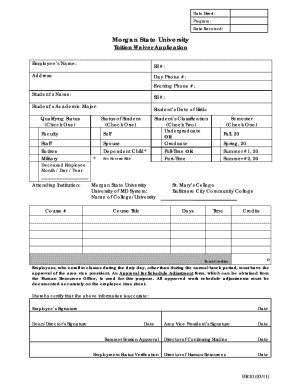
Morgan State 1098 T Form


What is the Morgan State 1098 T
The Morgan State 1098 T form is a tax document issued by Morgan State University to report qualified tuition and related expenses for eligible students. This form is essential for students and their families as it provides information necessary for claiming education tax credits, such as the American Opportunity Credit and the Lifetime Learning Credit. The 1098 T includes details about the amount billed for qualified tuition, adjustments made to prior year amounts, and any scholarships or grants received. Understanding this form is crucial for accurate tax reporting and maximizing potential tax benefits.
How to obtain the Morgan State 1098 T
Students can obtain their Morgan State 1098 T form through the university's student portal. Typically, the form is made available electronically by January 31 each year, reflecting the previous tax year. Students should log in to their accounts, navigate to the financial section, and download the form directly. If a student prefers a paper copy, they can request one from the university's financial aid office. It is important to ensure that the university has the correct mailing address on file to receive any physical documents.
Steps to complete the Morgan State 1098 T
Completing the Morgan State 1098 T involves several key steps. First, gather all necessary documents, including previous tax returns and any relevant financial records. Next, review the information on the 1098 T, ensuring that the amounts for qualified tuition and related expenses are accurate. If there are discrepancies, contact the university's financial office for clarification. Once verified, use the information provided on the form to fill out the appropriate sections of your tax return. Be mindful of the specific education credits you intend to claim, as they may require additional forms or documentation.
Key elements of the Morgan State 1098 T
The Morgan State 1098 T includes several key elements that are important for tax reporting. These elements include:
- Box 1: Amounts billed for qualified tuition and related expenses.
- Box 2: Adjustments made to prior year amounts.
- Box 3: Checkbox indicating whether the institution changed its reporting method.
- Box 4: Adjustments to amounts reported in a prior year.
- Box 5: Scholarships or grants received.
- Box 6: Adjustments to scholarships or grants for prior years.
Understanding these elements helps students accurately report their educational expenses and claim any applicable tax credits.
IRS Guidelines
The IRS provides specific guidelines regarding the use of the 1098 T form. According to IRS regulations, educational institutions are required to issue this form to students who have incurred qualified tuition and related expenses. The IRS also outlines the eligibility criteria for claiming education tax credits, which depend on the information reported on the 1098 T. Students should familiarize themselves with IRS Publication 970, which details the tax benefits available for education, including eligibility requirements and instructions for claiming credits.
Filing Deadlines / Important Dates
It is essential to be aware of the filing deadlines associated with the Morgan State 1098 T form. The university typically issues the form by January 31, allowing students to prepare their tax returns in a timely manner. The deadline for filing federal tax returns is usually April 15, unless an extension is requested. Students should ensure they have their 1098 T and any other necessary documentation ready well before this date to avoid last-minute complications.
Form Submission Methods (Online / Mail / In-Person)
Students can submit their completed tax returns, including the information from the Morgan State 1098 T, through various methods. The most common method is electronic filing, which is often faster and more efficient. Tax software, such as TurboTax or H&R Block, can facilitate this process. Alternatively, students may choose to file by mail, sending their completed forms to the appropriate IRS address. In-person filing is also an option, especially for those who prefer assistance from tax professionals. Regardless of the method chosen, it is crucial to keep copies of all submitted documents for personal records.
Quick guide on how to complete morgan state 1098 t
Complete Morgan State 1098 T effortlessly on any device
Online document management has gained traction among businesses and individuals. It offers an ideal eco-friendly alternative to conventional printed and signed documents, allowing you to obtain the necessary form and securely store it online. airSlate SignNow provides you with all the resources required to create, edit, and eSign your documents swiftly without obstacles. Manage Morgan State 1098 T on any device using the airSlate SignNow Android or iOS applications and enhance any document-related operation today.
The most effective method to modify and eSign Morgan State 1098 T effortlessly
- Find Morgan State 1098 T and click Get Form to begin.
- Utilize the tools we provide to complete your form.
- Emphasize important sections of your documents or obscure sensitive information with tools that airSlate SignNow specifically offers for that purpose.
- Create your signature with the Sign tool, which takes seconds and carries the same legal validity as a conventional wet ink signature.
- Verify all the details and hit the Done button to save your changes.
- Select how you wish to send your form, via email, text message (SMS), invitation link, or download it to your computer.
Say goodbye to lost or misplaced documents, cumbersome form navigation, or errors that necessitate printing new copies. airSlate SignNow caters to all your document management needs in just a few clicks from any device you prefer. Modify and eSign Morgan State 1098 T and guarantee excellent communication at every phase of your form preparation process with airSlate SignNow.
Create this form in 5 minutes or less
Create this form in 5 minutes!
How to create an eSignature for the morgan state 1098 t
How to create an electronic signature for a PDF online
How to create an electronic signature for a PDF in Google Chrome
How to create an e-signature for signing PDFs in Gmail
How to create an e-signature right from your smartphone
How to create an e-signature for a PDF on iOS
How to create an e-signature for a PDF on Android
People also ask
-
What is the 1098 T form Morgan State and why is it important?
The 1098 T form Morgan State is a tax document that colleges and universities provide to students to report qualified tuition and related expenses. It is important because it helps students and their families claim education tax credits, which can signNowly reduce tax liability.
-
How can airSlate SignNow help with the 1098 T form Morgan State?
airSlate SignNow simplifies the process of signing and sending the 1098 T form Morgan State electronically. With our platform, you can easily eSign and share documents securely, ensuring that your tax forms are processed quickly and efficiently.
-
What features does airSlate SignNow offer for managing the 1098 T form Morgan State?
airSlate SignNow offers features such as customizable templates, secure eSigning, and document tracking specifically for the 1098 T form Morgan State. These features streamline the document management process, making it easier for users to handle their tax forms.
-
Is airSlate SignNow cost-effective for handling the 1098 T form Morgan State?
Yes, airSlate SignNow is a cost-effective solution for managing the 1098 T form Morgan State. Our pricing plans are designed to fit various budgets, allowing individuals and institutions to efficiently manage their document signing needs without breaking the bank.
-
Can I integrate airSlate SignNow with other software for the 1098 T form Morgan State?
Absolutely! airSlate SignNow offers integrations with various software applications, making it easy to manage the 1098 T form Morgan State alongside your existing tools. This ensures a seamless workflow and enhances productivity.
-
What are the benefits of using airSlate SignNow for the 1098 T form Morgan State?
Using airSlate SignNow for the 1098 T form Morgan State provides numerous benefits, including faster processing times, enhanced security, and improved organization. Our platform helps you stay compliant while making the document signing process hassle-free.
-
How secure is airSlate SignNow when handling the 1098 T form Morgan State?
airSlate SignNow prioritizes security, employing advanced encryption and authentication measures to protect your documents, including the 1098 T form Morgan State. You can trust that your sensitive information is safe with us.
Get more for Morgan State 1098 T
Find out other Morgan State 1098 T
- Can I eSignature Oregon Orthodontists LLC Operating Agreement
- How To eSignature Rhode Island Orthodontists LLC Operating Agreement
- Can I eSignature West Virginia Lawers Cease And Desist Letter
- eSignature Alabama Plumbing Confidentiality Agreement Later
- How Can I eSignature Wyoming Lawers Quitclaim Deed
- eSignature California Plumbing Profit And Loss Statement Easy
- How To eSignature California Plumbing Business Letter Template
- eSignature Kansas Plumbing Lease Agreement Template Myself
- eSignature Louisiana Plumbing Rental Application Secure
- eSignature Maine Plumbing Business Plan Template Simple
- Can I eSignature Massachusetts Plumbing Business Plan Template
- eSignature Mississippi Plumbing Emergency Contact Form Later
- eSignature Plumbing Form Nebraska Free
- How Do I eSignature Alaska Real Estate Last Will And Testament
- Can I eSignature Alaska Real Estate Rental Lease Agreement
- eSignature New Jersey Plumbing Business Plan Template Fast
- Can I eSignature California Real Estate Contract
- eSignature Oklahoma Plumbing Rental Application Secure
- How Can I eSignature Connecticut Real Estate Quitclaim Deed
- eSignature Pennsylvania Plumbing Business Plan Template Safe