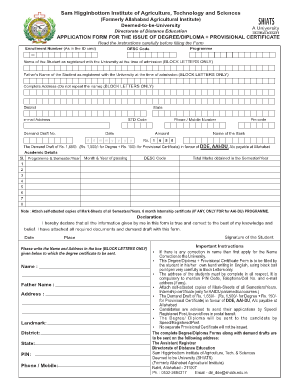
Shiats Degree Certificate Form


What is the Shiats Degree Certificate Form
The Shiats Degree Certificate Form is an official document issued by the Sam Higginbottom University of Agriculture, Technology, and Sciences (SHUATS). This form serves as proof of academic achievement for students who have completed their degree programs. It includes essential details such as the student's name, degree obtained, field of study, and graduation date. The certificate is vital for employment opportunities, further education, and professional licensing.
How to use the Shiats Degree Certificate Form
Using the Shiats Degree Certificate Form involves several steps to ensure that the document is filled out accurately and submitted correctly. First, obtain the form from the university's official website or administrative office. Next, carefully fill in the required information, ensuring all details match your official records. After completing the form, you may need to provide additional documents, such as identification or transcripts, depending on the requirements set by the university.
Steps to complete the Shiats Degree Certificate Form
Completing the Shiats Degree Certificate Form requires attention to detail. Follow these steps:
- Download the form from the university's official website.
- Fill in your personal information, including your full name and student ID.
- Specify the degree you are requesting verification for, along with your field of study.
- Provide your graduation date and any other requested details.
- Attach any necessary supporting documents, such as identification or previous academic records.
- Review the completed form for accuracy before submission.
Legal use of the Shiats Degree Certificate Form
The Shiats Degree Certificate Form is legally recognized as proof of educational qualifications. It can be used in various contexts, such as job applications, further studies, and professional licensing. To ensure its legal standing, it is essential to complete the form accurately and submit it through the appropriate channels as specified by the university. Compliance with local regulations and university policies is crucial for the document to be accepted by employers and educational institutions.
Required Documents
When submitting the Shiats Degree Certificate Form, certain documents may be required to support your application. These typically include:
- A valid form of identification, such as a driver's license or passport.
- Transcripts or records of previous academic achievements.
- Proof of payment for any applicable fees associated with the certificate issuance.
Who Issues the Form
The Shiats Degree Certificate Form is issued by the Sam Higginbottom University of Agriculture, Technology, and Sciences. The university's registrar or academic affairs office is responsible for processing requests for degree verification and issuing the official certificates. It is advisable to contact the university directly for any specific inquiries regarding the form or the verification process.
Quick guide on how to complete shiats degree certificate form
Easily Prepare Shiats Degree Certificate Form on Any Device
Handling documents online has become increasingly popular among businesses and individuals. It offers an ideal environmentally friendly substitute for traditional printed and signed documents, as you can easily locate the correct form and securely save it online. airSlate SignNow provides you with all the tools necessary to create, edit, and electronically sign your documents swiftly without any delays. Manage Shiats Degree Certificate Form on any device with airSlate SignNow's Android or iOS applications and simplify any document-related task today.
Simplifying the Process to Edit and Electronically Sign Shiats Degree Certificate Form
- Locate Shiats Degree Certificate Form and click Get Form to begin.
- Utilize the tools we offer to complete your document.
- Select key sections of your documents or redact sensitive information with tools that airSlate SignNow specifically provides for those needs.
- Create your electronic signature using the Sign feature, which takes mere seconds and holds the same legal validity as a conventional ink signature.
- Review the details and click on the Done button to save your changes.
- Choose how you wish to send your form, via email, text message (SMS), or shared link, or download it to your computer.
Eliminate worries about misplaced or lost documents, tedious form searching, or mistakes that require the printing of new document copies. airSlate SignNow meets your document management needs in just a few clicks from any device you prefer. Modify and electronically sign Shiats Degree Certificate Form to ensure excellent communication at any stage of your form preparation process with airSlate SignNow.
Create this form in 5 minutes or less
Create this form in 5 minutes!
How to create an eSignature for the shiats degree certificate form
How to create an electronic signature for a PDF online
How to create an electronic signature for a PDF in Google Chrome
How to create an e-signature for signing PDFs in Gmail
How to create an e-signature right from your smartphone
How to create an e-signature for a PDF on iOS
How to create an e-signature for a PDF on Android
People also ask
-
What is the process for allahabad agricultural institute deemed university student verification?
The allahabad agricultural institute deemed university student verification process involves submitting necessary documents through our platform. It allows institutions to validate student records efficiently. By using our services, you can ensure accuracy and speed in your verification needs.
-
How much does allahabad agricultural institute deemed university student verification cost?
The pricing for allahabad agricultural institute deemed university student verification starts at an affordable rate tailored to fit different institutional needs. We offer flexible packages that can be customized based on volume and specific requirements. For detailed pricing information, please contact our sales team.
-
What features does airSlate SignNow offer for student verification?
airSlate SignNow provides a comprehensive suite of features for allahabad agricultural institute deemed university student verification, including secure document uploads and electronic signatures. Our platform ensures compliance with data privacy regulations while maintaining an easy-to-use interface. You can track the verification process in real-time, enhancing overall efficiency.
-
What are the benefits of using airSlate SignNow for student verification?
Using airSlate SignNow for allahabad agricultural institute deemed university student verification simplifies the entire process, saving time and reducing paperwork. Our tool also enhances security by encrypting sensitive data and allows for quick updates and changes to documents. This means your institution can focus more on academic success and less on administrative tasks.
-
Is airSlate SignNow compliant with regulations for student verification?
Yes, airSlate SignNow adheres to all applicable regulations concerning allahabad agricultural institute deemed university student verification. We prioritize data protection and comply with GDPR and other relevant standards. This commitment ensures that your student data remains confidential and secure throughout the verification process.
-
Can airSlate SignNow integrate with our existing systems for student verification?
Absolutely! airSlate SignNow is designed to seamlessly integrate with existing educational systems for allahabad agricultural institute deemed university student verification. This integration enhances workflow and minimizes disruptions, allowing you to leverage the tools you're already using while benefiting from our verification capabilities.
-
How can I get started with allahabad agricultural institute deemed university student verification through airSlate SignNow?
Getting started with airSlate SignNow for allahabad agricultural institute deemed university student verification is easy. Simply visit our website, sign up for an account, and follow the onboarding instructions. Our support team is available to guide you through the setup process and answer any questions you may have.
Get more for Shiats Degree Certificate Form
- Lincoln sa 200 service manual form
- Brief respiratory questionnaire brq hudson valley asthma hudsonvalleyasthmacoalition form
- Formulaire demande de visa schengen
- Vehicle reservation form
- Firearm control card lookup form
- Absolute value word problems worksheet pdf form
- Emory university application form
- Notice of lead hazard evaluation form
Find out other Shiats Degree Certificate Form
- Electronic signature West Virginia Business Ethics and Conduct Disclosure Statement Free
- Electronic signature Alabama Disclosure Notice Simple
- Electronic signature Massachusetts Disclosure Notice Free
- Electronic signature Delaware Drug Testing Consent Agreement Easy
- Electronic signature North Dakota Disclosure Notice Simple
- Electronic signature California Car Lease Agreement Template Free
- How Can I Electronic signature Florida Car Lease Agreement Template
- Electronic signature Kentucky Car Lease Agreement Template Myself
- Electronic signature Texas Car Lease Agreement Template Easy
- Electronic signature New Mexico Articles of Incorporation Template Free
- Electronic signature New Mexico Articles of Incorporation Template Easy
- Electronic signature Oregon Articles of Incorporation Template Simple
- eSignature Montana Direct Deposit Enrollment Form Easy
- How To Electronic signature Nevada Acknowledgement Letter
- Electronic signature New Jersey Acknowledgement Letter Free
- Can I eSignature Oregon Direct Deposit Enrollment Form
- Electronic signature Colorado Attorney Approval Later
- How To Electronic signature Alabama Unlimited Power of Attorney
- Electronic signature Arizona Unlimited Power of Attorney Easy
- Can I Electronic signature California Retainer Agreement Template