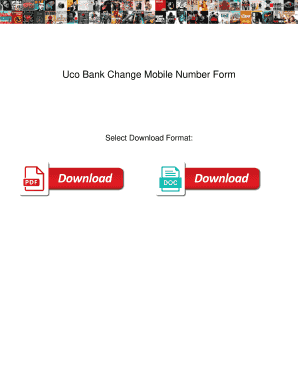
Uco Bank Mobile Number Change Form


What is the Uco Bank Mobile Number Change Form
The Uco Bank Mobile Number Change Form is a crucial document that allows customers to update their registered mobile number with the bank. This form is essential for maintaining accurate contact information, which is vital for receiving important notifications, alerts, and transaction updates. By filling out this form, customers ensure that they remain informed about their banking activities and can access services such as mobile banking and alerts without interruption.
How to use the Uco Bank Mobile Number Change Form
To use the Uco Bank Mobile Number Change Form, customers must first obtain the form, which can typically be found on the bank's official website or at a local branch. Once acquired, customers should fill out the required fields, including their personal details and the new mobile number they wish to register. After completing the form, it can be submitted either online, via mail, or in person at a branch, depending on the bank's submission guidelines.
Steps to complete the Uco Bank Mobile Number Change Form
Completing the Uco Bank Mobile Number Change Form involves several straightforward steps:
- Obtain the form from the bank's website or a branch.
- Provide your account details, including your name, account number, and the old mobile number.
- Enter the new mobile number you wish to register.
- Sign and date the form to confirm your request.
- Submit the completed form through the designated method (online, mail, or in-person).
Legal use of the Uco Bank Mobile Number Change Form
The Uco Bank Mobile Number Change Form is legally binding once it is signed and submitted according to the bank's procedures. This means that the information provided must be accurate and truthful, as any discrepancies could lead to complications in account management or service access. It is essential for customers to understand that by submitting this form, they are affirming their identity and authorizing the bank to update their contact information accordingly.
Key elements of the Uco Bank Mobile Number Change Form
Key elements of the Uco Bank Mobile Number Change Form include:
- Account Information: Details such as account number and customer name.
- Old Mobile Number: The current registered mobile number that is being replaced.
- New Mobile Number: The new mobile number that the customer wishes to register.
- Signature: A signature is required to authenticate the request.
- Date: The date on which the form is completed and submitted.
Form Submission Methods (Online / Mail / In-Person)
Customers can submit the Uco Bank Mobile Number Change Form through various methods, depending on their preference and the bank's policies. The available submission methods typically include:
- Online: Customers can fill out and submit the form through the bank's online banking portal.
- Mail: The completed form can be sent to the bank's designated mailing address.
- In-Person: Customers may also choose to submit the form directly at their local Uco Bank branch.
Quick guide on how to complete uco bank mobile number change form
Complete Uco Bank Mobile Number Change Form effortlessly on any device
Digital document management has gained traction among businesses and individuals alike. It offers an ideal eco-friendly substitute for conventional printed and signed documents, as you can easily locate the necessary form and securely store it online. airSlate SignNow provides you with all the tools required to create, modify, and electronically sign your documents swiftly without delays. Manage Uco Bank Mobile Number Change Form on any device with airSlate SignNow's Android or iOS applications and simplify any document-related tasks today.
How to alter and eSign Uco Bank Mobile Number Change Form smoothly
- Locate Uco Bank Mobile Number Change Form and then click Get Form to commence.
- Utilize the tools we offer to complete your document.
- Emphasize important sections of the documents or redact sensitive information with tools that airSlate SignNow provides specifically for that purpose.
- Generate your eSignature using the Sign tool, which takes mere seconds and carries the same legal authority as a traditional handwritten signature.
- Review the information and then click on the Done button to preserve your adjustments.
- Select how you prefer to send your form: via email, text message (SMS), or invitation link, or download it to your computer.
Say goodbye to lost or misplaced documents, tedious form searching, or errors that require printing new copies. airSlate SignNow meets all your document management needs in just a few clicks from any device you choose. Edit and eSign Uco Bank Mobile Number Change Form and ensure excellent communication at every step of the form preparation process with airSlate SignNow.
Create this form in 5 minutes or less
Create this form in 5 minutes!
How to create an eSignature for the uco bank mobile number change form
How to create an electronic signature for a PDF online
How to create an electronic signature for a PDF in Google Chrome
How to create an e-signature for signing PDFs in Gmail
How to create an e-signature right from your smartphone
How to create an e-signature for a PDF on iOS
How to create an e-signature for a PDF on Android
People also ask
-
What is the uco bank mobile number change form?
The uco bank mobile number change form is a document that allows users to update their registered mobile number with UCO Bank. This form is essential for maintaining security and ensuring you receive important notifications and updates regarding your bank account.
-
How can I obtain the uco bank mobile number change form?
You can obtain the uco bank mobile number change form from UCO Bank's official website or by visiting your nearest UCO Bank branch. Ensure you fill out the form accurately to avoid any delays in processing your request.
-
Is there any fee associated with the uco bank mobile number change form?
Typically, there is no fee for submitting the uco bank mobile number change form. However, it’s best to confirm with your local UCO Bank branch for any specific policies that may apply.
-
What documents are required to submit the uco bank mobile number change form?
When submitting the uco bank mobile number change form, you usually need to provide a valid ID proof and possibly a recent bank statement. This is to verify your identity and ensure the security of your account.
-
How long does it take to process the uco bank mobile number change form?
The processing time for the uco bank mobile number change form can vary, but it typically takes 3 to 5 business days. You will receive a confirmation once your mobile number has been successfully updated.
-
Can I change my mobile number online using the uco bank mobile number change form?
Yes, UCO Bank allows users to change their mobile number online in some cases, but it may depend on your account type. Check their online banking portal for options regarding the uco bank mobile number change form.
-
What benefits do I gain by updating my mobile number through the uco bank mobile number change form?
Updating your mobile number using the uco bank mobile number change form ensures that you receive timely notifications regarding transactions, security alerts, and promotional offers, enhancing your banking experience.
Get more for Uco Bank Mobile Number Change Form
- On this day of 20 the undersigned lienor form
- How month to month tenancies endnolo form
- Satisfaction of mortgage new mexico form
- Lead residential lead based paint disclosure program section epa form
- Patient registration form vecinos denver harbor family clinic
- Lien statementcorporation or llc form
- Name and address of assignee form
- Request for satisfaction form
Find out other Uco Bank Mobile Number Change Form
- Can I Electronic signature Illinois Non disclosure agreement sample
- Electronic signature Kentucky Non disclosure agreement sample Myself
- Help Me With Electronic signature Louisiana Non disclosure agreement sample
- How To Electronic signature North Carolina Non disclosure agreement sample
- Electronic signature Ohio Non disclosure agreement sample Online
- How Can I Electronic signature Oklahoma Non disclosure agreement sample
- How To Electronic signature Tennessee Non disclosure agreement sample
- Can I Electronic signature Minnesota Mutual non-disclosure agreement
- Electronic signature Alabama Non-disclosure agreement PDF Safe
- Electronic signature Missouri Non-disclosure agreement PDF Myself
- How To Electronic signature New York Non-disclosure agreement PDF
- Electronic signature South Carolina Partnership agreements Online
- How Can I Electronic signature Florida Rental house lease agreement
- How Can I Electronic signature Texas Rental house lease agreement
- eSignature Alabama Trademark License Agreement Secure
- Electronic signature Maryland Rental agreement lease Myself
- How To Electronic signature Kentucky Rental lease agreement
- Can I Electronic signature New Hampshire Rental lease agreement forms
- Can I Electronic signature New Mexico Rental lease agreement forms
- How Can I Electronic signature Minnesota Rental lease agreement