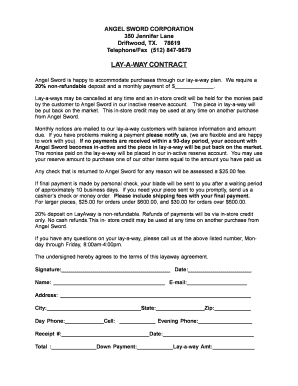
Layaway Policy Template Form


What is the layaway policy template
A layaway policy template outlines the terms and conditions under which a customer can reserve a product by making payments over time. This agreement is particularly beneficial for businesses that want to offer customers a flexible payment option without incurring interest charges. The template typically includes details such as payment amounts, due dates, and the total cost of the item being reserved. Understanding the layaway payment meaning is crucial for both businesses and consumers to ensure clarity and compliance with the agreed terms.
Key elements of the layaway policy template
Essential components of a layaway policy template include:
- Product Description: A clear identification of the item being reserved.
- Total Price: The full amount that the customer will pay for the item.
- Payment Schedule: Specific dates and amounts for each installment.
- Deposit Requirement: The initial payment that secures the layaway.
- Cancellation Policy: Terms under which the customer can cancel the layaway agreement.
- Final Payment Deadline: The date by which all payments must be completed.
These elements ensure that both parties have a clear understanding of their responsibilities and expectations throughout the layaway process.
How to use the layaway policy template
Using a layaway policy template involves several straightforward steps. First, customize the template to reflect your business's specific terms and conditions. Next, present the completed agreement to the customer for review. Once both parties agree on the terms, have the customer sign the document electronically, ensuring compliance with eSignature regulations. This process not only streamlines the transaction but also provides a legally binding record of the agreement.
Steps to complete the layaway policy template
To effectively complete the layaway policy template, follow these steps:
- Gather Information: Collect necessary details about the product and payment terms.
- Fill in the Template: Input the gathered information into the template, ensuring accuracy.
- Review the Agreement: Both parties should carefully review the terms to avoid misunderstandings.
- Sign the Document: Use a reliable eSignature solution to sign the agreement electronically.
- Distribute Copies: Provide both the customer and your business with copies of the signed document.
Following these steps helps ensure a smooth and transparent layaway process.
Legal use of the layaway policy template
For a layaway policy template to be legally valid, it must comply with relevant laws and regulations. This includes adherence to the Electronic Signatures in Global and National Commerce (ESIGN) Act and the Uniform Electronic Transactions Act (UETA). These laws establish that electronic signatures and records hold the same legal weight as traditional handwritten signatures. Additionally, it is essential to keep accurate records of the transaction and any communications related to the layaway agreement to protect both the business and the customer in case of disputes.
Examples of using the layaway policy template
Businesses across various sectors can benefit from implementing a layaway policy template. For instance, retail stores may use it for high-ticket items, allowing customers to secure their purchases without immediate full payment. Similarly, furniture stores often offer layaway plans for larger purchases, enabling customers to budget effectively. Each example highlights the versatility of layaway agreements in providing customers with flexible payment options while ensuring businesses maintain cash flow.
Quick guide on how to complete layaway policy template
Effortlessly Prepare Layaway Policy Template on Any Device
The management of online documents has become increasingly favored by businesses and individuals alike. It offers an ideal environmentally friendly alternative to traditional printed and signed documents, as you can easily access the right template and securely store it online. airSlate SignNow equips you with all the necessary tools to swiftly create, modify, and electronically sign your documents without delays. Manage Layaway Policy Template on any device using airSlate SignNow’s Android or iOS applications and streamline any document-related workflow today.
The Simplest Way to Modify and Electronically Sign Layaway Policy Template
- Find Layaway Policy Template and click on Get Form to initiate the process.
- Utilize the tools available to complete your document.
- Emphasize important sections of your documents or obscure sensitive information with tools specifically offered by airSlate SignNow.
- Generate your signature using the Sign tool, which takes mere seconds and holds the same legal validity as a conventional wet signature.
- Review the details and click the Done button to save your modifications.
- Select your preferred method of delivering your form—via email, SMS, or an invitation link—or download it directly to your computer.
Say goodbye to lost or misplaced documents, tedious form searching, and errors that require printing new copies. airSlate SignNow addresses all your document management requirements in just a few clicks from any device you choose. Edit and electronically sign Layaway Policy Template and ensure outstanding communication throughout your form preparation journey with airSlate SignNow.
Create this form in 5 minutes or less
Create this form in 5 minutes!
How to create an eSignature for the layaway policy template
How to create an electronic signature for a PDF online
How to create an electronic signature for a PDF in Google Chrome
How to create an e-signature for signing PDFs in Gmail
How to create an e-signature right from your smartphone
How to create an e-signature for a PDF on iOS
How to create an e-signature for a PDF on Android
People also ask
-
What is a layaway contract template?
A layaway contract template is a pre-designed document that outlines the terms and conditions of a layaway purchase agreement. It allows businesses and consumers to agree on a payment plan for items, ensuring transparency and mutual understanding. Using an eSign platform like airSlate SignNow simplifies the creation and signing of this essential document.
-
How can I create a layaway contract template using airSlate SignNow?
Creating a layaway contract template with airSlate SignNow is straightforward. You can start by choosing a customizable template from our library or create one from scratch. Our user-friendly interface enables you to add specific terms, conditions, and prices, streamlining the process for both you and your customers.
-
Is airSlate SignNow cost-effective for layaway contract templates?
Yes, airSlate SignNow offers competitive pricing that makes it cost-effective for businesses to create and manage layaway contract templates. With various pricing plans available, you can choose one that fits your budget while still accessing premium features. This helps you save money while enhancing your document management.
-
What features should I look for in a layaway contract template?
When selecting a layaway contract template, look for features like customizable fields, signature tracking, and compatibility with various file formats. AirSlate SignNow provides these features, ensuring that your template is both functional and easy to use. Additionally, make sure it includes clear payment terms and conditions to protect both parties.
-
Can I integrate the layaway contract template with other tools?
Absolutely! airSlate SignNow allows you to integrate your layaway contract template with various tools and applications, including CRM systems and eCommerce platforms. This seamless integration helps you automate workflows and manage documents more efficiently, saving you time and effort.
-
What are the benefits of using a layaway contract template?
Using a layaway contract template provides several benefits, such as ensuring clear communication between parties and preventing misunderstandings. It offers a standardized approach to layaway agreements, making the process smoother for both businesses and customers. Additionally, with airSlate SignNow, you can quickly send, sign, and store these contracts securely.
-
How does eSigning a layaway contract template work?
eSigning a layaway contract template with airSlate SignNow is simple and efficient. Once you draft your template, you can send it electronically to the other party for their signature. The entire process is digital, allowing you to receive signed agreements quickly and conveniently without the need for physical paperwork.
Get more for Layaway Policy Template
- Recipe collection sheets form
- Prequalification contractors template 37907785 form
- Apar form pdf
- Certified family home daily service log wwwcfhdhw healthandwelfare idaho form
- Log book padi pdf italiano form
- Educational residency affidavit parent nash rocky mount public nrms schoolwires form
- Allergeaze patient data form
- Event recycling container request bformb city of st louis stlouis mo
Find out other Layaway Policy Template
- eSign Louisiana Notice of Rent Increase Mobile
- eSign Washington Notice of Rent Increase Computer
- How To eSign Florida Notice to Quit
- How To eSign Hawaii Notice to Quit
- eSign Montana Pet Addendum to Lease Agreement Online
- How To eSign Florida Tenant Removal
- How To eSign Hawaii Tenant Removal
- eSign Hawaii Tenant Removal Simple
- eSign Arkansas Vacation Rental Short Term Lease Agreement Easy
- Can I eSign North Carolina Vacation Rental Short Term Lease Agreement
- eSign Michigan Escrow Agreement Now
- eSign Hawaii Sales Receipt Template Online
- eSign Utah Sales Receipt Template Free
- eSign Alabama Sales Invoice Template Online
- eSign Vermont Escrow Agreement Easy
- How Can I eSign Wisconsin Escrow Agreement
- How To eSign Nebraska Sales Invoice Template
- eSign Nebraska Sales Invoice Template Simple
- eSign New York Sales Invoice Template Now
- eSign Pennsylvania Sales Invoice Template Computer