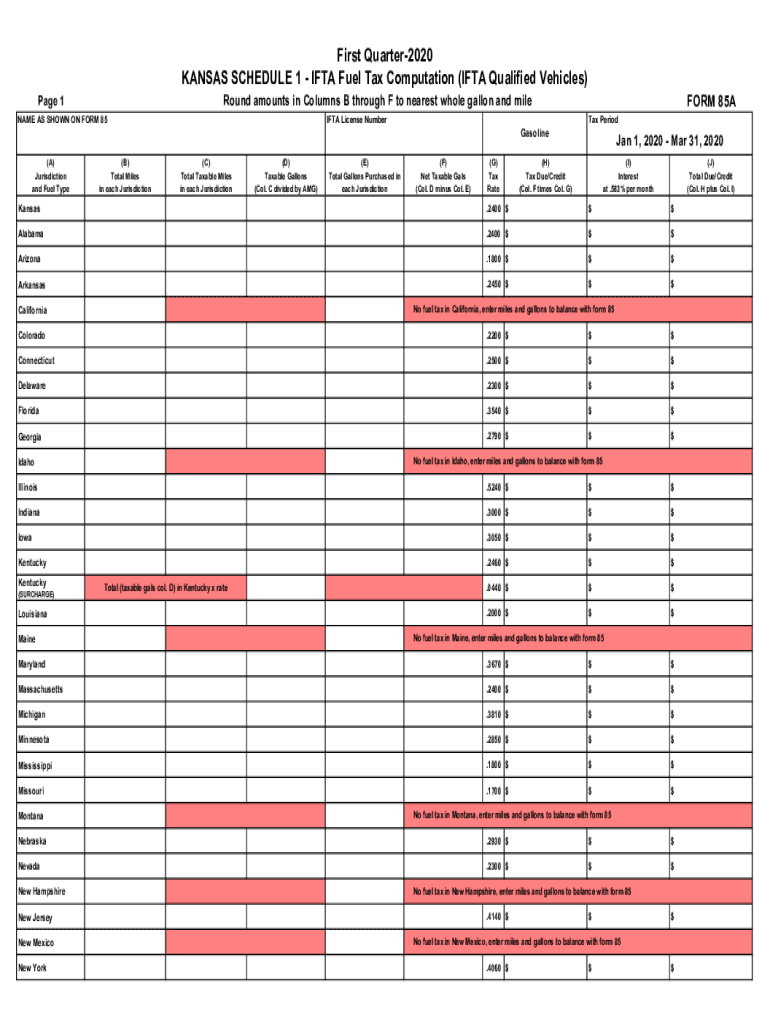
IFTA Inc 1stq20 Gasoline IFTA Schedules 2020


Understanding the Kansas 85A Form
The Kansas 85A form is a crucial document used for reporting and remitting fuel taxes in the state of Kansas. This form is specifically designed for businesses that operate commercial vehicles and must comply with the International Fuel Tax Agreement (IFTA). The Kansas 85A allows for the calculation of taxes owed based on fuel consumption across different jurisdictions, ensuring that businesses meet their tax obligations accurately and efficiently.
Steps to Complete the Kansas 85A Form
Filling out the Kansas 85A form requires careful attention to detail to ensure compliance with tax regulations. Here are the essential steps:
- Gather all relevant fuel purchase receipts and mileage records for the reporting period.
- Calculate the total gallons of fuel purchased in each jurisdiction.
- Determine the total miles driven in each jurisdiction.
- Use the form to input the calculated data, ensuring accuracy in each section.
- Review the completed form for any errors or omissions before submission.
Legal Use of the Kansas 85A Form
The Kansas 85A form holds legal significance as it serves as an official record for fuel tax reporting. When completed correctly, it is recognized by the state as a valid document for tax compliance. It is essential for businesses to understand that inaccuracies or failure to file this form can lead to penalties and legal issues. Therefore, ensuring that the form is filled out in accordance with state regulations is critical.
Required Documents for Filing the Kansas 85A Form
To successfully file the Kansas 85A form, certain documents are necessary. These include:
- Fuel purchase receipts that detail the quantity and type of fuel bought.
- Mileage logs that record the distance traveled in each jurisdiction.
- Previous IFTA returns, if applicable, for reference and consistency.
Filing Methods for the Kansas 85A Form
The Kansas 85A form can be submitted through various methods, providing flexibility for businesses. The available options include:
- Online submission through the Kansas Department of Revenue's website.
- Mailing a physical copy of the completed form to the appropriate tax office.
- In-person submission at designated tax offices for immediate processing.
Penalties for Non-Compliance with the Kansas 85A Form
Failing to comply with the requirements of the Kansas 85A form can result in significant penalties. Common consequences include:
- Financial penalties based on the amount of tax owed.
- Interest charges on late payments.
- Potential legal actions for repeated non-compliance.
Quick guide on how to complete ifta inc 1stq20 gasoline ifta schedules
Effortlessly Prepare IFTA Inc 1stq20 Gasoline IFTA Schedules on Any Device
Digital document management has become increasingly favored by businesses and individuals alike. It offers a perfect environmentally-friendly substitute for conventional printed and signed papers, allowing you to obtain the appropriate format and securely save it online. airSlate SignNow equips you with all the tools necessary to create, modify, and electronically sign your documents swiftly without delays. Manage IFTA Inc 1stq20 Gasoline IFTA Schedules on any device using airSlate SignNow's Android or iOS applications and simplify any document-related process today.
The Simplest Method to Edit and Electronically Sign IFTA Inc 1stq20 Gasoline IFTA Schedules with Ease
- Find IFTA Inc 1stq20 Gasoline IFTA Schedules and click Get Form to begin.
- Make use of the tools available to fill out your form.
- Select important sections of your documents or obscure sensitive information using tools that airSlate SignNow specifically provides for this purpose.
- Generate your electronic signature with the Sign feature, which only takes seconds and holds the same legal standing as a conventional wet ink signature.
- Review all the details and then click on the Done button to save your changes.
- Decide how you'd like to submit your form, via email, SMS, or an invite link, or download it to your computer.
Eliminate concerns about lost or misplaced documents, cumbersome form navigation, or errors that require reprinting new document copies. airSlate SignNow fulfills all your document management needs in just a few clicks from any device you choose. Edit and electronically sign IFTA Inc 1stq20 Gasoline IFTA Schedules and ensure excellent communication at every stage of your form preparation process with airSlate SignNow.
Create this form in 5 minutes or less
Find and fill out the correct ifta inc 1stq20 gasoline ifta schedules
Create this form in 5 minutes!
How to create an eSignature for the ifta inc 1stq20 gasoline ifta schedules
The best way to create an eSignature for your PDF file in the online mode
The best way to create an eSignature for your PDF file in Chrome
The best way to make an eSignature for putting it on PDFs in Gmail
How to make an eSignature from your smartphone
The way to generate an electronic signature for a PDF file on iOS devices
How to make an eSignature for a PDF file on Android
People also ask
-
What is Kansas 85A and how does it relate to airSlate SignNow?
Kansas 85A refers to a specific legal framework that enhances electronic signature laws in Kansas. airSlate SignNow leverages this framework to ensure that all eSignatures obtained through its platform meet legal standards, making it a reliable choice for businesses operating in the state.
-
How does pricing work for Kansas 85A compliance on airSlate SignNow?
airSlate SignNow offers flexible pricing plans that accommodate businesses of all sizes while ensuring Kansas 85A compliance. Each plan provides access to essential features for managing eSignatures efficiently, allowing users to select a package that fits their needs and budget.
-
What features does airSlate SignNow provide to support Kansas 85A requirements?
airSlate SignNow includes features such as customizable templates, audit trails, and secure storage that align with Kansas 85A requirements. These functionalities help ensure that all documents signed electronically are both legal and secure.
-
Can airSlate SignNow integrate with other tools while adhering to Kansas 85A?
Yes, airSlate SignNow integrates seamlessly with multiple third-party applications such as CRM systems and project management tools, all while adhering to Kansas 85A compliance. This interoperability ensures that users can maintain their workflows without compromising legal standards.
-
What are the benefits of using airSlate SignNow under Kansas 85A?
Using airSlate SignNow under Kansas 85A offers several benefits, including increased efficiency in document signing processes and enhanced security for important files. Additionally, the platform simplifies the signing experience for both businesses and their clients, making it a trusted choice.
-
Is airSlate SignNow mobile-friendly for users who need Kansas 85A compliance?
Absolutely! airSlate SignNow is fully optimized for mobile use, ensuring that users can manage and sign documents securely, while remaining compliant with Kansas 85A on the go. This flexibility is vital for businesses that need to operate efficiently in today’s fast-paced environment.
-
How does airSlate SignNow ensure document security while using Kansas 85A?
airSlate SignNow employs robust encryption protocols and secure cloud storage solutions to protect documents signed under Kansas 85A. These security measures guarantee that sensitive information remains confidential and that every transaction is traceable and secure.
Get more for IFTA Inc 1stq20 Gasoline IFTA Schedules
- Bill of sale without warranty by corporate seller vermont form
- Vermont chapter 13 form
- Reaffirmation agreement fill form
- Verification of creditors matrix vermont form
- Correction statement and agreement vermont form
- Closing statement vermont form
- Flood zone statement and authorization vermont form
- Name affidavit of buyer vermont form
Find out other IFTA Inc 1stq20 Gasoline IFTA Schedules
- Sign Georgia Forbearance Agreement Now
- Sign Arkansas Lease Termination Letter Mobile
- Sign Oregon Lease Termination Letter Easy
- How To Sign Missouri Lease Renewal
- Sign Colorado Notice of Intent to Vacate Online
- How Can I Sign Florida Notice of Intent to Vacate
- How Do I Sign Michigan Notice of Intent to Vacate
- Sign Arizona Pet Addendum to Lease Agreement Later
- How To Sign Pennsylvania Notice to Quit
- Sign Connecticut Pet Addendum to Lease Agreement Now
- Sign Florida Pet Addendum to Lease Agreement Simple
- Can I Sign Hawaii Pet Addendum to Lease Agreement
- Sign Louisiana Pet Addendum to Lease Agreement Free
- Sign Pennsylvania Pet Addendum to Lease Agreement Computer
- Sign Rhode Island Vacation Rental Short Term Lease Agreement Safe
- Sign South Carolina Vacation Rental Short Term Lease Agreement Now
- How Do I Sign Georgia Escrow Agreement
- Can I Sign Georgia Assignment of Mortgage
- Sign Kentucky Escrow Agreement Simple
- How To Sign New Jersey Non-Disturbance Agreement