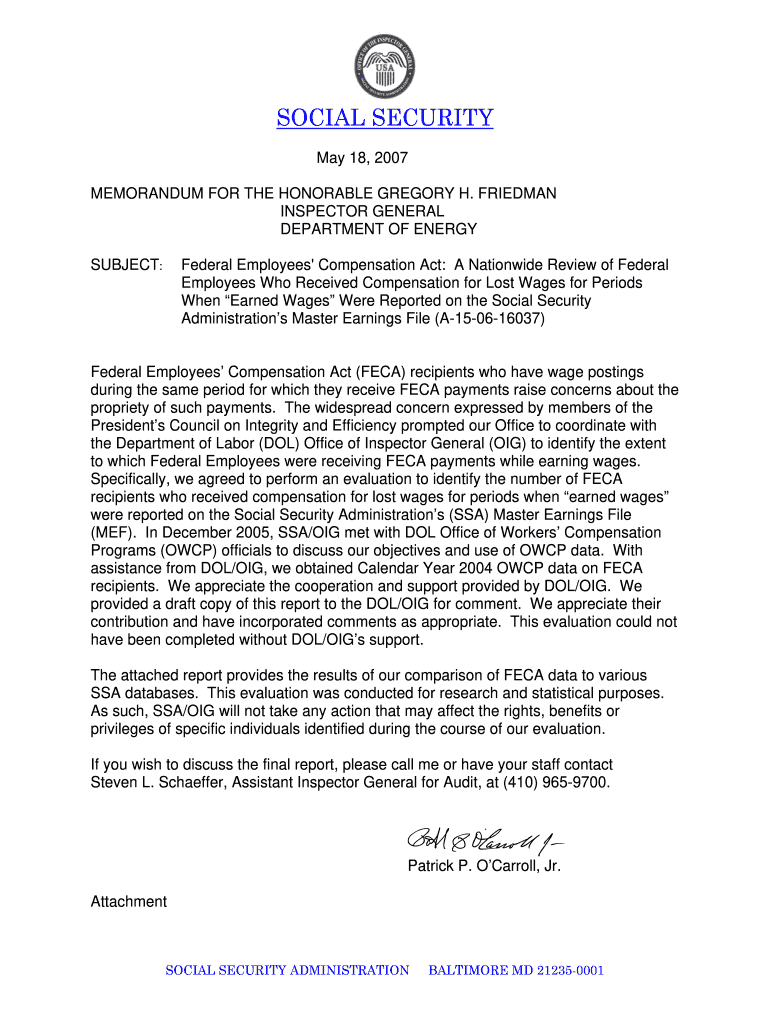
Ca 1032 Form PDF


What is the CA 1032 Form PDF?
The CA 1032 form, also known as the OWCP Form 1032, is a document used by individuals who have received workers' compensation benefits under the Federal Employees' Compensation Act (FECA). This form is essential for reporting income and any changes in employment status to the Department of Labor. It helps ensure that beneficiaries receive the correct amount of compensation based on their current circumstances. The CA 1032 PDF is a printable version of this form, allowing users to fill it out manually or digitally before submission.
How to Use the CA 1032 Form PDF
Using the CA 1032 form involves several steps to ensure accurate reporting of your income and employment status. First, download the printable CA 1032 PDF from a reliable source. Next, carefully read the instructions provided with the form to understand what information is required. Fill out the form with your personal details, including your name, address, and Social Security number. It is crucial to report any income you have received since your last report, as well as any changes in your employment status. Once completed, review the form for accuracy before submitting it to the appropriate office.
Steps to Complete the CA 1032 Form PDF
Completing the CA 1032 form requires attention to detail. Follow these steps:
- Download the CA 1032 PDF and open it on your device.
- Fill in your personal information, including your full name and contact details.
- Report your current employment status and any income earned since your last submission.
- Provide details about any changes in your circumstances that may affect your benefits.
- Review the form to ensure all information is accurate and complete.
- Sign and date the form before submission.
Legal Use of the CA 1032 Form PDF
The CA 1032 form is legally binding when filled out correctly and submitted to the Department of Labor. It is crucial to provide truthful and accurate information, as any discrepancies can lead to penalties or delays in receiving benefits. The form must be submitted within the specified deadlines to ensure continued eligibility for compensation. Compliance with the reporting requirements outlined in the form helps maintain the integrity of the workers' compensation system.
Form Submission Methods
The CA 1032 form can be submitted through various methods, depending on your preference and the requirements of the Department of Labor. Options include:
- Online submission through the designated government portal, if available.
- Mailing the completed form to the appropriate office, ensuring it is postmarked by the deadline.
- In-person submission at a local Department of Labor office, if you prefer direct interaction.
Eligibility Criteria
To be eligible to use the CA 1032 form, you must be a recipient of workers' compensation benefits under FECA. This typically includes federal employees who have sustained work-related injuries or illnesses. It is essential to remain compliant with the reporting requirements to maintain your eligibility for benefits. If you have any questions about your eligibility, consider consulting with a representative from the Department of Labor.
Quick guide on how to complete ca 1032 form pdf
Complete Ca 1032 Form Pdf smoothly on any gadget
Online document management has become increasingly popular among businesses and individuals. It offers an excellent eco-friendly substitute to traditional printed and signed documents, as you can locate the appropriate form and securely save it online. airSlate SignNow provides you with all the tools you need to create, modify, and eSign your documents swiftly without delays. Manage Ca 1032 Form Pdf on any platform with airSlate SignNow Android or iOS applications and simplify any document-related task today.
How to modify and eSign Ca 1032 Form Pdf effortlessly
- Locate Ca 1032 Form Pdf and click Get Form to begin.
- Utilize the tools we provide to complete your form.
- Highlight pertinent sections of the documents or redact sensitive information with tools that airSlate SignNow offers specifically for that purpose.
- Generate your signature using the Sign tool, which takes seconds and carries the same legal validity as a conventional wet ink signature.
- Review the details and click on the Done button to finalize your modifications.
- Select how you wish to share your form, via email, text message (SMS), or invitation link, or download it to your computer.
Eliminate concerns about lost or misplaced documents, tedious form searches, or errors that necessitate printing new document copies. airSlate SignNow meets your needs in document management in just a few clicks from any device of your preference. Modify and eSign Ca 1032 Form Pdf and ensure exceptional communication at every stage of your form preparation process with airSlate SignNow.
Create this form in 5 minutes or less
Create this form in 5 minutes!
How to create an eSignature for the ca 1032 form pdf
How to create an electronic signature for a PDF online
How to create an electronic signature for a PDF in Google Chrome
How to create an e-signature for signing PDFs in Gmail
How to create an e-signature right from your smartphone
How to create an e-signature for a PDF on iOS
How to create an e-signature for a PDF on Android
People also ask
-
What is a printable CA 1032 PDF?
A printable CA 1032 PDF is a form used for California tax purposes, enabling taxpayers to report certain transactions. This PDF format allows for easy printing and submission, ensuring your information is submitted accurately and efficiently.
-
How can I access the printable CA 1032 PDF through airSlate SignNow?
You can easily access the printable CA 1032 PDF by signing up for airSlate SignNow. Our platform provides a seamless way to download this form, ensuring you have all the necessary resources for your tax filings.
-
Is there a cost associated with using the printable CA 1032 PDF feature?
Using airSlate SignNow to access the printable CA 1032 PDF comes at a very competitive price. We offer various subscription plans tailored to different business needs, ensuring you get value without breaking the bank.
-
What are the benefits of using airSlate SignNow for my printable CA 1032 PDF?
Using airSlate SignNow for your printable CA 1032 PDF offers several benefits, including ease of use, integration with other documents, and the ability to eSign for faster processing. Our platform simplifies the document management process, making tax reporting less stressful.
-
Can I send my printable CA 1032 PDF for eSignature?
Absolutely! With airSlate SignNow, you can send your printable CA 1032 PDF for eSignature easily. This feature enables you to gather signatures quickly, helping to streamline your tax filing process.
-
Are there integrations available for the printable CA 1032 PDF?
Yes, airSlate SignNow offers various integrations that help enhance the functionality of the printable CA 1032 PDF. You can connect it with other software solutions to ensure a smooth workflow and greater productivity.
-
How secure is my data when using airSlate SignNow for printable CA 1032 PDF?
We prioritize security at airSlate SignNow. When using our platform for the printable CA 1032 PDF, your data is protected through advanced encryption and secure storage practices, giving you peace of mind while handling sensitive information.
Get more for Ca 1032 Form Pdf
- Pump cut sheet form
- Practice with monohybrid punnett squares answer key 241682407 form
- Level of care certification for facility iowa department of human dhs state ia form
- Pwgsc tpsgc 2265 form
- Driver license or identification card medical hearing and disability designations request form to request a special designation
- City of stanwood boundary line adjustment checklist ci stanwood wa form
- Identification form for allocation of fees oklahoma ok
- Tulsa co death certificate application form
Find out other Ca 1032 Form Pdf
- How To Electronic signature New York Courts Stock Certificate
- Electronic signature South Carolina Sports Separation Agreement Easy
- Electronic signature Virginia Courts Business Plan Template Fast
- How To Electronic signature Utah Courts Operating Agreement
- Electronic signature West Virginia Courts Quitclaim Deed Computer
- Electronic signature West Virginia Courts Quitclaim Deed Free
- Electronic signature Virginia Courts Limited Power Of Attorney Computer
- Can I Sign Alabama Banking PPT
- Electronic signature Washington Sports POA Simple
- How To Electronic signature West Virginia Sports Arbitration Agreement
- Electronic signature Wisconsin Sports Residential Lease Agreement Myself
- Help Me With Sign Arizona Banking Document
- How Do I Sign Arizona Banking Form
- How Can I Sign Arizona Banking Form
- How Can I Sign Arizona Banking Form
- Can I Sign Colorado Banking PPT
- How Do I Sign Idaho Banking Presentation
- Can I Sign Indiana Banking Document
- How Can I Sign Indiana Banking PPT
- How To Sign Maine Banking PPT