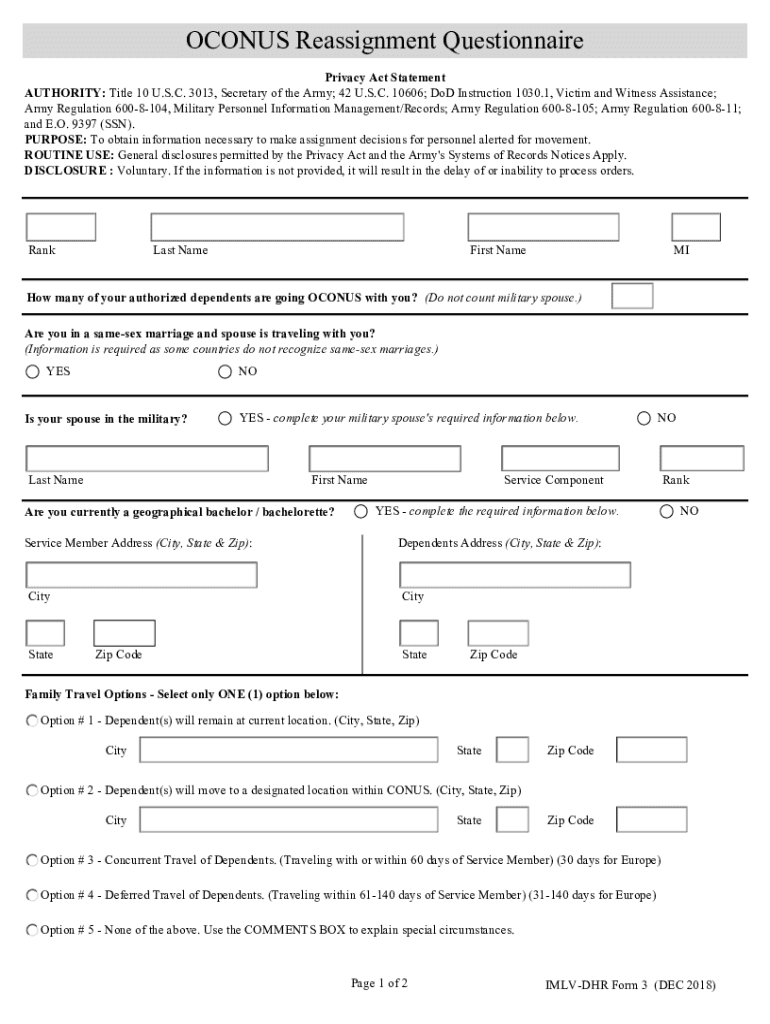
CONUS Reassignment Questionnaire U S Army 2018-2026


Understanding the JBLM Reassignment Questionnaire
The JBLM reassignment questionnaire is a crucial document for military personnel undergoing a permanent change of station (PCS) within the continental United States (CONUS). This form collects essential information from service members to facilitate their relocation process. It typically includes sections on personal details, current duty assignments, and preferences for new assignments. Completing this questionnaire accurately is vital to ensure a smooth transition and to help the military effectively manage personnel assignments.
Steps to Complete the JBLM Reassignment Questionnaire
Completing the JBLM reassignment questionnaire involves several key steps:
- Gather necessary personal information, including your current duty station, rank, and contact details.
- Review any specific instructions provided by your unit regarding the questionnaire.
- Fill out each section of the form carefully, ensuring all information is accurate and complete.
- Double-check your responses for any errors or omissions before submission.
- Submit the completed questionnaire to your designated personnel office or through the specified online platform.
Obtaining the JBLM Reassignment Questionnaire
Service members can obtain the JBLM reassignment questionnaire through various channels. Typically, it is available online via the official military or JBLM websites. Additionally, personnel offices at military installations often have physical copies of the form. It is advisable to check with your unit's administrative office for the most current version and any specific guidelines related to the questionnaire.
Key Elements of the JBLM Reassignment Questionnaire
The JBLM reassignment questionnaire consists of several key elements that are essential for processing your reassignment. These include:
- Personal Information: This section requires your name, rank, social security number, and contact information.
- Current Duty Assignment: Details about your current position, location, and length of service.
- Preferences for Future Assignments: Indicate your desired locations and types of assignments.
- Family Considerations: Information about dependents and any special needs that may affect your assignment.
Legal Use of the JBLM Reassignment Questionnaire
The JBLM reassignment questionnaire is a legal document that must be filled out truthfully and accurately. Providing false information can lead to disciplinary actions or complications in the reassignment process. It is important to understand that this form is used to facilitate military operations and ensure that personnel are assigned based on their qualifications and preferences, as well as the needs of the service.
Examples of Using the JBLM Reassignment Questionnaire
There are various scenarios in which the JBLM reassignment questionnaire is utilized. For instance:
- A service member may use the questionnaire when relocating from one base to another due to a new assignment.
- It can also be used when a service member is transitioning from active duty to reserve status and needs to indicate their preferences for future assignments.
- Additionally, the questionnaire may assist in planning for family relocations, ensuring that dependents are considered in the assignment process.
Quick guide on how to complete conus reassignment questionnaire u s army
Complete CONUS Reassignment Questionnaire U S Army effortlessly on any device
Online document management has gained traction among businesses and individuals alike. It serves as an ideal eco-friendly alternative to conventional printed and signed documents, allowing you to locate the necessary form and securely keep it online. airSlate SignNow equips you with all the tools required to create, modify, and electronically sign your documents swiftly and without delays. Manage CONUS Reassignment Questionnaire U S Army on any device using airSlate SignNow's Android or iOS applications and enhance any document-driven process today.
The simplest way to modify and eSign CONUS Reassignment Questionnaire U S Army without any hassle
- Locate CONUS Reassignment Questionnaire U S Army and click on Get Form to begin.
- Utilize the tools we provide to complete your form.
- Highlight important sections of the documents or conceal sensitive information with the tools specifically offered by airSlate SignNow for that purpose.
- Create your electronic signature using the Sign tool, which takes only seconds and carries the same legal validity as a conventional wet ink signature.
- Review the information and click on the Done button to save your modifications.
- Select your preferred method for sending your form: by email, text message (SMS), or through an invitation link, or download it to your computer.
Eliminate concerns about lost or misplaced files, tedious form searching, or errors that require reprinting new document copies. airSlate SignNow meets all your document management needs in just a few clicks from your chosen device. Edit and eSign CONUS Reassignment Questionnaire U S Army to ensure exceptional communication at every stage of the form preparation process with airSlate SignNow.
Create this form in 5 minutes or less
Find and fill out the correct conus reassignment questionnaire u s army
Create this form in 5 minutes!
How to create an eSignature for the conus reassignment questionnaire u s army
How to create an electronic signature for a PDF online
How to create an electronic signature for a PDF in Google Chrome
How to create an e-signature for signing PDFs in Gmail
How to create an e-signature right from your smartphone
How to create an e-signature for a PDF on iOS
How to create an e-signature for a PDF on Android
People also ask
-
What is the jblm reassignment questionnaire?
The jblm reassignment questionnaire is a document designed to facilitate the reassignment process for military personnel at Joint Base Lewis-McChord (JBLM). It helps streamline the collection of necessary information, ensuring a smooth transition for service members. Utilizing airSlate SignNow, you can easily fill out and eSign this questionnaire online.
-
How can airSlate SignNow help with the jblm reassignment questionnaire?
airSlate SignNow provides a user-friendly platform to complete the jblm reassignment questionnaire efficiently. With features like eSignature and document sharing, you can ensure that your questionnaire is filled out accurately and submitted on time. This saves you valuable time and reduces paperwork hassles.
-
Is there a cost associated with using airSlate SignNow for the jblm reassignment questionnaire?
Yes, airSlate SignNow offers various pricing plans to accommodate different needs, including those who need to complete the jblm reassignment questionnaire. You can choose a plan that fits your budget while benefiting from a cost-effective solution for document management and eSigning.
-
What features does airSlate SignNow offer for the jblm reassignment questionnaire?
airSlate SignNow includes features such as customizable templates, secure eSigning, and real-time tracking for the jblm reassignment questionnaire. These features enhance the efficiency of the document process, allowing users to manage their paperwork seamlessly and securely.
-
Can I integrate airSlate SignNow with other tools for the jblm reassignment questionnaire?
Absolutely! airSlate SignNow offers integrations with various applications, making it easy to incorporate the jblm reassignment questionnaire into your existing workflows. This ensures that you can manage your documents alongside other tools you already use, enhancing productivity.
-
What are the benefits of using airSlate SignNow for the jblm reassignment questionnaire?
Using airSlate SignNow for the jblm reassignment questionnaire provides numerous benefits, including increased efficiency, reduced paperwork, and enhanced security. The platform allows for quick eSigning and easy document sharing, making the reassignment process smoother for military personnel.
-
Is airSlate SignNow secure for handling the jblm reassignment questionnaire?
Yes, airSlate SignNow prioritizes security, ensuring that your jblm reassignment questionnaire and other documents are protected. The platform uses advanced encryption and complies with industry standards to safeguard your sensitive information throughout the signing process.
Get more for CONUS Reassignment Questionnaire U S Army
- State bar of michigan family law section form
- Cobb county schools form
- Form it 221 disability income exclusion tax year
- Form it 204 cp new york corporate partners schedule k 1 tax year 772089043
- Government bid contract template form
- Government bid proposal contract template form
- Government budget contract template form
- Government government proposal contract template form
Find out other CONUS Reassignment Questionnaire U S Army
- Can I Electronic signature Colorado Bill of Sale Immovable Property
- How Can I Electronic signature West Virginia Vacation Rental Short Term Lease Agreement
- How Do I Electronic signature New Hampshire Bill of Sale Immovable Property
- Electronic signature North Dakota Bill of Sale Immovable Property Myself
- Can I Electronic signature Oregon Bill of Sale Immovable Property
- How To Electronic signature West Virginia Bill of Sale Immovable Property
- Electronic signature Delaware Equipment Sales Agreement Fast
- Help Me With Electronic signature Louisiana Assignment of Mortgage
- Can I Electronic signature Minnesota Assignment of Mortgage
- Electronic signature West Virginia Sales Receipt Template Free
- Electronic signature Colorado Sales Invoice Template Computer
- Electronic signature New Hampshire Sales Invoice Template Computer
- Electronic signature Tennessee Introduction Letter Free
- How To eSignature Michigan Disclosure Notice
- How To Electronic signature Ohio Product Defect Notice
- Electronic signature California Customer Complaint Form Online
- Electronic signature Alaska Refund Request Form Later
- How Can I Electronic signature Texas Customer Return Report
- How Do I Electronic signature Florida Reseller Agreement
- Electronic signature Indiana Sponsorship Agreement Free