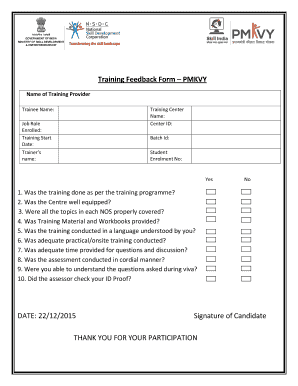
Candidate Feedback Form


What is the Candidate Feedback Form
The Candidate Feedback Form, specifically designed for the Pradhan Mantri Kaushal Vikas Yojana (PMKVY), serves as a vital tool for gathering insights from participants after completing their training. This form collects feedback on various aspects of the training experience, including the quality of instruction, course content, and overall satisfaction. By utilizing this form, training providers can enhance their programs and better align them with the needs of candidates.
How to use the Candidate Feedback Form
Using the Candidate Feedback Form is straightforward. Candidates can access the form through a provided link, typically sent via email or shared in training sessions. Once opened, candidates should carefully read each question and provide honest feedback based on their experiences. It is essential to complete all required fields to ensure comprehensive data collection. After filling out the form, candidates can submit it electronically, ensuring their feedback is recorded efficiently.
Steps to complete the Candidate Feedback Form
Completing the Candidate Feedback Form involves several key steps:
- Access the form through the link provided by the training coordinator.
- Read the instructions carefully to understand the purpose of the feedback.
- Answer all questions honestly, providing detailed comments where applicable.
- Review your responses to ensure accuracy and completeness.
- Submit the form electronically to finalize your feedback.
Legal use of the Candidate Feedback Form
The Candidate Feedback Form is legally binding when filled out and submitted electronically, provided it complies with relevant eSignature laws such as the ESIGN Act and UETA. These regulations ensure that electronic signatures and submissions are recognized as valid and enforceable. Training providers must maintain records of submitted forms to demonstrate compliance and accountability.
Key elements of the Candidate Feedback Form
Key elements of the Candidate Feedback Form include:
- Participant Information: Name, contact details, and training details.
- Training Evaluation: Questions regarding the quality of instruction and course materials.
- Overall Satisfaction: A rating scale to gauge the candidate's overall experience.
- Suggestions for Improvement: An open-ended section for candidates to provide feedback on how the training can be enhanced.
Examples of using the Candidate Feedback Form
Training organizations can utilize the Candidate Feedback Form in various ways, such as:
- Assessing the effectiveness of training programs to make informed improvements.
- Gathering testimonials and success stories to promote future training sessions.
- Identifying trends in candidate feedback to enhance curriculum development.
Quick guide on how to complete candidate feedback form
Effortlessly prepare Candidate Feedback Form on any device
Managing documents online has become increasingly popular among both businesses and individuals. It offers an ideal eco-friendly alternative to conventional printed and signed documents, allowing you to access the correct form and securely store it online. airSlate SignNow equips you with all the tools necessary to create, modify, and electronically sign your documents quickly and without delays. Manage Candidate Feedback Form across any platform using airSlate SignNow's Android or iOS applications and enhance any document-centric process today.
How to modify and electronically sign Candidate Feedback Form with ease
- Obtain Candidate Feedback Form and click Get Form to begin.
- Use the tools provided to complete your form.
- Mark important sections of the documents or redact sensitive information with tools specifically designed by airSlate SignNow for that purpose.
- Create your electronic signature with the Sign tool, which takes mere seconds and holds the same legal authority as a traditional ink signature.
- Review all the information and then click the Done button to save your modifications.
- Select your preferred method to send your form: via email, SMS, invitation link, or download it to your computer.
No more concerns about lost or misplaced documents, tedious form searches, or errors that necessitate printing new document copies. airSlate SignNow caters to your document management needs with just a few clicks from any device of your choice. Alter and electronically sign Candidate Feedback Form to guarantee clear communication at every stage of the document preparation process using airSlate SignNow.
Create this form in 5 minutes or less
Create this form in 5 minutes!
How to create an eSignature for the candidate feedback form
How to create an electronic signature for a PDF online
How to create an electronic signature for a PDF in Google Chrome
How to create an e-signature for signing PDFs in Gmail
How to create an e-signature right from your smartphone
How to create an e-signature for a PDF on iOS
How to create an e-signature for a PDF on Android
People also ask
-
What is a sample feedback form for PMKVY?
A sample feedback form for PMKVY is a customizable document designed to gather feedback from beneficiaries of the Pradhan Mantri Kaushal Vikas Yojana (PMKVY). It helps organizations assess the effectiveness of their training programs and services to enhance skill development initiatives.
-
How can airSlate SignNow help with creating a sample feedback form for PMKVY?
With airSlate SignNow, users can easily create a sample feedback form for PMKVY using our intuitive interface. Our platform provides templates and tools to design your form, ensuring that it meets the specific needs of your feedback collection process.
-
Is there a cost associated with using airSlate SignNow for the sample feedback form for PMKVY?
airSlate SignNow offers competitive pricing plans that cater to different business needs. By using our platform for your sample feedback form for PMKVY, you can streamline document management without incurring high costs, enabling effective feedback collection at a fraction of the price.
-
What features should I look for in a sample feedback form for PMKVY?
When designing a sample feedback form for PMKVY, look for features such as customizable questions, digital signatures, and data analytics. These features enhance user experience and provide valuable insights into feedback, helping to improve future training programs.
-
How does a sample feedback form for PMKVY improve training programs?
A well-designed sample feedback form for PMKVY allows organizations to gather detailed insights from participants. This feedback can be analyzed to identify strengths and weaknesses in training programs, ultimately leading to more effective and targeted skill development initiatives.
-
Can I integrate my sample feedback form for PMKVY with other tools?
Yes, airSlate SignNow offers various integrations with popular applications, allowing you to connect your sample feedback form for PMKVY to your existing workflows. This integration enhances efficiency and enables seamless data management across platforms.
-
What kind of benefits does a sample feedback form for PMKVY provide?
A sample feedback form for PMKVY offers several benefits, including improved participant engagement, better program evaluation, and enriched decision-making for future training initiatives. Collecting structured feedback ensures that stakeholders can continuously refine and adapt their strategies.
Get more for Candidate Feedback Form
Find out other Candidate Feedback Form
- Electronic signature Nebraska Finance & Tax Accounting Business Plan Template Online
- Electronic signature Utah Government Resignation Letter Online
- Electronic signature Nebraska Finance & Tax Accounting Promissory Note Template Online
- Electronic signature Utah Government Quitclaim Deed Online
- Electronic signature Utah Government POA Online
- How To Electronic signature New Jersey Education Permission Slip
- Can I Electronic signature New York Education Medical History
- Electronic signature Oklahoma Finance & Tax Accounting Quitclaim Deed Later
- How To Electronic signature Oklahoma Finance & Tax Accounting Operating Agreement
- Electronic signature Arizona Healthcare / Medical NDA Mobile
- How To Electronic signature Arizona Healthcare / Medical Warranty Deed
- Electronic signature Oregon Finance & Tax Accounting Lease Agreement Online
- Electronic signature Delaware Healthcare / Medical Limited Power Of Attorney Free
- Electronic signature Finance & Tax Accounting Word South Carolina Later
- How Do I Electronic signature Illinois Healthcare / Medical Purchase Order Template
- Electronic signature Louisiana Healthcare / Medical Quitclaim Deed Online
- Electronic signature Louisiana Healthcare / Medical Quitclaim Deed Computer
- How Do I Electronic signature Louisiana Healthcare / Medical Limited Power Of Attorney
- Electronic signature Maine Healthcare / Medical Letter Of Intent Fast
- How To Electronic signature Mississippi Healthcare / Medical Month To Month Lease