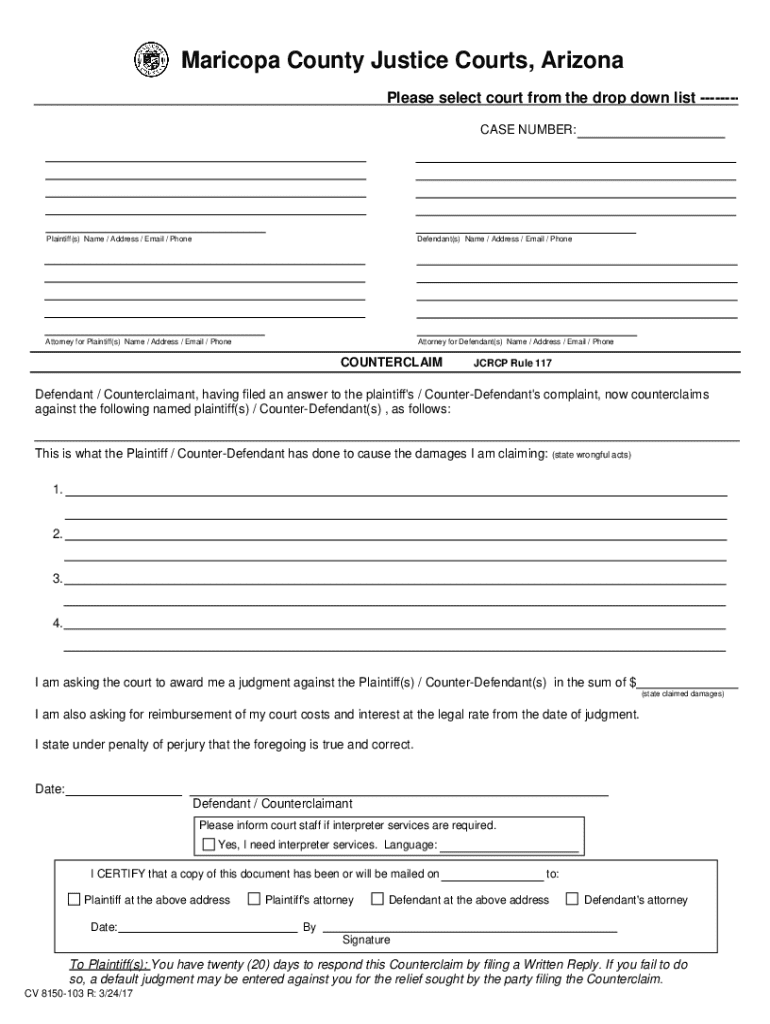
SMALL CLAIMS Summons & Complaint 2017-2026


Understanding the SMALL CLAIMS Summons & Complaint
The SMALL CLAIMS Summons & Complaint is a legal document used to initiate a small claims court case. This form allows an individual or business to formally notify another party of a claim and request a resolution through the court system. It is typically used for disputes involving smaller amounts of money, often under a specific threshold set by state law. The document outlines the nature of the claim, the amount sought, and the parties involved in the dispute.
Steps to Complete the SMALL CLAIMS Summons & Complaint
Completing the SMALL CLAIMS Summons & Complaint involves several key steps:
- Gather Information: Collect all relevant details about the dispute, including dates, amounts, and any supporting documentation.
- Fill Out the Form: Accurately complete the summons and complaint form, ensuring all required fields are filled in.
- Review for Accuracy: Double-check the information for any errors or omissions to avoid delays in processing.
- File the Form: Submit the completed form to the appropriate small claims court, along with any necessary filing fees.
Legal Use of the SMALL CLAIMS Summons & Complaint
The SMALL CLAIMS Summons & Complaint serves as a formal request for the court to hear a case. It is essential for ensuring that both parties are aware of the legal proceedings. The document must be served to the defendant, providing them with the opportunity to respond to the claim. Legal use of this form is governed by state-specific rules, which outline the acceptable claims, limits on monetary amounts, and procedures for filing and serving the document.
Key Elements of the SMALL CLAIMS Summons & Complaint
Several key elements must be included in the SMALL CLAIMS Summons & Complaint to ensure its validity:
- Parties Involved: Clearly identify the plaintiff (the party filing the claim) and the defendant (the party being sued).
- Nature of the Claim: Describe the reason for the claim, including specific details about the dispute.
- Amount Sought: State the exact amount of money being claimed, along with any applicable fees or costs.
- Jurisdiction: Indicate the court's jurisdiction, confirming that the case falls within the court's authority.
State-Specific Rules for the SMALL CLAIMS Summons & Complaint
Each state has its own rules governing the use of the SMALL CLAIMS Summons & Complaint. These rules may dictate:
- The maximum monetary limit for claims.
- The specific forms required for filing.
- The timeline for serving the summons to the defendant.
- Any additional documentation that may be required.
It is important to consult your state’s small claims court website or resources to ensure compliance with local regulations.
Form Submission Methods
The SMALL CLAIMS Summons & Complaint can typically be submitted through various methods, depending on the court's procedures:
- Online Submission: Some jurisdictions allow electronic filing through their court websites.
- Mail: You may be able to send the completed form via postal mail to the court.
- In-Person: Submitting the form in person at the courthouse is often an option, allowing for immediate confirmation of filing.
Quick guide on how to complete small claims summons ampamp complaint
Effortlessly Create SMALL CLAIMS Summons & Complaint on Any Device
Digital document management has become increasingly favored by both businesses and individuals. It serves as an ideal environmentally friendly alternative to conventional printed and signed documents, allowing you to easily locate the right form and securely keep it online. airSlate SignNow provides all the tools necessary to create, edit, and eSign your documents quickly and without delays. Manage SMALL CLAIMS Summons & Complaint on any device with airSlate SignNow's Android or iOS applications and enhance any document-driven workflow today.
The Easiest Way to Edit and eSign SMALL CLAIMS Summons & Complaint Seamlessly
- Find SMALL CLAIMS Summons & Complaint and click Get Form to initiate the process.
- Utilize the tools we provide to fill out your document.
- Mark essential sections of your files or obscure sensitive details with the tools specifically available from airSlate SignNow for this purpose.
- Create your eSignature using the Sign tool, which takes seconds and holds the same legal validity as a traditional handwritten signature.
- Review the information and click the Done button to finalize your edits.
- Select your preferred method for sending your form, whether by email, SMS, or invite link, or download it to your computer.
Forget about lost or misplaced documents, tedious form hunting, or errors that require you to print new copies. airSlate SignNow fulfills all your document management needs with just a few clicks from any device you choose. Edit and eSign SMALL CLAIMS Summons & Complaint to ensure effective communication at every stage of the document preparation process with airSlate SignNow.
Create this form in 5 minutes or less
Find and fill out the correct small claims summons ampamp complaint
Create this form in 5 minutes!
How to create an eSignature for the small claims summons ampamp complaint
How to create an electronic signature for a PDF online
How to create an electronic signature for a PDF in Google Chrome
How to create an e-signature for signing PDFs in Gmail
How to create an e-signature right from your smartphone
How to create an e-signature for a PDF on iOS
How to create an e-signature for a PDF on Android
People also ask
-
What is a SMALL CLAIMS Summons & Complaint?
A SMALL CLAIMS Summons & Complaint is a legal document that initiates a small claims court case. It outlines the plaintiff's claims against the defendant and serves as a formal notice to the defendant about the lawsuit. Understanding this document is crucial for anyone looking to resolve disputes in small claims court.
-
How can airSlate SignNow help with SMALL CLAIMS Summons & Complaint?
airSlate SignNow provides an efficient platform for creating, sending, and eSigning SMALL CLAIMS Summons & Complaint documents. With its user-friendly interface, you can easily customize your documents and ensure they are legally compliant. This streamlines the process and saves you time and effort.
-
What are the pricing options for airSlate SignNow?
airSlate SignNow offers flexible pricing plans to accommodate various business needs, including options for individuals and teams. Each plan includes features that support the creation and management of SMALL CLAIMS Summons & Complaint documents. You can choose a plan that fits your budget while ensuring you have the necessary tools.
-
Are there any integrations available with airSlate SignNow?
Yes, airSlate SignNow integrates seamlessly with various applications, enhancing your workflow. You can connect it with popular tools like Google Drive, Dropbox, and CRM systems to manage your SMALL CLAIMS Summons & Complaint documents more effectively. These integrations help streamline your document management process.
-
What features does airSlate SignNow offer for document management?
airSlate SignNow includes features such as customizable templates, secure eSigning, and real-time tracking for your SMALL CLAIMS Summons & Complaint documents. These features ensure that you can manage your documents efficiently and securely, making the process of filing claims much easier.
-
Is airSlate SignNow secure for handling legal documents?
Absolutely! airSlate SignNow prioritizes security and compliance, ensuring that your SMALL CLAIMS Summons & Complaint documents are protected. The platform uses advanced encryption and complies with legal standards, giving you peace of mind when handling sensitive information.
-
Can I access airSlate SignNow on mobile devices?
Yes, airSlate SignNow is accessible on mobile devices, allowing you to manage your SMALL CLAIMS Summons & Complaint documents on the go. The mobile app provides the same features as the desktop version, ensuring you can send and eSign documents anytime, anywhere.
Get more for SMALL CLAIMS Summons & Complaint
Find out other SMALL CLAIMS Summons & Complaint
- Electronic signature California Car Lease Agreement Template Free
- How Can I Electronic signature Florida Car Lease Agreement Template
- Electronic signature Kentucky Car Lease Agreement Template Myself
- Electronic signature Texas Car Lease Agreement Template Easy
- Electronic signature New Mexico Articles of Incorporation Template Free
- Electronic signature New Mexico Articles of Incorporation Template Easy
- Electronic signature Oregon Articles of Incorporation Template Simple
- eSignature Montana Direct Deposit Enrollment Form Easy
- How To Electronic signature Nevada Acknowledgement Letter
- Electronic signature New Jersey Acknowledgement Letter Free
- Can I eSignature Oregon Direct Deposit Enrollment Form
- Electronic signature Colorado Attorney Approval Later
- How To Electronic signature Alabama Unlimited Power of Attorney
- Electronic signature Arizona Unlimited Power of Attorney Easy
- Can I Electronic signature California Retainer Agreement Template
- How Can I Electronic signature Missouri Unlimited Power of Attorney
- Electronic signature Montana Unlimited Power of Attorney Secure
- Electronic signature Missouri Unlimited Power of Attorney Fast
- Electronic signature Ohio Unlimited Power of Attorney Easy
- How Can I Electronic signature Oklahoma Unlimited Power of Attorney