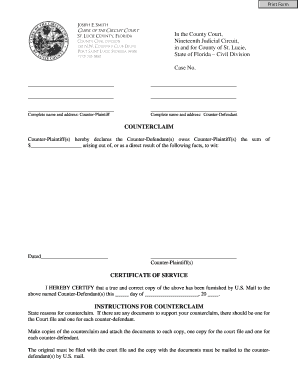
COUNTERCLAIM St Lucie Clerk 2010


What is the COUNTERCLAIM St Lucie Clerk
The COUNTERCLAIM St Lucie Clerk is a legal document filed in response to a claim made against a party in a civil lawsuit. This form allows the defendant to assert their own claims against the plaintiff, effectively countering the original complaint. It is an essential part of the legal process, ensuring that all relevant issues are addressed in one proceeding, which can save time and resources for both parties involved.
How to use the COUNTERCLAIM St Lucie Clerk
Using the COUNTERCLAIM St Lucie Clerk involves several steps. First, the defendant must carefully review the original complaint to understand the claims being made. Next, they should draft their counterclaim, detailing the basis of their claims against the plaintiff. This document must then be filed with the appropriate court, along with any required fees. It is important to ensure that the counterclaim is served to the plaintiff, allowing them to respond accordingly.
Steps to complete the COUNTERCLAIM St Lucie Clerk
Completing the COUNTERCLAIM St Lucie Clerk requires careful attention to detail. The following steps outline the process:
- Review the original complaint thoroughly to identify the claims made against you.
- Draft your counterclaim, including all relevant facts and legal grounds for your claims.
- Include any supporting evidence or documentation that strengthens your case.
- File the completed counterclaim with the St Lucie Clerk's office, ensuring you pay any necessary fees.
- Serve the counterclaim to the plaintiff, following the legal requirements for service of process.
Key elements of the COUNTERCLAIM St Lucie Clerk
When preparing a COUNTERCLAIM St Lucie Clerk, several key elements must be included to ensure it is legally sound:
- Caption: The title of the case, including the names of the parties and the court information.
- Jurisdiction: A statement establishing the court's authority to hear the case.
- Factual Allegations: A detailed account of the events leading to the counterclaim.
- Legal Claims: The specific legal grounds for the counterclaim, including relevant statutes or case law.
- Relief Sought: A clear statement of what the defendant seeks from the court, such as damages or specific performance.
Legal use of the COUNTERCLAIM St Lucie Clerk
The COUNTERCLAIM St Lucie Clerk serves a vital role in the legal process. It allows defendants to assert their rights and claims within the same lawsuit, promoting judicial efficiency. This legal tool is particularly useful in cases where the defendant believes they have valid claims against the plaintiff, as it prevents the need for separate litigation. Understanding the legal framework surrounding counterclaims is essential for any party involved in a civil dispute.
Filing Deadlines / Important Dates
Filing deadlines for the COUNTERCLAIM St Lucie Clerk are critical to the legal process. Generally, the counterclaim must be filed within a specific timeframe after the original complaint has been served. This period can vary based on the nature of the case and local court rules. It is advisable to consult the St Lucie Clerk's office or a legal professional to ensure compliance with all deadlines and to avoid potential dismissal of the counterclaim.
Quick guide on how to complete counterclaim st lucie clerk
Prepare COUNTERCLAIM St Lucie Clerk effortlessly on any device
Digital document management has become widespread among companies and individuals. It offers an ideal eco-friendly alternative to traditional printed and signed documents, allowing you to locate the necessary form and securely store it online. airSlate SignNow provides you with all the resources you need to create, modify, and eSign your documents swiftly without delays. Manage COUNTERCLAIM St Lucie Clerk on any device using airSlate SignNow's Android or iOS applications and streamline any document-centric operation today.
How to modify and eSign COUNTERCLAIM St Lucie Clerk with ease
- Locate COUNTERCLAIM St Lucie Clerk and then click Get Form to begin.
- Utilize the tools we offer to complete your document.
- Emphasize key parts of your documents or conceal sensitive information with tools specifically designed by airSlate SignNow for that purpose.
- Generate your signature using the Sign feature, which takes mere seconds and holds the same legal significance as a conventional wet ink signature.
- Verify the details and then click the Done button to save your changes.
- Select your preferred method for sending your form, via email, text message (SMS), or invite link, or download it to your computer.
Eliminate concerns about lost files, cumbersome form searches, or mistakes that necessitate printing new document copies. airSlate SignNow addresses your document management needs in just a few clicks from any device you choose. Alter and eSign COUNTERCLAIM St Lucie Clerk and facilitate exceptional communication at any stage of the form preparation process with airSlate SignNow.
Create this form in 5 minutes or less
Find and fill out the correct counterclaim st lucie clerk
Create this form in 5 minutes!
How to create an eSignature for the counterclaim st lucie clerk
How to create an electronic signature for a PDF online
How to create an electronic signature for a PDF in Google Chrome
How to create an e-signature for signing PDFs in Gmail
How to create an e-signature right from your smartphone
How to create an e-signature for a PDF on iOS
How to create an e-signature for a PDF on Android
People also ask
-
What is a COUNTERCLAIM at the St Lucie Clerk's office?
A COUNTERCLAIM at the St Lucie Clerk's office is a legal claim made by a defendant in response to a plaintiff's claim. It allows the defendant to assert their own claims against the plaintiff within the same legal action. Understanding how to file a COUNTERCLAIM can be crucial for effectively managing your case.
-
How can airSlate SignNow help with filing a COUNTERCLAIM at the St Lucie Clerk?
airSlate SignNow streamlines the process of preparing and submitting documents, including a COUNTERCLAIM at the St Lucie Clerk's office. Our platform allows you to easily create, edit, and eSign your legal documents, ensuring they are ready for submission. This efficiency can save you time and reduce the stress of legal proceedings.
-
What are the costs associated with filing a COUNTERCLAIM at the St Lucie Clerk?
The costs for filing a COUNTERCLAIM at the St Lucie Clerk can vary based on the nature of the claim and associated court fees. Using airSlate SignNow can help you manage these costs effectively by providing a cost-effective solution for document preparation and eSigning. This way, you can focus on your case without worrying about excessive expenses.
-
What features does airSlate SignNow offer for managing COUNTERCLAIM documents?
airSlate SignNow offers a variety of features for managing COUNTERCLAIM documents, including customizable templates, secure eSigning, and document tracking. These features ensure that your COUNTERCLAIM is prepared accurately and submitted on time. Additionally, our user-friendly interface makes it easy for anyone to navigate the process.
-
Can I integrate airSlate SignNow with other legal software for my COUNTERCLAIM?
Yes, airSlate SignNow can be integrated with various legal software solutions to enhance your workflow when filing a COUNTERCLAIM at the St Lucie Clerk. This integration allows for seamless data transfer and document management, making it easier to handle your legal documents. You can streamline your processes and improve efficiency with our platform.
-
What are the benefits of using airSlate SignNow for legal documents like COUNTERCLAIMS?
Using airSlate SignNow for legal documents like COUNTERCLAIMS offers numerous benefits, including increased efficiency, reduced paperwork, and enhanced security. Our platform ensures that your documents are securely stored and easily accessible, allowing you to focus on your case. Additionally, the ability to eSign documents saves time and simplifies the filing process.
-
Is airSlate SignNow suitable for individuals filing a COUNTERCLAIM at the St Lucie Clerk?
Absolutely! airSlate SignNow is designed to be user-friendly for individuals filing a COUNTERCLAIM at the St Lucie Clerk. Whether you are a legal professional or a self-represented litigant, our platform provides the tools you need to prepare and submit your documents with ease. You can navigate the process confidently with our support.
Get more for COUNTERCLAIM St Lucie Clerk
- Analysis of trust properties and related impact of trusted platforms
- Trust and control at the workplace evidence from representative form
- Meh 23 the school district of philadelphia philasd form
- Trihealth pavilion membership cost form
- Accentra credit union direct deposit form
- Decoration contract template form
- Decorator decorat contract template form
- Deed contract template form
Find out other COUNTERCLAIM St Lucie Clerk
- Electronic signature Pennsylvania Police Forbearance Agreement Fast
- How Do I Electronic signature Pennsylvania Police Forbearance Agreement
- How Can I Electronic signature Pennsylvania Police Forbearance Agreement
- Electronic signature Washington Real Estate Purchase Order Template Mobile
- Electronic signature West Virginia Real Estate Last Will And Testament Online
- Electronic signature Texas Police Lease Termination Letter Safe
- How To Electronic signature Texas Police Stock Certificate
- How Can I Electronic signature Wyoming Real Estate Quitclaim Deed
- Electronic signature Virginia Police Quitclaim Deed Secure
- How Can I Electronic signature West Virginia Police Letter Of Intent
- How Do I Electronic signature Washington Police Promissory Note Template
- Electronic signature Wisconsin Police Permission Slip Free
- Electronic signature Minnesota Sports Limited Power Of Attorney Fast
- Electronic signature Alabama Courts Quitclaim Deed Safe
- How To Electronic signature Alabama Courts Stock Certificate
- Can I Electronic signature Arkansas Courts Operating Agreement
- How Do I Electronic signature Georgia Courts Agreement
- Electronic signature Georgia Courts Rental Application Fast
- How Can I Electronic signature Hawaii Courts Purchase Order Template
- How To Electronic signature Indiana Courts Cease And Desist Letter