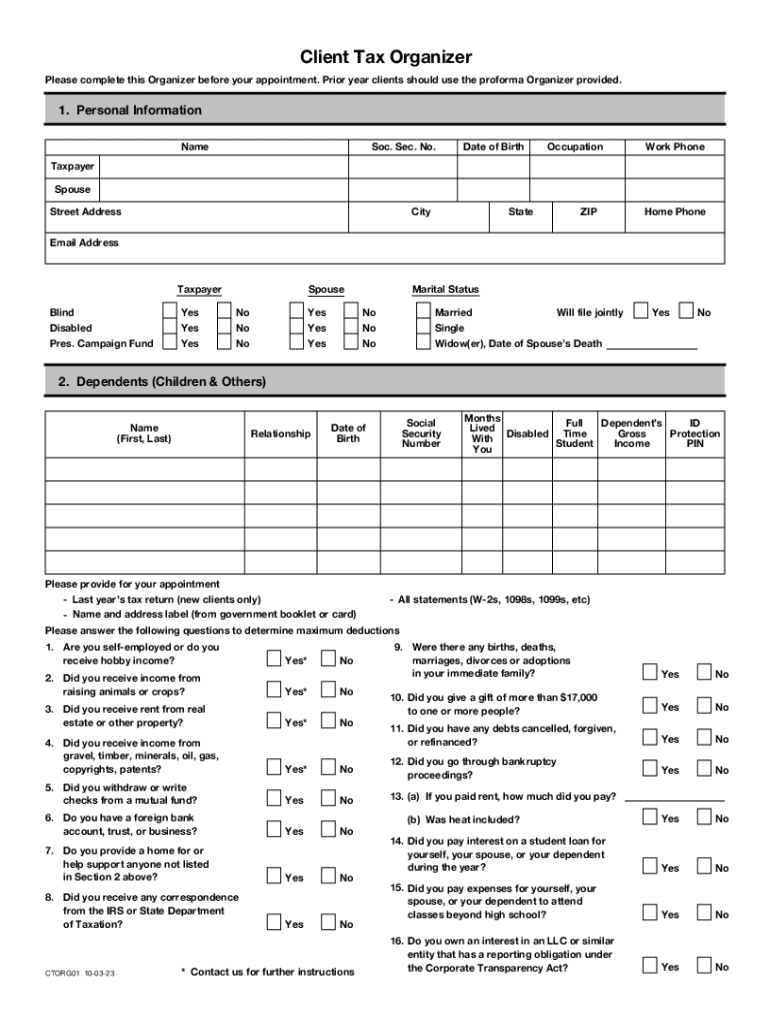
Tax Organizer Template Excel Form


What is the Tax Organizer Template Excel
The tax organizer template Excel is a structured document designed to assist individuals and businesses in gathering and organizing their financial information for tax preparation. This template typically includes various sections for income, deductions, credits, and other relevant financial data. By using a tax organizer template, users can streamline the process of preparing their tax returns, ensuring that all necessary information is collected and easily accessible. This can be particularly beneficial for self-employed individuals, small business owners, and anyone looking to simplify their tax filing experience.
How to Use the Tax Organizer Template Excel
Using the tax organizer template Excel involves several straightforward steps. First, download the template from a reliable source. Once opened, begin by entering your personal information, such as name, address, and Social Security number. Next, systematically fill in the sections related to your income sources, including wages, interest, and dividends. Follow this by documenting any deductions you may qualify for, such as mortgage interest, medical expenses, and charitable contributions. Finally, review the completed template for accuracy and completeness before using it to prepare your tax return.
Key Elements of the Tax Organizer Template Excel
The key elements of a tax organizer template Excel typically include:
- Personal Information: Basic details like name, address, and Social Security number.
- Income Section: Areas to input various income types such as wages, self-employment income, and investment earnings.
- Deductions and Credits: Spaces to list eligible deductions and tax credits, which can significantly reduce tax liability.
- Tax Payments: Information regarding estimated tax payments made throughout the year.
- Additional Notes: A section for any additional comments or items that may be relevant to your tax situation.
Steps to Complete the Tax Organizer Template Excel
Completing the tax organizer template Excel involves a systematic approach to ensure all necessary information is captured. Start by downloading the template and opening it in Excel. Input your personal details in the designated fields. Move on to the income section and enter all relevant income types, ensuring that you have accurate figures. Next, fill in the deductions and credits section, carefully considering all eligible items. After completing these sections, review your entries for any errors or omissions. Finally, save the document securely, as it will serve as a valuable reference during tax preparation.
Legal Use of the Tax Organizer Template Excel
The legal use of the tax organizer template Excel is grounded in its ability to help users compile accurate financial information for tax filing. While the template itself does not constitute a legal document, the information gathered within it can be used to prepare tax returns that comply with IRS regulations. It is important to ensure that the data entered is truthful and complete, as inaccuracies can lead to penalties or audits. Using a reputable tax organizer template can aid in maintaining compliance with tax laws, thereby protecting the user from potential legal issues.
Filing Deadlines / Important Dates
When using a tax organizer template, it is crucial to be aware of important filing deadlines. For individual taxpayers, the deadline to file federal income tax returns is typically April 15. If this date falls on a weekend or holiday, the deadline may be extended. Additionally, self-employed individuals may need to file estimated tax payments quarterly, with deadlines usually falling on April 15, June 15, September 15, and January 15 of the following year. Keeping track of these dates is essential to avoid late fees and penalties.
Quick guide on how to complete tax organizer template excel
Complete Tax Organizer Template Excel effortlessly on any device
Online document management has become increasingly popular among organizations and individuals. It offers an ideal eco-friendly alternative to conventional printed and signed paperwork, allowing you to locate the necessary form and securely store it online. airSlate SignNow provides you with all the tools required to create, modify, and eSign your documents quickly and without delays. Handle Tax Organizer Template Excel on any device with the airSlate SignNow Android or iOS applications and simplify any document-related process today.
The simplest way to amend and eSign Tax Organizer Template Excel seamlessly
- Obtain Tax Organizer Template Excel and select Get Form to begin.
- Utilize the tools we offer to fill out your form.
- Emphasize pertinent sections of the documents or obscure sensitive information with tools specifically provided by airSlate SignNow for that purpose.
- Create your eSignature using the Sign tool, which takes mere seconds and carries the same legal validity as a conventional wet ink signature.
- Review all the information carefully and click on the Done button to save your modifications.
- Decide how you prefer to send your form—via email, text message (SMS), invite link, or download it to your computer.
Eliminate concerns about lost or misplaced documents, laborious form searches, or mistakes that require printing new document copies. airSlate SignNow addresses your document management needs with just a few clicks from any device you choose. Edit and eSign Tax Organizer Template Excel and guarantee outstanding communication at every stage of your form preparation process with airSlate SignNow.
Create this form in 5 minutes or less
Create this form in 5 minutes!
How to create an eSignature for the tax organizer template excel
How to create an electronic signature for a PDF online
How to create an electronic signature for a PDF in Google Chrome
How to create an e-signature for signing PDFs in Gmail
How to create an e-signature right from your smartphone
How to create an e-signature for a PDF on iOS
How to create an e-signature for a PDF on Android
People also ask
-
What is a tax organizer template excel?
A tax organizer template excel is a structured spreadsheet designed to help individuals and businesses organize their tax-related information efficiently. This template simplifies data entry and ensures that all necessary documents and figures are readily available when preparing for tax season.
-
How can I benefit from using a tax organizer template excel?
Using a tax organizer template excel can save you time and reduce the stress associated with tax preparation. It helps you to categorize your financial data, ensuring nothing is overlooked, which can lead to more accurate tax filings and potentially maximized deductions.
-
Are there any costs associated with the tax organizer template excel?
While basic tax organizer template excel versions may be available for free, premium versions with advanced features may incur a small cost. airSlate SignNow offers customizable templates which can be tailored to your specific needs, providing a cost-effective solution for tax organization.
-
Can I customize the tax organizer template excel to fit my needs?
Yes, the tax organizer template excel is fully customizable, allowing you to adjust categories, add fields, or integrate specific financial information relevant to your business or personal tax situation. This flexibility ensures you create a personalized tool that meets your unique requirements.
-
Is the tax organizer template excel compatible with other software?
Absolutely! The tax organizer template excel can be easily integrated with various accounting software and financial applications. This compatibility allows you to streamline your data entry process and ensure consistency across different platforms.
-
How does using a tax organizer template excel improve my tax filing process?
By utilizing a tax organizer template excel, you can enhance the organization of your documents and financial data. This improved structure leads to quicker access to necessary information, ensuring a more efficient and accurate tax filing process.
-
Can multiple users collaborate on the tax organizer template excel?
Yes, the tax organizer template excel can be shared among multiple users, allowing for seamless collaboration. This feature is especially useful for teams and family members who need to combine and review financial data for tax preparation.
Get more for Tax Organizer Template Excel
Find out other Tax Organizer Template Excel
- How To Integrate Sign in Banking
- How To Use Sign in Banking
- Help Me With Use Sign in Banking
- Can I Use Sign in Banking
- How Do I Install Sign in Banking
- How To Add Sign in Banking
- How Do I Add Sign in Banking
- How Can I Add Sign in Banking
- Can I Add Sign in Banking
- Help Me With Set Up Sign in Government
- How To Integrate eSign in Banking
- How To Use eSign in Banking
- How To Install eSign in Banking
- How To Add eSign in Banking
- How To Set Up eSign in Banking
- How To Save eSign in Banking
- How To Implement eSign in Banking
- How To Set Up eSign in Construction
- How To Integrate eSign in Doctors
- How To Use eSign in Doctors