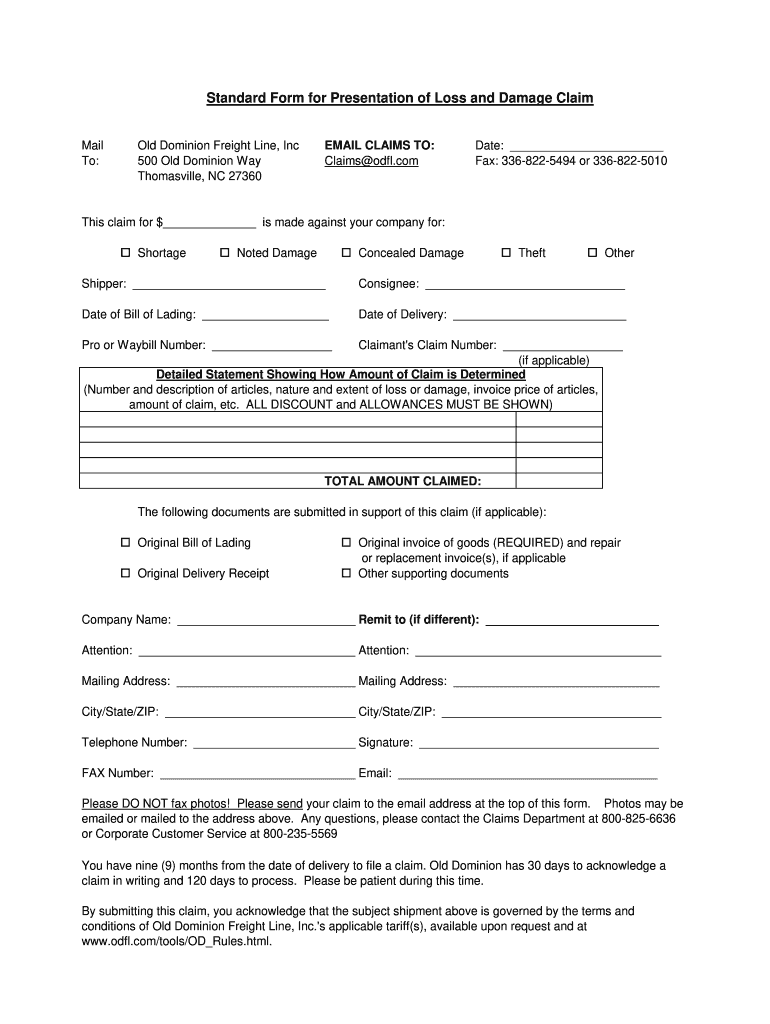
Old Dominion Claim Form 2014-2026


What is the Old Dominion Claim Form
The Old Dominion claim form is a document used to file claims for damages or loss related to freight shipments handled by Old Dominion Freight Line. This form is essential for customers seeking reimbursement or compensation for issues such as damaged goods, lost shipments, or service failures. By submitting this form, customers initiate the claims process, which allows Old Dominion to investigate and resolve the issue efficiently.
How to use the Old Dominion Claim Form
Using the Old Dominion claim form involves several key steps. First, ensure that you have all necessary information regarding your shipment, including the bill of lading number, shipment details, and any supporting documentation such as photographs of damaged items. Next, fill out the form accurately, providing all required details. Once completed, submit the form through the designated method, which may include online submission or mailing it to the appropriate claims department.
Steps to complete the Old Dominion Claim Form
Completing the Old Dominion claim form requires attention to detail. Follow these steps for a successful submission:
- Gather all relevant shipment information, including tracking numbers and dates.
- Document any damage or loss with photographs and notes.
- Fill out the claim form, ensuring all fields are completed accurately.
- Attach any necessary supporting documents, such as receipts or proof of value.
- Review the form for accuracy before submission.
- Submit the form via the designated method, either online or by mail.
Legal use of the Old Dominion Claim Form
The Old Dominion claim form is legally binding when completed correctly and submitted according to the guidelines provided by Old Dominion Freight Line. It is important to ensure that all claims are filed within the specified time frames and that all information provided is truthful and accurate. Misrepresentation or failure to comply with submission guidelines may result in denial of the claim.
Required Documents
When filing a claim using the Old Dominion claim form, certain documents are typically required to support your claim. These may include:
- Bill of lading or shipping receipt.
- Photographic evidence of any damage.
- Invoices or receipts for the value of the goods.
- Any correspondence related to the shipment or claim.
Having these documents ready can facilitate a smoother claims process and enhance the chances of a successful resolution.
Form Submission Methods
The Old Dominion claim form can be submitted through various methods to accommodate different preferences. Common submission methods include:
- Online submission through the Old Dominion website, where users can fill out and submit the form electronically.
- Mailing the completed form to the designated claims department address.
- In-person submission at an Old Dominion terminal, if applicable.
Choosing the right submission method can help ensure that your claim is processed promptly.
Quick guide on how to complete old dominion freight claim form
Easily Prepare Old Dominion Claim Form on Any Device
Digital document management has gained popularity among organizations and individuals. It offers an excellent eco-friendly substitute for traditional printed and signed documents, allowing you to find the appropriate form and securely store it online. airSlate SignNow equips you with all the tools necessary to create, modify, and electronically sign your documents quickly without delays. Manage Old Dominion Claim Form on any platform with airSlate SignNow's Android or iOS applications and simplify any document-related task today.
How to Edit and Electronically Sign Old Dominion Claim Form Effortlessly
- Find Old Dominion Claim Form and click Get Form to begin.
- Use the tools we provide to fill out your document.
- Highlight important sections of the documents or obscure sensitive information using the specialized tools that airSlate SignNow offers for that purpose.
- Create your eSignature with the Sign tool, which takes mere seconds and carries the same legal authority as a traditional handwritten signature.
- Review all information and click on the Done button to apply your changes.
- Select how you wish to share your form: via email, text message (SMS), invite link, or download it to your computer.
Eliminate concerns about lost or misplaced files, tedious form searches, or mistakes that require printing new copies of the document. airSlate SignNow addresses your document management needs in just a few clicks from any device you choose. Edit and electronically sign Old Dominion Claim Form and guarantee outstanding communication at every stage of the form preparation process with airSlate SignNow.
Create this form in 5 minutes or less
Find and fill out the correct old dominion freight claim form
FAQs
-
How can I claim the VAT amount for items purchased in the UK? Do I need to fill out any online forms or formalities to claim?
Easy to follow instructions can be found here Tax on shopping and servicesThe process works like this.Get a VAT 407 form from the retailer - they might ask for proof that you’re eligible, for example your passport.Show the goods, the completed form and your receipts to customs at the point when you leave the EU (this might not be in the UK).Customs will approve your form if everything is in order. You then take the approved form to get paid.The best place to get the form is from a retailer on the airport when leaving.
Create this form in 5 minutes!
How to create an eSignature for the old dominion freight claim form
How to generate an eSignature for the Old Dominion Freight Claim Form online
How to create an electronic signature for the Old Dominion Freight Claim Form in Google Chrome
How to generate an eSignature for signing the Old Dominion Freight Claim Form in Gmail
How to make an electronic signature for the Old Dominion Freight Claim Form right from your smartphone
How to create an eSignature for the Old Dominion Freight Claim Form on iOS devices
How to create an electronic signature for the Old Dominion Freight Claim Form on Android
People also ask
-
What is the old dominion claim form?
The old dominion claim form is a specific document required for submitting claims related to services or reimbursements provided by Old Dominion Freight Line. It serves as a formal request for compensation and must be filled out accurately to ensure timely processing of your claim.
-
How can I obtain the old dominion claim form?
You can easily obtain the old dominion claim form by visiting the Old Dominion Freight Line website or requesting it from their customer service. Additionally, airSlate SignNow provides a seamless way to fill out and eSign this form digitally for your convenience.
-
How does airSlate SignNow help with the old dominion claim form?
airSlate SignNow simplifies the process of completing the old dominion claim form by allowing users to fill it out online, sign it electronically, and submit it directly. This streamlines the entire claims process, reducing delays and improving documentation accuracy.
-
Is there a cost associated with using airSlate SignNow for the old dominion claim form?
While airSlate SignNow offers various pricing plans, many users find it to be a cost-effective solution compared to traditional signing methods. You can choose a plan that suits your needs, allowing for unlimited eSigning of documents, including the old dominion claim form.
-
Is the old dominion claim form secure when using airSlate SignNow?
Yes, the old dominion claim form is secure when using airSlate SignNow. The platform employs industry-standard encryption and security measures to protect your data, ensuring that your documents remain confidential and secure throughout the signing process.
-
What features does airSlate SignNow offer for handling the old dominion claim form?
airSlate SignNow offers a variety of features for managing the old dominion claim form, including template creation, bulk sending, and real-time tracking. These features enhance efficiency and allow for a smoother workflow when submitting your claims.
-
Can I integrate airSlate SignNow with other applications for processing the old dominion claim form?
Absolutely! airSlate SignNow offers integrations with various applications that can facilitate the processing of the old dominion claim form. This allows you to connect your signing process with your preferred CRM, document management, or file storage solutions.
Get more for Old Dominion Claim Form
Find out other Old Dominion Claim Form
- How Can I eSignature Colorado Courts PDF
- Can I eSignature Louisiana Courts Document
- How To Electronic signature Arkansas Banking Document
- How Do I Electronic signature California Banking Form
- How Do I eSignature Michigan Courts Document
- Can I eSignature Missouri Courts Document
- How Can I Electronic signature Delaware Banking PDF
- Can I Electronic signature Hawaii Banking Document
- Can I eSignature North Carolina Courts Presentation
- Can I eSignature Oklahoma Courts Word
- How To Electronic signature Alabama Business Operations Form
- Help Me With Electronic signature Alabama Car Dealer Presentation
- How Can I Electronic signature California Car Dealer PDF
- How Can I Electronic signature California Car Dealer Document
- How Can I Electronic signature Colorado Car Dealer Form
- How To Electronic signature Florida Car Dealer Word
- How Do I Electronic signature Florida Car Dealer Document
- Help Me With Electronic signature Florida Car Dealer Presentation
- Can I Electronic signature Georgia Car Dealer PDF
- How Do I Electronic signature Georgia Car Dealer Document