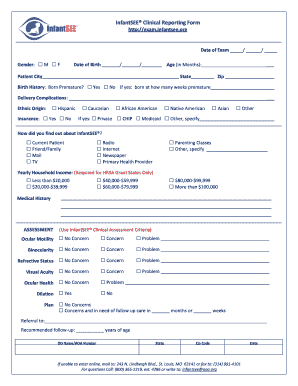
Infantsee Exam Form


What is the Infantsee Exam Form
The Infantsee exam form is a crucial document used in the United States to facilitate eye examinations for infants and young children. This form is designed to ensure that children receive appropriate vision screenings at an early age, which can be vital for their overall development and health. The Infantsee program, initiated by the American Optometric Association, emphasizes the importance of early detection of vision problems, allowing for timely intervention and treatment.
How to Use the Infantsee Exam Form
Using the Infantsee exam form involves several straightforward steps. First, parents or guardians should obtain the form, which is often available through pediatricians or optometrists participating in the Infantsee program. Once acquired, the form needs to be filled out with accurate information regarding the child's health history and any observed vision issues. After completing the form, it should be presented to the eye care professional during the scheduled examination, ensuring that all relevant details are communicated effectively.
Steps to Complete the Infantsee Exam Form
Completing the Infantsee exam form requires careful attention to detail. Follow these steps for accuracy:
- Gather Information: Collect necessary details about the child's medical history, including any known vision problems.
- Fill Out the Form: Provide accurate information in all required fields, ensuring clarity and legibility.
- Review: Double-check the completed form for any errors or omissions before submission.
- Submit: Present the form to the eye care provider during the appointment.
Legal Use of the Infantsee Exam Form
The legal use of the Infantsee exam form is supported by compliance with relevant healthcare regulations in the United States. This form must be completed accurately to ensure that the information provided is valid and can be relied upon by healthcare professionals. Additionally, the use of the form aligns with the standards set by the Health Insurance Portability and Accountability Act (HIPAA), which protects patient information and ensures confidentiality.
Key Elements of the Infantsee Exam Form
Several key elements are essential to the Infantsee exam form. These include:
- Child's Information: Name, date of birth, and contact details.
- Medical History: A section for detailing any previous eye conditions or treatments.
- Parental Consent: A signature line for parents or guardians to authorize the examination.
- Provider Information: Details of the eye care professional conducting the exam.
How to Obtain the Infantsee Exam Form
Obtaining the Infantsee exam form can be done through various channels. Parents can request the form from their child's pediatrician or directly from participating optometrists. Additionally, the form may be available online through the American Optometric Association's website or other healthcare resources. It is important to ensure that the most current version of the form is used to avoid any discrepancies during the examination process.
Quick guide on how to complete infantsee exam form
Complete Infantsee Exam Form effortlessly on any device
Online document management has gained popularity among businesses and individuals. It serves as an ideal eco-friendly alternative to conventional printed and signed documents, allowing you to obtain the correct form and securely save it online. airSlate SignNow provides you with all the tools necessary to create, modify, and electronically sign your documents quickly and without delays. Manage Infantsee Exam Form on any device using airSlate SignNow's Android or iOS applications and enhance any document-related process today.
The easiest way to modify and electronically sign Infantsee Exam Form without hassle
- Obtain Infantsee Exam Form and then click Get Form to begin.
- Utilize the tools we provide to fill out your document.
- Emphasize important sections of the documents or redact sensitive details using tools that airSlate SignNow specifically offers for that purpose.
- Create your signature with the Sign feature, which takes seconds and holds the same legal validity as a traditional handwritten signature.
- Review all the information and then click the Done button to save your changes.
- Select your preferred method to share your form, whether by email, SMS, or invitation link, or download it to your computer.
Eliminate concerns about lost or misplaced documents, tedious form searches, or errors necessitating the printing of new document copies. airSlate SignNow meets all your document management needs in just a few clicks from a device of your choice. Modify and electronically sign Infantsee Exam Form to ensure excellent communication at any stage of the form preparation process with airSlate SignNow.
Create this form in 5 minutes or less
Create this form in 5 minutes!
How to create an eSignature for the infantsee exam form
How to create an electronic signature for a PDF online
How to create an electronic signature for a PDF in Google Chrome
How to create an e-signature for signing PDFs in Gmail
How to create an e-signature right from your smartphone
How to create an e-signature for a PDF on iOS
How to create an e-signature for a PDF on Android
People also ask
-
What is the infantsee exam form?
The infantsee exam form is a standardized document used by healthcare professionals to assess the vision of infants up to one year old. It helps ensure that early vision problems can be detected and treated timely. Utilizing the infantsee exam form is crucial for pediatric eye care providers in offering the best care.
-
How can I access the infantsee exam form?
You can easily access the infantsee exam form through the airSlate SignNow platform. Our system allows you to download, fill out, and eSign the form online, making it convenient for both practitioners and parents. Simply create an account and navigate to the forms section to find it.
-
Is there a cost associated with the infantsee exam form?
The infantsee exam form is available at no additional cost when utilized through airSlate SignNow. Our cost-effective solution allows healthcare providers to access essential forms without any subscription fees. Enjoy the convenience of eSigning while keeping your expenses in check.
-
What features does airSlate SignNow offer for the infantsee exam form?
AirSlate SignNow offers robust features for managing the infantsee exam form, including eSignature capabilities, secure storage, and easy sharing options. You can also customize the form to meet your specific practice needs and ensure compliance. These features streamline your workflow and enhance patient experiences.
-
How can the infantsee exam form benefit my practice?
Integrating the infantsee exam form into your practice enhances efficiency by simplifying the documentation process. It ensures that you maintain proper records of infant eye exams, which can lead to earlier detection of vision issues. Moreover, it fosters better communication with parents about their child’s eye health.
-
Are there integrations available for the infantsee exam form?
Yes, airSlate SignNow supports various integrations that can enhance the use of the infantsee exam form. You can seamlessly connect it with your practice management software, improving data flow and reducing manual entry errors. This integration ensures that all your patient information is up-to-date and easily accessible.
-
How does airSlate SignNow ensure the security of the infantsee exam form?
AirSlate SignNow prioritizes the security of your documents, including the infantsee exam form. We utilize encryption and secure cloud storage to protect sensitive patient data. Our compliance with regulatory standards ensures that your practice’s information remains confidential and secure.
Get more for Infantsee Exam Form
- Form 656 rev 4 2020 internal revenue service
- Irs form 3911 printable
- Form 720
- 1099 r form
- Sf507 form
- Sears commercial one application ampamp terms and conditions sears commercial one application terms and conditions form
- Direct deposit enrolment or changes disability claims 02728 form
- Deadline 1200 pm pst form
Find out other Infantsee Exam Form
- eSign New York Plumbing Rental Lease Agreement Simple
- eSign North Dakota Plumbing Emergency Contact Form Mobile
- How To eSign North Dakota Plumbing Emergency Contact Form
- eSign Utah Orthodontists Credit Memo Easy
- How To eSign Oklahoma Plumbing Business Plan Template
- eSign Vermont Orthodontists Rental Application Now
- Help Me With eSign Oregon Plumbing Business Plan Template
- eSign Pennsylvania Plumbing RFP Easy
- Can I eSign Pennsylvania Plumbing RFP
- eSign Pennsylvania Plumbing Work Order Free
- Can I eSign Pennsylvania Plumbing Purchase Order Template
- Help Me With eSign South Carolina Plumbing Promissory Note Template
- How To eSign South Dakota Plumbing Quitclaim Deed
- How To eSign South Dakota Plumbing Affidavit Of Heirship
- eSign South Dakota Plumbing Emergency Contact Form Myself
- eSign Texas Plumbing Resignation Letter Free
- eSign West Virginia Orthodontists Living Will Secure
- Help Me With eSign Texas Plumbing Business Plan Template
- Can I eSign Texas Plumbing Cease And Desist Letter
- eSign Utah Plumbing Notice To Quit Secure